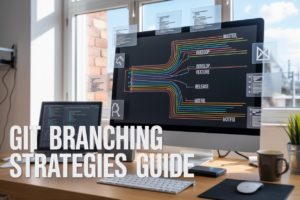Ever spent hours debugging authentication only to find it was a single expired JWT causing the chaos? If you’re nodding, you’re not alone. Authentication failures account for 29% of all API security incidents, with JWT misconfigurations leading the pack.
JWT authentication shouldn’t be this painful. But between signature verification, token expiration, and payload validation, there’s a minefield of security pitfalls waiting for even experienced developers.
This guide will walk you through JWT authentication from basics to advanced implementation, with actual code you can copy-paste into your projects tomorrow.
You’ll learn exactly why most JWT implementations fail in production, and the surprisingly simple fixes most tutorials don’t mention.
But before we dive into the code, there’s one critical security concept about JWTs that changes everything about how you’ll implement them…
Understanding JWT Authentication Fundamentals
A. What JWT Actually Is and Why It Matters
JWT (JSON Web Tokens) isn’t just another tech acronym—it’s your ticket to modern authentication. Think of it as a digital ID card that proves who users are without constantly checking a database. Unlike old-school methods that burden your servers, JWTs carry all necessary user info in a compact, signed package that both client and server understand instantly.
B. The Three Critical Parts of a JWT Token Explained
Every JWT consists of three distinct parts, each serving a crucial function:
-
Header: The first part contains the token type and signing algorithm (like HS256 or RS512). It’s basically the token’s metadata that tells systems how to process what follows.
-
Payload: This middle section carries the actual data (called “claims”). These claims might include user ID, roles, expiration time, and other permissions you want to include—all the juicy stuff that makes the token useful.
-
Signature: The security powerhouse. Created by combining the encoded header, payload, and a secret key, this verification layer ensures nobody has tampered with your token. Without matching this signature, attackers can’t modify token data without getting caught.
Each part is Base64URL encoded and separated by dots, giving JWTs their characteristic xxxxx.yyyyy.zzzzz format.
C. Benefits of Using JWT Over Traditional Authentication Methods
JWTs blow traditional authentication out of the water for several reasons:
- Statelessness: Servers don’t need to store session data—everything’s in the token
- Scalability: Works beautifully across distributed systems and microservices
- Cross-domain capability: Share authentication across different domains effortlessly
- Performance: Reduces database lookups since user info is embedded right in the token
- Rich data transport: Carries more than just identity—roles, permissions, and custom data travel along
This makes JWTs perfect for modern applications where traditional session-based authentication just can’t keep up.
D. Common Security Misconceptions About JWT
Don’t fall for these JWT security myths that trip up even experienced developers:
-
“JWTs are encrypted” – Nope! Standard JWTs are signed but not encrypted. Anyone can read the payload unless you specifically use JWE (JWT Encryption).
-
“Tokens can’t be revoked” – While true that JWTs validate without a database check, you can implement blacklisting, short expiration times, or token rotation for revocation.
-
“Storing JWTs in localStorage is fine” – Dangerous! This exposes tokens to XSS attacks. Consider HttpOnly cookies instead.
-
“Longer expiration times are more convenient” – They’re also more dangerous. Short-lived access tokens paired with refresh tokens provide better security.
-
“The JWT signature makes it completely secure” – The signature only guarantees integrity, not confidentiality. You still need proper storage and transmission security.
Setting Up Your First JWT Implementation
Required Dependencies and Tools
Getting started with JWT doesn’t have to be complicated. You’ll need a few key tools: a JWT library for your language (like jsonwebtoken for Node.js), an authentication framework, and secure key management. Most modern web frameworks have excellent JWT support baked in, making implementation surprisingly straightforward.
Creating and Signing Tokens: Best Practices
Tokens are your digital handshake with users. When creating JWTs, always generate strong, unique secret keys (at least 256 bits) and store them in environment variables – never hardcode them. Use asymmetric signing (RS256) for production environments and include only essential claims in your payload to keep tokens lean and efficient.
Configuring Token Expiration Strategically
Token lifespans are a balancing act. Short-lived access tokens (15-60 minutes) paired with longer refresh tokens create the sweet spot between security and user experience. For high-security applications, consider even shorter lifespans with automatic refresh mechanisms that don’t interrupt the user experience.
Handling Token Storage Securely
Where you store tokens matters tremendously. For web applications, httpOnly cookies beat localStorage for security, as they’re immune to XSS attacks. Mobile apps should leverage secure storage APIs like Keychain (iOS) or KeyStore (Android). Never store sensitive token data in plain device storage or browser session variables.
Cross-Platform Implementation Considerations
Building for multiple platforms requires thoughtful planning. Design your authentication flow to handle different environments gracefully. Mobile apps need offline authentication capabilities, while web apps might prioritize seamless session persistence. Create a unified JWT verification service that works consistently across your entire ecosystem.
Advanced JWT Security Techniques
Implementing Refresh Token Rotation
Ever tried keeping your house keys forever? Bad idea. Same goes for JWT tokens. Refresh token rotation forces clients to use each refresh token exactly once. When they request a new access token, they get a fresh refresh token too. This prevents stolen refresh tokens from being usable long-term, dramatically reducing your attack surface.
Preventing Common JWT Attacks
Security isn’t just about implementing features—it’s about closing doors before attackers find them. JWT attacks come in many flavors: signature tampering, token replay, and algorithm confusion attacks top the list. The simplest defense? Use strong algorithms (HS256 isn’t enough anymore), validate all inputs religiously, and implement proper token validation on every request.
Handling Token Revocation Effectively
“JWTs can’t be revoked” is the biggest myth in authentication. Truth is, you absolutely need a revocation strategy. Blacklisting tokens in Redis works brilliantly for immediate revocation needs. For longer-term solutions, short expiration times combined with refresh token tracking gives you control without performance headaches. Never leave users logged in forever—it’s a security nightmare waiting to happen.
Using JWT with HTTPS: Why It’s Non-Negotiable
Sending JWTs over plain HTTP is like shouting your password across a crowded coffee shop. Don’t do it. HTTPS isn’t optional—it’s your security foundation. It prevents token theft via man-in-the-middle attacks, secures your authentication flow, and protects the payload data. Even with perfectly implemented JWT authentication, sending tokens unencrypted neutralizes all your hard work in seconds.
JWT Authentication Workflows for Real Applications
Single Page Application Authentication Pattern
Gone are the days of clunky authentication. Modern SPAs store JWTs in memory or secure cookies, making cross-domain requests seamless while avoiding XSS vulnerabilities. Remember when we had to refresh pages to validate users? That nightmare’s over. Now your React or Vue app handles tokens elegantly, keeping users authenticated without interrupting their experience.
Mobile App Authentication Best Practices
Mobile apps face unique JWT challenges—like secure storage and refresh mechanisms. Store tokens in KeyChain (iOS) or KeyStore (Android), never in localStorage or simple preferences. Implement biometric validation for added security layers. The real game-changer? Background token refreshing that users never see, creating that magical “always logged in” experience your users secretly crave.
Microservices Authentication Architecture with JWT
Microservices authentication gets messy fast. JWTs shine here by eliminating centralized auth databases—each service validates tokens independently. Implement an Authentication Service that issues JWTs, then let your Product, User, and Payment microservices verify signatures without additional network calls. The secret sauce? Propagating tokens through service-to-service calls while maintaining clear security boundaries.
Handling Authentication in Server-Side Rendered Applications
SSR apps present a unique JWT puzzle: they exist both server and client-side. Store tokens in HTTP-only cookies (never JavaScript-accessible storage) and implement CSRF protection. Your Next.js or Nuxt app needs careful coordination—validate on the server before rendering protected pages, then hydrate the client with appropriate auth state. This hybrid approach delivers both security and performance.
Testing and Debugging JWT Implementation
Unit Testing Your Authentication Flow
You wouldn’t ship a car without testing the brakes, right? Same goes for JWT authentication. Write tests that verify token generation, validation, and error handling. Cover both happy paths (valid credentials) and edge cases (expired tokens, invalid signatures). Automated tests catch issues before users do.
Common JWT Implementation Errors and Solutions
Ever banged your head against the wall debugging authentication? You’re not alone. The most frequent JWT headaches include expired tokens not being handled gracefully, improper secret key management, and missing validation checks. Fix these by implementing proper expiration handling, using environment variables for secrets, and validating all claims.
Tools for JWT Debugging and Inspection
Debugging JWTs doesn’t have to be painful. Tools like jwt.io let you decode and verify tokens in seconds. For deeper inspection, try jsonwebtoken-debugger or the JWT debugger extension for VS Code. Chrome’s DevTools and Postman are your friends for watching token flow between client and server.
Performance Testing Authentication Endpoints
Authentication bottlenecks can kill your app’s performance. Use tools like Apache JMeter or k6 to simulate heavy loads on your auth endpoints. Monitor response times and CPU usage during peak loads. Watch for memory leaks from improper token storage and optimize database queries for user lookups.
JWT in Production Environments
Scaling JWT Authentication Systems
Ever tried scaling a JWT system when your user base suddenly explodes? It’s like trying to upgrade a bicycle into a motorcycle while riding it. Distributed caching solutions like Redis become your best friend, storing token blacklists across multiple servers. Stateless JWTs shine here—no session storage headaches when you’re handling millions of concurrent users.
Monitoring and Logging Best Practices
Token monitoring isn’t optional—it’s survival. Track failed authentication attempts, token creation rates, and expiration patterns. Don’t log the actual tokens (rookie mistake!), but do capture their metadata. Set up real-time alerts for suspicious patterns like multiple failed verifications from the same IP. Your future self will thank you when troubleshooting at 2 AM.
Implementing Rate Limiting for Authentication Endpoints
Authentication endpoints without rate limiting? That’s basically rolling out a red carpet for attackers. Implement token bucket algorithms to restrict login attempts to reasonable limits—maybe 5-10 per minute per IP. Add exponential backoff for repeated failures. Remember: legitimate users rarely need to authenticate rapidly, but bots absolutely will try.
Disaster Recovery Strategies for Authentication Services
Your authentication system is down, and now nobody can log in. Nightmare scenario, right? Implement multi-region JWT services with automatic failover. Keep your signing keys in secure, replicated storage with version control. Have a documented “break glass” procedure for worst-case scenarios—including temporary fallback authentication methods that don’t compromise security.
Handling JWT During System Updates and Migrations
Migrating JWT systems is like performing heart surgery while the patient runs a marathon. Use overlapping validity periods during key rotations. When algorithm upgrades happen, verify tokens with both old and new methods during transition. Plan for backward compatibility, especially if mobile clients might not update immediately. Test, test, and test again before pushing to production.
JWT authentication has evolved from a simple concept to an essential tool in a developer’s security arsenal. From understanding the basic structure of JWTs to implementing advanced security techniques like token rotation and proper payload management, this guide has provided you with the knowledge needed to confidently implement JWT authentication in your applications. By following the recommended workflows and testing practices, you can create secure, scalable authentication systems that protect your users’ data while maintaining excellent performance.
As you move forward with JWT implementation in your production environments, remember that security is an ongoing process. Stay informed about emerging threats and best practices, regularly audit your authentication systems, and always prioritize security over convenience when making implementation decisions. With the foundation laid in this guide, you’re well-equipped to build robust authentication systems that will serve your applications and users effectively for years to come.