Poor Git repository naming can turn your development workflow into a nightmare. Scattered repos with cryptic names like “project-v2-final-FINAL” make it nearly impossible to find what you need, slow down new team members, and create confusion across departments.
This guide is for developers, DevOps engineers, and tech leads who want to implement git repository naming conventions that actually work. We’ll show you how to create git repo naming best practices that scale with your team and keep your projects organized as they grow.
You’ll learn proven naming convention strategies that eliminate guesswork when searching for repositories. We’ll also cover team-based repository organization systems that help multiple developers collaborate without stepping on each other’s toes. Finally, we’ll dive into advanced naming techniques for enterprise environments where hundreds of repos need clear, consistent structure.
Understanding the Impact of Poor Git Repository Naming
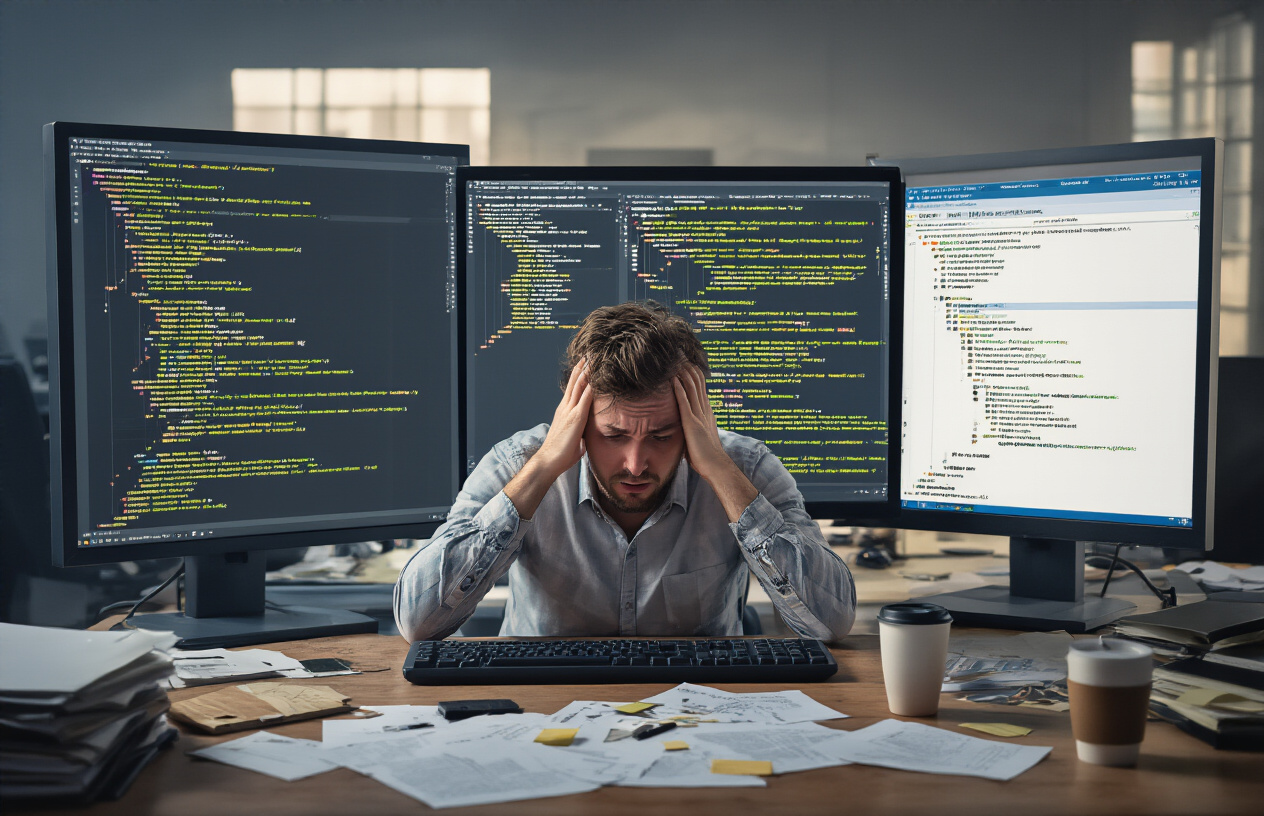
Common naming mistakes that derail project organization
Repository names like project1, final_version, or johns-stuff might seem harmless during initial development, but they create cascading problems as projects grow. Generic names force developers to open repositories just to understand their purpose, wasting valuable time during code reviews and deployment processes. Cryptic abbreviations like prj_mng_sys_v2 leave team members guessing, especially when the original creator moves to different projects or leaves the organization.
Date-based naming patterns such as website_2023_backup or app_old_old_final create confusion about which version contains the most current code. These approaches fail spectacularly when multiple developers work simultaneously, leading to duplicate repositories with similar names but different contents. Special characters and spaces in names break command-line tools and automated scripts, creating friction in CI/CD pipelines.
Personal naming preferences compound the problem when developers use inconsistent capitalization, mixing camelCase with snake_case across related repositories. This inconsistency makes it nearly impossible to predict repository names, forcing developers to search through long lists instead of typing names directly.
How inconsistent naming affects team collaboration
When git repository naming conventions lack standardization, new team members spend excessive time navigating project structures instead of contributing meaningful code. Developers waste mental energy deciphering which repository contains specific features or services, particularly problematic in microservices architectures where dozens of repositories support single applications.
Inconsistent naming patterns break automated tooling that relies on predictable repository structures. Build scripts, deployment pipelines, and monitoring systems often use repository names to determine configurations and destinations. When names don’t follow established git repo naming patterns, these systems fail or require manual intervention.
Code review processes slow down significantly when reviewers can’t quickly identify which repositories contain related changes. Pull requests across multiple repositories become difficult to coordinate when names don’t clearly indicate relationships between services or components. Team members frequently clone wrong repositories, leading to confusion about which codebase requires updates.
Knowledge transfer becomes exponentially harder as teams grow. Senior developers spend increasing amounts of time explaining repository purposes rather than mentoring on technical concepts. Documentation efforts multiply because each uniquely named repository requires individual explanation instead of following intuitive git naming standards.
The hidden costs of repository chaos in large organizations
Organizations with hundreds or thousands of repositories face exponential scaling problems when git repository organization lacks structure. Engineering teams lose entire days searching for specific codebases, especially when transitioning between projects or investigating production issues. The cumulative effect of these inefficiencies costs companies thousands of developer hours annually.
Security audits become nightmarish when repository names don’t indicate their contents or sensitivity levels. Compliance teams struggle to identify which repositories contain customer data, financial information, or proprietary algorithms. This ambiguity leads to over-broad security restrictions that slow development or under-protection of sensitive systems.
Licensing and dependency management becomes nearly impossible without clear repository naming guidelines. Legal teams can’t efficiently track which open-source components are used across projects when repository names provide no context about their contents or purposes. This creates significant legal risks during acquisitions or when responding to security vulnerabilities.
Resource allocation decisions suffer when executives can’t understand project scope from repository names. Budget planning becomes guesswork when financial stakeholders can’t map repositories to business initiatives. Performance monitoring and cost optimization efforts fail because systems can’t automatically categorize resources based on unclear naming patterns.
Why proper naming prevents future technical debt
Well-designed git repository naming best practices create self-documenting project structures that reduce onboarding time for new developers. When repository names clearly indicate their purpose, technology stack, and organizational ownership, teams can make informed decisions about code reuse and architectural changes without extensive investigation.
Proper naming conventions enable powerful automation opportunities that reduce manual maintenance overhead. Automated testing, deployment, and monitoring systems can intelligently configure themselves based on repository name patterns, eliminating the need for extensive configuration files and reducing human error in production deployments.
Consistent version control naming conventions facilitate easier refactoring and code organization as projects evolve. When repository names follow predictable patterns, teams can safely rename, merge, or split repositories while maintaining clear relationships between components. This flexibility becomes crucial as microservices architectures mature and business requirements change.
Strategic repository naming supports better architectural decision-making by making dependencies and relationships visible at the organizational level. Teams can identify circular dependencies, redundant functionality, and opportunities for consolidation simply by analyzing repository name patterns and their interconnections.
Core Principles for Effective Git Repository Names

Clarity and Descriptiveness as Foundational Requirements
When naming your git repositories, think of yourself as leaving breadcrumbs for your future self and your team members. A well-named repository should immediately communicate its purpose, technology stack, and scope without requiring anyone to dive into the README file or explore the codebase.
Descriptive names eliminate guesswork and reduce the mental overhead of context switching between projects. Instead of vague names like “project-a” or “new-app,” opt for specific identifiers that capture the essence of what the repository contains. For web applications, include the primary technology or framework: “customer-portal-react” or “inventory-api-django.” For libraries or utilities, describe their function: “pdf-generator-service” or “authentication-middleware.”
The best git repository naming conventions balance brevity with informativeness. Names should be long enough to be descriptive but short enough to be manageable in command-line interfaces and repository lists. Aim for names that someone unfamiliar with your project can understand within seconds of reading them.
Consider including context clues about the repository’s role in your broader ecosystem. Mobile applications might include platform indicators like “mobile-ios” or “mobile-android,” while microservices can reference their domain: “user-management-service” or “payment-processing-api.”
Consistency Across Teams and Projects
Establishing consistent git naming standards across your organization creates a unified developer experience that pays dividends as your team grows. When everyone follows the same naming patterns, developers can quickly navigate between repositories and understand project relationships without extensive onboarding.
Create a standardized vocabulary for your organization’s git repository management. Define common prefixes, suffixes, and separators that teams should use consistently. For example, all APIs might use the suffix “-api,” while frontend applications use “-web” or “-ui.” Mobile applications could follow patterns like “app-[platform]-[feature]” across all teams.
Document your naming conventions in a central location accessible to all developers. Include examples of good and bad repository names, explaining the reasoning behind each decision. This documentation becomes especially valuable when onboarding new team members or contractors who need to understand your git project structure quickly.
Version control naming conventions should align with your broader organizational structure. If your company organizes around product lines, reflect this hierarchy in your repository names. Teams working on the same product should use consistent prefixes or naming patterns that make their repositories easily identifiable and groupable.
Scalability Considerations for Growing Codebases
As your organization expands, your git repository naming patterns must accommodate hundreds or thousands of repositories without creating confusion or conflicts. Scalable naming strategies prevent the chaos that comes with rapid growth and multiple teams creating repositories simultaneously.
Build flexibility into your naming system by using hierarchical patterns that can expand with your needs. Namespace repositories by team, product, or business unit to avoid naming collisions: “team-alpha-user-service” or “mobile-team-ios-app.” This approach allows teams to maintain autonomy while fitting into the broader organizational structure.
Plan for repository lifecycle management within your naming conventions. Consider how you’ll handle deprecated repositories, experimental projects, and archived code. Some organizations use prefixes like “archive-” or “deprecated-” to clearly mark repositories that are no longer actively maintained while preserving their history.
| Naming Element | Purpose | Example |
|---|---|---|
| Team/Product Prefix | Organizational grouping | mobile-team-, api-team- |
| Technology Identifier | Stack clarity | react-, python-, golang- |
| Function Description | Purpose clarity | user-auth, payment-processor |
| Environment Suffix | Deployment context | -dev, -staging, -prod |
Your git repository organization should anticipate future needs without over-engineering current solutions. Start with simple, clear patterns that can evolve as your needs become more complex. The key is establishing foundations that support growth while maintaining the clarity and consistency that make repository names truly effective.
Proven Naming Convention Strategies
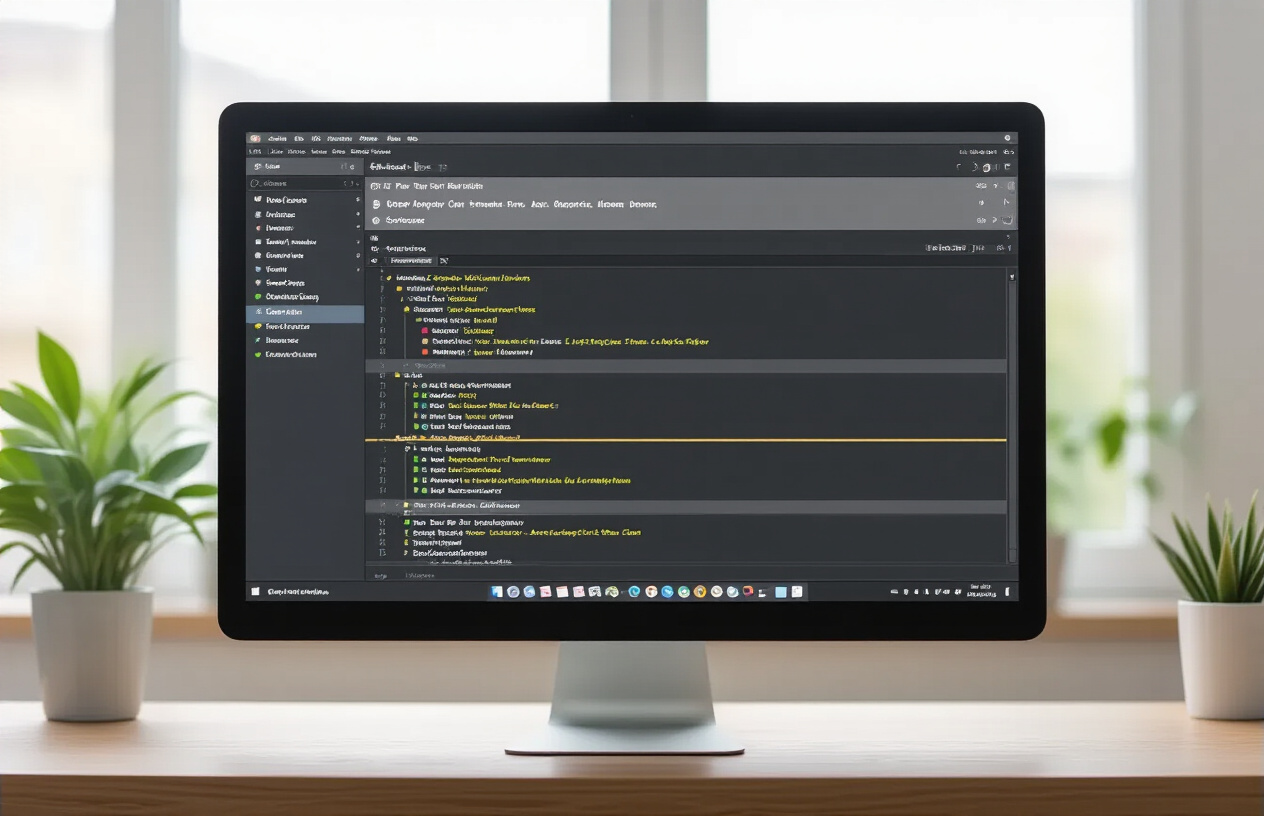
Descriptive naming patterns that enhance searchability
Descriptive repository names act like digital street signs that guide developers to the right codebase. The most effective git repository naming conventions prioritize clarity over cleverness. A repository named customer-authentication-service immediately tells you its purpose, while super-auth-thingy leaves everyone guessing.
Consider these searchability patterns that make repositories discoverable:
| Pattern Type | Example | Benefit |
|---|---|---|
| Action-Object | manage-user-profiles |
Clear functionality |
| Service-Type | payment-processing-api |
Identifies service layer |
| Platform-Component | ios-notification-handler |
Platform-specific code |
Successful naming patterns incorporate domain language that your team already uses. If your organization talks about “inventory management,” name your repository inventory-management-system rather than stock-tracker-app. This alignment makes repositories instantly recognizable and reduces onboarding time for new team members.
Search engines and internal search tools love descriptive names. When someone types “user authentication” into your company’s repository search, a well-named user-authentication-microservice will surface immediately. Avoid abbreviations unless they’re universally understood within your context.
Using prefixes and suffixes for systematic organization
Strategic prefixes and suffixes transform chaotic repository lists into organized collections. This systematic approach to git repository organization creates visual hierarchies that make navigation effortless.
Common prefix strategies include:
- Team prefixes:
frontend-shopping-cart,backend-payment-processor - Technology prefixes:
react-component-library,python-data-pipeline - Project prefixes:
ecommerce-user-service,ecommerce-inventory-api
Suffixes work equally well for categorization:
- Type suffixes:
user-management-service,product-catalog-client,order-processing-worker - Environment suffixes:
analytics-dashboard-prod,analytics-dashboard-staging
The key lies in consistency across your organization’s git naming standards. Pick one pattern and stick with it religiously. Mixed approaches create confusion and defeat the organizational benefits.
Domain-driven naming approaches for complex projects
Domain-driven design principles translate beautifully into repository naming conventions. This approach groups repositories around business capabilities rather than technical implementations, making complex project structures more intuitive.
Organize repositories by bounded contexts:
Order Management Domain:
order-fulfillment-serviceorder-tracking-apiorder-notification-handler
Customer Domain:
customer-profile-managementcustomer-loyalty-systemcustomer-support-portal
This domain-centric approach aligns with how businesses actually operate. When someone asks about customer-related functionality, they know exactly where to look. The naming reflects the business language, bridging the gap between technical and non-technical stakeholders.
Complex enterprises benefit from hierarchical domain naming like finance.accounting.tax-calculator or hr.payroll.benefits-processor. This creates clear ownership boundaries and reduces cross-domain confusion.
Version and environment indicators in repository names
Version control naming conventions for repositories often need to accommodate multiple environments and versions. However, embedding version numbers directly in repository names creates maintenance headaches. Instead of user-service-v2, use branching and tagging strategies within a single user-service repository.
Environment-specific repositories serve different purposes:
Infrastructure Repositories:
infrastructure-productioninfrastructure-staginginfrastructure-development
Configuration Repositories:
config-production-eastconfig-staging-westconfig-development-local
Avoid version numbers in repository names for application code. Modern git repository management practices use semantic versioning through tags and releases. This keeps repository names stable while allowing unlimited versioning flexibility.
For truly distinct versions that can’t coexist, use descriptive suffixes like legacy-payment-system and modern-payment-platform. This clearly communicates the relationship and migration path between systems.
Team-Based Repository Organization Systems

Multi-team naming hierarchies that prevent conflicts
When multiple teams work across the same organization, git repository naming conventions need to create clear boundaries while maintaining accessibility. A hierarchical approach using team prefixes prevents naming conflicts and establishes ownership patterns that scale across departments.
Start with team identifiers like frontend-, backend-, mobile-, or devops- to create distinct namespaces. For example, frontend-user-dashboard and backend-user-service immediately signal which team owns what, eliminating confusion during cross-team collaborations.
Geographic or functional hierarchies work well for distributed teams. Consider patterns like us-west-payment-service or europe-analytics-pipeline to combine location and purpose. This git repository organization approach helps teams quickly identify relevant repositories while maintaining global coordination.
Team-based prefixes also support automated tooling and permissions management. CI/CD systems can route deployments based on naming patterns, and access controls become simpler when repository names clearly indicate ownership boundaries.
Project type categorization for streamlined workflows
Different project types require distinct development workflows, making type-based categorization essential for scalable git organization. Libraries, applications, services, and tools each have unique deployment patterns and collaboration needs.
Use descriptive prefixes that match your technology stack:
| Project Type | Naming Pattern | Examples |
|---|---|---|
| Microservices | service-[name] |
service-auth, service-payment |
| Libraries | lib-[name] |
lib-validation, lib-logging |
| Applications | app-[name] |
app-dashboard, app-mobile |
| Infrastructure | infra-[name] |
infra-terraform, infra-monitoring |
| Documentation | docs-[name] |
docs-api, docs-onboarding |
This categorization enables workflow automation where build systems automatically apply appropriate pipelines based on naming patterns. Git repo naming patterns that reflect project types also help new team members understand codebases faster and locate relevant resources during development.
Client or department-specific naming structures
Client-facing projects and department-specific repositories need naming strategies that balance confidentiality with clarity. Avoid client names in public repositories, but use consistent internal codes that teams recognize.
Department-based naming works well for internal tooling: hr-timetracking, finance-reporting, or marketing-automation. These patterns create natural groupings that align with business structures and budget allocations.
For client projects, establish coded naming systems like client-alpha-ecommerce or use project codenames that maintain confidentiality while enabling team collaboration. Document these mappings securely so team members can quickly identify projects without exposing sensitive client information.
Consider hybrid approaches for complex organizations: dept-finance-client-beta-portal creates clear hierarchies that support both internal organization and client project management.
Cross-functional project identification methods
Cross-functional initiatives spanning multiple teams need git repository management strategies that reflect their collaborative nature. These projects often involve frontend, backend, DevOps, and product teams working together on shared deliverables.
Use collaborative prefixes like platform-, initiative-, or project- followed by descriptive names that capture the cross-functional scope. Examples include platform-user-experience, initiative-mobile-first, or project-checkout-redesign.
Create shared naming conventions that all participating teams understand and contribute to. Cross-functional repositories benefit from compound naming that indicates primary ownership while acknowledging collaboration: frontend-platform-design-system shows frontend ownership of a platform-wide design system.
Establish governance around cross-functional repository naming guidelines to prevent conflicts when multiple teams want to contribute. Use team rotation for naming rights or collaborative decision-making processes that ensure all stakeholders feel represented in the final naming choice.
Consider tagging strategies alongside naming conventions to help teams discover cross-functional projects relevant to their work. Tags like cross-team, platform, or shared-resource supplement naming patterns and improve discoverability across large organizations.
Advanced Naming Techniques for Enterprise Environments

Automated naming validation and enforcement tools
Git hooks provide the most effective way to enforce repository naming standards at the organizational level. Pre-receive hooks can validate repository names before they’re created, rejecting any attempts that don’t match your established git repository naming conventions. Tools like GitLab’s push rules and GitHub’s repository creation policies allow administrators to set up custom validation scripts that check naming patterns, character restrictions, and mandatory prefixes or suffixes.
Popular validation frameworks include regex patterns that ensure consistent formatting across all repositories. For example, you might enforce a pattern like ^(frontend|backend|mobile|infra)-[a-z0-9-]+$ to guarantee that every repository starts with a service type identifier followed by kebab-case naming.
Custom webhook integrations can extend this validation to external systems. When developers attempt to create new repositories, automated scripts can cross-reference existing project databases, check for naming conflicts, and even suggest alternative names based on similar projects or team assignments.
Integration with project management and tracking systems
Modern enterprise environments benefit enormously from connecting git repository naming standards directly to project management platforms like Jira, Azure DevOps, or Linear. This integration creates a seamless workflow where repository names automatically inherit project codes, sprint identifiers, or ticket numbers.
Smart integration systems can pull metadata from project management tools to generate repository names automatically. For instance, when a new feature request gets approved in Jira with ticket “PROJ-1234”, the system can automatically suggest repository names like frontend-proj1234-user-authentication or api-proj1234-payment-gateway.
Bi-directional synchronization ensures that repository activities feed back into project tracking systems. Commits, pull requests, and deployment events can be automatically linked to their corresponding project management entries, creating comprehensive audit trails that connect code changes to business requirements.
Repository template systems for standardized creation
Repository templates revolutionize how organizations maintain consistent git project structure and naming patterns. GitHub’s template repositories and GitLab’s project templates provide scaffolding that includes not just code structure but also enforced naming conventions for branches, tags, and documentation.
Template systems can include configuration files that define allowed repository naming patterns for different project types. A microservice template might enforce names starting with service-, while a frontend template requires web- or ui- prefixes. These templates can include automated setup scripts that validate the chosen repository name against organizational standards before completing the initialization process.
Advanced template systems integrate with organizational charts and team structures, automatically applying appropriate naming conventions based on the creating team’s department or project area. This approach scales git repository organization across large enterprises while maintaining consistency and reducing the cognitive load on individual developers.
| Template Type | Naming Pattern | Use Case |
|---|---|---|
| Microservice | service-{domain}-{function} |
Backend APIs |
| Frontend | `web- interfaces | |
| Infrastructure | infra-{environment}-{resource} |
DevOps tools |
| Library | lib-{language}-{purpose} |
Shared components |
Maintaining and Evolving Your Naming Standards

Documentation Strategies for Sustainable Naming Practices
Creating comprehensive documentation for git repository naming conventions forms the backbone of sustainable development practices. A well-structured naming guidelines document should include real-world examples, anti-patterns to avoid, and decision trees for edge cases. Consider building a living document that teams can reference during repository creation, featuring templates for different project types and clear explanations of when to deviate from standard patterns.
Version control your naming convention documentation alongside your codebase. This approach ensures that changes to git repo naming best practices are tracked, reviewed, and communicated effectively across teams. Include visual diagrams showing repository hierarchies and naming relationships, making it easier for developers to understand complex organizational structures.
Establish a centralized knowledge base that houses approved naming patterns, common abbreviations, and project categorization schemes. This resource should be easily searchable and integrated into your development workflow, potentially through IDE plugins or command-line tools that suggest appropriate names based on project characteristics.
Onboarding Processes for Consistent Adoption
Successful git repository organization starts with proper onboarding that embeds naming standards into developers’ daily habits. Design interactive training modules that walk new team members through your specific git naming standards, using actual repositories from your organization as examples rather than generic tutorials.
Create automated tooling that validates repository names during creation, providing immediate feedback when names don’t align with established conventions. This proactive approach prevents non-compliant repositories from entering your ecosystem while teaching proper patterns through real-time guidance.
Implement mentor-buddy systems where experienced developers review new team members’ repository creation decisions during their first few months. This human element reinforces documentation with practical wisdom about edge cases and organizational context that formal guidelines might miss.
Periodic Review and Refinement of Naming Conventions
Git repository management requires regular evaluation to stay relevant as teams grow and technology stacks evolve. Schedule quarterly reviews where stakeholders assess whether current naming conventions still serve the organization’s needs, identifying pain points and areas for improvement.
Track metrics around repository discoverability, naming conflicts, and developer confusion to make data-driven decisions about convention changes. Analyze patterns in how teams actually name repositories versus documented standards, using this information to refine guidelines or address training gaps.
Establish clear processes for proposing and implementing changes to version control naming conventions. Create RFC-style procedures where teams can suggest improvements, ensuring that modifications are thoroughly discussed and tested before adoption across the organization.
Migration Strategies for Legacy Repository Cleanup
Legacy repository cleanup presents unique challenges that require careful planning and systematic execution. Begin by auditing existing repositories to identify naming inconsistencies, categorizing them by severity and impact on current development workflows. Prioritize repositories that are actively maintained and frequently accessed by multiple teams.
Develop a phased migration approach that minimizes disruption to ongoing development work. Create detailed migration plans for each repository category, including communication timelines, dependency mapping, and rollback procedures. Consider using repository aliases or redirects during transition periods to maintain continuity for existing integrations and documentation.
Implement automated tools that can batch-process repository renames while preserving commit history and branch relationships. These tools should handle not just the repository rename itself, but also update documentation references, CI/CD configurations, and deployment scripts that reference the old names.
Create clear communication channels for announcing repository changes, ensuring that all stakeholders understand the timeline and impact of naming updates. Maintain a registry of old-to-new name mappings that teams can reference during the transition period, reducing confusion and support requests.

Good repository naming isn’t just about keeping things tidy—it’s about setting your team up for long-term success. When you follow clear naming conventions, use descriptive prefixes, and maintain consistency across your projects, you create a system that scales with your organization. Your future self and your teammates will thank you when they can quickly locate the right repository without scrolling through dozens of confusingly named projects.
Start implementing these naming standards today, even if you’re working on personal projects. Begin with the basics: clear, descriptive names that tell you exactly what the repository contains. As your projects grow and your team expands, you’ll already have the foundation in place to handle more complex organizational needs. Remember, the best naming convention is the one your team actually follows, so get everyone on board and make it part of your development culture from day one.




















