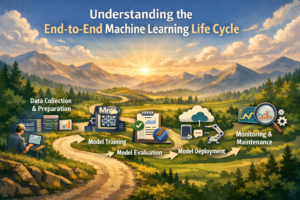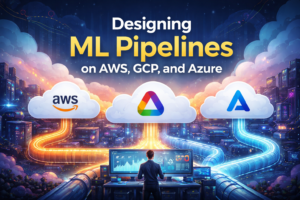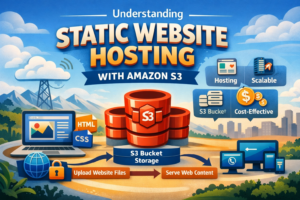Managing multiple AWS accounts usually means juggling dozens of browser tabs or constantly logging in and out of the console. This creates a messy workflow that kills productivity and increases the chance of costly mistakes when you’re working in the wrong account.
This guide is designed for AWS administrators, DevOps engineers, cloud architects, and anyone managing multiple AWS environments who wants to streamline their daily workflow. Whether you’re handling development, staging, and production accounts or managing multiple client environments, you’ll learn practical ways to access all your accounts simultaneously without the headache.
We’ll walk through browser-based solutions for multi-session management that let you keep separate AWS console sessions open in different browser profiles or containers. You’ll also discover AWS-specific tools and extensions that automate account switching and provide visual cues to prevent accidental cross-account actions. Finally, we’ll cover security best practices for multi-account access to keep your workflows both efficient and secure.
Stop wasting time switching between accounts and start working smarter with proper AWS multi-session management techniques.
Understanding Multi-Session Access for AWS Accounts
What Multi-Session Access Means for AWS Users
Multi-session AWS access allows you to work with different AWS accounts simultaneously in separate browser contexts without constant logging in and out. Instead of switching between accounts through the traditional dropdown menu or opening incognito windows, you maintain persistent sessions for each account. This approach transforms how developers, system administrators, and DevOps engineers manage their daily workflows across development, staging, and production environments. Each session operates independently with its own authentication state, cookies, and session data.
Key Differences Between Traditional Account Switching and Multi-Session Approach
Traditional AWS account switching forces you to log out of one account before accessing another, creating workflow interruptions and losing your current console state. The built-in role switching feature helps but still limits you to one active session at a time. Multi-session management breaks this constraint by creating isolated browser environments for each AWS account. You can monitor CloudWatch metrics in production while simultaneously deploying resources in development, comparing configurations side-by-side, or troubleshooting issues across multiple environments without losing context or waiting for page reloads.
Why Standard Browser Sessions Fall Short for Multiple Account Management
Standard browser sessions share cookies, authentication tokens, and session storage across all tabs, making simultaneous AWS account access impossible. When you log into a second AWS account, it automatically logs you out of the first one due to session conflicts. Private browsing windows offer limited solutions but don’t persist login credentials or maintain session history. Browser profiles provide better isolation but require manual switching between different browser instances. These limitations create productivity bottlenecks for teams managing complex AWS infrastructures where rapid context switching between accounts is essential for effective cloud operations and incident response.
The Hidden Costs of Constant Tab Switching
Time Lost in Daily Account Navigation
The average AWS professional loses 15-20 minutes daily navigating between accounts, logging out and back in repeatedly. This seemingly minor inconvenience compounds across teams, translating to hours of lost productivity weekly. Simple tasks like checking production metrics while updating development configurations become time-consuming ordeals when you’re constantly switching between browser sessions and re-entering credentials.
Security Risks from Session Mix-ups
Mixing up AWS accounts during rapid tab switching creates serious security vulnerabilities. Developers accidentally deploy code to production instead of staging, modify the wrong S3 buckets, or delete resources in critical environments. These costly mistakes happen when visual indicators between accounts are minimal and cognitive load is high. Multi-session AWS access eliminates these dangerous mix-ups by maintaining clear session boundaries.
Productivity Impact on Development Teams
Development teams suffer significant workflow disruptions when managing multiple AWS accounts through constant switching. Code deployments slow down when engineers must repeatedly authenticate across environments. Troubleshooting becomes inefficient when comparing logs between staging and production requires multiple login cycles. Teams report 30% faster incident response times when using proper AWS multi-session management tools that eliminate authentication friction.
Mental Fatigue from Context Switching
Constant AWS account switching creates mental overhead that accumulates throughout the workday. Your brain expends energy remembering which environment you’re in, what tasks you were performing, and which credentials to use. This cognitive load reduces focus on actual problem-solving and increases error rates. Multi-session AWS access tools reduce this mental burden by providing persistent, clearly labeled sessions that maintain context across all your active accounts.
Browser-Based Solutions for Multi-Session Management
Using Chrome Profiles for Account Isolation
Chrome profiles create completely separate browser environments, each maintaining its own cookies, passwords, and session data. Create dedicated profiles for different AWS environments – production, staging, and development accounts. Each profile operates independently, allowing simultaneous logins to multiple AWS accounts without session conflicts. Access profiles quickly through the profile switcher in Chrome’s top-right corner, or create desktop shortcuts for instant access to specific AWS environments.
Firefox Multi-Account Containers Setup
Firefox containers isolate tabs within the same browser window, preventing cookie sharing between designated areas. Install the Multi-Account Containers extension and create labeled containers for each AWS account – color-coded tabs make visual identification effortless. Containers maintain separate authentication states, enabling concurrent AWS console sessions. Configure automatic container assignment for specific AWS domains, streamlining your multi-session AWS access workflow while keeping everything organized in one browser window.
Safari Private Browsing Windows Strategy
Safari’s private browsing windows provide isolated sessions perfect for AWS multi-account management. Each private window maintains separate cookies and authentication tokens, preventing session crossover between AWS accounts. Open multiple private windows simultaneously – one for each AWS environment you’re managing. This approach works seamlessly across macOS and iOS devices, maintaining session isolation while leveraging Safari’s native security features. Bookmark frequently used AWS services within each private window for quick navigation.
AWS-Specific Tools and Extensions
AWS Extend Switch Roles Extension Benefits
The AWS Extend Switch Roles browser extension transforms multi-account management by creating a streamlined dropdown menu for instant role switching. This tool eliminates the tedious process of manually entering account IDs and role names, instead allowing you to configure predefined profiles with custom colors and labels. The extension maintains session state across switches, dramatically reducing login friction while supporting hundreds of AWS accounts simultaneously. Power users particularly value its ability to remember frequently accessed roles and provide visual indicators for different environments like production, staging, and development accounts.
Native AWS SSO Multi-Account Access
AWS Single Sign-On delivers enterprise-grade multi-session AWS access through centralized identity management and permission sets. Organizations can provision users across multiple AWS accounts without requiring separate credentials for each environment. The SSO portal acts as a unified dashboard where users authenticate once and gain access to authorized accounts based on their assigned roles. This native solution integrates seamlessly with existing identity providers like Active Directory, Okta, and Azure AD, while maintaining detailed audit trails for compliance requirements. The browser-based access eliminates the need for third-party extensions while providing secure, scalable account switching capabilities.
Third-Party Browser Extensions Comparison
Multiple browser extensions compete in the AWS multi-account space, each offering unique advantages for different user types. AWS Extend Switch Roles leads with its simplicity and color-coding features, making it ideal for developers managing fewer than 50 accounts. Cloud Conformity’s browser extension focuses on security and compliance visualization alongside account switching. Firefox users often prefer AWS Account Switcher for its lightweight footprint and minimal permissions requirements. Chrome’s AWS Console Manager provides advanced session isolation and automatic credential rotation. The choice depends on your security requirements, account volume, and preferred browser ecosystem, with most extensions offering free tiers for basic functionality.
AWS CLI Profile Management for Power Users
Command-line power users leverage AWS CLI profile management to create sophisticated multi-account workflows that synchronize with browser sessions. The ~/.aws/config file becomes a central hub for defining account profiles with specific regions, output formats, and authentication methods. Advanced users combine CLI profiles with environment variables and shell scripts to automate account switching across both command-line and browser interfaces. Profile inheritance allows for DRY configuration management, where base settings cascade to child profiles for consistent behavior. Integration with tools like aws-vault adds encrypted credential storage, while profile-aware shell prompts provide visual confirmation of the active AWS context during development workflows.
Setting Up Your Multi-Session Workflow
Creating Dedicated Browser Profiles Step-by-Step
Set up distinct browser profiles for each AWS account by opening Chrome’s settings menu and selecting “Add person” or Firefox’s profile manager. Name each profile after the specific AWS account or environment – like “Production-MainCorp” or “Dev-ClientX.” Configure unique bookmarks, extensions, and visual themes for instant recognition. This AWS multi-session management approach eliminates credential confusion and streamlines your workflow across multiple AWS console sessions.
Organizing Visual Indicators for Each Account
Assign distinct colors, icons, and themes to each browser profile to prevent costly mistakes between environments. Use red themes for production accounts, blue for staging, and green for development. Install browser extensions that display account information prominently in the toolbar. Create desktop shortcuts with custom icons for quick profile launching. These visual cues become second nature and dramatically reduce the risk of accidentally deploying changes to the wrong AWS account.
Establishing Naming Conventions That Scale
Develop consistent naming patterns that grow with your infrastructure needs. Start with environment prefixes like “PROD-,” “STAGE-,” or “DEV-” followed by project or client identifiers. For browser profiles, use formats like “AWS-[Environment]-[Project]-[Region]” to maintain clarity as your multi-account access tools expand. Document these conventions in your team’s wiki and enforce them during onboarding. Standardized naming prevents confusion when managing dozens of AWS accounts and makes collaboration seamless across your organization.
Advanced Techniques for Power Users
Keyboard Shortcuts for Rapid Account Access
Master browser keyboard shortcuts to zip between AWS console sessions instantly. Chrome users can press Ctrl+1 through Ctrl+9 to jump between tabs, while Alt+Tab cycles through browser windows when using multiple browser instances. Firefox offers similar functionality with Ctrl+Page Up/Down for tab navigation. Create custom shortcuts using browser extensions like Shortkeys to assign specific key combinations for opening frequently accessed AWS services or accounts.
Bookmarking Strategies for Instant Navigation
Organize AWS bookmarks using a structured folder system that mirrors your account hierarchy. Create folders named by environment (Production, Staging, Development) and sub-folders for each service (EC2, RDS, CloudWatch). Use descriptive bookmark names that include both account alias and service name for quick identification. Browser bookmark managers like OneTab can consolidate multiple AWS sessions into organized lists, making it easy to restore entire workspace configurations with a single click.
Desktop Application Alternatives to Browser Management
Desktop apps like Station, Franz, or Rambox allow you to manage multiple AWS accounts in separate containers without browser overhead. These applications isolate sessions while providing unified workspace management. AWS CLI with profile switching offers command-line access across accounts using aws configure --profile commands. Desktop bookmark managers like Start can organize AWS console links with custom icons and categories, creating a dedicated AWS workspace outside your browser.
Integration with Password Managers
Password managers like 1Password, Bitwarden, or LastPass streamline AWS multi-session management by storing account credentials and session URLs. Configure password managers to auto-fill AWS login forms and store session bookmarks with account metadata. Use password manager browser extensions to quickly switch between saved AWS profiles without manual credential entry. Some password managers offer secure note features for storing account IDs, role ARNs, and cross-account access information alongside login credentials.
Security Best Practices for Multi-Account Access
Preventing Cross-Account Data Leakage
Cross-account contamination poses serious risks when managing multiple AWS sessions simultaneously. Browser profile isolation creates the strongest defense against accidental data mixing between environments. Dedicated browser instances for production, staging, and development accounts prevent credentials from bleeding across sessions. Container-based browsers like Firefox Multi-Account Containers enforce strict separation by color-coding tabs and blocking cookie sharing. Always verify the account indicator in the console header before executing commands, and consider using distinct visual themes for different environments to create immediate visual recognition.
Managing Session Timeouts Effectively
AWS console sessions expire after periods of inactivity, disrupting multi-account workflows when you’re juggling several environments. Session timeout management requires proactive planning to maintain productivity. Browser extensions can refresh tabs automatically to prevent timeouts, but balance this against security requirements. Stagger your work across accounts to keep sessions active naturally, or use programmatic approaches like AWS CLI credential rotation. Configure longer session durations through IAM policies where appropriate, and implement automated token refresh mechanisms for frequently accessed accounts to minimize authentication interruptions.
Audit Logging for Multiple Active Sessions
Comprehensive audit trails become critical when operating multiple AWS sessions concurrently. CloudTrail logging captures API calls across all active sessions, but correlation becomes challenging without proper session identification. Tag all activities with session identifiers and use consistent naming conventions across accounts. Browser session managers should integrate with logging systems to track which browser instance initiated specific actions. Implement real-time monitoring for unusual cross-account patterns and maintain detailed logs of session creation, switching events, and account access patterns for compliance and troubleshooting purposes.
Managing multiple AWS accounts doesn’t have to be a constant battle against browser tabs and endless switching. With the right combination of browser tools, AWS-specific extensions, and a well-structured workflow, you can access all your accounts seamlessly while maintaining security. The key is choosing solutions that fit your specific needs and taking the time to set them up properly from the start.
Remember that security should never be compromised for convenience. Multi-session access brings significant productivity gains, but only when paired with strong authentication practices and proper account separation. Start with one or two browser-based solutions, get comfortable with the workflow, and gradually incorporate more advanced techniques as your confidence grows. Your future self will thank you for making the switch from the chaotic world of tab juggling to a streamlined multi-account experience.