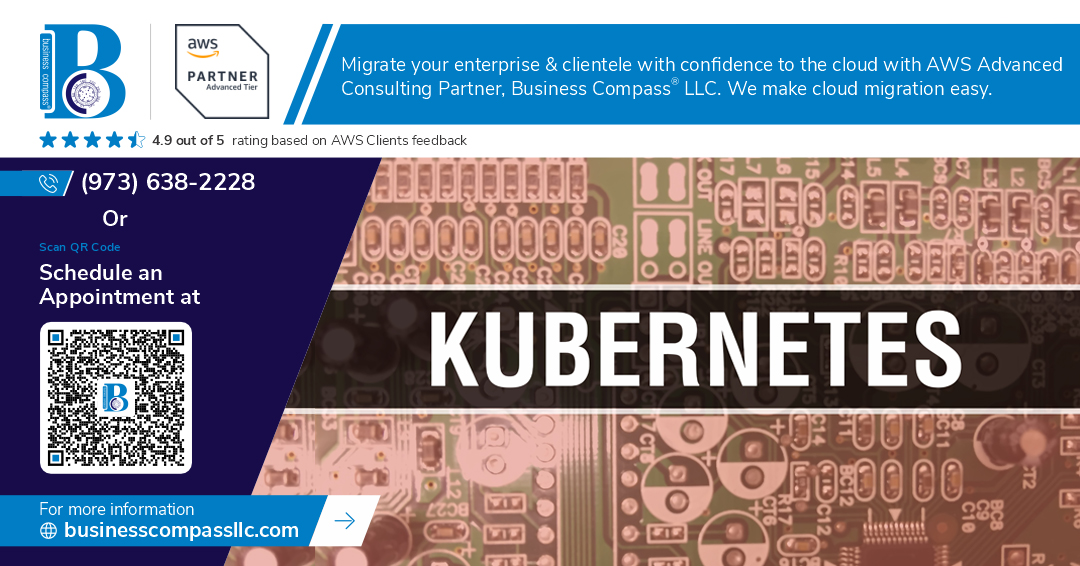Managing Kubernetes clusters at scale becomes challenging when your applications face unpredictable traffic spikes and resource demands. Kubeadm cluster autoscaling solves this problem by automatically adjusting your cluster resources based on real-time workload requirements.
This comprehensive guide is designed for DevOps engineers, Kubernetes administrators, and platform engineers who need to implement reliable autoscaling solutions for production workloads. You’ll learn how to configure both cluster-level and pod-level scaling mechanisms that respond intelligently to changing application demands.
We’ll walk through setting up a robust kubeadm production setup optimized for autoscaling, including proper node configuration and networking requirements. You’ll discover how to implement horizontal pod autoscaler kubernetes functionality with custom metrics and scaling policies that match your specific application patterns.
The guide covers advanced cluster autoscaler configuration techniques for production environments, including multi-zone deployments and cost optimization strategies. We’ll also dive deep into kubernetes performance testing methodologies to validate your scaling behavior and ensure your setup handles real-world traffic patterns effectively.
By the end, you’ll have a complete understanding of kubernetes scaling best practices and the troubleshooting skills needed to maintain a self-managing cluster that scales seamlessly with your business needs.
Understanding Kubeadm Cluster Autoscaling Fundamentals
Master the Core Components of Kubernetes Autoscaling Architecture
Kubernetes autoscaling relies on three essential components that work together to manage your cluster resources effectively. The Horizontal Pod Autoscaler (HPA) monitors CPU and memory metrics to automatically scale pods up or down based on demand. The Vertical Pod Autoscaler (VPA) adjusts resource requests and limits for individual pods, optimizing resource allocation. The Cluster Autoscaler manages node-level scaling by adding or removing worker nodes when pods can’t be scheduled due to resource constraints.
These components communicate through the Kubernetes API server, creating a feedback loop that responds to changing workload demands. The metrics server collects performance data from kubelet, feeding this information to the autoscaling controllers. When you implement kubeadm cluster autoscaling, understanding how these pieces interact becomes crucial for maintaining optimal performance and cost efficiency.
Discover the Critical Role of Cluster Autoscaler in Resource Management
Cluster Autoscaler acts as your cluster’s intelligent resource manager, making real-time decisions about infrastructure scaling based on pod scheduling requirements. When pods remain in a pending state due to insufficient node capacity, the Cluster Autoscaler automatically provisions new nodes to meet demand. Conversely, when nodes become underutilized for extended periods, it safely drains and removes them to reduce costs.
This component integrates seamlessly with cloud providers like AWS, GCP, and Azure, using their APIs to manage node groups or auto-scaling groups. The Cluster Autoscaler respects node selectors, taints, and tolerations when making scaling decisions, ensuring pods land on appropriate nodes. For kubeadm deployments, proper configuration of node groups and cloud provider integration becomes essential for effective cluster autoscaling.
Leverage Kubeadm’s Built-in Autoscaling Capabilities for Maximum Efficiency
Kubeadm provides several built-in features that enhance autoscaling performance when properly configured. The kubelet’s resource management capabilities work hand-in-hand with autoscaling components to provide accurate resource metrics and enforce resource limits. Kubeadm’s control plane setup includes the metrics server deployment, which serves as the foundation for all autoscaling decisions.
The kubeadm initialization process creates cluster roles and service accounts that autoscaling components need to function correctly. When setting up horizontal pod autoscaler kubernetes configurations, kubeadm ensures proper RBAC permissions are in place. The cluster’s networking setup through kubeadm also supports the communication patterns required for effective autoscaling, including metric collection and pod-to-pod communication during scale events.
Smart resource allocation starts with kubeadm’s node configuration options, allowing you to set appropriate resource reservations for system components. This prevents autoscaling conflicts and ensures stable cluster operation during scaling events.
Setting Up Your Kubeadm Environment for Optimal Autoscaling
Configure Essential Prerequisites for Seamless Cluster Deployment
Before setting up your kubeadm cluster autoscaling environment, you need to prepare your infrastructure with the right foundation. Start by installing Docker or containerd as your container runtime, along with kubelet, kubeadm, and kubectl on all nodes. Configure your network settings to allow pod-to-pod communication and set up a Container Network Interface (CNI) plugin like Calico or Flannel. Disable swap on all nodes since Kubernetes requires this for proper resource management. Set up your cloud provider credentials and ensure your nodes have the necessary IAM roles and permissions for the cluster autoscaler to manage node lifecycle operations effectively.
Deploy Kubeadm Cluster with Autoscaling-Ready Node Configuration
Initialize your control plane using kubeadm init with specific flags that enable autoscaling features. Configure your cluster with cloud provider integration by adding the --cloud-provider flag during initialization. Set up node labels and taints that will help the cluster autoscaler identify which node groups can be scaled. Create multiple node groups with different instance types and availability zones to provide flexibility for your horizontal pod autoscaler kubernetes setup. Join worker nodes to the cluster using the provided token, making sure each node is properly labeled for autoscaling group membership. Configure resource requests and limits on your nodes to enable accurate scaling decisions.
Install and Configure Cluster Autoscaler Components
Deploy the cluster autoscaler as a Deployment in your kube-system namespace with the appropriate service account and RBAC permissions. Download the cluster autoscaler YAML manifest and customize it for your cloud provider, whether AWS, GCP, or Azure. Configure the autoscaler with your node group details, minimum and maximum node counts, and scaling policies. Set the --nodes flag to specify your Auto Scaling Groups or equivalent cloud resources. Add resource requests and limits to the cluster autoscaler pod to prevent it from being evicted during scaling events. Enable detailed logging and monitoring to track scaling decisions and performance metrics for your kubeadm production setup.
Validate Your Setup with Essential Health Checks
Run comprehensive health checks to verify your kubeadm cluster autoscaling configuration is working correctly. Check that all nodes are in the Ready state using kubectl get nodes and verify the cluster autoscaler pod is running without errors. Test node discovery by examining the autoscaler logs for successful cloud provider API connections. Create a test deployment with resource requests to trigger scaling events and confirm pods are scheduled correctly. Monitor cluster events using kubectl get events to track autoscaling activities and pod scheduling decisions. Validate your kubernetes scaling best practices by testing both scale-up and scale-down scenarios with different workload patterns to confirm your setup responds appropriately to varying resource demands.
Implementing Horizontal Pod Autoscaler for Dynamic Scaling
Deploy HPA Controller with Custom Metrics Configuration
Installing the HPA controller in your kubeadm cluster requires the metrics-server component to collect resource usage data. Deploy metrics-server using kubectl apply with the official YAML manifests, ensuring the --kubelet-insecure-tls flag is set for kubeadm environments. Configure custom metrics by installing the Prometheus Adapter or similar metrics provider. Create a custom metrics API registration to expose application-specific metrics like request latency, queue depth, or business logic indicators. The metrics-server typically requires 10-15 seconds to start collecting data after deployment.
Configure Resource Limits and Requests for Accurate Scaling Decisions
Resource requests and limits form the foundation of effective horizontal pod autoscaler decisions in kubernetes autoscaling implementations. Define CPU and memory requests that reflect your application’s baseline resource consumption, typically 50-80% of peak usage. Set memory limits 20-30% higher than requests to prevent OOMKilled events during scaling operations. Avoid setting CPU limits unless absolutely necessary, as they can throttle performance during scaling events. The HPA uses these requests as the baseline for calculating target replica counts, making accurate values critical for proper kubeadm cluster autoscaling behavior.
Set Up CPU and Memory-Based Scaling Policies
Create HPA resources with targetCPUUtilizationPercentage typically set between 70-80% for production workloads. Configure memory-based scaling using targetAverageUtilization metrics, setting thresholds around 75-85% of allocated memory. Define scaleUp and scaleDown policies with stabilization windows – use 60-180 seconds for scale-up and 300-600 seconds for scale-down to prevent thrashing. Set maxReplicas based on cluster capacity and minReplicas to maintain service availability. The HPA evaluates metrics every 15 seconds by default, but scaling decisions respect the configured policies and stabilization periods.
apiVersion: autoscaling/v2
kind: HorizontalPodAutoscaler
metadata:
name: webapp-hpa
spec:
scaleTargetRef:
apiVersion: apps/v1
kind: Deployment
name: webapp
minReplicas: 2
maxReplicas: 10
metrics:
- type: Resource
resource:
name: cpu
target:
type: Utilization
averageUtilization: 75
- type: Resource
resource:
name: memory
target:
type: Utilization
averageUtilization: 80
Implement Custom Metrics Integration for Advanced Use Cases
Custom metrics extend HPA capabilities beyond basic CPU and memory thresholds for sophisticated kubernetes scaling best practices. Install the Prometheus Adapter to expose custom application metrics through the custom metrics API. Configure metrics like HTTP requests per second, database connection pool usage, or message queue length as scaling triggers. Create ServiceMonitor resources to collect application metrics, then reference them in HPA specs using the Pods or Object metric types. Custom metrics provide more responsive scaling based on actual application load rather than just resource consumption.
metrics:
- type: Pods
pods:
metric:
name: http_requests_per_second
target:
type: AverageValue
averageValue: "100"
- type: Object
object:
metric:
name: queue_messages_total
describedObject:
apiVersion: apps/v1
kind: Deployment
name: message-processor
target:
type: Value
value: "50"
Fine-tune HPA Behavior for Optimal Performance
HPA behavior configuration controls scaling aggressiveness and stability in production kubernetes environments. Configure the behavior section with selectPolicy, stabilizationWindowSeconds, and scaling policies. Use “Max” selectPolicy for scale-up to respond quickly to load increases, and “Min” for scale-down to prevent aggressive downscaling. Set different scaling rates for different scenarios – allow faster scaling when current replicas are low, slower when high. Implement percentage-based and absolute pod scaling policies to handle various load patterns. Monitor HPA events and adjust parameters based on application behavior patterns and cluster performance characteristics.
behavior:
scaleUp:
stabilizationWindowSeconds: 60
selectPolicy: Max
policies:
- type: Percent
value: 100
periodSeconds: 15
- type: Pods
value: 4
periodSeconds: 60
scaleDown:
stabilizationWindowSeconds: 300
selectPolicy: Min
policies:
- type: Percent
value: 10
periodSeconds: 60
Advanced Configuration Techniques for Production Environments
Optimize Node Pool Configuration for Cost-Effective Scaling
Creating cost-effective node pools requires balancing performance with budget constraints. Configure mixed instance types using spot instances for non-critical workloads alongside on-demand instances for stable services. Set minimum node counts to handle baseline traffic while establishing maximum limits to prevent runaway costs. Use node selectors to direct specific workloads to appropriate instance types. Configure cluster autoscaler with aggressive scale-down policies, typically 10-30 seconds after nodes become unnecessary, and enable scale-down utilization thresholds around 50% to optimize resource usage and minimize cloud spending.
Configure Multi-Zone Autoscaling for High Availability
Multi-zone autoscaling protects your kubeadm production setup against single point failures while maintaining service availability. Deploy cluster autoscaler with zone-balanced scaling policies that distribute nodes evenly across availability zones. Configure pod anti-affinity rules to prevent critical services from clustering in single zones. Set up zone-specific node groups with identical configurations but different subnet assignments. Enable topology spread constraints to automatically balance pod distribution. This kubernetes scaling best practice ensures your applications remain accessible even when entire zones experience outages, making your autoscaling infrastructure resilient and production-ready.
Implement Taints and Tolerations for Workload Isolation
Taints and tolerations provide workload isolation by restricting which pods can schedule on specific nodes. Apply taints to specialized node pools for GPU workloads, high-memory applications, or sensitive data processing. Configure tolerations on pods that require these specialized resources. Use NoSchedule taints to prevent general workloads from consuming expensive resources, while NoExecute taints force immediate pod eviction when nodes need maintenance. Combine taints with node selectors for precise workload placement. This approach optimizes resource allocation, reduces costs by preventing resource waste, and maintains security boundaries between different application tiers in your kubernetes autoscaling tutorial implementation.
Performance Testing and Monitoring Your Autoscaling Setup
Design Comprehensive Load Testing Scenarios for Realistic Validation
Creating effective load testing scenarios requires simulating real-world traffic patterns that mirror your production environment. Start by identifying peak usage periods, user behavior patterns, and typical request volumes to build realistic test cases. Tools like Apache Bench, JMeter, or k6 can generate HTTP requests at varying intensities, while custom scripts help test specific application workflows. Design gradual load increases, sudden traffic spikes, and sustained high-load periods to validate your HPA setup responds appropriately across different scenarios.
Measure Scaling Response Times and Resource Utilization
Tracking scaling metrics reveals how quickly your kubeadm cluster autoscaling responds to changing demands. Monitor the time between metric threshold breaches and new pod creation, measuring both scale-up and scale-down latencies. Key metrics include CPU and memory utilization across nodes, pod startup times, and service response latency during scaling events. Use kubectl commands and cluster monitoring tools to capture resource consumption patterns, ensuring your horizontal pod autoscaler maintains performance standards while scaling efficiently.
Monitor Key Performance Metrics with Prometheus and Grafana
Prometheus collects essential autoscaling metrics while Grafana provides visual dashboards for real-time monitoring. Configure Prometheus to scrape metrics from your kubernetes performance testing environment, capturing HPA decisions, resource utilization, and application-specific indicators. Create Grafana dashboards displaying scaling events, response times, error rates, and resource consumption trends. Set up alerting rules for scaling failures, resource exhaustion, or performance degradation to maintain visibility into your autoscaling behavior and quickly identify issues.
Analyze Cost Implications of Different Scaling Strategies
Different scaling configurations impact infrastructure costs significantly, making cost analysis crucial for production deployments. Compare aggressive versus conservative scaling policies by measuring resource consumption, idle capacity, and over-provisioning costs. Track metrics like average pod utilization, scaling frequency, and resource waste during low-traffic periods. Calculate cost per request and total infrastructure spend across various HPA configurations to find the optimal balance between performance and budget constraints in your kubeadm production setup.
Troubleshooting Common Autoscaling Issues and Optimization
Resolve Frequent Pod Scheduling and Node Provisioning Problems
Pod scheduling failures often stem from resource constraints or node selector mismatches. Check your cluster’s resource allocation using kubectl top nodes and verify that your kubeadm cluster autoscaling configuration includes appropriate instance types. Node provisioning delays typically occur when the cluster autoscaler can’t find suitable nodes – review your node groups and ensure they match your workload requirements. Common fixes include adjusting resource requests, updating node selectors, and checking security group configurations that might block new node creation.
Debug HPA Metrics Collection and Scaling Decision Failures
When horizontal pod autoscaler kubernetes deployments fail to scale, metrics collection issues are usually the culprit. Verify that metrics-server is running correctly with kubectl get deployment metrics-server -n kube-system and check if custom metrics are properly exposed. HPA scaling decisions depend on accurate resource utilization data – inspect HPA status using kubectl describe hpa to identify metric collection gaps. Missing or delayed metrics often result from network policies blocking metrics-server communication or insufficient RBAC permissions for metrics collection.
Optimize Cluster Performance Through Configuration Tuning
Fine-tuning your kubernetes autoscaling tutorial implementation requires adjusting multiple parameters based on workload patterns. Set appropriate scale-up and scale-down delays to prevent thrashing – typically 30 seconds for scale-up and 5 minutes for scale-down. Configure resource requests and limits accurately to help the scheduler make better decisions. Optimize cluster autoscaler configuration by setting proper utilization thresholds (usually 50-70%) and enabling skip-nodes-with-local-storage and skip-nodes-with-system-pods flags for better node selection during scaling operations.
Implement Best Practices for Long-term Maintenance
Sustainable kubernetes scaling best practices require regular monitoring and proactive maintenance schedules. Implement comprehensive logging for autoscaling events using tools like Prometheus and Grafana to track scaling patterns over time. Schedule periodic reviews of your HPA setup guide configurations to ensure they align with changing application demands. Establish automated alerts for scaling failures and maintain backup strategies for critical workloads. Regular cluster health checks, including node capacity planning and resource quota reviews, prevent scaling bottlenecks before they impact production workloads.
Setting up autoscaling in your Kubeadm cluster transforms how your applications handle traffic spikes and resource demands. You now have the tools to implement HPA effectively, configure advanced settings for production workloads, and monitor your setup’s performance. The combination of proper environment configuration and thorough testing ensures your cluster scales smoothly when your applications need it most.
Take the next step by implementing these autoscaling strategies in a test environment first. Start with basic HPA configurations, then gradually add the advanced features as you become more comfortable with the system. Remember that effective autoscaling isn’t just about setting it up—it’s about continuous monitoring and fine-tuning based on your application’s actual behavior and performance metrics.