Consistent Java naming conventions separate professional developers from beginners and can make or break your code’s readability. If you’re a Java developer who wants to write cleaner, more maintainable code that your teammates will actually understand, mastering these naming standards is non-negotiable.
Poor naming choices create confusion, slow down development, and make debugging a nightmare. Good Java naming conventions do the opposite—they make your code self-documenting and easy to navigate, whether you’re working solo or on a team of fifty developers.
This guide covers the essential Java naming conventions every developer should know. You’ll learn practical variable and method naming strategies that make your code instantly more readable, plus class and interface naming patterns that give your projects a professional polish. We’ll also dive into common naming mistakes that sabotage code quality and how to avoid them completely.
Essential Java Naming Conventions for Clean Code

Package naming rules and lowercase standards
Package names in Java follow a strict lowercase convention that forms the foundation of organized, professional codebases. Every package name must use only lowercase letters, numbers, and dots as separators. This standard prevents confusion across different operating systems and ensures consistency in team environments.
The reverse domain naming convention represents the gold standard for Java package naming. Start with your organization’s domain name in reverse order, followed by project-specific identifiers. For example, com.company.project.module creates a clear hierarchy that prevents naming conflicts with external libraries.
Avoid using Java keywords, reserved words, or special characters in package names. Single-word package names work best for readability – if you need multiple words, concatenate them without separators rather than using underscores or hyphens. The package com.example.userauth reads better than com.example.user_auth.
Class and interface naming with PascalCase
PascalCase naming transforms Java classes and interfaces into self-documenting code elements. Every word in the name starts with a capital letter, creating clear visual boundaries between concepts. UserAccountManager immediately conveys its purpose without requiring additional documentation.
Interface names should clearly indicate their role as contracts. Prefix interfaces with descriptive adjectives like Readable, Serializable, or Comparable. Some developers prefer the “I” prefix (like IUserService), but modern Java practices favor descriptive names that naturally indicate interface behavior.
Abstract class names benefit from the “Abstract” prefix or “Base” suffix to distinguish them from concrete implementations. AbstractUserValidator or BaseRepository clearly communicate inheritance relationships and expected usage patterns.
| Naming Pattern | Example | Best Practice |
|---|---|---|
| Concrete Classes | DatabaseConnection |
Use nouns describing functionality |
| Interfaces | UserService |
Focus on capabilities or behaviors |
| Abstract Classes | AbstractParser |
Include “Abstract” or “Base” |
Method and variable naming using camelCase
CamelCase method names create readable, self-explaining code that reduces the need for excessive comments. Start with lowercase letters and capitalize each subsequent word. calculateTotalAmount() tells you exactly what the method does without opening its implementation.
Variable names should be descriptive enough to understand their purpose at a glance. Avoid single-letter variables except for loop counters (i, j, k) or mathematical operations where convention supports brief names. customerEmailAddress beats email when clarity matters for long-term maintenance.
Boolean variables and methods deserve special attention in naming. Use clear prefixes like is, has, can, or should to indicate true/false returns. isValidEmail() and hasPermission() create more readable conditional statements than generic names.
Method names should use verb phrases that describe actions: getData(), processOrder(), validateInput(). This convention makes code read like natural language, especially when chaining method calls together.
Constant naming with uppercase and underscores
Constants in Java demand the SCREAMING_SNAKE_CASE convention – all uppercase letters with underscores separating words. This visual distinction makes constants immediately recognizable in code and prevents accidental modification attempts.
Static final fields representing true constants should use this naming pattern: MAX_CONNECTION_TIMEOUT, DEFAULT_BUFFER_SIZE, or API_VERSION_NUMBER. The uppercase format signals that these values remain unchanged throughout application execution.
Enum constants follow the same uppercase convention. Define enum values like ORDER_STATUS.PENDING or USER_ROLE.ADMINISTRATOR to maintain consistency with other constant naming patterns. This approach creates a unified constant naming strategy across your entire codebase.
Group related constants using common prefixes to improve organization. Database-related constants might include DB_CONNECTION_TIMEOUT, DB_MAX_POOL_SIZE, and DB_DEFAULT_SCHEMA, making them easy to locate and understand as a cohesive set of configuration values.
Variable and Method Naming Strategies That Enhance Readability

Descriptive Variable Names That Reveal Intent
The difference between readable and cryptic Java code often comes down to how you name your variables. When you choose variable names that clearly communicate their purpose, other developers can understand your code without mental gymnastics. Instead of using generic names like data, temp, or x, pick names that tell a story about what the variable represents.
Consider this transformation:
// Poor naming
int d = 30;
String s = "John";
List<String> list = new ArrayList<>();
// Clear, descriptive naming
int daysSinceLastLogin = 30;
String currentUserName = "John";
List<String> activeEmployeeNames = new ArrayList<>();
The improved version immediately tells you what each variable holds and how it might be used. Your variable names should answer three key questions: What does this store? Where did it come from? How will it be used?
For collections, include both the type of items and their relationship. Instead of users, try registeredUsers or pendingApprovalUsers. For counters, specify what you’re counting: totalOrderCount rather than just count. These Java variable naming practices make your code self-documenting.
Boolean Variable Naming for Clarity
Boolean variables deserve special attention because they represent yes/no decisions that drive your program’s logic. The best boolean names read like natural questions that can be answered with true or false. Start with verbs like is, has, can, should, or will to create names that flow naturally in conditional statements.
Strong boolean names make your if-statements read like plain English:
// Excellent boolean naming
boolean isUserLoggedIn = checkLoginStatus();
boolean hasValidEmail = validateEmailFormat(email);
boolean canEditDocument = checkPermissions(user, document);
boolean shouldSendNotification = user.getPreferences().allowsEmail();
// Usage feels natural
if (isUserLoggedIn && hasValidEmail && canEditDocument) {
if (shouldSendNotification) {
sendEmail(user);
}
}
Avoid negative boolean names when possible. Instead of isNotValid, use isValid and flip your logic. This prevents the double-negative confusion that happens with statements like if (!isNotValid). When you must use negative concepts, make them explicit: isDisabled instead of notEnabled.
Method Names That Express Actions Clearly
Method names in Java should act like mini-headlines that instantly communicate what the method does. Since methods perform actions, start with strong verbs that precisely describe the operation. This approach to Java method naming transforms your code into readable prose that explains itself.
Your method names should follow a predictable pattern based on what they do:
| Method Type | Naming Pattern | Examples |
|---|---|---|
| Actions | verb + noun |
calculateTotalPrice(), saveUserData() |
| Queries | get/find/retrieve + noun |
getUserById(), findActiveOrders() |
| Boolean checks | is/has/can + condition |
isValidUser(), hasPermission() |
| Transformations | convert/transform + description |
convertToJson(), transformToUpperCase() |
Avoid generic verbs like process, handle, or manage that don’t reveal the specific action. Instead of processOrder(), use validateOrder(), fulfillOrder(), or cancelOrder() depending on what actually happens. These Java coding standards ensure that anyone reading your code can predict what each method accomplishes before diving into the implementation details.
Keep method names focused on a single responsibility. If you struggle to name a method without using “and” or having a very long name, that method probably does too much and should be split into smaller, more focused methods with clearer names.
Class and Interface Naming Patterns for Professional Development

Abstract Class Naming Conventions
Abstract classes in Java should follow the standard PascalCase convention while clearly indicating their abstract nature. The most widely accepted approach involves prefixing abstract class names with “Abstract” or using descriptive base names that suggest their foundational role.
// Good examples
public abstract class AbstractVehicle { }
public abstract class BaseRepository { }
public abstract class DatabaseConnection { }
// Avoid these patterns
public abstract class vehicle { } // Missing capitalization
public abstract class IVehicle { } // Interface-style naming
public abstract class VehicleAbstract { } // Suffix placement
When designing abstract classes, choose names that reflect their purpose as foundational components. Names like BaseService, AbstractProcessor, or CoreValidator immediately communicate the class’s role in the inheritance hierarchy. This Java naming convention helps developers understand the class structure at first glance.
Interface Naming Best Practices
Java interface naming follows specific patterns that distinguish them from concrete classes. The traditional approach uses an “I” prefix, though modern Java development increasingly favors descriptive names without prefixes.
| Naming Style | Example | When to Use |
|---|---|---|
| Descriptive | Serializable, Runnable |
Modern approach, emphasizes behavior |
| I-Prefix | IUserService, IRepository |
Legacy systems, clear interface identification |
| Adjective Form | Readable, Comparable |
Capability or trait interfaces |
// Modern preferred approach
public interface PaymentProcessor { }
public interface DataValidator { }
public interface ConfigurationManager { }
// Traditional I-prefix approach
public interface IPaymentProcessor { }
public interface IDataValidator { }
Choose interface names that describe what implementers can do rather than what they are. Names like Drawable, Clickable, or Cacheable clearly indicate the capabilities they provide to implementing classes.
Exception Class Naming Standards
Exception classes require specific naming patterns that immediately identify them as error-handling components. All custom exceptions should end with “Exception” and use descriptive prefixes that indicate the error type or origin.
// Well-named exception classes
public class InvalidCredentialsException extends Exception { }
public class DatabaseConnectionException extends RuntimeException { }
public class PaymentProcessingException extends Exception { }
public class ConfigurationMissingException extends RuntimeException { }
// Poor naming examples
public class BadLogin extends Exception { } // Vague description
public class Error1 extends Exception { } // Non-descriptive
public class DatabaseException extends Exception { } // Too generic
Structure exception names to include three key elements: the problem domain, the specific issue, and the “Exception” suffix. This Java coding standard ensures developers can quickly understand both the source and nature of potential errors.
Create exception hierarchies with meaningful names that group related errors:
public abstract class PaymentException extends Exception { }
public class PaymentDeclinedException extends PaymentException { }
public class InsufficientFundsException extends PaymentException { }
public class PaymentTimeoutException extends PaymentException { }
Utility Class Naming Guidelines
Utility classes contain static methods and should never be instantiated. Their names should clearly indicate their utility nature and the specific domain they serve. Common patterns include using “Utils” or “Helper” suffixes, though descriptive names without suffixes often work better.
// Effective utility class names
public class StringUtils { }
public class DateCalculator { }
public class FileOperations { }
public class ValidationHelper { }
public class MathOperations { }
// Less effective approaches
public class Util { } // Too generic
public class Helper { } // Doesn't specify domain
public class Tools { } // Vague purpose
public class CommonStuff { } // Unprofessional
Design utility class names to reflect their specific purpose within your application. A class named OrderCalculations immediately tells developers it handles order-related mathematical operations, while DatabaseUtils suggests database-related helper methods.
Professional Java development benefits from consistent utility class naming that groups related functionality. Consider creating domain-specific utility classes like CustomerValidation, ProductFormatting, or ReportGeneration rather than cramming everything into generic utility classes.
Remember that utility classes should have private constructors to prevent instantiation, and their names should make their static-only nature obvious to other developers on your team.
Advanced Naming Techniques for Complex Java Projects

Generic Type Parameter Naming Conventions
Generic type parameters require specific Java naming conventions that go beyond basic class naming rules. Single uppercase letters serve as the standard approach, with T representing a generic type, E for elements in collections, K and V for keys and values in maps, and N for numbers.
public class Repository<T> {
public void save(T entity) { }
}
public interface Map<K, V> {
V get(K key);
}
When dealing with multiple type parameters, follow alphabetical order or use descriptive single letters. For complex scenarios involving bounded wildcards, maintain clarity through consistent naming:
public class DataProcessor<T extends Serializable, R extends Comparable<R>> {
public R process(T input) { }
}
Professional Java development benefits from avoiding ambiguous generic names. Instead of using random letters, choose meaningful single characters that relate to the domain context. For instance, P for Person, U for User, or D for Document when the generic type has a clear semantic meaning.
Enum Naming Strategies for Maintainability
Enum naming in Java requires careful consideration for long-term maintainability and code readability. Enum class names follow standard Java class naming conventions using PascalCase, while enum constants use UPPER_SNAKE_CASE formatting.
public enum OrderStatus {
PENDING,
PROCESSING,
SHIPPED,
DELIVERED,
CANCELLED
}
Grouping related enums improves organization in complex Java projects. Consider creating enum families that share common behaviors or represent related concepts:
| Enum Category | Example Names | Use Case |
|---|---|---|
| Status Enums | OrderStatus, PaymentStatus |
State management |
| Type Enums | FileType, UserType |
Classification |
| Action Enums | DatabaseAction, UserAction |
Operation definitions |
For enums with methods, choose names that clearly indicate their behavior. Avoid generic names like Type or Status without context. Instead, use descriptive names that immediately convey purpose:
public enum DatabaseConnectionType {
MYSQL("com.mysql.cj.jdbc.Driver"),
POSTGRESQL("org.postgresql.Driver");
private final String driverClass;
DatabaseConnectionType(String driverClass) {
this.driverClass = driverClass;
}
}
Annotation Naming Best Practices
Custom annotation naming follows Java naming conventions with specific considerations for clarity and purpose. Annotation names should clearly indicate their intended use, whether for validation, configuration, or documentation purposes.
Start annotation names with action words or descriptive adjectives that immediately communicate their function. Avoid generic names that require developers to examine the implementation:
@Retention(RetentionPolicy.RUNTIME)
@Target(ElementType.FIELD)
public @interface ValidEmail {
String message() default "Invalid email format";
}
@Retention(RetentionPolicy.SOURCE)
@Target(ElementType.METHOD)
public @interface PerformanceMonitored {
String value() default "";
}
Group related annotations using consistent prefixes or suffixes. This approach helps developers quickly identify annotation families and their relationships:
- Validation annotations:
@ValidEmail,@ValidPhone,@ValidRange - Configuration annotations:
@DatabaseConfig,@CacheConfig,@SecurityConfig - Testing annotations:
@MockData,@TestProfile,@SlowTest
Annotation parameters deserve careful naming attention. Use clear, descriptive parameter names that eliminate ambiguity about their purpose and expected values. Provide meaningful default values when appropriate to reduce boilerplate code while maintaining flexibility for specific use cases.
Common Naming Mistakes That Sabotage Code Quality
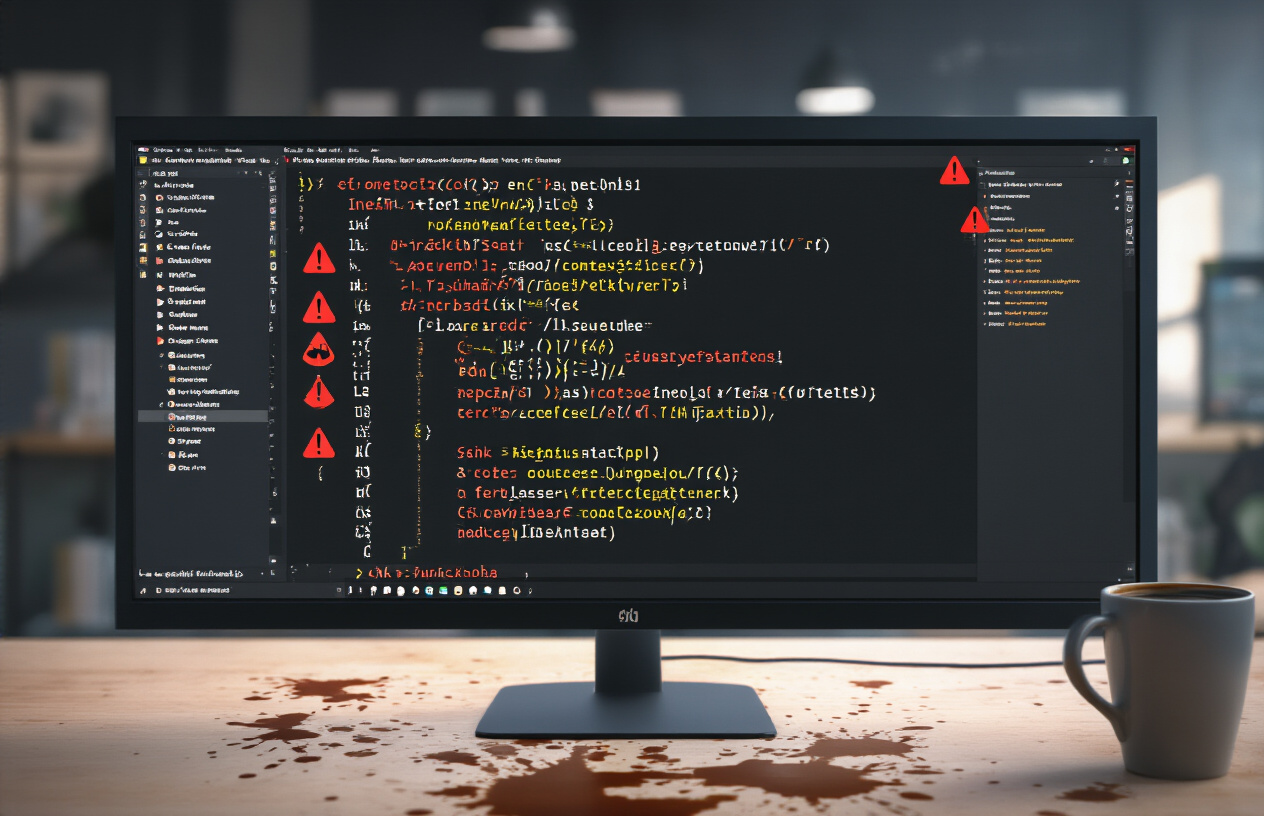
Abbreviations and Acronyms to Avoid
Poor abbreviations create mental roadblocks that slow down development teams. When you see variable names like usr, pwd, or tmp, you’re forcing every developer to translate these shortcuts back into meaningful concepts. The cognitive load adds up quickly across large codebases.
Avoid single-letter variables outside of loop counters. Names like a, b, or c tell you nothing about their purpose. Even common abbreviations like num for number or str for string sacrifice clarity for minimal typing savings. Modern IDEs provide excellent autocomplete features, making the argument for shortened names obsolete.
Context-specific abbreviations create the biggest problems. What seems obvious to you today becomes cryptic six months later. Terms like calc, proc, or mgr mean different things in different domains. A calc could be a calculator, calculation result, or calcium measurement depending on your application.
| Poor Choice | Better Alternative |
|---|---|
usr |
currentUser |
tmp |
temporaryFile |
calc |
monthlyPaymentCalculator |
mgr |
employeeManager |
Misleading Names That Confuse Developers
Misleading names are worse than cryptic ones because they actively point developers in the wrong direction. When a method called getData() actually modifies data or performs complex calculations, you’ve created a trust issue with your code.
Function names that lie about their behavior destroy team productivity. A method named isEmpty() that sometimes returns true for collections containing null elements violates developer expectations. Similarly, validateUser() that both validates and saves user data breaks the single responsibility principle while confusing anyone reading the code.
Variable names that don’t match their actual type or content create debugging nightmares. Seeing userList when the variable actually contains a Map forces developers to constantly check implementations rather than trusting the interface. Names like isValid for string variables or count for boolean flags make code reviews painful exercises in detective work.
The worst offenders are names that change meaning over time. When userService starts handling orders and payments, the name becomes actively harmful to code comprehension.
Inconsistent Naming Patterns Across Projects
Inconsistent Java naming conventions across projects creates unnecessary friction when developers switch contexts or collaborate on multiple codebases. When one project uses getUserById() while another uses findUserById() for identical functionality, you’re forcing mental context switching that slows down development velocity.
Mixed case conventions destroy the professional appearance of Java code. Switching between camelCase and snake_case within the same project signals poor attention to detail. Java coding standards clearly favor camelCase for variables and methods, PascalCase for classes, and UPPER_CASE for constants.
Database-influenced naming patterns often leak into Java code inappropriately. Column names like user_id or created_date work fine in SQL but violate Java best practices when copied directly into variable names. The impedance mismatch between database and object-oriented naming creates confusion about which layer you’re working in.
Package naming inconsistencies cause the most long-term damage. When some packages follow reverse domain notation (com.company.module) while others use arbitrary structures (utils.helpers.misc), you lose the organizational benefits that proper package hierarchies provide.
Reserved Keywords and Naming Conflicts
Java reserved keywords create immediate compilation errors, but near-misses cause subtler problems that affect code readability and maintenance. Using names like clazz, klass, or Class as workarounds for the reserved class keyword makes code unnecessarily ugly and harder to understand.
Shadow variables represent a particularly dangerous category of naming conflicts. When local variables hide instance variables or method parameters mask class fields, you create debugging situations where the wrong variable gets modified. The compiler won’t catch these logical errors, leaving them to surface during runtime or testing phases.
Library conflicts become more common as projects grow in complexity. When your custom List class conflicts with java.util.List, you force developers to use fully qualified names throughout the codebase. These conflicts multiply when working with frameworks like Spring or Hibernate that introduce their own extensive vocabularies.
Annotation processor conflicts create build-time headaches that can be difficult to trace. Using names that match generated class patterns or annotation processing conventions can cause mysterious compilation failures that don’t point to obvious solutions. Professional Java development requires awareness of the broader ecosystem’s naming patterns to avoid these conflicts.
Team-Wide Naming Standards for Collaborative Success

Establishing consistent naming guidelines
Creating unified Java naming conventions across your development team requires more than just good intentions. Start by documenting specific rules that cover every aspect of your codebase, from variables to packages. Your team needs clear examples showing proper camelCase usage for methods like getUserProfile() and PascalCase for classes like UserAccountManager.
Define specific patterns for different code elements. Variables should describe their purpose clearly – customerOrderList beats list every time. Constants deserve ALL_CAPS with underscores: MAX_CONNECTION_TIMEOUT. Interface names can start with ‘I’ or end with meaningful suffixes like ‘Service’ or ‘Repository’, depending on your team’s preference.
Package naming demands special attention for Java coding standards. Use reverse domain notation and keep names lowercase: com.yourcompany.project.module. This creates logical hierarchies that make navigation intuitive for any developer joining your project.
Set up automated tools like Checkstyle or SpotBugs to catch naming violations before they reach your main branch. Configure these tools with your custom rules so they enforce your specific Java naming conventions automatically. This saves countless hours during code reviews and prevents inconsistencies from creeping into your professional Java development workflow.
Code review practices for naming enforcement
Code reviews become your first line of defense against poor naming choices. Train reviewers to spot vague names like data, info, or single-letter variables outside of loop counters. Create review checklists that specifically address Java best practices for naming, making it impossible to approve code that doesn’t meet your standards.
Implement a scoring system for naming quality during reviews. Flag methods with unclear names like process() or handle() – these need specific descriptions of what they actually do. Good reviewers catch violations where variable names don’t match their actual usage or where method names don’t accurately describe their behavior.
Use pull request templates that include naming convention checkboxes. This forces developers to self-assess their code before submission and reminds reviewers to focus on naming quality. When reviewers find naming issues, require explanatory comments about why specific names were chosen.
Rotate review assignments so different team members evaluate naming choices. Fresh eyes catch problems that the original author might miss. Senior developers should mentor junior team members by explaining why certain naming patterns improve clean code Java practices and long-term maintainability.
Documentation standards for naming conventions
Maintain living documentation that evolves with your codebase. Create a naming conventions wiki with real examples from your actual projects, not generic samples. Show before-and-after scenarios where poor names were improved, explaining the reasoning behind each change.
Document domain-specific naming patterns unique to your business logic. If you’re building financial software, establish clear conventions for terms like transaction, account, and balance. Healthcare applications need consistent approaches to patient, treatment, and diagnosis related naming.
Include anti-patterns in your documentation. Show examples of names to avoid and explain why they hurt Java code readability. Create a glossary of approved abbreviations – btn for button, mgr for manager, repo for repository. This prevents teams from inventing their own shorthand that confuses future developers.
Set up regular documentation reviews where team members can suggest updates to naming standards. Schedule quarterly sessions to evaluate whether current conventions still serve your growing codebase effectively. Track metrics on naming-related bugs or confusion to validate the effectiveness of your documented standards.
| Documentation Element | Purpose | Update Frequency |
|---|---|---|
| Core naming rules | Define basic conventions | Semi-annually |
| Domain-specific patterns | Business logic naming | Quarterly |
| Anti-pattern examples | Show what to avoid | As needed |
| Approved abbreviations | Standardize shortcuts | Monthly review |

Following solid naming conventions transforms your Java code from a confusing mess into something your teammates can actually understand and maintain. Good variable names like customerOrderTotal instead of cot, meaningful method names like calculateMonthlyInterest() instead of calc(), and clear class names like PaymentProcessor instead of PP make all the difference. When your code reads like a story, debugging becomes faster, onboarding new developers gets easier, and those late-night coding sessions become way less painful.
The best part about establishing these naming standards isn’t just cleaner code—it’s building a development culture where everyone speaks the same language. Start implementing these practices in your next project, and get your team on board with consistent naming rules. Your future self will thank you when you’re reading code you wrote six months ago, and your colleagues will appreciate not having to play detective every time they work with your classes. Clean naming isn’t just about following rules; it’s about respecting the people who come after you, including yourself.




















