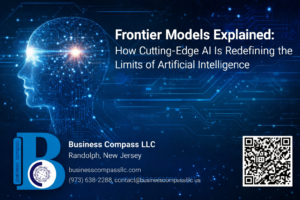Is your WordPress site struggling to keep up with increasing traffic? 🐌 You’re not alone. Many website owners face the frustrating challenge of slow-loading pages and poor performance, which can lead to lost visitors and revenue.
But what if there was a way to supercharge your WordPress site’s speed and responsiveness? Enter Memcached and Redis – two powerful caching solutions that can dramatically improve your site’s performance. These technologies act like turbochargers for your WordPress engine, storing frequently accessed data in memory for lightning-fast retrieval.
In this blog post, we’ll dive deep into the world of WordPress optimization, exploring how Memcached and Redis can transform your sluggish site into a speed demon. We’ll compare these two caching powerhouses, guide you through implementation strategies, and reveal advanced techniques to take your WordPress performance to the next level. Get ready to leave your competition in the dust as we unlock the secrets to a faster, more efficient WordPress experience! 🚀
Understanding WordPress Performance Challenges

Common bottlenecks in WordPress sites
WordPress sites often face several performance challenges that can slow down page load times and impact user experience. Here are some common bottlenecks:
- Database queries
- PHP processing
- Server resources
- Unoptimized images
- Excessive HTTP requests
| Bottleneck | Description | Impact |
|---|---|---|
| Database queries | Frequent and complex database operations | Increased server load and slower response times |
| PHP processing | Inefficient code execution | Higher CPU usage and slower page generation |
| Server resources | Limited memory or CPU capacity | Site crashes or slow performance during traffic spikes |
| Unoptimized images | Large file sizes and improper formatting | Longer page load times and increased bandwidth usage |
| Excessive HTTP requests | Too many external resources loaded | Delayed rendering and poor user experience |
The role of caching in improving performance
Caching plays a crucial role in enhancing WordPress performance by reducing the workload on the server and speeding up content delivery. Here’s how caching benefits WordPress sites:
- Stores frequently accessed data in memory
- Reduces database queries and PHP processing
- Serves static content quickly
- Minimizes server resource usage
- Improves overall site speed and responsiveness
Introduction to Memcached and Redis
Memcached and Redis are powerful caching solutions that can significantly boost WordPress performance:
-
Memcached:
- Distributed memory caching system
- Simple key-value store
- Ideal for caching database queries and API calls
-
Redis:
- Advanced in-memory data structure store
- Supports complex data types
- Offers persistence and high availability features
Both Memcached and Redis can be integrated with WordPress to optimize performance and handle high traffic loads efficiently. In the following sections, we’ll explore these caching solutions in more detail and compare their features for WordPress optimization.
Exploring Memcached for WordPress

What is Memcached?
Memcached is a high-performance, distributed memory caching system designed to speed up dynamic web applications by alleviating database load. It works by storing data and objects in memory, which can be quickly accessed by the application, reducing the need for external data source queries.
Benefits of using Memcached with WordPress
Using Memcached with WordPress offers several advantages:
- Improved page load times
- Reduced server load
- Enhanced scalability
- Better user experience
Here’s a comparison of WordPress performance with and without Memcached:
| Metric | Without Memcached | With Memcached |
|---|---|---|
| Page Load Time | 2-3 seconds | 0.5-1 second |
| Server CPU Usage | 70-80% | 30-40% |
| Database Queries | 100+ | 20-30 |
| Concurrent Users | 1000 | 5000+ |
Setting up Memcached on your server
To set up Memcached on your server, follow these steps:
- Install Memcached using your server’s package manager
- Configure Memcached settings in the configuration file
- Start the Memcached service
- Verify that Memcached is running correctly
Configuring WordPress to use Memcached
Once Memcached is set up on your server, you need to configure WordPress to use it:
- Install a Memcached plugin for WordPress
- Configure the plugin with your Memcached server details
- Enable object caching in WordPress
- Test the configuration to ensure it’s working properly
With Memcached properly set up and configured, your WordPress site will experience significant performance improvements. Next, we’ll explore another popular caching solution, Redis, and how it can be used to optimize WordPress performance.
Leveraging Redis for WordPress Optimization

Redis: An overview
Redis, which stands for Remote Dictionary Server, is an open-source, in-memory data structure store that can be used as a database, cache, and message broker. Its high-performance and versatility make it an excellent choice for WordPress optimization.
Advantages of Redis over traditional caching methods
Redis offers several advantages over traditional caching methods:
- Speed: Redis is incredibly fast, with read/write operations typically taking less than a millisecond
- Versatility: Supports various data structures like strings, hashes, lists, and sets
- Persistence: Can save data to disk for durability
- Atomic operations: Ensures data consistency in multi-threaded environments
| Feature | Redis | Traditional Caching |
|---|---|---|
| Speed | Very fast | Moderate |
| Data structures | Multiple | Limited |
| Persistence | Optional | Usually not available |
| Scalability | Highly scalable | Limited scalability |
Installing Redis on your server
To install Redis on your server:
- Update package lists:
sudo apt update - Install Redis:
sudo apt install redis-server - Start Redis service:
sudo systemctl start redis-server - Enable Redis to start on boot:
sudo systemctl enable redis-server
Integrating Redis with WordPress
To integrate Redis with WordPress:
- Install a Redis object cache plugin (e.g., Redis Object Cache)
- Configure the plugin with your Redis server details
- Test the connection and enable object caching
Best practices for Redis configuration
Optimize your Redis configuration for WordPress:
- Set an appropriate memory limit
- Enable persistence for data durability
- Configure maxmemory-policy to handle memory full scenarios
- Use Redis replication for high availability
Now that we’ve covered Redis integration, let’s compare Memcached and Redis to help you choose the best option for your WordPress site.
Comparing Memcached and Redis

Performance benchmarks
When comparing Memcached and Redis, performance is a crucial factor. Both solutions offer impressive speed, but they excel in different areas:
| Metric | Memcached | Redis |
|---|---|---|
| Read speed | Faster for simple key-value operations | Slightly slower, but supports complex data structures |
| Write speed | Very fast for single operations | Excels in bulk operations |
| Concurrent connections | Handles high concurrency well | Supports even higher concurrency |
| Memory usage | More efficient for small data sets | More versatile for larger, complex data |
Scalability and flexibility
Both Memcached and Redis offer scalability options, but Redis provides more flexibility:
- Memcached:
- Horizontal scaling through sharding
- Simple key-value storage model
- Redis:
- Supports both horizontal and vertical scaling
- Offers clustering for distributed caching
- Provides various data structures (lists, sets, hashes)
Data persistence capabilities
Data persistence is a key differentiator between these two caching solutions:
- Memcached: Purely in-memory, no built-in persistence
- Redis:
- Offers multiple persistence options (RDB snapshots, AOF logs)
- Supports data replication for high availability
Use cases for each solution
Choosing between Memcached and Redis depends on your specific WordPress needs:
-
Memcached is ideal for:
- Simple caching of database queries
- Session storage
- Small to medium-sized websites
-
Redis excels in:
- Complex caching scenarios
- Real-time analytics
- High-traffic websites requiring advanced features
Now that we’ve compared these two powerful caching solutions, let’s explore how to implement effective caching strategies for your WordPress site.
Implementing Caching Strategies

Object caching techniques
Object caching is a powerful strategy to improve WordPress performance. By storing frequently accessed data in memory, we can significantly reduce database queries and processing time.
- Transients API: Utilize WordPress’s built-in Transients API to cache objects temporarily.
- Object Cache Pro: A premium plugin that enhances object caching capabilities.
- WP Object Cache: A free alternative for implementing object caching.
Database query caching
Caching database queries can dramatically speed up your WordPress site by reducing the load on your MySQL server.
| Caching Method | Pros | Cons |
|---|---|---|
| Query Caching | Reduces database load | Requires careful implementation |
| Persistent Object Cache | Faster than query caching | Needs additional server resources |
| Database Replication | Improves read performance | Complex setup |
Full page caching with Memcached or Redis
Full page caching stores entire HTML pages in memory, delivering lightning-fast responses to visitors.
- Install Memcached or Redis on your server
- Configure WordPress to use the chosen caching system
- Implement full page caching using plugins like W3 Total Cache or WP Rocket
- Fine-tune caching rules for dynamic content
Balancing cache size and performance
Optimizing cache size is crucial for maintaining high performance without overwhelming server resources.
- Monitor cache hit rates and adjust accordingly
- Set appropriate expiration times for different types of content
- Use cache segmentation to prioritize critical data
- Implement cache pruning mechanisms to manage memory usage effectively
Now that we’ve covered implementation strategies, let’s explore how to monitor and optimize cache performance for even better results.
Monitoring and Optimizing Cache Performance

Key metrics to track
When monitoring cache performance in WordPress, it’s crucial to focus on specific metrics that provide insights into your site’s efficiency. Here are the key metrics to track:
- Cache hit ratio
- Response time
- Server load
- Database queries
- Memory usage
| Metric | Description | Ideal Range |
|---|---|---|
| Cache hit ratio | Percentage of requests served from cache | 80-95% |
| Response time | Time to load a page | < 2 seconds |
| Server load | CPU and memory utilization | < 70% |
| Database queries | Number of DB queries per page load | < 100 |
| Memory usage | RAM consumed by caching system | Depends on server capacity |
Tools for cache analysis and debugging
Several tools can help you analyze and debug your WordPress cache:
- Query Monitor plugin
- New Relic APM
- Redis Object Cache Pro (for Redis)
- Memcached Manager (for Memcached)
- WP-CLI cache commands
These tools provide valuable insights into cache performance, helping you identify bottlenecks and optimize your caching strategy.
Adjusting cache settings for optimal results
Fine-tuning your cache settings is essential for achieving optimal performance. Consider the following adjustments:
- Increase cache expiration time for static content
- Implement page-specific caching rules
- Enable object caching for database queries
- Optimize cache key generation
- Configure cache preloading for popular pages
Handling cache invalidation
Proper cache invalidation ensures that users always see the most up-to-date content. Implement these strategies:
- Use selective cache purging on content updates
- Set up automatic cache clearing for specific events
- Implement versioning for static assets
- Use cache tags for granular invalidation
- Monitor and handle cache stampedes
By focusing on these aspects of cache monitoring and optimization, you can significantly improve your WordPress site’s performance. Next, we’ll explore advanced techniques to further enhance your site’s speed and efficiency.
Advanced Techniques for WordPress Speed

A. Combining Memcached or Redis with CDNs
Integrating Memcached or Redis with Content Delivery Networks (CDNs) can significantly boost WordPress performance. CDNs distribute your static content across multiple servers worldwide, reducing latency and improving load times. When combined with in-memory caching solutions, you create a powerful performance stack.
| Component | Function | Benefits |
|---|---|---|
| Memcached/Redis | In-memory caching | Faster data retrieval, reduced database load |
| CDN | Content distribution | Lower latency, improved global accessibility |
To implement this combination:
- Set up Memcached or Redis for your WordPress site
- Configure a CDN (e.g., Cloudflare, Amazon CloudFront)
- Use a plugin like W3 Total Cache to integrate both systems
- Configure your caching plugin to leverage both in-memory cache and CDN
B. Implementing fragment caching
Fragment caching allows you to cache specific parts of your WordPress pages, making it ideal for dynamic content. This technique is particularly useful for sections that change infrequently or require heavy computation.
Key areas for fragment caching:
- Navigation menus
- Sidebars
- Footer content
- Complex database queries
To implement fragment caching:
- Identify page fragments suitable for caching
- Use WordPress transients API or a caching plugin
- Set appropriate expiration times for each fragment
- Implement cache invalidation strategies
C. Optimizing WordPress plugins for caching
Many WordPress plugins can impact caching effectiveness. To optimize your plugins:
- Audit your plugins and remove unnecessary ones
- Update all plugins to their latest versions
- Configure plugin-specific caching settings
- Use caching-aware plugins when available
| Plugin Type | Optimization Strategy |
|---|---|
| Security | Configure to work with caching |
| SEO | Enable internal caching features |
| E-commerce | Set up product and category caching |
| Social Media | Cache API responses |
D. Load balancing with multiple cache instances
For high-traffic WordPress sites, implementing load balancing with multiple cache instances can significantly improve performance and reliability.
Steps to set up load balancing:
- Deploy multiple web servers with WordPress
- Set up multiple Memcached or Redis instances
- Configure a load balancer (e.g., Nginx, HAProxy)
- Implement consistent hashing for cache key distribution
- Use a plugin like Redis Object Cache to manage connections
This setup ensures better resource utilization, improved fault tolerance, and scalability for your WordPress site.

Optimizing WordPress performance is crucial for delivering a seamless user experience and improving search engine rankings. By implementing caching solutions like Memcached or Redis, website owners can significantly reduce server load, decrease page load times, and handle high traffic volumes more efficiently. These powerful tools, when properly configured, can dramatically enhance WordPress speed and responsiveness.
Whether you choose Memcached for its simplicity and lightweight nature or Redis for its versatility and advanced features, the key lies in proper implementation and ongoing optimization. Regular monitoring, fine-tuning cache settings, and exploring advanced techniques will ensure your WordPress site maintains peak performance. By prioritizing caching strategies and leveraging the right tools, you can create a faster, more responsive WordPress site that keeps visitors engaged and coming back for more.