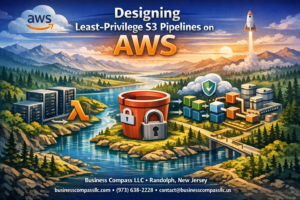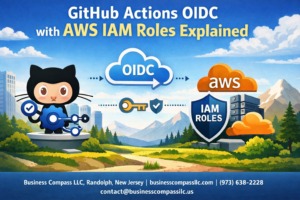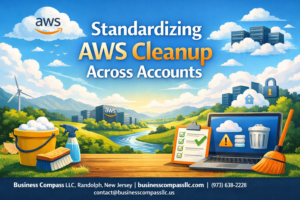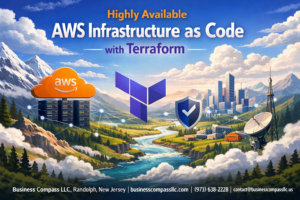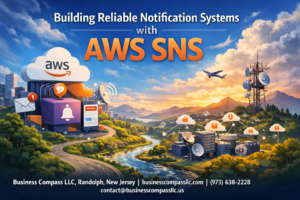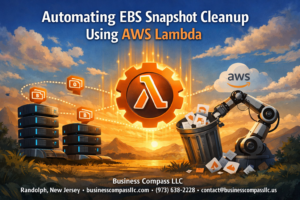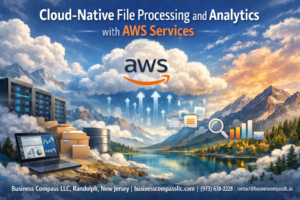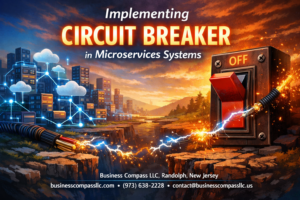WebSocket connections power real-time features in modern web applications, but securing these persistent connections requires a different approach than traditional REST APIs. WebSocket security becomes critical when you’re handling sensitive data or need to control who can access your real-time endpoints.
This guide is designed for backend developers and DevOps engineers who want to implement robust authentication and authorization for their WebSocket APIs using AWS Lambda authorizers. You’ll learn how to build secure, scalable WebSocket applications that protect your users and data.
We’ll walk through AWS Lambda Authorizer Architecture to understand how custom authentication works with API Gateway WebSocket connections. You’ll discover how to build custom authorization logic that validates tokens, checks permissions, and handles complex authentication scenarios. Finally, we’ll cover advanced security implementation techniques including token validation, rate limiting, and monitoring strategies that keep your real-time applications secure in production.
By the end, you’ll have the knowledge to implement serverless WebSocket security that scales with your application while maintaining the performance your users expect.
Understanding WebSocket Security Fundamentals
Identifying Common WebSocket Vulnerabilities and Attack Vectors
WebSocket connections face unique security challenges that differ from traditional HTTP requests. Cross-site WebSocket hijacking attacks exploit the persistent nature of connections, allowing malicious scripts to establish unauthorized sessions. Injection attacks target message payloads since WebSocket data bypasses many traditional web application firewalls. Man-in-the-middle attacks become particularly dangerous with unencrypted connections, as attackers can intercept and modify real-time data streams.
- Connection hijacking through malicious JavaScript on compromised websites
- Message injection attacks that exploit inadequate input validation
- Authentication bypass vulnerabilities during the initial handshake process
- Denial of service attacks targeting connection limits and resource exhaustion
- Data tampering in transit without proper encryption and integrity checks
Establishing Authentication vs Authorization Requirements
Authentication verifies user identity during the WebSocket handshake, while authorization controls ongoing access to specific resources and actions throughout the connection lifecycle. AWS Lambda authorizers handle both aspects but require different implementation strategies. Authentication typically occurs once during connection establishment using tokens or certificates. Authorization happens continuously as users attempt various operations within the WebSocket session.
Authentication Requirements:
- Validate user credentials or tokens during initial connection
- Support multiple authentication methods (JWT, OAuth, API keys)
- Handle token refresh scenarios for long-lived connections
- Implement secure credential transmission protocols
Authorization Requirements:
- Control access to specific WebSocket endpoints and channels
- Enforce role-based permissions for different message types
- Validate user permissions for real-time operations
- Support dynamic permission changes during active sessions
Implementing Transport Layer Security for WebSocket Connections
Secure WebSocket connections require WSS (WebSocket Secure) protocol implementation, which provides TLS encryption similar to HTTPS. API Gateway automatically handles TLS termination for WebSocket connections, but proper certificate management and cipher suite configuration remain critical. End-to-end encryption strategies protect sensitive data from potential interception points within the AWS infrastructure.
TLS Configuration Best Practices:
- Enforce minimum TLS 1.2 for all WebSocket connections
- Configure strong cipher suites and disable weak encryption algorithms
- Implement certificate pinning for mobile applications when possible
- Use AWS Certificate Manager for automated certificate renewal and management
Additional Security Layers:
- Message-level encryption for sensitive payloads beyond transport security
- Connection rate limiting to prevent abuse and resource exhaustion
- Origin validation to block unauthorized cross-domain connection attempts
- Regular security audits of WebSocket endpoints and Lambda authorizer implementations
AWS Lambda Authorizer Architecture Overview
Exploring Lambda Authorizer Types for WebSocket APIs
AWS provides two primary Lambda authorizer types for WebSocket security implementation. Token-based authorizers validate incoming connections using authentication tokens passed through headers or query parameters, making them perfect for JWT or API key validation scenarios. Request authorizers offer more comprehensive access to connection context, including headers, stage variables, and request parameters, enabling complex authorization logic that considers multiple factors beyond simple token validation.
Understanding Event-Driven Authorization Flow
WebSocket authorization follows a distinct event-driven pattern where Lambda authorizers execute during specific connection lifecycle events. The $connect route triggers authorization before establishing the WebSocket connection, allowing you to validate credentials and deny unauthorized access immediately. Custom route authorizers can protect specific message types or channels, creating granular security controls. The authorizer response determines connection permissions through IAM policy documents that specify allowed actions and resources for the authenticated user session.
Configuring IAM Roles and Permissions
Your Lambda authorizer requires specific IAM permissions to function within the AWS API Gateway WebSocket security framework. The execution role needs lambda:InvokeFunction permissions for the API Gateway service, while also requiring access to external services like DynamoDB for user validation or Secrets Manager for token verification. Cross-account scenarios demand additional trust relationships and resource-based policies. Setting up least-privilege access ensures your authorizer can validate credentials without exposing unnecessary system resources or creating security vulnerabilities.
Setting Up Lambda Function Environment
Lambda authorizer environment configuration directly impacts WebSocket security performance and reliability. Environment variables should store non-sensitive configuration like token validation endpoints or database connection strings, while secrets belong in AWS Systems Manager Parameter Store or Secrets Manager. Memory allocation affects cold start performance during connection spikes, with 512MB typically providing optimal balance for most authorization workloads. Timeout settings must account for external API calls during token validation, with 10-15 seconds recommended for real-time application security requirements.
Building Custom Authorization Logic
Creating Token-Based Authentication Mechanisms
Building robust token-based authentication for WebSocket connections starts with implementing JWT validation in your Lambda authorizer. Your authorizer function should verify token signatures, check expiration times, and validate issuer claims before allowing connections. Store your signing secrets in AWS Secrets Manager and implement token refresh strategies to handle long-lived WebSocket connections gracefully.
const jwt = require('jsonwebtoken');
const AWS = require('aws-sdk');
exports.handler = async (event) => {
const token = event.headers?.Authorization?.replace('Bearer ', '');
try {
const decoded = jwt.verify(token, process.env.JWT_SECRET);
return generatePolicy('user', 'Allow', event.methodArn, decoded);
} catch (error) {
return generatePolicy('user', 'Deny', event.methodArn);
}
};
Design your token structure to include connection metadata like user ID, session information, and permission levels. This approach ensures your WebSocket security scales efficiently while maintaining fast connection establishment times.
Implementing User Role and Permission Validation
Role-based access control becomes critical when managing WebSocket connections across different user types. Your Lambda authorizer should evaluate user roles against requested resources and apply granular permissions for specific WebSocket routes or channels. Create a permission matrix that maps roles to allowed actions, enabling fine-grained control over real-time communication features.
def validate_permissions(user_role, requested_resource):
permission_map = {
'admin': ['read', 'write', 'delete'],
'user': ['read', 'write'],
'guest': ['read']
}
required_permission = extract_permission_from_resource(requested_resource)
return required_permission in permission_map.get(user_role, [])
Implement dynamic permission checking by integrating with external authorization services or databases. Cache permission data in your Lambda function’s memory to reduce latency while ensuring security policies remain current through periodic refreshes.
Handling Authorization Context and Claims
Authorization context management enables your WebSocket applications to maintain user state throughout connection lifecycles. Extract relevant claims from authentication tokens and pass them as context to your WebSocket handlers. This context should include user identity, session metadata, and any custom attributes needed for your application logic.
Store authorization context in API Gateway’s request context, making it available to your WebSocket route handlers without additional lookups. Design your context structure to be lightweight yet comprehensive, including only essential data that your application needs for security decisions and user experience personalization.
{
"authorizer": {
"userId": "user123",
"role": "premium",
"permissions": ["chat:send", "file:upload"],
"sessionId": "sess_abc123",
"connectionTime": "2024-01-15T10:30:00Z"
}
}
Implement context validation at the route level to ensure authorization decisions remain consistent throughout the WebSocket connection lifespan, particularly for applications requiring real-time security enforcement.
Integrating Lambda Authorizers with API Gateway
Configuring WebSocket API Routes with Authorization
WebSocket security begins with proper route configuration in AWS API Gateway. Define authorization requirements at the route level, specifying which Lambda authorizers protect specific connection endpoints. Configure the $connect route with custom authentication to validate clients during initial handshake. Set authorization scopes for message routes like $default and custom actions to control ongoing communication. Apply different authorization strategies based on route sensitivity – public routes for general connectivity and restricted routes for privileged operations.
Setting Up Lambda Authorizer Function Triggers
Deploy your Lambda authorizer integration by configuring function triggers within API Gateway WebSocket settings. Link authorizer functions to specific routes using the AWS console or Infrastructure as Code tools. Define request parameters that trigger authorization checks, including headers, query strings, and connection context. Set up proper IAM roles allowing API Gateway to invoke your Lambda functions. Configure timeout values balancing security response times with user experience – typically 3-5 seconds for real-time applications.
Managing Authorization Caching Strategies
Smart caching reduces Lambda invocation costs while maintaining WebSocket security effectiveness. Configure TTL policies based on token expiration times and business requirements. Use connection ID as cache keys for session-based authorization or implement custom caching logic using user identifiers. Balance cache duration with security needs – shorter periods for high-security applications, longer for cost optimization. Monitor cache hit rates through CloudWatch metrics and adjust policies based on traffic patterns and authorization success rates.
Implementing Error Handling and Fallback Mechanisms
Robust error handling prevents security gaps during authorization failures. Configure proper HTTP status codes for different failure scenarios – 401 for authentication failures, 403 for authorization denials. Implement graceful degradation strategies when Lambda authorizers experience timeouts or errors. Set up retry mechanisms with exponential backoff for transient failures. Create comprehensive logging capturing authorization attempts, failures, and performance metrics. Deploy circuit breakers preventing cascading failures when authorization services become unavailable, ensuring system stability during high-traffic periods.
Advanced Security Implementation Techniques
Implementing JWT Token Validation and Refresh Logic
Building robust JWT validation requires implementing both access token verification and refresh token handling within your Lambda authorizer. Your authorization logic should decode JWT tokens, verify signatures against your secret or public key, and validate claims like expiration time and issuer. Create separate Lambda functions for token refresh operations to maintain security boundaries while enabling seamless user experiences.
Key implementation components include:
- Token signature verification using libraries like jsonwebtoken or PyJWT
- Claims validation for expiration, audience, and custom permissions
- Refresh token rotation to prevent replay attacks
- Token blacklisting mechanisms for immediate revocation
- Error handling for expired or malformed tokens
Adding Rate Limiting and Connection Throttling
WebSocket security demands sophisticated rate limiting to prevent abuse and ensure fair resource allocation across connected clients. Implement connection throttling at multiple layers using DynamoDB to track connection counts per user and Redis for sliding window rate limits. Your Lambda authorizer should check connection quotas before allowing new WebSocket connections.
Effective throttling strategies include:
- Per-user connection limits stored in DynamoDB with TTL
- Message rate limiting using sliding window algorithms
- IP-based throttling to prevent malicious connection attempts
- Gradual backoff mechanisms for exceeded rate limits
- Priority queuing for premium users or critical operations
Securing Sensitive Data in Authorization Responses
Authorization responses from Lambda authorizers must carefully balance security with functionality by including only essential data in policy documents. Never expose sensitive credentials, internal user IDs, or system configurations in the authorization context that gets passed to downstream services. Use encrypted session tokens or minimal user identifiers that can be safely logged and transmitted.
Security best practices for authorization data:
- Minimal data exposure in policy context variables
- Encrypted session identifiers instead of raw user data
- Sanitized logging to prevent credential leakage
- Context data validation before passing to WebSocket handlers
- Secure parameter passing using AWS Systems Manager or Secrets Manager
Testing and Monitoring WebSocket Security
Creating Comprehensive Authorization Test Scenarios
Building robust test cases for WebSocket security starts with simulating real-world attack vectors and edge cases. Create test scenarios that validate token expiration, malformed authorization headers, and concurrent connection attempts. Test different user roles, permission levels, and rate limiting scenarios to ensure your Lambda authorizer handles various authentication states correctly. Mock different client behaviors including rapid reconnections, invalid credentials, and boundary conditions like extremely long tokens or special characters in user identifiers.
Setting Up CloudWatch Logging and Metrics
Configure detailed CloudWatch logging for your Lambda authorizer to capture authentication attempts, failures, and performance metrics. Set up custom metrics to track authorization success rates, response times, and connection patterns. Create CloudWatch dashboards that display real-time WebSocket security metrics including failed authentication attempts, concurrent connections, and Lambda execution duration. Enable structured logging with correlation IDs to trace user sessions across multiple WebSocket interactions and identify potential security threats.
Implementing Real-Time Security Monitoring
Deploy automated monitoring systems that detect suspicious WebSocket activity patterns and unauthorized access attempts. Use CloudWatch alarms to trigger notifications when authentication failure rates exceed normal thresholds or when unusual connection patterns emerge. Implement anomaly detection for connection frequencies, geographic locations, and user behavior patterns. Set up SNS notifications for critical security events and integrate with incident response systems to automatically block suspicious IP addresses or revoke compromised tokens.
Debugging Common Authorization Issues
Address frequent Lambda authorizer problems including timeout errors, policy document formatting issues, and context propagation failures. Debug connection drops caused by token refresh timing, malformed policy responses, and memory limitations in Lambda functions. Troubleshoot API Gateway integration issues like incorrect authorizer configuration, missing IAM permissions, and stage-specific authorization problems. Use AWS X-Ray tracing to identify bottlenecks in authorization workflows and optimize Lambda cold start performance for WebSocket security operations.
WebSocket security doesn’t have to be overwhelming when you break it down into manageable pieces. We’ve covered the essential building blocks – from understanding the basic security concepts to setting up Lambda authorizers that actually work with API Gateway. The key is starting with solid authorization logic and then layering on the advanced techniques that make sense for your specific use case.
The real magic happens when you combine proper testing with ongoing monitoring. Your WebSocket connections are only as secure as your weakest link, so don’t skip the validation steps. Set up those monitoring dashboards, run regular security tests, and keep your authorization logic updated as your application grows. Your users will thank you for the peace of mind, and you’ll sleep better knowing your real-time connections are locked down tight.