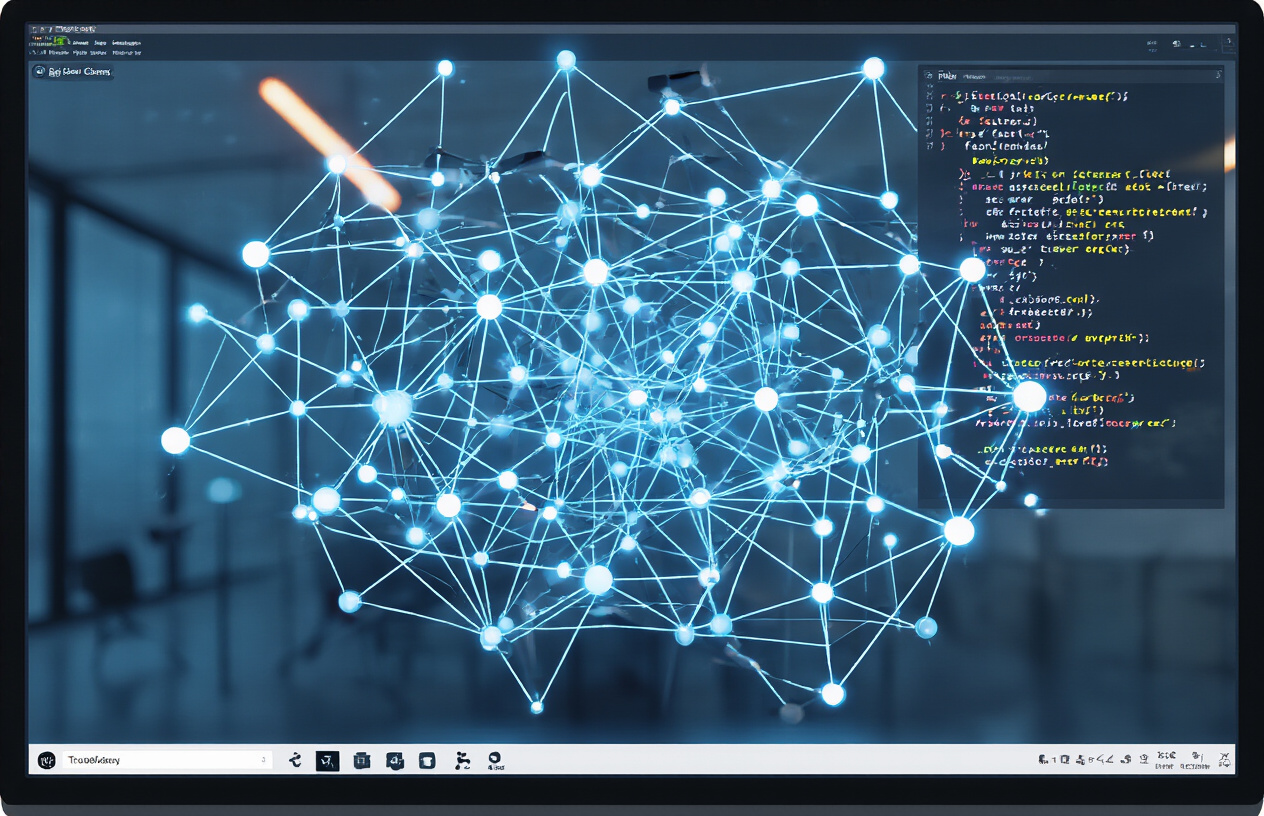Ever stared at a dataset so complex it felt like trying to read hieroglyphics while blindfolded? Data scientists and analysts, I see you nodding. The truth is, traditional data analysis methods break down when connections matter more than individual data points.
That’s where knowledge graphs come in. Using Neo4j, you can transform that incomprehensible mess into visual patterns that practically scream their insights at you. Building a knowledge graph isn’t just fancy tech—it’s your secret weapon for detecting patterns and anomalies hiding in complex data.
I’ve helped companies uncover fraud networks, supply chain vulnerabilities, and customer behavior patterns they never knew existed, all by properly structuring relationships in graph databases.
But here’s what nobody tells you about knowledge graphs: the most powerful insights come from the most unexpected connections…
Understanding Knowledge Graphs and Their Value

What is a knowledge graph and why it matters
Picture a spider web of information where everything connects in meaningful ways. That’s essentially what a knowledge graph is.
Unlike traditional databases that store data in rigid tables, knowledge graphs use nodes and relationships to represent real-world entities and how they relate to each other. It’s like mapping your brain’s neural connections, but for data.
The magic happens in these relationships. In a knowledge graph, the connections between data points are just as important as the data itself. This approach allows you to discover hidden patterns and insights that would remain invisible in conventional data storage systems.
Why should you care? Because knowledge graphs mirror how humans naturally think about information – through connections and associations. They provide context that transforms isolated data points into valuable knowledge.
Key benefits for complex data analysis
Knowledge graphs shine brightest when dealing with complex, interconnected data. Here’s why they’re game-changers:
- Pattern recognition on steroids: Spot relationships that would remain hidden in traditional databases
- Contextual intelligence: Understand data in relation to other data, not just in isolation
- Flexible evolution: Add new types of data without disrupting existing structures
- Real-time insights: Query complex relationships without performance nightmares
The real power comes from traversing these connections. Want to find all customers who purchased product X, live in region Y, and also bought product Z within 30 days? A knowledge graph handles this naturally, while relational databases would require complex joins that might bring your server to its knees.
How Neo4j enables knowledge graph implementation
Neo4j wasn’t the first graph database, but it’s become the go-to solution for building knowledge graphs for good reason.
Neo4j’s property graph model makes creating knowledge graphs intuitive. Each node (entity) and relationship can have properties that describe them in detail. This flexibility lets you model complex domains without sacrificing performance.
The secret sauce is Cypher, Neo4j’s query language. Unlike SQL with its table-focused approach, Cypher uses an ASCII-art syntax that visually represents node-relationship patterns. This makes queries both powerful and readable:
MATCH (person:Person)-[:PURCHASED]->(product:Product)
WHERE product.category = "Electronics"
RETURN person.name, count(product) as purchases
Neo4j also comes with built-in graph algorithms that power advanced analysis for path finding, centrality, and community detection – essential tools for pattern and anomaly detection.
Real-world applications across industries
Knowledge graphs aren’t just theoretical constructs. They’re solving real problems right now:
In financial services, they’re detecting fraud by identifying suspicious transaction patterns that would be nearly impossible to spot in traditional systems.
Healthcare organizations use them to create 360° patient views by connecting medical records, treatments, genetic data, and research findings. This powers everything from personalized medicine to drug discovery.
Retailers leverage knowledge graphs for recommendation engines that go beyond “people who bought X also bought Y” to understand the deeper “why” behind purchases.
Intelligence agencies and cybersecurity teams use them to connect seemingly unrelated events to uncover threats and attack patterns that would otherwise slip through the cracks.
The common thread? Knowledge graphs excel whenever you need to find meaningful patterns in highly connected data – which is basically every complex problem worth solving.
Setting Up Your Neo4j Environment

A. Installing Neo4j and required dependencies
Getting Neo4j up and running isn’t as scary as it sounds. Trust me, I’ve been there.
First, head over to the Neo4j download page and grab the Desktop version for your OS. It’s the easiest way to start. Once installed, you’ll have a nice GUI to manage your databases.
For the more command-line savvy folks, you can use Docker:
docker run --name neo4j -p 7474:7474 -p 7687:7687 -e NEO4J_AUTH=neo4j/password neo4j:latest
You’ll also need these dependencies if you’re coding:
- For Python:
pip install neo4j - For JavaScript:
npm install neo4j-driver - For Java: Add Maven dependency
org.neo4j.driver:neo4j-java-driver
B. Configuring your database for optimal performance
Neo4j can be a resource hog if you don’t tune it right. Here are the key settings to adjust:
# Memory settings (in neo4j.conf)
dbms.memory.heap.initial_size=1G
dbms.memory.heap.max_size=4G
dbms.memory.pagecache.size=2G
For production environments, I recommend:
- Dedicating a separate disk for the database files
- Setting up proper indexing (we’ll get to that later)
- Increasing the connection pool size if you have many concurrent users
C. Understanding the Cypher query language basics
Cypher is Neo4j’s query language, and it’s actually pretty intuitive. Think of nodes as circles and relationships as arrows.
Creating a node:
CREATE (p:Person {name: 'John', age: 30})
Creating a relationship:
MATCH (a:Person {name: 'John'}), (b:Person {name: 'Mary'})
CREATE (a)-[:KNOWS]->(b)
The pattern is always (node)-[relationship]->(node).
Want to find something? Use MATCH:
MATCH (p:Person)-[:WORKS_AT]->(c:Company)
WHERE c.name = 'Neo4j'
RETURN p.name, p.role
The power of Cypher comes when you start looking for patterns – way simpler than those 10-table SQL joins you’re used to!
Data Modeling for Knowledge Graphs

A. Designing effective node and relationship structures
The foundation of any solid knowledge graph is its node and relationship structure. Think of nodes as the nouns in your data story – people, places, products, events. Relationships are the verbs that connect them.
Start simple. Identify the core entities in your domain and map them to node types. For a fraud detection system, you might have nodes for customers, transactions, and merchants. Don’t create separate node labels for every minor variation – that’ll make your queries clunky.
For relationships, name them descriptively. Instead of generic connections like “HAS” or “RELATED_TO”, use specific verbs: “PURCHASED”, “LOGGED_IN_FROM”, or “TRANSFERRED_TO”. This specificity makes queries more intuitive and powerful.
B. Choosing the right properties for entities
Properties flesh out your nodes and relationships with details that matter. But not everything belongs as a property.
The golden rule? If you’ll search, filter, or analyze by it – make it a property. Customer names, transaction amounts, timestamps – these are no-brainer properties.
But watch out for these common mistakes:
- Stuffing arrays into properties (hard to query efficiently)
- Storing structured data as strings (loses its queryable nature)
- Duplicating data across nodes (creates update nightmares)
Properties should be atomic and focused. If you find yourself adding complex nested structures, you probably need another node type instead.
C. Creating meaningful connections between data points
Connections transform isolated data points into insights. In Neo4j, relationships aren’t just lines – they’re first-class citizens that can carry data themselves.
Add properties to relationships when they describe the connection itself. For instance, a “PURCHASED” relationship might include “purchase_date” and “payment_method” properties.
Direction matters too. Always ask: “Does this relationship have a natural direction?” A customer PURCHASED a product – not the other way around. Well-directed relationships make traversal queries cleaner.
Multiple relationship types between the same nodes are perfectly fine. A person might both “MANAGES” and “FRIENDS_WITH” another person.
D. Avoiding common modeling pitfalls
I’ve seen enough graph model train wrecks to spot the warning signs. Here are the biggies to avoid:
- Relationship overload – creating direct relationships for everything, bypassing important intermediate nodes
- Property-relationship confusion – storing what should be relationships as properties (like “manager_id”)
- Overmodeling – creating an excessively complex schema before understanding your query patterns
Remember, graph databases shine with connected data. If you’re not leveraging relationships in your queries, you’re missing the point of Neo4j.
E. Ensuring scalability in your data model
Scalability isn’t just about hardware – it starts with your data model. A poor model will choke even on powerful servers.
Break up supernodes – those extremely connected nodes that become bottlenecks. For instance, instead of connecting all products directly to a single “Electronics” category node, create a hierarchy of subcategories.
Index strategically. Every property doesn’t need an index, but queries will crawl without indexes on frequently filtered properties.
Consider time-based partitioning for temporal data. For instance, transaction data could be organized into different subgraphs by year or quarter.
Test with realistic data volumes early. A model that flies with 1,000 nodes might collapse with 1 million. Use Neo4j’s PROFILE and EXPLAIN to spot performance issues before they hit production.
Importing Your Data into Neo4j
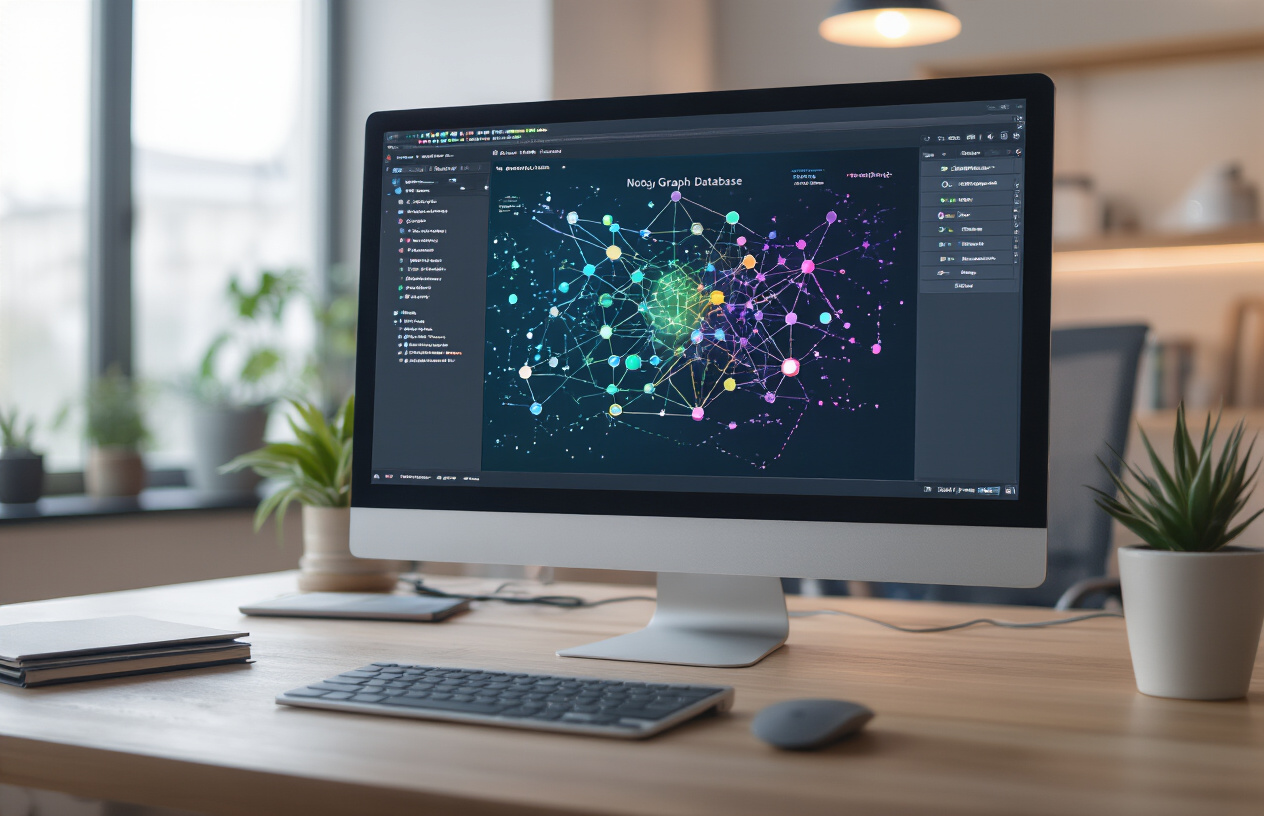
Preparing data sources for ingestion
Getting your data ready for Neo4j isn’t rocket science, but skip this step and you’ll pay for it later. Trust me on this one.
First, take a good look at what you’re working with. Is it CSV files? JSON? Database dumps? Each needs its own approach.
Clean your data before it goes anywhere near Neo4j. Remove duplicates, fix inconsistencies, and handle those pesky null values. Your future self will thank you.
For graph databases, think about your entities (nodes) and relationships. Map them out:
Customer (node) --PURCHASED--> Product (node)
Product (node) --BELONGS_TO--> Category (node)
This mapping becomes your blueprint for the import process.
Using LOAD CSV for structured data
LOAD CSV is Neo4j’s workhorse for bringing in tabular data. It’s simple but powerful.
Here’s a basic example:
LOAD CSV WITH HEADERS FROM 'file:///transactions.csv' AS row
CREATE (:Transaction {id: row.id, amount: toFloat(row.amount), date: row.date});
For larger files, add USING PERIODIC COMMIT to avoid memory issues:
USING PERIODIC COMMIT 500
LOAD CSV WITH HEADERS FROM 'file:///large_dataset.csv' AS row
// your import logic here
When dealing with relationships, you’ll typically need two passes – one to create nodes and another for relationships.
Leveraging Neo4j’s ETL tools for complex data sets
Neo4j offers several tools that make importing complex data less painful:
The Neo4j ETL Tool gives you a GUI to map relational databases directly to graph structures. Perfect if you’re migrating from SQL.
APOC (Awesome Procedures on Cypher) is your Swiss Army knife for data imports. It handles JSON, XML, and even direct database connections:
CALL apoc.load.json('https://api.example.com/data') YIELD value
UNWIND value.items AS item
CREATE (n:Item {id: item.id, name: item.name})
For super complex data, the Neo4j Data Importer lets you visually map CSV files to your graph model before importing.
Implementing data quality checks during import
Data quality can make or break your knowledge graph. Build checks right into your import process.
Add constraints before importing:
CREATE CONSTRAINT ON (p:Person) ASSERT p.id IS UNIQUE;
Then use conditional logic in your import statements:
LOAD CSV WITH HEADERS FROM 'file:///people.csv' AS row
WHERE row.age IS NOT NULL AND toInteger(row.age) > 0
CREATE (:Person {id: row.id, age: toInteger(row.age)});
Track your import metrics. How many records succeeded? How many failed? Keep a log table:
CREATE (:ImportLog {source: 'customer_data.csv', records_total: 1000, records_imported: 998, timestamp: datetime()});
After import, run validation queries to check data integrity. Look for orphaned nodes, missing properties, or relationship inconsistencies.
Building Advanced Graph Queries for Pattern Detection

A. Writing Cypher queries to identify common patterns
Cypher is Neo4j’s query language, and it’s perfect for finding patterns hiding in your data. Think of it as SQL’s cooler cousin that actually understands relationships.
The real power comes when you start looking for specific patterns. Say you’re analyzing financial transactions and want to find potential fraud rings:
MATCH (a:Account)-[t1:TRANSFERRED_TO]->(b:Account)-[t2:TRANSFERRED_TO]->(c:Account)-[t3:TRANSFERRED_TO]->(a:Account)
WHERE t1.amount > 10000 AND t2.amount > 10000 AND t3.amount > 10000
AND t1.timestamp > (t3.timestamp - duration('P7D'))
RETURN a, b, c, t1, t2, t3
This finds circular money movements completed within a week—a classic fraud pattern.
B. Using graph algorithms for deeper insights
Neo4j’s Graph Data Science library gives you algorithms that make complex analysis simple.
You can run community detection to find clusters in your data:
CALL gds.louvain.stream('myGraph')
YIELD nodeId, communityId
RETURN gds.util.asNode(nodeId).name AS name, communityId
ORDER BY communityId, name
Or try running PageRank to find influential nodes:
CALL gds.pageRank.stream('myGraph')
YIELD nodeId, score
RETURN gds.util.asNode(nodeId).name AS name, score
ORDER BY score DESC
C. Implementing path finding techniques
Finding the shortest path between nodes reveals critical connections:
MATCH path = shortestPath((source:Person {name: 'Alice'})-[*]-(target:Person {name: 'Bob'}))
RETURN path
For more complex scenarios, try weighted paths:
MATCH path = (start:Location {name: 'Downtown'})-[r:ROAD*]-(end:Location {name: 'Airport'})
WITH path, reduce(distance = 0, r IN relationships(path) | distance + r.miles) AS total_distance
RETURN path, total_distance
ORDER BY total_distance ASC
LIMIT 1
D. Measuring centrality and importance
Centrality algorithms tell you which nodes act as bridges or hubs in your network.
Betweenness centrality finds the nodes that control information flow:
CALL gds.betweenness.stream('myGraph')
YIELD nodeId, score
RETURN gds.util.asNode(nodeId).name AS name, score
ORDER BY score DESC
LIMIT 10
Closeness centrality identifies nodes that can quickly reach all others:
CALL gds.closeness.stream('myGraph')
YIELD nodeId, score
WHERE score > 0.5
RETURN gds.util.asNode(nodeId).name AS name, score
ORDER BY score DESC
The beauty of these metrics? They reveal insights impossible to spot in traditional databases. A person might not have the most connections but could control all information flow between different groups.
Anomaly Detection Techniques in Knowledge Graphs

Statistical approaches to finding outliers
Graph data is packed with patterns, but sometimes it’s the things that don’t fit that matter most. Statistical anomaly detection in knowledge graphs works by establishing what’s “normal” and then flagging what isn’t.
The z-score method is dead simple but surprisingly effective. Calculate the average connectivity of nodes, then flag anything that’s several standard deviations away. A financial transaction node with 50 connections when most have 5-10? That’s worth investigating.
Another approach uses degree distribution. Most knowledge graphs follow power-law distributions where:
- Most nodes have few connections
- A small number of nodes have many connections
When something breaks this pattern, you’ve got an anomaly on your hands.
Property value distribution works too. If 99% of your payment nodes have values under $10,000, that $2 million transfer sticks out like a sore thumb.
MATCH (n:Transaction)
WITH avg(n.amount) AS mean, stDev(n.amount) AS std
MATCH (t:Transaction)
WHERE abs(t.amount - mean) > 3 * std
RETURN t
This Cypher query finds transactions that are statistical outliers. No fancy math required.
Identifying unusual relationship patterns
The real magic of knowledge graphs is in the relationships. Unusual patterns here often reveal the most interesting anomalies.
Path analysis lets you spot weird connection chains. In a normal social network, friends-of-friends make sense. But when someone connects to a completely separate community through an unlikely path? That’s fishy.
Motif analysis takes this up a notch. Certain relationship patterns (motifs) appear regularly in normal data. When you spot patterns that never occur otherwise, pay attention.
Triangle closure analysis works like this: if A connects to B and B connects to C, A and C often connect too. When this consistently doesn’t happen, something’s up.
Try this Neo4j query to find unusual relationships:
MATCH (a)-[r1]->(b)-[r2]->(c)
WHERE NOT (a)-[]->(c)
WITH a, c, count(*) AS pathCount
WHERE pathCount > 10
RETURN a, c, pathCount ORDER BY pathCount DESC
This finds node pairs that should be connected based on common neighbors but aren’t. Simple but powerful.
Temporal anomaly detection strategies
Time adds another dimension to anomaly detection in knowledge graphs. Patterns that look normal in a static view might scream “problem” when you consider timing.
Sequence analysis checks if events happen in the expected order. If loan approval typically comes after credit check, but sometimes happens before, that’s suspicious.
Burst detection looks for unusual spikes in activity. Fifty new connections from one node in five minutes when it normally makes three per day? Worth checking out.
Periodicity analysis identifies regular patterns (daily backups, monthly reports) and flags when they break. If your system backup node stops its nightly connections, something’s broken.
Here’s a practical Neo4j query:
MATCH (n:User)-[r:LOGGED_IN]->(s:Session)
WITH n, count(r) AS loginCount,
min(r.timestamp) AS firstLogin,
max(r.timestamp) AS lastLogin
WHERE duration.between(firstLogin, lastLogin).hours < 1
AND loginCount > 20
RETURN n.username, loginCount
This catches users with suspiciously many logins in a short time window. No complex algorithms needed – just smart querying.
Machine learning integration for advanced detection
When statistical approaches hit their limits, machine learning takes anomaly detection to new heights.
Graph embedding techniques like node2vec and GraphSAGE convert your knowledge graph structure into vector spaces. This lets standard ML algorithms spot outliers that would be invisible in raw graph form.
Isolation Forest algorithms work beautifully with graph data. They isolate observations by randomly selecting features and splitting values, finding anomalies with fewer splits.
Graph neural networks (GNNs) are the cutting edge here. They can learn what “normal” patterns look like across your entire knowledge graph and flag anything that doesn’t fit the learned patterns.
The best part? Neo4j integrates with popular ML frameworks:
# Using Neo4j with PyTorch Geometric
from neo4j import GraphDatabase
import torch
from torch_geometric.data import Data
# Connect to Neo4j
driver = GraphDatabase.driver("bolt://localhost:7687",
auth=("neo4j", "password"))
# Extract graph data and detect anomalies
# Your GNN implementation here
You don’t need a PhD to implement this stuff. Neo4j’s Graph Data Science library offers pre-built algorithms you can call directly from Cypher.
Visualizing Knowledge Graph Insights

Using Neo4j’s built-in visualization tools
You’ve built your knowledge graph in Neo4j. Great! But now you’re staring at rows of nodes and relationships in text form. Not exactly mind-blowing, right?
Neo4j’s browser interface actually comes packed with visualization capabilities that turn those boring text results into interactive graph visualizations. Just run a Cypher query and—boom—your data appears as a colorful network diagram you can actually make sense of.
Want to make your visualizations pop? Try this:
MATCH path = (p:Person)-[r:KNOWS]->(f:Person)
WHERE p.name = 'Alice'
RETURN path LIMIT 25
Run that query and you’ll see Alice and all her connections laid out visually. Click and drag nodes to rearrange them. Double-click to expand relationships. Right-click for more options.
The best part? You can customize how everything looks:
- Change node colors based on labels
- Adjust relationship thickness based on properties
- Apply different styling rules for different node types
Creating interactive dashboards with Neo4j Bloom
Neo4j Bloom takes visualization to a whole new level. Think of it as the difference between a sketch and a 3D movie.
Bloom lets business users explore graph data without writing a single line of Cypher. They can search for patterns, follow connections, and build complex views through a point-and-click interface.
What makes Bloom special is how it handles massive graphs. You can zoom in on specific regions, apply filters on the fly, and save your favorite perspectives to return to later.
Try setting up “scenes” for different use cases:
- Fraud investigation perspective with transaction nodes highlighted
- Customer journey map showing product interactions
- Network analysis view for detecting unusual connections
Integrating with external visualization libraries
Neo4j plays nicely with popular visualization libraries when you need more customization options.
D3.js is the heavyweight champion here. It gives you complete control over how your graph looks and behaves. The learning curve is steep, but the results are worth it.
Other solid options include:
- vis.js for simpler interactive networks
- Sigma.js for rendering large graphs efficiently
- Cytoscape.js for biological network-style visualizations
The basic workflow looks like this:
- Query Neo4j using your favorite driver
- Transform the results into the format your viz library expects
- Render the visualization with your custom styling
Building custom visualization solutions
Sometimes off-the-shelf tools just don’t cut it. Maybe you need industry-specific visualizations or want to embed graph views in your own applications.
Building custom visualizations isn’t as hard as it sounds. Start with:
- A clear purpose (what story are you telling?)
- The right technology stack (web-based or desktop?)
- Performance considerations (how much data needs to display at once?)
Graph layouts matter tremendously. Force-directed layouts work well for small networks, but hierarchical or circular layouts might better reveal patterns in your specific data.
Consider adding interactive features like:
- Filtering controls to focus on subsets of data
- Time-based animation to show how graphs evolve
- Search functionality to quickly find nodes of interest
- Drill-down capabilities to explore connections
The most powerful custom visualizations combine graph data with other visual elements like charts, maps, or timelines to provide context and deeper insights.
Deploying Knowledge Graphs in Production

A. Scaling your graph database
Moving Neo4j from a prototype to production? Scaling isn’t optional – it’s essential. As your knowledge graph grows, performance can take a hit if you’re not prepared.
Start with vertical scaling – throw more CPU, RAM, and faster storage at your database server. Most Neo4j deployments can handle impressive workloads on a single beefy machine. But there’s a ceiling to what one server can do.
That’s where horizontal scaling comes in. Neo4j Enterprise offers causal clustering, which lets you distribute your graph across multiple machines. You get:
- Read replicas to handle query load
- Core servers for write operations
- Automatic failover if something breaks
For truly massive graphs, consider sharding. Break your graph into logical pieces and distribute them across multiple database instances. This requires careful planning of your domain boundaries.
# Quick scaling checklist:
1. Optimize queries first (cheapest solution)
2. Max out vertical scaling options
3. Implement read replicas for query-heavy workloads
4. Set up causal clustering for reliability
5. Consider sharding for enormous datasets
B. Implementing proper security measures
Graph databases store some of your most valuable data assets – the connections between entities that reveal patterns and insights. Protecting this isn’t just good practice; it’s business-critical.
Neo4j security works in layers:
Authentication comes first. Ditch the default credentials immediately! Neo4j supports multiple auth providers – native users, LDAP integration, and Kerberos. For production, connect to your enterprise identity system.
Next up: authorization. Neo4j’s role-based access control lets you define precisely who can access what. Create specific roles for data scientists, analysts, and admins with appropriate permissions.
Data in transit needs encryption. Always enable TLS for all connections to your Neo4j instances. No exceptions here.
What about data at rest? Encrypt your storage volumes. Most cloud providers make this dead simple.
Audit logging is your friend. Enable it to track who’s doing what in your system. When something weird happens, you’ll have breadcrumbs to follow.
C. Monitoring performance and health
A production knowledge graph needs constant monitoring. You can’t just set it and forget it.
Memory usage is your #1 concern with Neo4j. The database loves RAM, and when it runs out, performance falls off a cliff. Set up alerts well before you hit capacity limits.
Key metrics to watch:
- Page cache hit ratio (aim for >98%)
- Garbage collection frequency and duration
- Transaction volume and latency
- Query execution times (especially long-running ones)
- Disk I/O rates and queues
Neo4j’s built-in metrics can feed into standard monitoring stacks like Prometheus and Grafana. Create dashboards that give you visibility into what’s happening.
Don’t just monitor the database – watch the queries too. Slow queries can bring down an otherwise healthy system. Use Neo4j’s query logging to identify and fix problematic Cypher statements.
Set up synthetic tests that regularly validate critical paths through your knowledge graph. These canaries will alert you to problems before users notice.
D. Setting up automated backups and recovery
Disaster recovery isn’t exciting until you need it. Then it’s the only thing that matters.
Neo4j offers multiple backup approaches:
Online backups are your first line of defense. They capture a consistent snapshot while the database keeps running. Schedule these frequently – ideally several times daily.
For extra safety, implement transaction log shipping. This captures every change between full backups, reducing your potential data loss window to minutes or seconds.
# Recommended backup schedule:
- Full online backup: Every 6 hours
- Transaction logs: Continuous shipping
- Backup verification: Daily
- Recovery testing: Monthly
Store backups in multiple locations. The 3-2-1 rule still applies: three copies, two different media types, one off-site location.
But backups are worthless if you can’t restore from them. Practice recovery regularly. Run drills where you rebuild your production environment from backups. Time how long it takes. Optimize the process. When disaster strikes, you’ll be ready.
Don’t forget about point-in-time recovery planning. Sometimes you need to roll back to a specific moment before something went wrong. Transaction logs make this possible, but only if you’ve configured everything correctly beforehand.

Building a knowledge graph with Neo4j transforms how organizations handle complex data relationships. By following the steps outlined in this guide—from initial setup and data modeling to advanced querying and anomaly detection—you can unlock powerful insights hidden within your interconnected data. The visualization capabilities of Neo4j further enhance your ability to communicate these discoveries effectively across your organization.
As you deploy your knowledge graph in production environments, remember that the true value lies in continuous refinement and expansion. Start with well-defined use cases, gradually incorporate more data sources, and regularly review your graph model to ensure it evolves with your business needs. Whether you’re tracking fraud patterns, mapping customer journeys, or analyzing research relationships, Neo4j’s knowledge graph approach provides the foundation for making better decisions through connected intelligence.