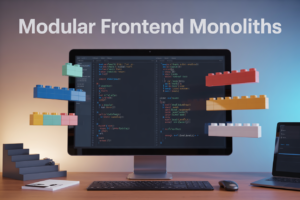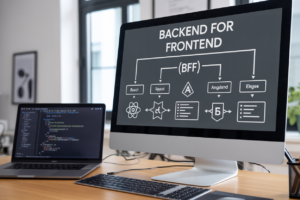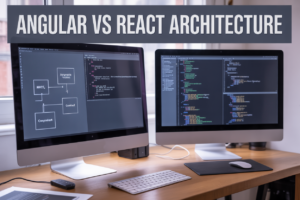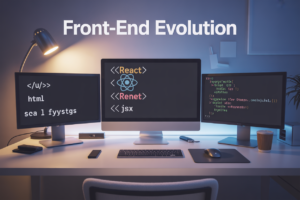Heroku best practices can make or break your application’s success in production. This guide is for developers, DevOps engineers, and engineering teams who want to build apps that handle real-world traffic without breaking the bank or compromising security.
Getting your Heroku setup right from the start saves you from costly headaches down the road. Many teams rush to deploy only to face performance bottlenecks, security vulnerabilities, or scaling nightmares that could have been avoided with the right foundation.
We’ll walk through setting up your Heroku environment for maximum performance, covering everything from configuration management to resource allocation. You’ll learn how to implement robust security measures across your application, including proper authentication, data encryption, and secure deployment practices. We’ll also dive deep into optimizing application performance and resource utilization, showing you how to squeeze every bit of efficiency from your dynos while keeping costs under control.
By the end, you’ll have a blueprint for building Heroku apps that scale gracefully, stay secure, and perform consistently under pressure.
Set Up Your Heroku Environment for Maximum Performance

Choose the right dyno types for your application needs
Getting your dyno selection right from the start can make or break your app’s performance. Each dyno type serves different purposes, and picking the wrong one is like trying to drive a sports car in city traffic – you’re not using what you paid for.
Web dynos handle HTTP requests and should match your expected traffic patterns. Standard-1X dynos work great for development and low-traffic applications, but once you hit consistent traffic, Standard-2X dynos provide better value with their increased memory and CPU power. Performance dynos kick in when you need serious horsepower for CPU-intensive applications.
Worker dynos process background jobs separately from web requests. This separation prevents long-running tasks from blocking user interactions. Size your worker dynos based on job complexity – memory-heavy tasks need Performance dynos, while simple email sending works fine on Standard dynos.
Here’s a quick comparison of dyno types:
| Dyno Type | RAM | CPU | Best For |
|---|---|---|---|
| Standard-1X | 512MB | 1x | Development, light traffic |
| Standard-2X | 1GB | 2x | Production web apps |
| Performance-M | 2.5GB | 4x | Memory-intensive tasks |
| Performance-L | 14GB | 8x | High-performance applications |
Don’t fall into the trap of over-provisioning early. Start with Standard-2X for web dynos and scale up based on actual metrics, not guesswork.
Configure proper buildpacks and runtime environments
Buildpacks transform your source code into runnable applications on Heroku. Think of them as specialized installers that know exactly how to set up your app’s environment. Getting this configuration right ensures faster deployments and fewer runtime surprises.
Official buildpacks cover most popular languages and frameworks. The Node.js buildpack automatically detects your package.json and installs dependencies, while the Python buildpack reads your requirements.txt file. These buildpacks receive regular updates and security patches, making them the safest choice for production applications.
Multi-buildpack setups become necessary when your app needs multiple runtimes. A React frontend with a Python API might need both Node.js and Python buildpacks. List them in order of execution in your .buildpacks file:
https://github.com/heroku/heroku-buildpack-nodejs
https://github.com/heroku/heroku-buildpack-python
Runtime version pinning prevents unexpected breakages during deployments. Specify exact versions in your configuration files:
- Node.js: Set the engine version in package.json
- Python: Create a runtime.txt file with your Python version
- Ruby: Specify the version in your Gemfile
Custom buildpacks offer flexibility for unique requirements, but they come with maintenance overhead. Only go custom when official buildpacks can’t meet your needs.
Implement efficient environment variable management
Environment variables keep sensitive data out of your codebase while making your app configurable across different environments. Poor variable management leads to security vulnerabilities and deployment headaches.
Naming conventions matter more than you think. Use UPPERCASE with underscores for consistency: DATABASE_URL, API_KEY, REDIS_URL. Group related variables with prefixes like STRIPE_PUBLIC_KEY and STRIPE_SECRET_KEY. This organization helps during debugging and makes handoffs smoother.
Heroku Config Vars provide the primary method for setting environment variables. Set them through the CLI for automation:
heroku config:set DATABASE_URL=postgres://user:pass@host:port/db
heroku config:set DEBUG=false
heroku config:set MAX_WORKERS=3
Staging vs Production environments need different variable values. Use Heroku pipelines to promote code between environments while maintaining environment-specific configurations. Never share production credentials with staging environments.
Secret rotation should happen regularly for security. Use Heroku’s built-in add-on credentials when possible – they handle rotation automatically. For custom secrets, implement a rotation schedule and update them without downtime using rolling deployments.
Store non-sensitive defaults in your codebase using libraries like python-decouple or dotenv, but always override them with Heroku Config Vars in production.
Optimize your Procfile for better resource utilization
Your Procfile defines how Heroku runs your application processes. A well-crafted Procfile can dramatically improve your app’s efficiency and reliability, while a poorly written one wastes resources and creates bottlenecks.
Process types should reflect your app’s architecture. The web process handles HTTP requests, but you’ll likely need additional processes:
web: gunicorn app:app --workers 3 --threads 2
worker: celery worker -A app.celery
scheduler: celery beat -A app.celery
Worker configuration directly impacts performance. For Python web apps, calculate workers using the formula: (2 x CPU cores) + 1. A Standard-2X dyno gets 3-4 workers. Don’t over-provision workers – they compete for memory and can cause thrashing.
Process separation improves reliability and scalability. Background jobs, scheduled tasks, and web requests should run in separate processes. This isolation means a memory leak in your background workers won’t crash your web interface.
Resource allocation varies by process type. Web processes need consistent response times, so avoid CPU-intensive operations. Move heavy computations to dedicated worker processes that can handle longer execution times.
Graceful shutdowns prevent data loss during deployments. Handle SIGTERM signals properly:
import signal
import sys
def signal_handler(sig, frame):
print('Gracefully shutting down...')
# Clean up connections, save state
sys.exit(0)
signal.signal(signal.SIGTERM, signal_handler)
Test your Procfile locally using heroku local before deployment. This catches configuration issues early and ensures your processes start correctly across different environments.
Master Database Management and Data Storage Solutions

Select appropriate database add-ons for your use case
Picking the right database solution sets the foundation for your entire Heroku application’s success. Heroku offers several database add-ons, each designed for specific workloads and requirements.
PostgreSQL (Heroku Postgres) remains the go-to choice for most applications. It excels at handling complex queries, maintains ACID compliance, and supports advanced features like JSON columns and full-text search. For e-commerce platforms, content management systems, or applications requiring strong consistency, Heroku Postgres delivers reliable performance across all plan tiers.
Redis (Heroku Redis) works perfectly as a caching layer or session store. Its in-memory architecture provides lightning-fast data retrieval, making it ideal for storing frequently accessed user sessions, API responses, or real-time application state. Many developers combine Redis with PostgreSQL to create a robust data architecture.
MongoDB Atlas suits applications built around document-based data models. If your app handles varied data structures or requires flexible schema evolution, MongoDB’s document storage approach can simplify development workflows.
| Database Type | Best For | Performance Characteristics |
|---|---|---|
| PostgreSQL | Transactional apps, complex queries | High consistency, moderate speed |
| Redis | Caching, sessions, real-time data | Ultra-fast reads, volatile storage |
| MongoDB | Document storage, flexible schemas | Good speed, eventual consistency |
Consider your application’s specific needs: data relationships, query complexity, consistency requirements, and expected traffic patterns when making this crucial decision.
Implement connection pooling to reduce database overhead
Database connections consume significant resources, and creating new connections for every request creates unnecessary bottlenecks. Connection pooling solves this by maintaining a pool of reusable database connections, dramatically improving your application’s efficiency.
PgBouncer stands out as the most popular connection pooler for PostgreSQL on Heroku. This lightweight proxy sits between your application and database, managing connection lifecycles automatically. When your app needs database access, PgBouncer assigns an available connection from the pool rather than establishing a new one.
Configure PgBouncer with these essential settings:
- Pool mode: Use “transaction” mode for most web applications, as it provides the best balance between connection reuse and compatibility
- Pool size: Start with 25 connections per dyno and adjust based on your application’s concurrent database usage patterns
- Max client connections: Set this to accommodate your expected peak concurrent users
Application-level pooling offers another approach. Libraries like HikariCP for Java or connection pools in Node.js frameworks can manage connections within your application code. This method gives you more control but requires careful configuration to prevent connection leaks.
Connection string optimization also plays a role in Heroku database management. Always use connection URLs that point to your pooled connection endpoint rather than direct database connections. This simple change can reduce database load by up to 70% in high-traffic applications.
Monitor your connection usage through Heroku’s metrics dashboard to identify optimal pool sizes and detect potential connection exhaustion issues before they impact users.
Configure automated backups and disaster recovery plans
Protecting your data requires proactive planning beyond Heroku’s default backup systems. While Heroku Postgres automatically creates daily backups, building comprehensive disaster recovery plans ensures business continuity during unexpected events.
Continuous protection starts with configuring multiple backup schedules. Set up hourly logical backups for critical applications using pg_dump, which captures your complete database state. These logical backups work across PostgreSQL versions and provide maximum flexibility for restoration scenarios.
Point-in-time recovery becomes crucial when you need to restore data to a specific moment before corruption or accidental deletions occurred. Enable continuous WAL-E archiving on production databases, allowing you to recover to any point within your backup retention window.
Cross-region backup storage protects against regional outages. Configure your backup scripts to store copies in multiple AWS regions or external services like AWS S3. This geographic distribution ensures data accessibility even during major infrastructure issues.
Testing recovery procedures separates reliable disaster plans from theoretical ones. Schedule monthly recovery drills where you restore backups to staging environments and verify data integrity. Document recovery time objectives (RTO) and recovery point objectives (RPO) to set clear expectations with stakeholders.
Automated monitoring catches backup failures before they become critical problems. Set up alerts for failed backup jobs, unusual database sizes, or connectivity issues with external backup storage. Tools like Heroku’s log drains can forward backup status information to monitoring services for centralized alerting.
Create runbooks documenting exact recovery steps, including database connection strings, backup file locations, and verification procedures. During actual incidents, clear documentation reduces recovery time and prevents mistakes under pressure.
Implement Robust Security Measures Across Your Application

Enable SSL Certificates and Force HTTPS Connections
Security starts with protecting data in transit, and SSL/TLS encryption is your first line of defense. Heroku automatically provides SSL certificates for all applications running on their platform, but you need to configure them properly for secure Heroku deployment.
For custom domains, upgrade to the SSL add-on or use Heroku’s Automated Certificate Management (ACM). ACM automatically provisions and renews Let’s Encrypt certificates for your custom domains. Add your custom domain through the Heroku CLI:
heroku domains:add www.yourapp.com
heroku certs:auto:enable
Force HTTPS redirects at the application level to ensure all traffic remains encrypted. In Express.js applications, use middleware like express-force-ssl or implement custom redirect logic. For Rails applications, configure config.force_ssl = true in production environments.
Configure your load balancer settings to handle SSL termination properly. Heroku’s routing layer handles SSL termination, but your application should check the X-Forwarded-Proto header to verify secure connections.
Configure Proper Authentication and Authorization Protocols
Robust authentication forms the backbone of secure Heroku deployment practices. Implement multi-layered authentication strategies that include password policies, session management, and user verification systems.
Start with strong password requirements and secure session handling. Use established authentication libraries like Passport.js for Node.js or Devise for Rails rather than building custom solutions. These libraries have been battle-tested and regularly updated for security vulnerabilities.
Implement role-based access control (RBAC) to manage user permissions effectively:
| Role Type | Access Level | Typical Permissions |
|---|---|---|
| Admin | Full Access | User management, system configuration |
| Editor | Content Management | Create, edit, delete content |
| Viewer | Read-only | View content and reports |
| API User | Programmatic | Limited API endpoint access |
Configure OAuth 2.0 or OpenID Connect for third-party authentication when appropriate. This reduces the security burden on your application while providing users with familiar login experiences through Google, GitHub, or other trusted providers.
Add rate limiting to authentication endpoints to prevent brute force attacks. Use Redis-based session storage instead of in-memory storage for better scalability and security in distributed environments.
Implement Secure API Key and Credential Management
Never hardcode sensitive credentials in your application code or commit them to version control. Heroku’s environment variables provide a secure way to manage API keys and database credentials outside your codebase.
Set environment variables through the Heroku CLI or dashboard:
heroku config:set API_KEY=your_secret_key
heroku config:set DATABASE_URL=postgres://user:pass@host:port/db
Organize credentials by environment and rotate them regularly. Create separate API keys for development, staging, and production environments to limit exposure if one environment is compromised.
Use Heroku’s built-in credential management features like Heroku Connect or third-party solutions like HashiCorp Vault for enterprise applications. These tools provide additional layers of encryption and access controls.
Implement credential validation and fallback mechanisms in your application. Check for required environment variables during application startup and fail gracefully with informative error messages if credentials are missing.
Store database connection strings and third-party API credentials separately. This allows you to rotate individual credentials without affecting other services.
Set Up Proper Logging and Monitoring for Security Events
Security monitoring requires comprehensive logging strategies that capture authentication attempts, authorization failures, and suspicious activities. Heroku’s logging infrastructure provides the foundation, but you need to configure application-level security logging.
Configure structured logging formats that include user IDs, IP addresses, timestamps, and action types. Use JSON formatting for better parsing and analysis:
{
"timestamp": "2024-01-15T10:30:00Z",
"level": "WARN",
"event": "failed_login",
"user_id": "12345",
"ip_address": "192.168.1.1",
"user_agent": "Mozilla/5.0..."
}
Implement real-time alerting for critical security events like repeated failed login attempts, privilege escalations, or unusual API usage patterns. Use Heroku add-ons like Papertrail or Logentries for centralized log management and alerting.
Monitor authentication patterns and user behavior to identify potential security threats. Track metrics like login frequency, geographic distribution of access attempts, and API usage patterns.
Set up automated responses to security events where appropriate. For example, temporarily lock accounts after multiple failed login attempts or throttle API requests from suspicious IP addresses.
Create security dashboards that visualize key metrics and trends. Include authentication success rates, geographic access patterns, and error frequencies to spot anomalies quickly.
Regular security audits should review logs for unusual patterns, verify that monitoring systems are working correctly, and ensure that security events trigger appropriate responses. This proactive approach helps maintain robust security as your Heroku application scales.
Optimize Application Performance and Resource Utilization

Configure Auto-Scaling Rules Based on Traffic Patterns
Heroku’s horizontal scaling capabilities shine when you properly configure auto-scaling rules that respond intelligently to your application’s traffic patterns. The key lies in understanding your app’s behavior during peak and off-peak periods, then setting up scaling triggers that prevent both over-provisioning and performance bottlenecks.
Start by analyzing your application metrics to identify traffic patterns. Most apps experience predictable spikes during certain hours, days, or events. Use Heroku’s metrics dashboard to track response times, throughput, and memory usage over several weeks. This data becomes the foundation for your Heroku performance optimization strategy.
Configure horizontal auto-scaling using Heroku’s HireFire or similar add-ons that monitor queue depth, response times, and CPU utilization. Set conservative thresholds initially – scale up when average response time exceeds 500ms for two consecutive minutes, and scale down when it stays below 200ms for ten minutes. This prevents thrashing while ensuring responsive performance.
For web dynos, consider implementing preemptive scaling during known traffic spikes. If your analytics show consistent morning rush patterns, schedule dyno scaling 15 minutes before expected increases. Background job processing requires different scaling rules – monitor queue depth and job processing time rather than web metrics.
Implement Effective Caching Strategies Using Redis or Memcached
Caching transforms your Heroku app’s performance by reducing database queries, API calls, and computational overhead. Redis and Memcached serve different purposes in your scalable app development toolkit, and choosing the right tool depends on your specific use case.
Redis excels when you need persistent caching with advanced data structures. Use Redis for:
- Session storage across multiple dynos
- Real-time leaderboards and counters
- Pub/sub messaging between application components
- Cache invalidation with expiration policies
Memcached works better for simple key-value caching scenarios where you prioritize speed over persistence. Its multi-threaded architecture handles high-concurrency situations efficiently.
Implement a multi-layered caching strategy:
| Cache Layer | Tool | Use Case | TTL |
|---|---|---|---|
| Application | In-memory | Frequently accessed objects | 5-15 minutes |
| Distributed | Redis/Memcached | Database query results | 1-24 hours |
| CDN | CloudFlare/AWS | Static assets | 30 days |
| Database | PostgreSQL | Query plan caching | Automatic |
Cache database queries strategically by identifying expensive operations through query analysis. Wrap your most common database calls with cache lookups, and implement cache-aside patterns where your application checks the cache first, then falls back to the database when cache misses occur.
Don’t forget cache warming strategies for critical data. Pre-populate your cache with essential information during application startup or through background jobs, ensuring users never experience cold cache penalties.
Optimize Your Code for Faster Startup Times and Lower Memory Usage
Heroku dynos restart frequently, making fast startup times essential for maintaining application responsiveness. Every second saved during boot translates to better user experience and more efficient resource utilization.
Profile your application’s startup sequence to identify bottlenecks. Ruby applications often struggle with gem loading, while Node.js apps may have module resolution issues. Python applications typically face import-time computation problems. Use profiling tools specific to your language stack:
- Ruby:
ruby-proforstackprof - Node.js:
clinic.jsor built-in--profflag - Python:
cProfileorpy-spy
Lazy loading techniques dramatically improve startup performance. Instead of initializing all components during boot, load them on-demand when first accessed. Database connections, external service clients, and heavy computational modules benefit most from this approach.
Memory optimization requires understanding your application’s allocation patterns. Heroku’s memory limits are strict, and exceeding them triggers dyno restarts. Monitor memory usage patterns and implement these optimization strategies:
Object Pooling: Reuse expensive objects rather than creating new instances. Database connections, HTTP clients, and parser objects should be pooled and shared across requests.
Garbage Collection Tuning: Configure your runtime’s garbage collector for your specific memory patterns. Ruby applications benefit from RUBY_GC_HEAP_GROWTH_FACTOR adjustments, while Node.js apps can optimize with --max-old-space-size settings.
Memory-Efficient Data Structures: Choose data structures that minimize memory overhead. Use streams for large data processing, implement pagination for large result sets, and consider memory-mapped files for read-heavy scenarios.
Background job processing should be separated from web request handling to prevent memory bloat from affecting user-facing performance. Use dedicated worker dynos with different memory optimization strategies than your web dynos require.
Design Your Architecture for Seamless Scalability

Structure Your Application Using Microservices Principles
Breaking down monolithic applications into smaller, focused services transforms how your Heroku apps handle growth. Each microservice should own a specific business function – user authentication, payment processing, or inventory management – making your system more modular and maintainable.
Deploy each service as a separate Heroku app with its own repository and deployment pipeline. This approach lets different teams work independently without stepping on each other’s toes. When the payment service needs updates, you can deploy changes without touching the user management system.
Communication between services works best through well-defined APIs, preferably REST or GraphQL endpoints. Store shared data in separate databases rather than trying to share database connections across services. This separation prevents cascade failures where one service’s database issues don’t crash your entire application.
Key microservices benefits on Heroku:
- Independent scaling per service
- Technology flexibility (Node.js for APIs, Python for data processing)
- Isolated failure domains
- Faster development cycles
Implement Proper Load Balancing and Traffic Distribution
Heroku’s built-in load balancer distributes incoming requests across your dynos automatically, but smart configuration makes the difference between smooth operations and frustrated users. The platform uses a random routing algorithm, which works well for most applications but requires stateless design to function properly.
For applications with heavy traffic spikes, consider implementing application-level load balancing strategies. Use Redis or PostgreSQL to store session data instead of keeping it in memory. This way, any dyno can handle any request without worrying about session affinity.
Route different types of requests to specialized dynos when possible. API calls might go to lightweight dynos optimized for JSON responses, while file uploads could route to dynos with more memory and processing power.
Traffic distribution strategies:
- Use CDNs like Cloudflare for static assets
- Implement circuit breakers for external service calls
- Set up health checks for automatic dyno replacement
- Configure timeouts to prevent resource hogging
Configure Horizontal Scaling with Multiple Dynos
Heroku app scaling strategies focus on adding more dynos rather than upgrading to larger ones. Start with performance monitoring to understand your application’s resource usage patterns. Some apps are CPU-bound during business hours, while others face memory pressure during batch processing jobs.
Web dynos handle HTTP requests and should scale based on response times and queue depth. Worker dynos process background jobs and scale according to queue length and processing time. Use Heroku’s autoscaling add-ons or build custom scaling logic using the Platform API.
Set up different dyno types for different workloads. Standard dynos work great for most web traffic, while performance dynos make sense for CPU-intensive tasks. Memory-optimized dynos help with data processing applications that keep large datasets in RAM.
| Dyno Type | Best For | Scaling Trigger |
|---|---|---|
| Web | HTTP requests | Response time > 500ms |
| Worker | Background jobs | Queue depth > 100 |
| Scheduler | Cron jobs | Time-based |
Monitor dyno utilization through Heroku metrics or third-party tools. Keep web dyno CPU usage below 80% and memory usage under 90% to maintain responsive performance during traffic spikes.
Design Stateless Applications for Better Scalability
Stateless applications scale effortlessly because any dyno can handle any request. Remove server-side session storage, file uploads to local disk, and in-memory caching that doesn’t persist across requests. Instead, use external services for these functions.
Store user sessions in Redis or PostgreSQL rather than server memory. This approach lets users maintain their login state even when requests bounce between different dynos. File uploads should go directly to cloud storage services like AWS S3 through signed URLs, bypassing your application servers entirely.
Database connections require special attention in stateless designs. Use connection pooling to manage database resources efficiently. Heroku PostgreSQL includes connection pooling, but applications should still implement proper connection handling to avoid resource exhaustion.
Stateless design checklist:
- No file storage on dyno filesystem
- External session management
- Database connection pooling
- Idempotent API endpoints
- No shared memory between requests
Implement Proper Queue Management for Background Jobs
Background job processing separates time-consuming tasks from user-facing requests, keeping your web interface responsive while handling heavy workloads behind the scenes. Heroku offers several queue management solutions, from simple delayed job processing to enterprise-grade message queues.
Redis-based queues like Sidekiq (Ruby) or Celery (Python) provide reliable job processing with built-in retry mechanisms. Configure dead letter queues for jobs that fail repeatedly, and implement proper error handling to prevent infinite retry loops that waste resources.
Set up dedicated worker dynos to process queue jobs. Scale worker dynos based on queue depth – add more workers when jobs pile up, reduce them during quiet periods. Use different queue priorities for urgent vs. routine tasks, ensuring critical operations get processed first.
Queue architecture best practices:
- Separate queues for different job types
- Implement exponential backoff for retries
- Monitor queue metrics and processing times
- Set reasonable job timeouts
- Use batch processing for similar tasks
Monitor queue health through dashboard metrics showing job processing rates, failure counts, and average wait times. Alert on queue depth spikes or processing delays that could impact user experience.
Establish Comprehensive Monitoring and Maintenance Workflows

Set up application performance monitoring with New Relic or similar tools
Proper Heroku monitoring tools give you the visibility you need to keep your application running smoothly. New Relic offers deep integration with Heroku applications, providing real-time insights into response times, throughput, error rates, and resource consumption. Setting up New Relic on Heroku takes just minutes through the add-on marketplace, and you’ll immediately start collecting valuable performance data.
Beyond New Relic, consider tools like Datadog, AppDynamics, or Scout APM depending on your specific needs. These platforms track key metrics like Apdex scores, database query performance, and memory usage patterns. They also provide detailed transaction traces that help you identify bottlenecks in your code.
Here’s what to monitor for optimal Heroku performance optimization:
- Response times and throughput: Track average response times and requests per minute
- Database performance: Monitor query execution times and connection pool usage
- Memory consumption: Watch for memory leaks and excessive garbage collection
- Third-party service calls: Track external API response times and failure rates
- Dyno utilization: Monitor CPU and memory usage across your dynos
| Monitoring Tool | Best For | Heroku Integration |
|---|---|---|
| New Relic | Full-stack visibility | Native add-on |
| Datadog | Infrastructure monitoring | Native add-on |
| Scout APM | Ruby/Python apps | Native add-on |
| AppDynamics | Enterprise applications | Manual setup |
Configure alerting systems for critical application metrics
Smart alerting prevents small issues from becoming major outages. Set up alerts that notify you before problems impact your users, not after. Focus on metrics that directly affect user experience rather than getting overwhelmed by every minor fluctuation.
Critical alerts should cover response time degradation, error rate spikes, and resource exhaustion. Configure alerts for when average response times exceed 500ms, error rates climb above 1%, or memory usage hits 80% of available capacity. These thresholds give you time to investigate and respond before users notice problems.
Set up escalation policies that match your team’s availability. Start with email notifications, then escalate to SMS or phone calls if issues persist. Tools like PagerDuty integrate seamlessly with Heroku monitoring tools and provide sophisticated on-call scheduling.
Consider these alert categories:
- Performance alerts: Response time degradation, throughput drops
- Error alerts: HTTP 5xx errors, application exceptions, failed background jobs
- Resource alerts: High memory usage, disk space warnings, database connection limits
- Business alerts: Failed payments, user registration issues, critical feature failures
Implement proper error tracking and debugging processes
Error tracking goes beyond basic logging to provide context-rich information about failures in your application. Tools like Sentry, Rollbar, or Bugsnag capture detailed error reports including stack traces, user actions leading to errors, and environmental information.
Structured logging makes debugging much easier when issues arise. Use consistent log formats and include relevant context like user IDs, request IDs, and feature flags. Avoid logging sensitive information like passwords or credit card numbers, but include enough detail to reconstruct what happened when errors occur.
Set up centralized logging with tools like Papertrail, Loggly, or Splunk to aggregate logs from all your dynos. This centralized approach makes it easier to search across your entire application and correlate events across different services.
Create debugging workflows that help your team respond quickly to issues:
- Error triage process: Categorize errors by severity and assign ownership
- Root cause analysis: Document patterns and implement permanent fixes
- Deployment correlation: Track errors that coincide with new releases
- Performance regression tracking: Monitor for gradual performance degradation
Implement feature flags to quickly disable problematic features without full deployments. This gives you an instant rollback mechanism when new code causes issues in production. Tools like LaunchDarkly or Split integrate well with Heroku applications and provide fine-grained control over feature releases.

Building a successful application on Heroku comes down to getting the fundamentals right from day one. The practices we’ve covered – from setting up your environment properly to managing databases effectively, securing your app, optimizing performance, designing for scale, and maintaining solid monitoring – work together to create a robust foundation for your project. Each element supports the others, creating a system that can handle growth while staying secure and performing well.
Don’t try to implement everything at once. Start with proper environment setup and security basics, then gradually layer in performance optimizations and scaling strategies as your application grows. Focus on monitoring early so you can spot issues before they become problems. Remember that the best architecture is one that evolves with your needs, so build with flexibility in mind and keep learning from your application’s behavior in production.