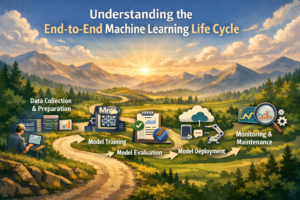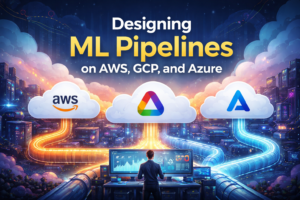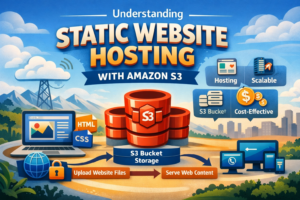SSL certificates secure your web applications, but managing them manually creates headaches with renewals, deployments, and monitoring. AWS Certificate Manager simplifies this entire process by automating SSL certificate generation, deployment, and renewal across your AWS infrastructure.
This guide helps developers, DevOps engineers, and system administrators who want to streamline their certificate management workflows using AWS Certificate Manager. Whether you’re securing public-facing websites or internal applications, ACM handles the heavy lifting so you can focus on building great software.
We’ll walk through generating public SSL certificates for your internet-facing applications and show you how to create private SSL certificates for internal infrastructure security. You’ll also learn how to set up automated certificate deployment across multiple AWS services and monitor certificate health to prevent unexpected expirations.
By the end, you’ll have a complete understanding of AWS SSL certificate management and the tools to implement a robust, automated certificate strategy for your organization.
Understanding AWS Certificate Manager Benefits and Core Features
Eliminate manual certificate procurement and installation hassles
AWS Certificate Manager transforms the traditionally complex SSL certificate process into a streamlined, automated experience. Instead of navigating multiple certificate authorities, filling out lengthy forms, and manually installing certificates across your infrastructure, ACM handles everything through a simple console interface. You can generate, validate, and deploy SSL certificates AWS-wide with just a few clicks, eliminating the tedious paperwork and technical configuration steps that typically consume hours of administrative time.
Reduce security risks with automated certificate renewal
Manual certificate management creates dangerous security gaps when certificates expire unexpectedly. ACM certificate generation includes automatic renewal for certificates used with integrated AWS services, removing the human error factor that leads to website outages and security vulnerabilities. The service continuously monitors expiration dates and renews certificates before they expire, keeping your applications secure without requiring constant attention from your team.
Integrate seamlessly with AWS services for enhanced performance
AWS Certificate Manager works natively with CloudFront, Application Load Balancer, API Gateway, and other AWS services, creating a cohesive security ecosystem. This tight integration means certificates deploy instantly across your infrastructure without compatibility issues or performance bottlenecks. Unlike third-party certificates that may require additional configuration steps, ACM certificates optimize automatically for AWS’s global infrastructure, delivering faster SSL handshakes and improved user experience.
Cut operational costs compared to traditional certificate authorities
Traditional certificate authorities charge recurring fees for each certificate, creating escalating costs as your infrastructure grows. AWS SSL certificate management eliminates these per-certificate charges for public certificates, providing unlimited SSL certificates at no additional cost. When you factor in the reduced administrative overhead, eliminated renewal fees, and decreased risk of security incidents, ACM delivers substantial cost savings while improving your security posture across all AWS certificate automation workflows.
Setting Up Your AWS Environment for Certificate Management
Configure proper IAM permissions for certificate operations
Your AWS Certificate Manager setup starts with getting IAM permissions right. Create a dedicated IAM role or policy that includes acm:RequestCertificate, acm:DescribeCertificate, acm:ListCertificates, and acm:DeleteCertificate actions. For automated certificate validation, you’ll also need Route 53 permissions like route53:ChangeResourceRecordSets and route53:GetChange. Domain validation requires route53:ListHostedZones access to manage DNS records automatically.
Select the optimal AWS region for your certificate needs
Choose your AWS region carefully since SSL certificates AWS generates are region-specific resources. Public certificates work across all regions when deployed to global services like CloudFront, but ALB and ELB certificates must be requested in the same region as your load balancer. For private certificates, consider latency and data residency requirements. US East (N. Virginia) remains the default choice for CloudFront distributions and global applications.
Establish Route 53 hosted zones for domain validation
Setting up Route 53 hosted zones streamlines ACM certificate generation through automated DNS validation. Create hosted zones for your primary domain and any subdomains you’ll secure. Update your domain registrar’s name servers to point to Route 53’s DNS servers. This configuration enables AWS Certificate Manager to automatically add validation records during certificate requests, eliminating manual DNS record management and reducing certificate provisioning time from hours to minutes.
Generating Public SSL Certificates for Internet-Facing Applications
Request certificates using domain validation method
Start by navigating to AWS Certificate Manager in your AWS console and clicking “Request a certificate.” Choose “Request a public certificate” for internet-facing applications. Enter your fully qualified domain name (FQDN) in the domain names field. ACM certificate generation requires domain validation to verify ownership before issuing SSL certificates AWS can trust. Select “DNS validation” as your preferred method since it’s faster and more automated than email validation. This validation approach creates a CNAME record that proves you control the domain, making the process seamless for ongoing certificate renewals.
Complete DNS validation through Route 53 automation
AWS Certificate Manager streamlines validation when your domain uses Route 53 as the DNS provider. After requesting your certificate, ACM displays validation details including the required CNAME record. Click “Create record in Route 53” to automatically add the validation record to your hosted zone. This automation eliminates manual DNS configuration and reduces validation time from hours to minutes. The validation record remains in your DNS zone to support automatic certificate renewals. If you’re using external DNS providers, manually copy the CNAME record details to your DNS management console and wait for propagation.
Handle multiple domain names with Subject Alternative Names
Subject Alternative Names (SANs) allow a single SSL certificate to secure multiple domains and subdomains. When requesting your certificate, add additional domain names in the “Add another name to this certificate” section. Common configurations include securing both the apex domain (example.com) and www subdomain (www.example.com) with one certificate. You can include up to 100 additional names per certificate, covering various subdomains like api.example.com or blog.example.com. Each domain listed requires separate DNS validation, but ACM handles multiple validations simultaneously, making AWS SSL certificate management efficient for complex domain structures.
Verify certificate issuance and activation status
Monitor your certificate’s progress through the ACM console where the status progresses from “Pending validation” to “Issued.” Certificate issuance typically completes within 30 minutes after successful DNS validation. The certificate details page shows validation status for each domain name, renewal information, and associated AWS resources. Once issued, the certificate becomes available for deployment to compatible AWS services like CloudFront, Application Load Balancer, and API Gateway. Set up CloudWatch notifications to track certificate status changes and approaching expiration dates, ensuring your ACM certificate generation process maintains continuous security coverage.
Creating Private Certificates for Internal Infrastructure Security
Establish a Private Certificate Authority within your organization
Setting up a private Certificate Authority through AWS Certificate Manager gives your organization complete control over internal certificate management. Navigate to the ACM console and select “Private CA” to create your root CA, which acts as the trusted foundation for all internal certificates. Configure your CA with organizational details like distinguished name, key algorithm strength, and validity period. This private CA operates independently from public certificate authorities, ensuring your internal infrastructure remains secure and isolated from external trust chains.
Issue certificates for internal applications and microservices
Once your private CA is established, you can generate SSL certificates for internal applications, databases, and microservices that don’t require public internet validation. Request certificates directly through the ACM console by specifying domain names or IP addresses for your internal resources. These private SSL certificates provide the same encryption strength as public certificates but remain within your organizational trust boundary. Deploy certificates to load balancers, API gateways, and container services to secure inter-service communication across your AWS infrastructure.
Configure certificate templates for consistent security policies
Certificate templates streamline the issuance process while enforcing consistent security policies across your organization. Define templates with specific parameters like key usage extensions, subject alternative names, and certificate lifespans that align with your security requirements. These templates ensure all issued certificates meet organizational standards for encryption algorithms, validity periods, and permitted uses. Automated certificate generation through templates reduces manual errors and maintains compliance with internal security policies while scaling certificate management across multiple teams and applications.
Automating Certificate Deployment Across AWS Services
Integrate certificates with Application Load Balancers instantly
Application Load Balancers work seamlessly with AWS Certificate Manager, automatically pulling SSL certificates without manual configuration. Simply select your ACM certificate during ALB setup, and AWS handles the entire SSL termination process. The integration supports multiple certificates for different domains on a single load balancer, making multi-tenant applications incredibly easy to secure.
Secure CloudFront distributions with automatic certificate binding
CloudFront distributions connect directly to ACM certificates with zero downtime deployment. Choose your certificate from the dropdown menu during distribution creation, and CloudFront automatically configures SSL across all global edge locations. Certificate updates happen behind the scenes, so your users never experience SSL warnings or connection errors during renewal cycles.
Enable HTTPS for API Gateway endpoints effortlessly
API Gateway endpoints gain instant HTTPS capabilities through ACM integration. Custom domain names automatically inherit SSL certificates from ACM, eliminating complex certificate installation procedures. The service handles certificate validation and renewal automatically, keeping your APIs secure without interrupting traffic flow or requiring maintenance windows.
Configure certificates for Elastic Beanstalk applications
Elastic Beanstalk environments accept ACM certificates through simple configuration updates. Upload your certificate selection via the environment configuration panel, and Beanstalk applies SSL settings across all instances automatically. The platform manages certificate deployment during scaling events, ensuring new instances receive proper SSL configuration without manual intervention.
Set up certificate automation for EC2 instances
EC2 instances require additional automation tools for ACM certificate deployment since direct integration isn’t available. Use AWS Systems Manager or custom scripts to pull certificates from ACM and configure web servers automatically. Tools like Certbot can integrate with ACM APIs to maintain certificate freshness across your EC2 fleet without manual updates.
Monitoring Certificate Health and Performance Metrics
Track certificate expiration dates through CloudWatch alerts
Set up CloudWatch metrics to monitor your SSL certificate expiration dates and avoid service disruptions. AWS Certificate Manager automatically publishes DaysToExpiry metrics for each certificate, allowing you to create custom alarms that trigger notifications when certificates approach their renewal deadline. Configure these alerts with appropriate thresholds – typically 30, 14, and 7 days before expiration – to ensure your team has adequate time to address any renewal issues.
Create multi-layered alerting by establishing different notification channels for various expiration timeframes. Send initial warnings to your operations team at 30 days, escalate to management at 14 days, and trigger emergency notifications at 7 days. Use CloudWatch alarm actions to integrate with SNS topics, Slack channels, or your ticketing system for seamless workflow integration.
Monitor certificate usage across your AWS infrastructure
Track where your ACM certificates are deployed and how they’re performing across your AWS services. Use AWS Config rules to maintain an inventory of certificate attachments to load balancers, CloudFront distributions, and API Gateway endpoints. This visibility helps you understand certificate dependencies and plan for renewals or replacements without service interruptions.
Monitor certificate performance metrics through CloudWatch to identify potential issues before they impact users. Track SSL handshake latencies, connection errors, and certificate validation failures across your infrastructure. Set up dashboards that display certificate health alongside related service metrics, giving you a comprehensive view of your SSL infrastructure’s performance.
Set up automated notifications for certificate lifecycle events
Configure EventBridge rules to capture ACM certificate lifecycle events and trigger appropriate responses. Monitor events like certificate issuance, renewal attempts, validation failures, and expiration warnings to maintain proactive certificate management. Create automated workflows that notify relevant teams, update documentation, or trigger remediation procedures based on specific events.
Establish notification hierarchies that route different event types to appropriate stakeholders. Send routine renewal confirmations to your operations team while escalating validation failures or unexpected errors to security teams. Use Lambda functions to process these events and enrich notifications with contextual information like affected services, certificate details, and recommended actions for faster resolution.
Troubleshooting Common Certificate Management Issues
Resolve domain validation failures and DNS conflicts
Domain validation failures typically occur when AWS Certificate Manager can’t verify domain ownership through DNS records. Check that your DNS provider allows automatic validation by ensuring the CNAME record created by ACM exists in your DNS zone. Common issues include incorrect DNS delegation, cached DNS records preventing validation, or using subdomain validation when the parent domain requires verification. Clear your DNS cache and verify the validation record appears in DNS lookup tools.
Fix certificate import errors and formatting problems
Certificate import errors in AWS Certificate Manager often stem from incorrect PEM formatting or incomplete certificate chains. Your certificate file must include the server certificate first, followed by intermediate certificates in proper order. Remove any extra spaces, ensure line endings are Unix-style (LF), and verify the certificate uses RSA or ECC encryption. Private keys must match the certificate and be unencrypted. Use OpenSSL commands to validate certificate format and chain completeness before importing.
Address certificate renewal failures and service interruptions
ACM certificate renewal failures can disrupt SSL certificate management and cause service outages. Automatic renewal requires domain validation to remain active, so ensure DNS validation records persist throughout the certificate lifecycle. Monitor renewal status through CloudWatch metrics and set up SNS notifications for renewal failures. For imported certificates, plan manual renewal schedules and update dependent AWS services promptly. Test certificate deployment in staging environments before production updates.
Handle cross-region certificate deployment challenges
Cross-region certificate deployment presents unique ACM troubleshooting challenges since certificates are region-specific resources. CloudFront requires certificates in the us-east-1 region regardless of your application’s location. Use AWS CLI or CloudFormation to replicate certificates across regions, ensuring consistent validation methods. Plan for DNS propagation delays when deploying certificates globally, and implement region-specific monitoring for certificate health across all AWS regions where your applications operate.
AWS Certificate Manager takes the headache out of SSL certificate management by automating most of the heavy lifting for you. From generating both public and private certificates to automatically deploying them across your AWS services, ACM streamlines what used to be a time-consuming manual process. The built-in monitoring tools help you stay on top of certificate health, while the automated renewal feature means you’ll never have to worry about expired certificates bringing down your applications.
Ready to secure your applications without the usual certificate management stress? Start by setting up ACM in your AWS environment and begin with a simple public certificate for your domain. Once you get comfortable with the basics, explore private certificates for your internal infrastructure and dive into the automation features. Your future self will thank you when certificate renewals happen seamlessly in the background, and your security posture improves without adding operational overhead to your team.