You’ve spent months building your infrastructure on GCP, and now leadership drops the bombshell: “We’re moving everything to AWS.” Sound familiar?
Cloud migration between providers isn’t just a technical challenge—it’s a strategic puzzle that can make experienced architects question their life choices. GCP to AWS migration requires navigating different service models, reimagining your architecture, and preventing business disruption.
This guide cuts through the complexity. You’ll discover practical approaches to mapping GCP services to AWS equivalents, proven migration strategies that minimize downtime, and real-world scenarios that demonstrate how other companies solved similar challenges.
I’ve helped dozens of organizations make this exact transition, and I’ve noticed a pattern in what separates smooth migrations from costly disasters. The difference often comes down to one critical decision most teams make before they write a single line of migration code…
Understanding GCP and AWS: Key Differences and Similarities

Understanding GCP and AWS: Key Differences and Similarities
A. Service Mapping Between GCP and AWS
Ever tried matching up services between cloud providers? It’s like comparing apples to oranges sometimes. GCP’s Compute Engine pairs with AWS EC2, while Cloud Storage aligns with S3. Google’s BigQuery finds its match in Amazon Redshift, and Cloud Functions parallels Lambda. These mappings help you plan your migration path without starting from scratch.
Pre-Migration Planning: Setting Yourself Up for Success

Pre-Migration Planning: Setting Yourself Up for Success
A. Assessing Your Current GCP Infrastructure
Migrating from GCP to AWS isn’t a snap-your-fingers-and-done deal. First, map out everything you’re running on GCP—compute instances, databases, storage buckets, networking configs, the works. Document dependencies between services and identify which workloads need special attention. This inventory becomes your migration roadmap.
Data Migration Strategies and Best Practices

Data Migration Strategies and Best Practices
A. Database Migration Options and Tools
Moving databases between clouds isn’t just a technical challenge—it’s a strategic one. AWS Database Migration Service (DMS) makes your life easier by handling the heavy lifting while AWS Schema Conversion Tool (SCT) tackles those pesky schema differences. For NoSQL fans, MongoDB Atlas and Cassandra’s multi-region capabilities offer smoother transitions with minimal downtime.
B. Storage Migration Approaches
Storage migration boils down to two approaches: offline and online. Offline works great for non-critical data—just export, transfer, and import. For systems that can’t take naps, online migration with tools like AWS DataSync or Storage Transfer Service keeps everything flowing. S3 Transfer Acceleration is your best friend when moving massive object stores.
C. Managing Large-Scale Data Transfers
Big data moves demand smart strategies. Break that monster migration into manageable chunks using parallel processing. AWS Snowball devices are lifesavers when internet transfers would take forever. Set up a solid monitoring system to catch issues before they become disasters, and always implement throttling to prevent network congestion.
D. Ensuring Data Integrity During Migration
Data integrity isn’t optional—it’s everything. Implement checksums to verify your bytes arrived intact. Run validation tests comparing source and target data. Consider dual-write systems during transition periods to eliminate single points of failure. Document your verification process thoroughly—your future self will thank you when audit time rolls around.
Application Migration Techniques

A. Lift and Shift vs. Refactoring Approaches
Moving apps from GCP to AWS? You’ve got options. Lift and shift gets you there fast—just pick up your application and drop it into AWS with minimal changes. But refactoring? That’s where you rebuild parts of your app to leverage AWS-specific features. The trade-off is simple: speed versus optimization.
B. Containerization Benefits for Cross-Cloud Migration
Containers are your best friend when jumping between clouds. Package your application with Docker, and suddenly it doesn’t care whether it’s running on GCP or AWS. Kubernetes orchestration works on both platforms, making your transition smoother. Plus, you’ll maintain consistent environments across development, testing, and production.
C. Serverless Applications Migration Considerations
Serverless migrations are tricky because they’re tied to cloud-specific services. Moving from Google Cloud Functions to AWS Lambda means reworking triggers and event sources. Watch for differences in execution models, cold start behaviors, and timeout limits. And don’t forget—pricing models differ significantly between the platforms.
D. Testing Strategies for Migrated Applications
Don’t wing your migration testing. Create parallel environments to compare performance before cutting over. Implement comprehensive regression testing to catch functionality gaps. Performance testing is non-negotiable—AWS resources might behave differently under load. And always have a rollback plan when something inevitably goes sideways.
Networking and Security Considerations
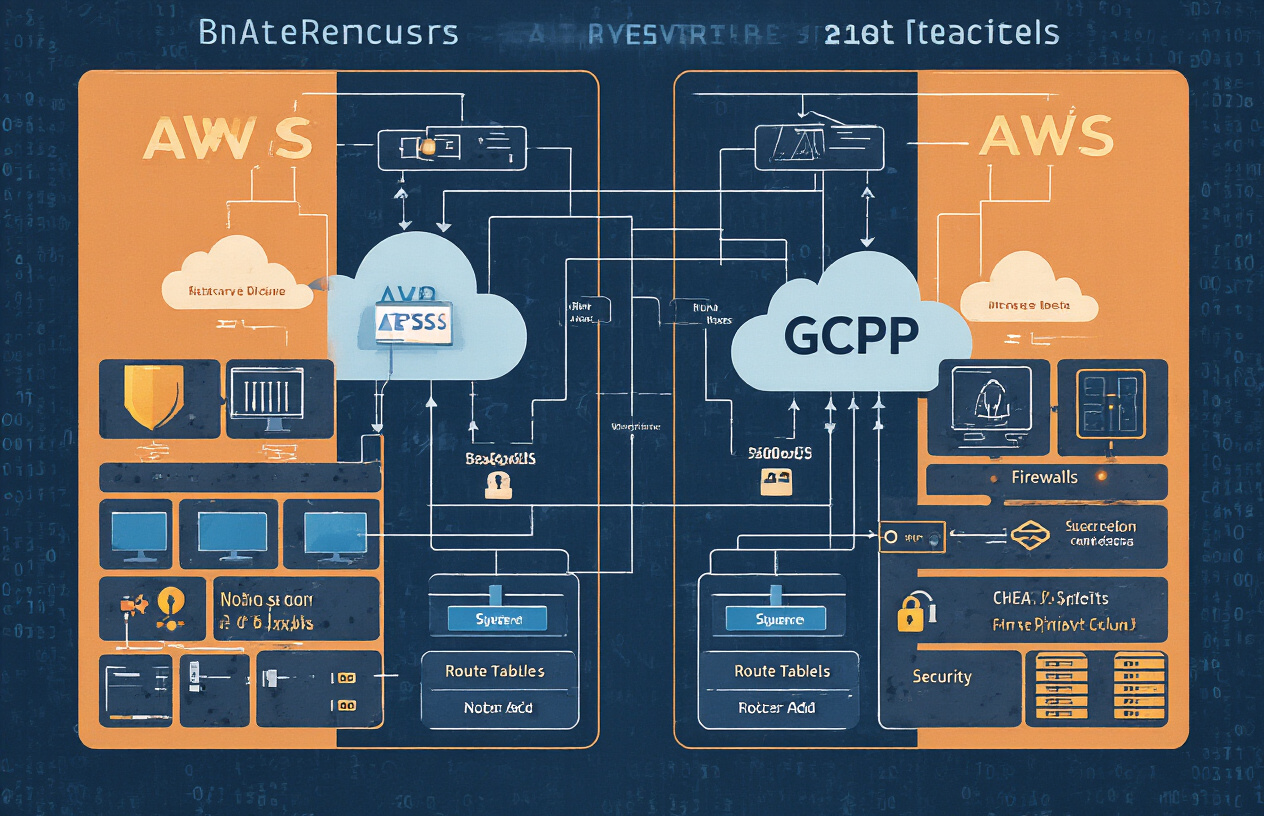
Networking and Security Considerations
A. VPC Configuration Differences
Moving from GCP’s VPC to AWS requires rethinking your network architecture. GCP uses global VPCs while AWS implements regional VPCs with subnets. This fundamental difference impacts how you design connectivity between services and regions.
B. Identity and Access Management Changes
GCP IAM and AWS IAM both control access, but they speak different languages. GCP uses primitive roles, predefined roles and custom roles, while AWS offers identity-based and resource-based policies with JSON syntax that might make your head spin at first.
C. Firewall and Security Group Mappings
GCP firewall rules and AWS security groups protect your resources differently. GCP applies rules at the network level, while AWS security groups are instance-centric. Your “allow” and “deny” logic needs a complete translation during migration.
D. Compliance and Regulatory Adjustments
Your compliance strategy needs a refresh when switching clouds. AWS and GCP have different certification scopes and shared responsibility models. Region-specific compliance frameworks may require you to rethink data residency and processing locations.
E. Encryption and Key Management Transitions
Moving from Cloud KMS to AWS KMS isn’t just a simple key transfer. AWS offers default encryption for many services, but migration requires careful planning for key rotation policies and integration with IAM for proper access controls.
Cost Optimization During and After Migration

Cost Optimization During and After Migration
A. Right-sizing Resources on AWS
Stop overpaying for cloud resources you don’t need. AWS offers tools like Cost Explorer and Trusted Advisor to identify underutilized instances. Take a hard look at your current GCP setup—chances are you’ve got some bloat. Map your GCP instances to appropriate AWS equivalents, but don’t just lift-and-shift blindly. This is your chance to clean house.
B. Reserved Instances and Savings Plans Strategy
AWS Reserved Instances can slash your costs by up to 72% compared to on-demand pricing. But don’t rush in. Start with a small commitment (1-year term) for your most stable workloads. Savings Plans offer similar discounts with more flexibility. The sweet spot? A mix of both, with on-demand instances for variable workloads.
C. Monitoring and Controlling AWS Costs
AWS Cost Anomaly Detection will save your bacon when something goes haywire. Set up budget alerts—they’re your early warning system. Tag everything obsessively—resources without tags are budget black holes. Create separate accounts for dev, test, and prod environments with strict budgets for each. Tools like CloudWatch and AWS Budgets should be your new best friends.
D. TCO Analysis Post-Migration
The real test comes 3-6 months after migration. Compare your actual AWS spend against your GCP baseline and your pre-migration estimates. Be brutally honest—did you actually save money? Document unexpected costs and optimization wins. This data becomes gold for future migrations and helps justify the move to stakeholders wondering if it was all worth it.
Common GCP to AWS Migration Scenarios

Common GCP to AWS Migration Scenarios
A. Enterprise Web Applications
Moving complex web apps from GCP to AWS? You’ll need to remap your App Engine services to Elastic Beanstalk or containerize them for ECS. Database migration often means shifting from Cloud SQL to RDS or Aurora. Most companies tackle this gradually, running hybrid environments until the transition is complete.
B. Data Analytics Platforms
Switching your data analytics stack requires careful planning. BigQuery workloads typically move to Redshift or Athena. Data processing pipelines built on Dataflow transition to AWS Glue or EMR. The trickiest part? Maintaining data consistency during the migration while keeping reports and dashboards functional.
C. Machine Learning Workloads
ML migrations between clouds get complicated fast. AI Platform models need reconfiguring for SageMaker, with potential retraining required. TensorFlow implementations usually transfer smoothly, but custom ML pipelines need significant reworking. Plan for parallel operations during validation phases to ensure prediction quality doesn’t drop.
D. Microservices Architectures
Migrating microservices often means converting GKE clusters to EKS or moving Cloud Run services to Fargate. Service mesh configurations require careful translation between environments. The smart approach? Move one service at a time, using API gateways to route traffic between clouds during transition.
E. Disaster Recovery Implementations
DR migrations demand perfect execution. Cloud Storage buckets shift to S3 with carefully synchronized replication. Recovery scripts need complete rewrites to use AWS CLI instead of GCP commands. Many organizations leverage this transition to improve their overall DR strategy with multi-region AWS deployments.
Tools and Services for Streamlining Migration

Tools and Services for Streamlining Migration
A. AWS Migration Hub and Cloud Migration Factory
Moving workloads from GCP to AWS doesn’t have to be a nightmare. AWS Migration Hub gives you a single dashboard to track migrations across multiple tools, while Cloud Migration Factory automates repetitive migration tasks at scale. These services cut down migration time from months to weeks.
B. Database Migration Service (DMS)
DMS is your secret weapon for database migrations. It handles everything from Oracle to PostgreSQL with minimal downtime. The schema conversion tool automatically converts your database schema to work with AWS, saving you from manual coding nightmares.
C. Application Discovery Service
Ever tried documenting all your applications before migration? It’s brutal. Application Discovery Service automatically maps dependencies and performance metrics, giving you a complete inventory of what needs to move and how it’s all connected.
D. CloudEndure Migration
CloudEndure takes the stress out of server migrations. It replicates your source machines to AWS without disrupting operations, then handles the cutover with minimal downtime. Perfect for those mission-critical workloads you can’t afford to break.
E. Third-Party Migration Tools
Sometimes AWS-native tools aren’t enough. Third-party options like Cloudamize for assessment or Velostrata for faster migrations can fill specific gaps. They often integrate with AWS services while adding specialized capabilities for complex scenarios.

Migrating from GCP to AWS requires careful planning and execution. By understanding the key differences between these cloud platforms, implementing robust data migration strategies, and following application migration best practices, you can minimize disruption to your operations. Networking, security, and cost optimization should remain top priorities throughout the process, ensuring your infrastructure remains protected while maximizing value.
The tools and services offered by AWS can significantly streamline your migration journey. Whether you’re moving simple applications or complex enterprise systems, the scenarios and approaches outlined in this guide provide a solid foundation for your cloud transition. Remember that a successful migration isn’t just about moving workloads—it’s about positioning your organization to leverage all the benefits your new cloud environment has to offer.


















