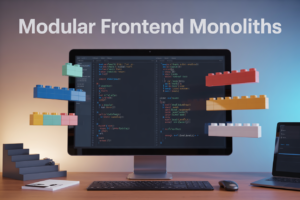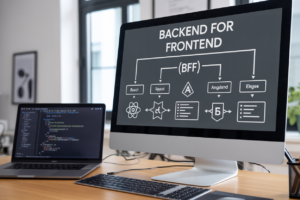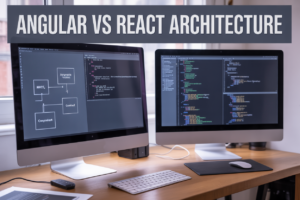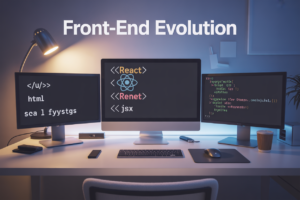Building Firebase apps that actually work at scale isn’t just about knowing the platform—it’s about following Firebase best practices that prevent your app from crashing when users flood in. This guide targets developers who want to move beyond basic tutorials and build Firebase apps that handle real-world traffic, keep user data secure, and perform smoothly under pressure.
Poor Firebase database structure and weak security can sink your app before it gains traction. Many developers rush to launch without considering Firebase scalability, only to watch their apps slow down or break when success hits. The good news? You can avoid these pitfalls with the right approach to Firebase app development.
We’ll dive deep into database structure design that keeps your Firebase real-time database running fast, no matter how much data you’re handling. You’ll learn Firebase security implementation that actually protects your users, including Firebase authentication patterns that work in production. We’ll also cover Firebase performance optimization techniques, including how to structure Firebase cloud functions that scale efficiently and won’t eat your budget alive.
Database Structure Design for Maximum Performance

Optimize data modeling with NoSQL principles
Firebase database structure differs dramatically from traditional SQL databases. Instead of normalized tables with relationships, you work with document-based collections that store data as JSON objects. The key to Firebase scalability lies in embracing this NoSQL mindset completely.
Start by thinking in terms of how your app will actually read data, not how you’d traditionally organize it. If your app shows a user’s profile with their recent posts, store user data and posts together in a way that matches this access pattern. This approach reduces the number of database queries and improves performance significantly.
Avoid deeply nested data structures that can become unwieldy. Firebase has a 32-level nesting limit, but you’ll hit performance issues long before reaching that point. Keep your document structure as flat as possible while still maintaining logical organization. Consider breaking complex nested objects into separate collections when they grow beyond 2-3 levels deep.
Implement efficient denormalization strategies
Denormalization sounds scary to developers coming from SQL backgrounds, but it’s your secret weapon for Firebase performance optimization. The goal is duplicating data strategically to minimize read operations and eliminate complex joins.
Create separate collections for different use cases, even if they contain overlapping data. For example, maintain both a “users” collection with complete user profiles and a “userSummaries” collection with just the essential fields needed for lists and search results. This redundancy pays dividends when you need to display user information quickly without fetching entire profile documents.
| Normalized Approach | Denormalized Approach |
|---|---|
| Single user collection | Multiple collections for different views |
| References between documents | Embedded data for quick access |
| Multiple queries needed | Single query per operation |
| Complex client-side joins | Ready-to-use data structure |
Implement update patterns that maintain consistency across denormalized data. When a user changes their display name, update it in all relevant collections simultaneously using batch operations or Cloud Functions triggers.
Structure collections for faster query execution
Collection design directly impacts Firebase database structure performance. Organize your collections around your app’s primary access patterns, not around theoretical data relationships. If users frequently search for posts by category and date, structure your collections to support exactly those queries.
Use subcollections for one-to-many relationships that need independent querying. User posts work well as subcollections under each user document, allowing you to query a specific user’s posts without scanning the entire posts collection. This pattern scales beautifully as your user base grows.
Design your document IDs strategically. Use meaningful, sortable IDs when possible. Timestamp-based IDs naturally order documents chronologically, making recent-item queries extremely efficient. Avoid random IDs for time-sensitive data unless you specifically need to prevent sequential scanning attacks.
Consider creating composite fields for complex queries. Instead of querying on category AND status separately, create a “categoryStatus” field that combines both values. This approach works around Firestore’s compound query limitations while maintaining excellent performance.
Design hierarchical data relationships properly
Firebase real-time database and Firestore handle hierarchical relationships differently, but both require careful planning. For user-generated content like comments and replies, decide early whether to use subcollections or maintain flat structures with reference fields.
Subcollections work excellently for bounded hierarchies like user posts, where each user has a manageable number of posts. They provide natural data isolation and make security rules more straightforward. However, avoid subcollections for unbounded relationships or when you need to query across the entire hierarchy frequently.
Use reference fields for many-to-many relationships and cross-collection queries. Instead of embedding complete user objects in posts, store user IDs and fetch user details separately when needed. This pattern prevents document bloat and maintains data consistency when user information changes.
Plan your hierarchy depth carefully. While Firebase supports deep nesting, each level adds complexity to your security rules and query patterns. Most successful Firebase apps keep their hierarchy no deeper than 3 levels: collection → document → subcollection → document.
Security Implementation and User Authentication

Configure Robust Authentication Rules and Methods
Firebase Authentication serves as your first line of defense against unauthorized access. Start by enabling multi-factor authentication (MFA) for sensitive applications, especially those handling financial data or personal information. This extra layer significantly reduces the risk of account compromise, even if passwords are leaked.
Choose authentication providers carefully based on your user base. While email/password authentication works universally, social logins like Google and Facebook can improve user experience while maintaining Firebase security standards. For enterprise applications, consider implementing SAML or OAuth 2.0 integration with existing identity providers.
Password policies matter more than you might think. Enforce strong password requirements through Firebase’s built-in validation or custom functions. Set up automatic account lockouts after multiple failed attempts, and implement email verification for new accounts to prevent fake registrations.
Don’t forget about session management. Configure appropriate token expiration times – shorter for sensitive apps, longer for casual applications. Use Firebase’s token refresh mechanisms to maintain seamless user experiences while keeping sessions secure.
Set Up Granular Security Rules for Data Protection
Firebase security rules act as your database’s gatekeeper, controlling who can read, write, or modify specific data. Write rules that follow the principle of least privilege – users should only access data they absolutely need.
Structure your rules hierarchically, starting with broad restrictions and adding specific permissions. Use path-based rules to protect different data types differently:
// Example security rule structure
rules_version = '2';
service cloud.firestore {
match /databases/{database}/documents {
// Public read, authenticated write
match /public/{document=**} {
allow read;
allow write: if request.auth != null;
}
// User-specific data
match /users/{userId} {
allow read, write: if request.auth != null
&& request.auth.uid == userId;
}
}
}
Validate data at the rule level to prevent malicious inputs. Check field types, string lengths, and required fields before allowing writes. This prevents corrupt data from entering your database and reduces the need for extensive client-side validation.
Test your security rules thoroughly using Firebase’s Rules Playground. Create scenarios covering different user types, authentication states, and edge cases. Regular testing catches security gaps before they become real vulnerabilities.
Implement Role-Based Access Control Systems
Role-based access control (RBAC) transforms Firebase authentication from a simple logged-in/logged-out system into a sophisticated permission management tool. Design roles that match your application’s needs – common roles include admin, moderator, premium user, and basic user.
Store role information in user documents or custom claims. Custom claims work better for simple role structures, while user documents offer more flexibility for complex permission systems:
| Method | Best For | Limitations |
|---|---|---|
| Custom Claims | Simple roles (admin, user) | 1000 character limit |
| User Documents | Complex permissions | Requires additional database reads |
Create middleware functions that check permissions before executing sensitive operations. This centralized approach makes permission changes easier and reduces code duplication across your application.
Build administrative interfaces for role management, but protect them heavily. Only super-admins should modify roles, and all role changes should be logged for audit purposes. Consider implementing approval workflows for role elevation requests.
Monitor role usage patterns to identify potential security issues. Unusual admin activity or permission escalation attempts often signal compromised accounts or insider threats. Set up alerts for suspicious role-related activities to respond quickly to potential breaches.
Real-time Performance Optimization Techniques

Minimize read and write operations costs
Firebase charges based on the number of read and write operations, making cost optimization crucial for Firebase scalability. Batch operations together whenever possible instead of executing individual writes. The Firebase SDK allows you to bundle multiple writes into a single transaction, reducing both costs and improving performance.
Structure your data to minimize deep queries. Denormalization might seem counterintuitive, but duplicating data across multiple locations often reduces the total number of reads required. For example, storing user profile information alongside their posts eliminates the need for separate user lookups.
Use Firebase’s offline capabilities to your advantage. The SDK automatically caches data locally, reducing unnecessary network calls. When users interact with previously loaded data, Firebase serves it from the cache instead of making expensive server requests.
Implement pagination for large datasets. Loading 1000 records at once costs significantly more than loading 20 records per page. Firebase provides built-in pagination methods like startAfter() and limit() that make this straightforward while maintaining smooth user experiences.
Implement efficient caching strategies
Smart caching dramatically improves Firebase performance optimization while reducing operational costs. Firebase’s built-in offline persistence handles basic caching automatically, but strategic implementation takes this further.
Set up memory caching for frequently accessed data. Store user preferences, configuration settings, and other static information in local variables or state management solutions. This prevents repeated database queries for data that rarely changes.
Configure appropriate cache sizes based on your app’s memory constraints. Firebase allows you to set custom cache sizes, but balance this against device limitations. Mobile apps typically benefit from smaller caches (10-40MB) while web applications can handle larger ones.
Implement time-based cache invalidation for dynamic content. User posts, notifications, and other frequently changing data should have shorter cache lifespans. Firebase’s timestamp-based queries make it easy to refresh only outdated content:
// Cache user posts for 5 minutes
const fiveMinutesAgo = Date.now() - (5 * 60 * 1000);
const freshPosts = await db.collection('posts')
.where('timestamp', '>', fiveMinutesAgo)
.get();
Optimize listener management for real-time updates
Real-time listeners are powerful but can become performance bottlenecks if not managed properly. Firebase real-time database listeners consume resources continuously, so strategic management is essential.
Detach listeners when components unmount or users navigate away from screens. Forgotten listeners continue consuming bandwidth and processing power even when users don’t see the data. Most frameworks provide lifecycle methods for proper cleanup:
// React example
useEffect(() => {
const unsubscribe = onSnapshot(query, callback);
return () => unsubscribe(); // Cleanup on unmount
}, []);
Use targeted listeners instead of broad ones. Listening to entire collections when you only need specific documents wastes resources. Firebase allows precise listener targeting with where clauses and document-specific listeners.
Implement listener pooling for similar queries. If multiple components need the same data, create a single listener and share the results rather than establishing duplicate connections. This reduces server load and improves app responsiveness.
Reduce bandwidth usage with targeted queries
Bandwidth optimization directly impacts both user experience and operational costs. Firebase best practices emphasize precise querying to minimize data transfer.
Use field selection to retrieve only necessary data. Instead of downloading entire documents, specify exactly which fields you need:
// Only get title and author, skip content
const posts = await db.collection('posts')
.select('title', 'author')
.get();
Implement query indexing for complex filters. Firebase automatically creates simple indexes, but compound queries need custom indexes. The Firebase console provides helpful suggestions when you run queries that need additional indexing.
Structure data for efficient querying patterns. Design your database schema around your most common query patterns rather than trying to normalize everything. This might mean duplicating some data, but the performance gains often justify the storage costs.
Use Firebase’s built-in compression features. The SDK automatically compresses data during transmission, but you can enhance this by storing large text fields as references to Firebase Storage rather than directly in Firestore documents.
Scalable Architecture Planning and Implementation

Design for horizontal scaling from day one
Building Firebase apps that can handle growth starts with smart architectural decisions from the beginning. Think of your app like a restaurant – you can’t just keep adding tables to the same dining room forever. You need to plan for multiple locations and efficient operations across all of them.
Firebase naturally supports horizontal scaling through its distributed infrastructure, but your app’s design determines how well it can take advantage of this capability. Structure your data with sharding in mind, even if you don’t implement it immediately. Create user-specific collections and distribute data across multiple paths rather than cramming everything into single, massive collections.
Consider implementing microservices patterns using Firebase Cloud Functions. Instead of one giant function handling all operations, break functionality into smaller, focused functions. This approach allows individual components to scale independently based on demand. A user authentication function can scale differently from a data processing function, optimizing resource allocation.
Design your database schema to avoid hotspots – areas where all users access the same data simultaneously. Use techniques like timestamp-based sharding for time-series data or geographic distribution for location-based apps. Plan your collection structure to support multiple read replicas and distribute queries across different database regions.
Implement proper load balancing strategies
Firebase handles much of the infrastructure load balancing automatically, but your application logic plays a crucial role in distributing workload efficiently. Smart data distribution and query patterns prevent bottlenecks before they become performance problems.
Distribute write operations across multiple document paths using techniques like write sharding. Instead of updating a single counter document that creates a write bottleneck, use distributed counters across multiple documents. This strategy transforms a single point of failure into a distributed system that can handle thousands of concurrent writes.
Cache frequently accessed data strategically using Firebase’s built-in caching mechanisms and external solutions like Redis. Implement read replicas for data that changes infrequently but gets accessed often. User profiles, configuration data, and reference information are perfect candidates for aggressive caching strategies.
Use Firebase’s multiple database instances feature to separate different types of workloads. Keep real-time chat data in one instance while storing analytical data in another. This separation prevents heavy analytical queries from affecting real-time user experiences.
Regional distribution becomes essential as your user base grows globally. Deploy Cloud Functions across multiple regions and route users to the nearest endpoints. This geographic load balancing reduces latency and provides better user experiences while distributing server load naturally.
Plan for traffic spikes and growth patterns
Preparing for sudden traffic increases requires understanding your app’s usage patterns and building flexibility into your Firebase architecture. Traffic spikes often happen unpredictably – viral content, marketing campaigns, or news mentions can multiply your user base overnight.
Monitor your Firebase usage metrics closely to identify patterns and predict scaling needs. Set up alerts for key metrics like concurrent connections, database reads/writes, and function executions. Understanding these patterns helps you prepare for expected growth and identify unusual spikes quickly.
Implement graceful degradation strategies for peak traffic periods. Design your app to maintain core functionality even when auxiliary features become unavailable. Essential features like user authentication and basic data access should continue working while resource-intensive features like real-time analytics might temporarily scale back.
Use Firebase’s automatic scaling capabilities but configure appropriate limits and quotas. Set reasonable function timeout values and memory allocations to prevent runaway processes during traffic spikes. Configure database rules that prevent abuse while maintaining good user experiences for legitimate traffic.
Build circuit breaker patterns into your Cloud Functions to handle downstream service failures. When external APIs become unavailable or slow, your functions should fail gracefully rather than consuming resources indefinitely. This approach protects your entire system during partial outages.
Consider implementing rate limiting at the application level for expensive operations. While Firebase provides some built-in protections, application-level controls give you fine-grained control over resource consumption during peak periods.
Cloud Functions and Backend Logic Optimization

Write efficient serverless functions for better performance
Firebase Cloud Functions work best when you keep them focused and lightweight. Design each function to handle a single responsibility rather than cramming multiple operations into one massive function. This approach makes debugging easier and improves overall performance.
Memory allocation plays a crucial role in Firebase cloud functions optimization. Start with 256MB for simple operations and scale up only when needed. Monitor your function’s memory usage through the Firebase console and adjust accordingly. Overprovisionning memory wastes money, while underprovisionning causes performance issues.
Consider using TypeScript for your functions since it catches errors at compile time and provides better IDE support. The type safety helps prevent runtime errors that could crash your functions in production.
Keep external dependencies minimal. Each imported library increases your function’s cold start time and memory footprint. Use built-in Node.js modules when possible, and choose lightweight alternatives for common operations.
Implement proper error handling and retry mechanisms
Robust error handling separates amateur Firebase implementations from professional ones. Wrap your function logic in try-catch blocks and handle different error types appropriately. Return meaningful HTTP status codes that help client applications understand what went wrong.
exports.processUserData = functions.https.onCall(async (data, context) => {
try {
// Function logic here
return { success: true, result: processedData };
} catch (error) {
console.error('Processing failed:', error);
throw new functions.https.HttpsError('internal', 'Processing failed');
}
});
Implement exponential backoff for operations that might fail temporarily, like external API calls or database operations during high load. The Firebase Admin SDK includes built-in retry logic for many operations, but you should add custom retry logic for external services.
Set up proper logging using console.log, console.warn, and console.error. These logs appear in the Firebase console and help you debug issues in production. Include relevant context in your log messages, such as user IDs or request parameters.
Optimize cold start times and execution efficiency
Cold starts happen when Firebase spins up a new function instance after a period of inactivity. Minimize cold start impact by keeping your functions warm through scheduled invocations or by optimizing your initialization code.
Move expensive operations outside the function handler when possible. Database connections, configuration loading, and SDK initialization should happen at the module level, not inside the function body. This ensures these operations run only once per function instance.
// Initialize outside the function
const admin = require('firebase-admin');
admin.initializeApp();
const db = admin.firestore();
exports.myFunction = functions.https.onCall(async (data) => {
// Function logic uses pre-initialized resources
});
Bundle your functions strategically. Related functions can share the same codebase and initialization, reducing overall cold start times. However, don’t bundle unrelated functions together as this increases memory usage unnecessarily.
Use connection pooling for external services and databases. Reusing connections across function invocations reduces latency and improves performance. The Firebase Admin SDK handles this automatically for Firestore and Realtime Database operations.
Manage function triggers and event-driven architecture
Choose the right trigger type for each use case. HTTP triggers work well for client-initiated operations, while background triggers handle database changes, file uploads, and scheduled tasks. Authentication triggers respond to user sign-ups and deletions automatically.
Firestore triggers offer powerful event-driven capabilities but require careful consideration. Use onCreate for new document processing, onUpdate for change detection, and onDelete for cleanup operations. Avoid infinite loops by checking if your function’s operations would trigger itself.
exports.updateUserProfile = functions.firestore
.document('users/{userId}')
.onUpdate((change, context) => {
const before = change.before.data();
const after = change.after.data();
// Only process if email changed
if (before.email !== after.email) {
// Handle email change logic
}
});
Schedule functions using Pub/Sub topics for complex workflows. This approach provides better control over timing and error handling compared to simple HTTP calls. You can chain functions together and implement sophisticated retry logic.
Rate limiting becomes important as your app scales. Implement proper queuing mechanisms for batch operations and avoid overwhelming external services. Use Firebase’s built-in quotas and consider implementing custom throttling for resource-intensive operations.
Data Storage and Retrieval Best Practices

Choose Optimal Storage Solutions for Different Data Types
Firebase offers multiple storage options, and picking the right one makes a huge difference in your app’s performance and costs. Firestore works best for structured data like user profiles, product catalogs, and metadata. Its document-based structure handles complex queries and supports real-time updates without breaking a sweat.
For large files like images, videos, and documents, Firebase Storage is your go-to solution. Don’t try to store these in Firestore – you’ll hit size limits and create performance bottlenecks. Instead, upload files to Storage and save the download URLs in Firestore documents.
The Realtime Database still has its place for simple data structures that need lightning-fast updates. Chat applications and live dashboards benefit from its instant synchronization capabilities. However, avoid using it for complex queries or large datasets since it lacks Firestore’s advanced querying features.
| Data Type | Best Storage Solution | Why |
|---|---|---|
| User profiles, settings | Firestore | Complex queries, structured data |
| Images, videos, PDFs | Firebase Storage | Optimized for large files |
| Chat messages, live updates | Realtime Database | Instant synchronization |
| App configuration | Remote Config | Dynamic updates without app releases |
Consider your access patterns too. Frequently accessed data should live in Firestore for quick retrieval, while archived or backup data can go to Cloud Storage with different access tiers for cost optimization.
Implement Efficient Pagination and Data Loading
Smart pagination prevents your app from choking on large datasets and keeps users happy with fast load times. Firebase’s cursor-based pagination using startAfter() and limit() provides consistent performance even with massive collections.
Start with small page sizes – usually 10-20 items work well for mobile apps. This approach loads content quickly and lets users scroll smoothly. For web applications, you might bump this up to 25-50 items depending on the data complexity.
// Efficient pagination pattern
const firstBatch = await db.collection('posts')
.orderBy('timestamp', 'desc')
.limit(20)
.get();
// Load next page
const lastDoc = firstBatch.docs[firstBatch.docs.length - 1];
const nextBatch = await db.collection('posts')
.orderBy('timestamp', 'desc')
.startAfter(lastDoc)
.limit(20)
.get();
Implement lazy loading for images and content that appears below the fold. This reduces initial load times and saves bandwidth. Cache pagination results locally using Firebase’s offline persistence to create smooth user experiences even with spotty connections.
For real-time updates, use selective listening instead of watching entire collections. Set up listeners only for data currently visible to users, and detach them when users navigate away. This approach prevents memory leaks and reduces unnecessary network traffic.
Optimize File Storage and Content Delivery
Firebase Storage integrates seamlessly with Google Cloud CDN, but you need to configure it properly for optimal performance. Enable gzip compression for text-based files and set appropriate cache headers to reduce repeated downloads.
Implement image optimization by resizing and compressing files before upload. Create multiple versions for different screen sizes using Cloud Functions that trigger on Storage uploads. This prevents users from downloading massive images on mobile devices.
Use progressive loading for images – show low-quality placeholders first, then swap in high-resolution versions. This creates a better perceived performance and keeps users engaged while content loads.
Storage security rules are crucial but often overlooked. Don’t just allow authenticated users to upload anything anywhere:
// Good security rule example
service firebase.storage {
match /b/{bucket}/o {
match /user-uploads/{userId}/{fileName} {
allow read, write: if request.auth != null
&& request.auth.uid == userId
&& resource.size < 5 * 1024 * 1024; // 5MB limit
}
}
}
Set up Cloud Functions to process uploaded files – scan for malware, extract metadata, or convert formats. This keeps your client apps lightweight while ensuring data quality and security. Use Firebase Storage’s resumable uploads for large files to handle network interruptions gracefully.

Building scalable and secure Firebase applications comes down to getting the basics right from day one. Smart database design, solid security rules, and clean authentication systems form the foundation of any successful app. When you pair these fundamentals with optimized real-time features and well-structured cloud functions, you create applications that can handle growth without breaking under pressure.
The beauty of Firebase lies in its flexibility, but that same flexibility can lead to messy implementations if you’re not careful. Focus on planning your data architecture early, implement security at every level, and always keep performance in mind when writing your backend logic. Your users will notice the difference, and your future self will thank you when it’s time to scale up or add new features to your app.