Confused about Docker and Kubernetes? You’re not alone. For developers and IT professionals managing containerized applications, understanding these technologies is essential for efficient deployment and scaling. In this guide, we’ll break down the core differences between Docker and Kubernetes, explain when to use each tool, and explore how they work together in modern development environments. We’ll cover Docker’s container creation capabilities, Kubernetes’ orchestration powers, and practical strategies to implement the right solution for your specific needs.
Understanding Docker Fundamentals

What is containerization and why it matters
Containerization is basically packaging apps with all their dependencies so they run the same way everywhere. Think of it as a shipping container for code. Before this? Developers pulled their hair out with the classic “works on my machine” problem. Containerization fixes that headache and speeds up deployment big time.
Key features and benefits of Docker
Docker makes containerization dead simple. You get lightweight, portable containers that boot in seconds. Resource efficiency is crazy good—way better than VMs. Plus, version control lets you roll back when things go sideways. The best part? That “build once, run anywhere” promise actually works.
Common Docker use cases
Developers love Docker for creating consistent dev environments—no more “it worked yesterday” excuses. Microservices architecture? Docker’s perfect for that. CI/CD pipelines get supercharged with Docker, making testing and deployment smoother. Even legacy app modernization gets easier when you containerize.
Docker architecture simplified
Docker’s built on a client-server model with three main pieces: the client (where you type commands), the Docker daemon (the behind-the-scenes worker), and registries (like Docker Hub) that store images. Images are your blueprints, containers are the running instances. Simple, but powerful enough to change how we build software.
Diving into Kubernetes Essentials

From containers to orchestration
Containers revolutionized app deployment, but managing hundreds across multiple servers? Nightmare territory. Enter Kubernetes. It’s like the difference between herding cats and conducting an orchestra. While Docker gives you containers, Kubernetes gives you the power to orchestrate them at scale with automated deployment, scaling, and operations.
Core components of Kubernetes
Kubernetes operates through a master-worker architecture. The master controls the cluster through the API server, scheduler, and controller manager. Worker nodes run your applications in Pods, which are groups of containers. Services provide networking, while ConfigMaps and Secrets handle configuration. It’s a well-oiled machine of interconnected parts.
How Kubernetes enhances container management
Kubernetes isn’t just fancy Docker—it’s your DevOps superhero. Need automatic scaling when traffic spikes? Done. Want self-healing applications that restart when they crash? No problem. Desire zero-downtime deployments? Easy. Kubernetes handles the complex orchestration so you can focus on building great applications.
Kubernetes deployment models
You’ve got options. Run Kubernetes yourself on bare metal or VMs. Use managed services like EKS (AWS), AKS (Azure), or GKE (Google). Try lightweight options like k3s or MicroK8s for edge computing. Each model offers different tradeoffs between control, responsibility, and ease of management.
The learning curve reality
Kubernetes isn’t a walk in the park. The learning curve looks more like a mountain climb. Concepts like pods, services, deployments, and ingress controllers take time to master. But the investment pays off when you’re managing complex applications at scale. Start small and build your knowledge incrementally.
Docker vs. Kubernetes: Key Differences
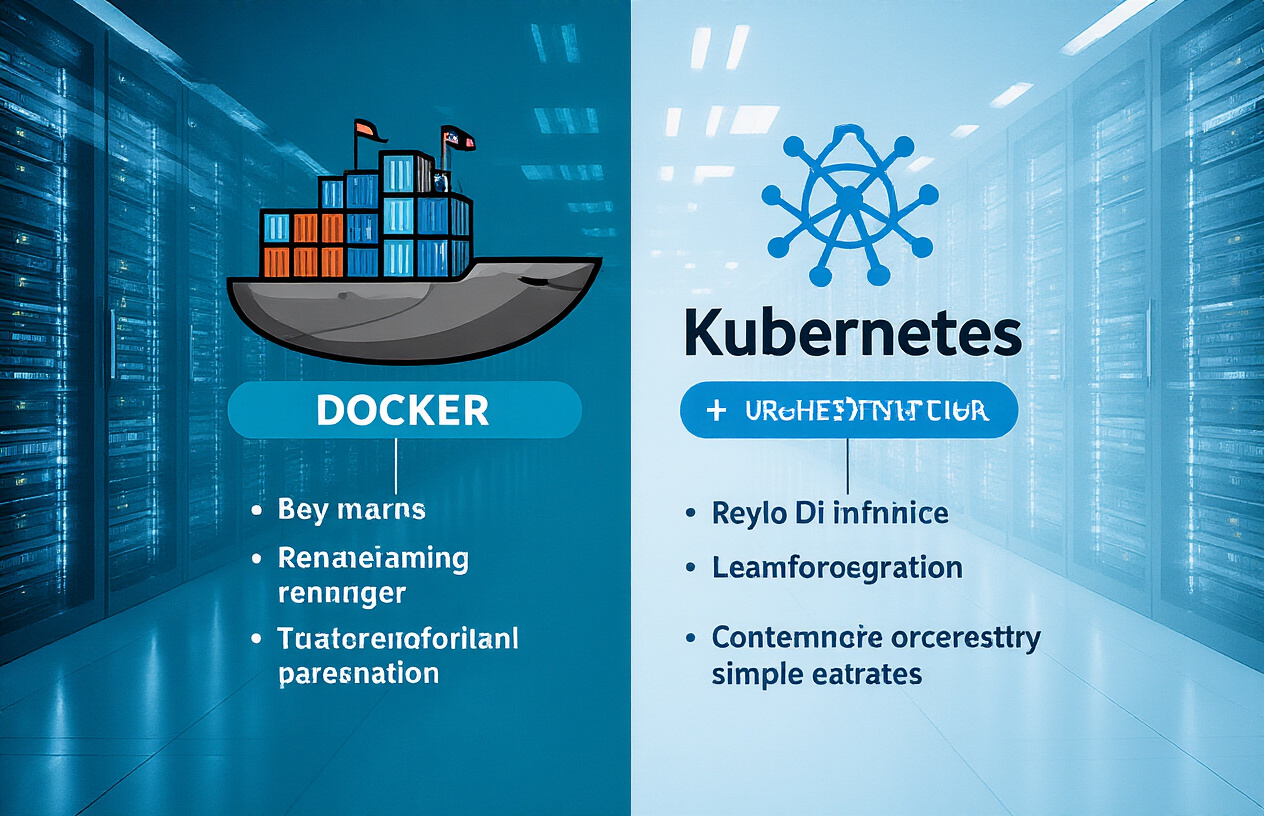
Scope and purpose comparison
Docker manages individual containers on a single host. Kubernetes orchestrates multiple containers across clusters. Think of Docker as a car and Kubernetes as the traffic management system. Docker’s perfect for simple apps while Kubernetes shines when you need to coordinate fleets of containers.
Scalability considerations
Docker alone can’t automatically scale containers based on demand. Kubernetes excels here with built-in horizontal scaling, load balancing, and self-healing capabilities. When your app needs to grow fast, Kubernetes handles the heavy lifting while Docker would require manual intervention.
Built-in capabilities
Kubernetes comes packed with service discovery, load balancing, storage orchestration, and automated rollouts. Docker is more bare-bones, focusing on container creation and basic networking. The difference? Kubernetes gives you the whole toolbox while Docker hands you the essential screwdriver.
Deployment complexity
Docker wins the simplicity contest hands-down. You can learn basic Docker commands in an afternoon. Kubernetes has a steeper learning curve with concepts like pods, deployments, and services to master. For small projects, Docker’s simplicity rocks. For enterprise apps, Kubernetes’ complexity pays off.
When to Choose Docker Alone

When to Choose Docker Alone
A. Small-scale applications and startups
Not everyone needs the big guns. Docker shines when you’re running a handful of containers across a few servers. Startups love it because it’s straightforward—you can containerize your app and deploy it without wrestling with complex orchestration. Perfect for MVPs when you need to move fast and keep things simple.
B. Development and testing environments
Docker is the developer’s best friend. It creates consistent environments where the classic “but it works on my machine” excuse dies a quick death. Your team can spin up identical containers in seconds, test changes in isolation, and trash environments when they’re done—all without Kubernetes overhead.
C. Simple deployment needs
Got a straightforward web app? Docker’s your guy. When your deployment workflow doesn’t involve scaling across dozens of nodes or automatic failover, Docker provides everything you need. Just build your image, push it to a registry, and pull it wherever you need to run it. No ceremony required.
D. Resource constraints
Kubernetes is hungry—it eats memory, CPU, and requires operational know-how. Docker runs lean, using fewer resources and demanding less expertise. For teams with limited infrastructure or without dedicated DevOps staff, Docker alone offers containerization benefits without the operational burden.
When Kubernetes Makes Sense

When Kubernetes Makes Sense
A. Large-scale production environments
Kubernetes shines when your container count explodes beyond what’s manageable manually. If you’re running hundreds or thousands of containers across multiple servers, Kubernetes handles the complexity you’d otherwise drown in. It automates deployment, scaling, and management tasks that would otherwise require an army of engineers.
B. Complex microservices architectures
When your app breaks into dozens of microservices talking to each other, you need traffic management, service discovery, and load balancing that just works. Kubernetes provides these features out of the box, making it easier to maintain complex service relationships without losing your mind tracking dependencies.
C. High availability requirements
Downtime costs money. Kubernetes constantly monitors your containers and automatically replaces failed ones. It can distribute workloads across different physical servers or even data centers, ensuring your apps keep running when hardware fails or during maintenance windows.
D. Multi-cloud strategies
Want to avoid vendor lock-in? Kubernetes runs everywhere. Deploy the same configurations across AWS, Azure, Google Cloud, or your own data center. This flexibility lets you migrate workloads between providers or build hybrid cloud setups without rewriting your deployment processes.
Practical Implementation Strategies

Docker-only implementation steps
Want to jump into containers without the complexity? Start by installing Docker Desktop, create a Dockerfile defining your app, build your image with docker build, and run it using docker run. For multi-container setups, Docker Compose lets you define services in a YAML file. Simple, right?
Kubernetes adoption roadmap
Getting into Kubernetes isn’t a weekend project. Begin with a managed service like EKS or GKE to avoid infrastructure headaches. Master pods and deployments before tackling more complex features. Use namespaces to organize your resources, and implement CI/CD pipelines to automate deployments. Take it step by step.
Hybrid approaches for growing businesses
You don’t have to choose sides immediately. Many teams start with Docker for development and simple production workloads, then gradually adopt Kubernetes for specific high-availability services. This lets you learn at your own pace while still getting container benefits. Smart move for growing teams.
Tools that bridge the gap
Tools like Docker Compose and Docker Swarm offer orchestration without Kubernetes complexity. For a middle ground, check out k3s or MicroK8s – lightweight Kubernetes distributions. Rancher and OpenShift provide management layers that simplify K8s operations while letting you leverage Docker’s simplicity where appropriate.
Cost considerations for both options
Docker’s practically free to start – just the compute resources you’d use anyway. Kubernetes adds significant operational costs through expertise requirements (think $120K+ salaries) and infrastructure complexity. Managed K8s services like EKS or AKS reduce admin overhead but add $70-100 monthly per cluster. Choose wisely based on your scale.

Choosing between Docker and Kubernetes depends entirely on your project’s scale and complexity. For simple applications or development environments, Docker alone provides efficient containerization with minimal overhead. Its straightforward implementation makes it ideal for teams starting their containerization journey or managing smaller workloads that don’t require complex orchestration.
For enterprise-level applications demanding high availability, scalability, and automated management, Kubernetes offers the robust orchestration capabilities you need. While it comes with a steeper learning curve, the investment pays off through enhanced resilience, efficient resource utilization, and comprehensive deployment controls. Remember that these technologies aren’t mutually exclusive—many successful implementations use Docker containers orchestrated by Kubernetes, combining the strengths of both tools to create powerful, scalable container ecosystems tailored to specific business requirements.




















