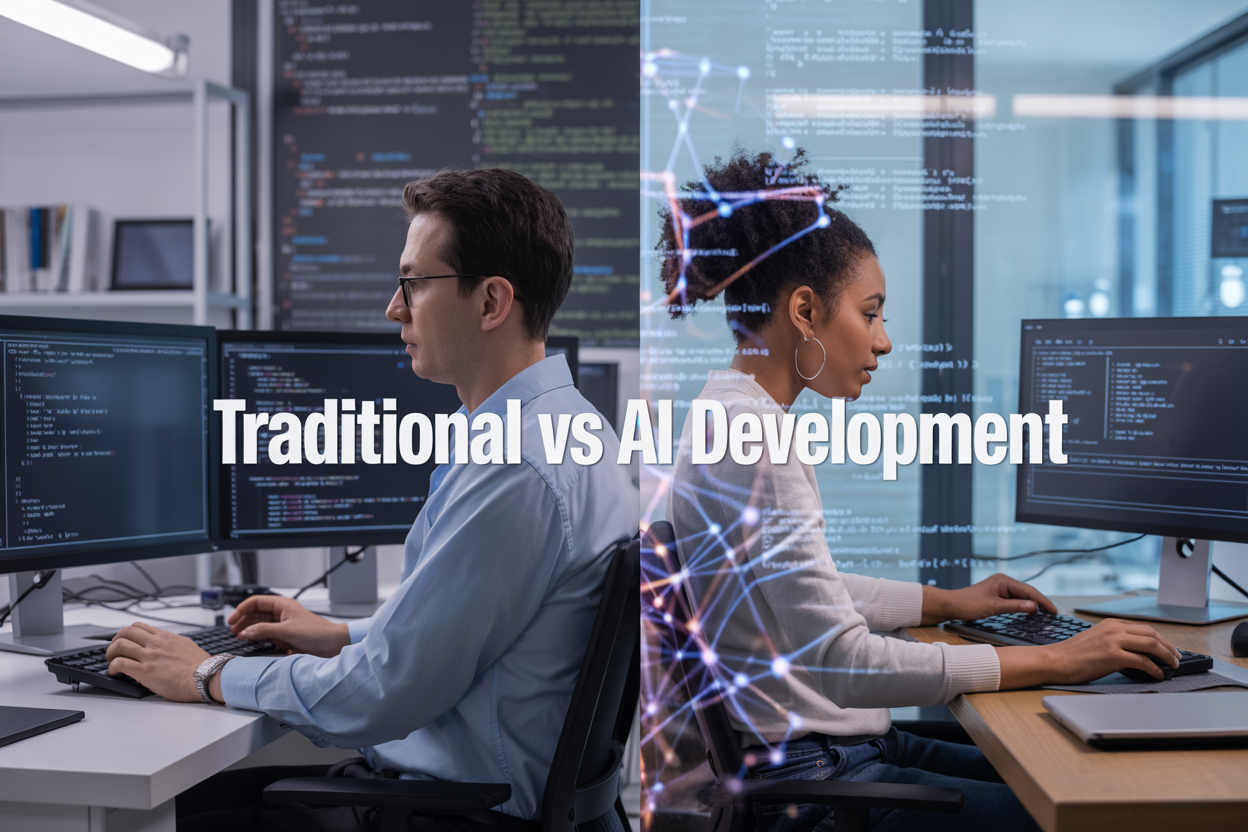Developing and testing AWS applications in the cloud gets expensive fast, and waiting for deployments slows down your entire development cycle. For software engineers, DevOps professionals, and development teams working with AWS services, AWS mocking tools offer a game-changing solution for local AWS development.
These tools let you spin up mock AWS services on your local machine, giving you instant feedback without the costs or delays of cloud deployments. You can test Lambda functions, DynamoDB operations, S3 interactions, and dozens of other AWS services right from your laptop.
In this guide, we’ll explore the top AWS mocking tools that can transform your development workflow. You’ll discover essential tools like LocalStack and other AWS mock services that recreate the cloud experience locally. We’ll also walk through practical setup steps for building a robust AWS local testing environment and share proven testing strategies that help teams ship better code faster.
Why Local AWS Development Matters for Modern Teams
Slash cloud costs during development and testing phases
Running AWS services in the cloud during development can quickly drain your budget, especially with teams spinning up multiple environments and services. AWS mocking tools and local AWS development environments eliminate these costs by simulating cloud services on your local machine. Instead of paying for EC2 instances, Lambda executions, and data transfer fees during testing, you can replicate the entire AWS ecosystem locally. This approach saves thousands of dollars monthly for active development teams while maintaining identical functionality to production environments.
Speed up iteration cycles with instant feedback loops
Local AWS testing dramatically reduces the time between code changes and feedback. Cloud deployments often take minutes to propagate changes across regions, while local mock services respond instantly. Developers can test Lambda functions, API Gateway endpoints, and DynamoDB interactions without waiting for cloud provisioning. This speed boost transforms development workflows, allowing teams to catch bugs faster and iterate more frequently. AWS mock services provide immediate validation of infrastructure changes, turning lengthy deployment cycles into rapid development sprints.
Enable offline development without internet dependencies
Modern development shouldn’t stop when the internet goes down. AWS development environment tools like LocalStack and serverless local development frameworks create fully functional replicas of AWS services that work entirely offline. Developers can build, test, and debug applications on planes, in remote locations, or during internet outages. This independence from connectivity issues keeps teams productive regardless of external circumstances, making AWS CLI local operations as reliable as any offline development tool.
Reduce security risks by keeping sensitive data local
Cloud development locally minimizes exposure of sensitive information during development phases. Instead of uploading test data, API keys, and configuration files to cloud environments, teams can keep everything on secure local machines. This approach reduces the attack surface and prevents accidental exposure of credentials in cloud logs or snapshots. AWS testing tools that run locally also eliminate concerns about compliance violations during development, as sensitive data never leaves the controlled local environment.
Essential AWS Mocking Tools for Local Development
LocalStack for comprehensive AWS service emulation
LocalStack stands out as the most complete AWS mocking solution, emulating over 75 AWS services including EC2, Lambda, S3, and RDS. This powerful tool creates a local cloud stack that mirrors production environments, enabling developers to build and test complex applications without incurring cloud costs. LocalStack supports both free community features and advanced pro capabilities, making it ideal for teams requiring full-scale AWS local testing environments.
AWS SAM CLI for serverless application testing
AWS SAM CLI transforms serverless local development by providing native support for Lambda functions, API Gateway, and CloudFormation templates. Developers can invoke functions locally, start API endpoints, and debug serverless applications with hot reloading capabilities. The tool integrates seamlessly with popular IDEs and supports multiple runtime environments, making it essential for teams building serverless architectures on AWS.
DynamoDB Local for database development
DynamoDB Local offers an offline version of Amazon’s NoSQL database service, perfect for developing applications that depend on DynamoDB without internet connectivity. This lightweight tool provides identical APIs and functionality as the cloud service, allowing developers to create tables, perform CRUD operations, and test query patterns locally. Teams can avoid data charges and network latency while maintaining full compatibility with production DynamoDB implementations.
S3Ninja for lightweight S3 simulation
S3Ninja delivers a minimal, fast alternative for developers who need basic S3 functionality without LocalStack’s complexity. This Java-based tool provides essential S3 operations including bucket creation, object storage, and retrieval through a simple web interface. S3Ninja excels in scenarios requiring quick setup and straightforward S3 testing, making it perfect for applications with simple storage requirements.
Moto for Python-based AWS service mocking
Moto revolutionizes AWS testing for Python developers by providing decorators and context managers that mock AWS services directly in test code. This library supports over 50 AWS services and integrates naturally with popular testing frameworks like pytest and unittest. Developers can write comprehensive unit tests without external dependencies, ensuring fast test execution and reliable CI/CD pipelines for Python-based AWS applications.
Setting Up Your Local AWS Development Environment
Install and configure Docker for containerized services
Docker serves as the backbone for running AWS mocking tools like LocalStack in isolated containers. Start by installing Docker Desktop for your operating system, then pull the official LocalStack image using docker pull localstack/localstack. Configure your docker-compose.yml file with necessary environment variables and port mappings to expose AWS services locally. Set up persistent volumes to maintain data between container restarts, and allocate sufficient memory resources since AWS mock services can be resource-intensive during local development and testing.
Choose the right tool combination for your project needs
Your AWS development environment setup depends on your specific service requirements and team preferences. LocalStack offers comprehensive AWS service mocking for complex applications, while AWS SAM CLI excels for serverless functions and API Gateway testing. Combine these with AWS CLI configured for local endpoints to create a complete development workflow. Consider your project’s AWS services – S3, DynamoDB, Lambda, SQS – and select tools that provide robust mocking capabilities for your exact use case.
Create consistent development environments across teams
Standardizing your local AWS development environment across team members prevents configuration drift and deployment issues. Create shared configuration files, including docker-compose templates, environment variable files, and initialization scripts that set up mock data and service configurations. Use infrastructure-as-code approaches with tools like Terraform or CDK to define your local environment setup. Document your environment setup process and maintain version-controlled configuration files that team members can quickly clone and run to achieve identical local AWS testing environments.
Testing Strategies with AWS Mocking Tools
Unit testing with isolated AWS service mocks
Creating focused unit tests becomes straightforward when you isolate specific AWS services using mocking tools. LocalStack and AWS CLI local let you test individual functions against single services like S3 or DynamoDB without external dependencies. Mock individual API calls to verify your code handles responses correctly, including error scenarios and edge cases. This approach speeds up test execution while maintaining reliability across your AWS testing tools workflow.
Integration testing across multiple AWS services
Real applications often connect multiple AWS services, making integration testing critical for catching workflow issues. Set up test scenarios where Lambda functions trigger SQS messages that update DynamoDB tables, all running locally through your AWS development environment. Mock the entire service chain to verify data flows correctly between components. Use tools like LocalStack to simulate complex architectures without provisioning actual cloud resources, enabling comprehensive serverless local development testing.
Performance testing without cloud resource limits
Local AWS mocking tools remove the constraints and costs associated with cloud-based performance testing. Run load tests against your mock services to identify bottlenecks in your application logic rather than network latency. Generate thousands of concurrent requests against your local AWS mock services to stress-test your code. This approach lets you optimize performance iteratively without worrying about AWS billing or rate limits during your local AWS development process.
Automated testing pipeline integration
Integrate AWS mocking tools seamlessly into your CI/CD pipelines for consistent testing environments. Configure your build system to spin up LocalStack containers before running tests, ensuring every pipeline run has identical AWS service behavior. Set up automated test suites that validate your application against mocked AWS services on every code commit. This integration creates reliable feedback loops while maintaining fast build times, making cloud development locally both efficient and dependable for your entire development team.
Best Practices for Maximizing Tool Effectiveness
Maintain feature parity between local and production environments
Keep your AWS mocking tools synchronized with production services to avoid deployment surprises. Regularly update LocalStack versions and configure identical service parameters, API versions, and resource limits. Version-lock your mock configurations alongside application code to ensure consistent testing across team environments.
Implement proper data seeding and cleanup procedures
Establish automated scripts that populate your local AWS development environment with realistic test data before each development session. Create cleanup routines that reset databases, clear S3 buckets, and remove temporary resources after testing. Use Docker Compose or similar orchestration tools to manage data lifecycle consistently across different AWS mock services.
Monitor and optimize local resource usage
Track CPU and memory consumption when running multiple AWS testing tools simultaneously. Configure resource limits for LocalStack containers and adjust service startup sequences to prevent system overload. Disable unused AWS mock services and implement lazy loading patterns to improve development machine performance during local testing sessions.
Working with AWS services locally doesn’t have to be complicated or expensive. The mocking tools we’ve covered give you everything you need to build, test, and debug your applications without touching your cloud resources. LocalStack, Moto, and AWS SAM CLI each bring unique strengths to the table, so pick the ones that fit your project’s needs and your team’s workflow.
Start small with one tool and get comfortable with it before expanding your toolkit. Your wallet will thank you for avoiding those surprise AWS bills, and your team will love the faster development cycles. The best part? You can catch bugs and issues early, long before they make it to production. Jump in and give these tools a try – your next project is the perfect place to start experimenting with local AWS development.