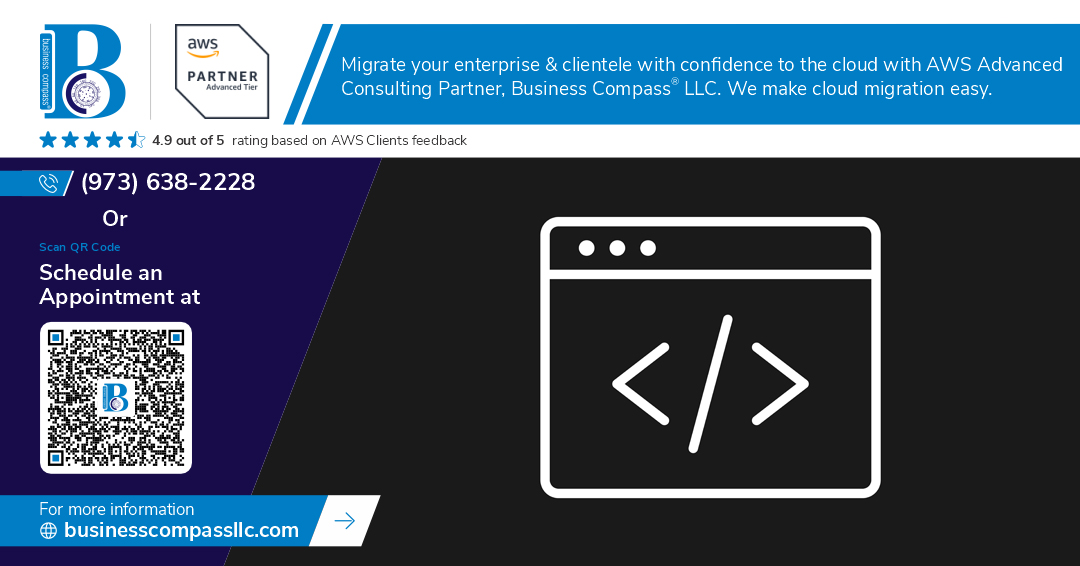Are you tired of grappling with complex payment systems for your website? 😫 Integrating a reliable and efficient payment solution can be a daunting task, especially when it comes to managing subscriptions. But what if we told you there’s a way to streamline your payment process and boost your revenue?
Enter Recurly – the game-changing payment integration that’s revolutionizing how businesses handle recurring payments. 💡 In this blog post, we’ll dive deep into the world of Recurly and show you how to seamlessly integrate it with your website. From understanding the basics to implementing advanced features, we’ve got you covered.
Ready to transform your payment system and take your business to the next level? Let’s explore the step-by-step process of designing and implementing Recurly payment integration, starting with a solid understanding of what Recurly offers and how it can benefit your website.
Understanding Recurly Payment Integration
What is Recurly?
Recurly is a sophisticated subscription management and recurring billing platform designed to streamline payment processes for businesses. It offers a robust set of tools and APIs that enable companies to effortlessly manage subscriptions, automate billing cycles, and process payments securely.
Benefits of integrating Recurly with your website
Integrating Recurly with your website brings numerous advantages:
- Automated billing
- Flexible subscription management
- Reduced churn rates
- Enhanced customer experience
- Comprehensive analytics
| Benefit | Description |
|---|---|
| Automated billing | Eliminates manual invoicing and reduces errors |
| Flexible subscription management | Easily create and modify plans to suit customer needs |
| Reduced churn rates | Automatic retries and dunning management to recover failed payments |
| Enhanced customer experience | Self-service portal for subscribers to manage their accounts |
| Comprehensive analytics | Detailed reporting for better decision-making |
Key features of Recurly payment system
Recurly offers a wide array of features that make it a powerful choice for subscription-based businesses:
- Multi-currency support
- Customizable checkout pages
- Robust API for seamless integration
- Advanced revenue recognition
- Flexible pricing models (fixed, usage-based, hybrid)
- Automated tax calculation and compliance
- Dunning management and churn prevention tools
- Comprehensive subscription analytics and reporting
These features combine to create a versatile and efficient payment system that can adapt to various business models and scale with your growing needs.
Preparing for Recurly Integration
Setting up a Recurly account
To begin integrating Recurly with your website, you’ll need to create a Recurly account. Visit the Recurly website and sign up for an account that best suits your business needs. Once registered, you’ll gain access to the Recurly dashboard, where you can manage your subscription plans, view analytics, and access integration tools.
Gathering necessary API credentials
After setting up your account, you’ll need to obtain the required API credentials:
- API Key
- Public Key
- Private Key
- Webhook Key
These credentials are essential for authenticating your requests to the Recurly API and ensuring secure communication between your website and Recurly’s servers.
| Credential | Purpose | Location in Recurly Dashboard |
|---|---|---|
| API Key | Authenticates API requests | API Credentials section |
| Public Key | Used for client-side operations | API Credentials section |
| Private Key | Used for server-side operations | API Credentials section |
| Webhook Key | Verifies incoming webhooks | Webhooks section |
Choosing the right integration method
Recurly offers multiple integration methods to suit different website architectures and business needs:
- RESTful API
- Recurly.js
- Hosted payment pages
- Server-side SDKs (e.g., PHP, Ruby, Python)
Consider factors such as your development team’s expertise, security requirements, and desired level of customization when selecting the integration method.
Planning your payment workflow
Before implementing Recurly, outline your payment workflow to ensure a smooth integration:
- Subscription creation process
- Payment capture flow
- Billing cycle management
- Upgrade/downgrade procedures
- Cancellation and refund policies
With these preparations complete, you’ll be well-positioned to begin the technical implementation of Recurly integration with your website. Next, we’ll explore the design of the integration architecture to ensure a robust and scalable solution.
Designing the Integration Architecture
Mapping out user payment journeys
When designing the integration architecture for Recurly payment with your website, it’s crucial to map out user payment journeys. This process helps identify key touchpoints and ensures a seamless experience for your customers.
| Journey Stage | User Action | System Response |
|---|---|---|
| Initiation | Selects plan | Displays plan details |
| Information | Enters payment info | Validates input |
| Confirmation | Confirms subscription | Creates subscription |
| Completion | Receives confirmation | Sends welcome email |
Consider these common user journeys:
- New subscription sign-up
- Plan upgrades or downgrades
- Cancellation and reactivation
- Payment method updates
Structuring the backend communication
Efficient backend communication is essential for a robust Recurly integration. Structure your backend to handle API calls, webhooks, and data synchronization effectively.
Key components to include:
- API client for Recurly interactions
- Webhook handler for real-time updates
- Database models for local subscription data
- Cron jobs for periodic synchronization
Designing the frontend payment interface
Create an intuitive frontend payment interface that aligns with your website’s design while meeting Recurly’s requirements. Focus on simplicity and clarity to minimize friction during the payment process.
Ensuring security measures are in place
Implement strong security measures to protect sensitive payment information:
- Use HTTPS for all communications
- Implement PCI DSS compliance
- Utilize Recurly’s tokenization for secure payment data handling
- Implement robust error handling and logging
By carefully designing each aspect of the integration architecture, you’ll create a solid foundation for implementing Recurly payments on your website.
Implementing Recurly API
Setting up the development environment
Before diving into the Recurly API implementation, it’s crucial to set up a proper development environment. This ensures a smooth integration process and helps maintain code quality throughout the project.
- Choose your preferred IDE (e.g., Visual Studio Code, IntelliJ IDEA)
- Install the latest version of your programming language (e.g., Python, Ruby, PHP)
- Set up version control using Git
- Create a new project directory for the Recurly integration
Installing Recurly SDK
The Recurly SDK simplifies API interactions and provides language-specific tools for seamless integration. Follow these steps to install the SDK:
- Choose the appropriate SDK for your programming language
- Use package manager to install (e.g., pip for Python, gem for Ruby)
- Verify the installation by importing the SDK in your project
| Language | Installation Command |
|---|---|
| Python | pip install recurly |
| Ruby | gem install recurly |
| PHP | composer require recurly/recurly-client |
Configuring API endpoints
Proper configuration of API endpoints is essential for successful communication with Recurly’s servers. Here’s how to set it up:
- Obtain API credentials from your Recurly account dashboard
- Set environment variables for API key and subdomain
- Initialize the Recurly client with your credentials
- Configure API version and region if necessary
Handling API responses and errors
Effective error handling and response processing are crucial for a robust integration. Implement the following practices:
- Use try-catch blocks to handle exceptions
- Log API responses for debugging and monitoring
- Implement retry logic for transient errors
- Create custom error messages for user-friendly feedback
Now that we’ve covered the implementation of the Recurly API, let’s move on to creating subscription plans that will form the backbone of your recurring billing system.
Creating Subscription Plans
Defining subscription tiers
When creating subscription plans in Recurly, it’s crucial to define clear and attractive subscription tiers. These tiers should cater to different customer segments and provide value at each level. Consider the following when defining your tiers:
- Features: Outline the specific features or services available at each tier
- Pricing: Set competitive prices that reflect the value offered
- Target audience: Identify the ideal customer for each tier
Here’s an example of a tiered subscription structure:
| Tier | Features | Price | Target Audience |
|---|---|---|---|
| Basic | Core functionality, limited usage | $9.99/month | Individual users, small businesses |
| Pro | Advanced features, increased usage | $29.99/month | Growing businesses, power users |
| Enterprise | Full feature set, unlimited usage, priority support | $99.99/month | Large organizations, high-volume users |
Setting up recurring billing cycles
Recurly offers flexible options for setting up recurring billing cycles. Consider these factors:
- Billing frequency (monthly, quarterly, annually)
- Prorated billing for mid-cycle changes
- Renewal dates and automatic renewals
Configuring trial periods
Trial periods can significantly boost conversion rates. When configuring trials:
- Determine the optimal trial length (e.g., 7, 14, or 30 days)
- Decide whether to require payment information upfront
- Set up automatic conversion to paid plans after the trial
Managing plan changes and upgrades
Implement a smooth process for plan changes and upgrades:
- Allow seamless upgrades and downgrades
- Configure proration rules for mid-cycle changes
- Set up upgrade incentives to encourage growth
With these subscription plans in place, you’re ready to build the payment flow that will guide users through the subscription process.
Building the Payment Flow
Implementing user registration and authentication
To create a robust payment flow, we must start with a secure user registration and authentication process. This ensures that only authorized users can access the subscription services and make payments.
-
User Registration:
- Implement a registration form with essential fields:
- Username
- Email address
- Password
- Confirm password
- Validate user inputs for security and data integrity
- Store user data securely in your database
- Implement a registration form with essential fields:
-
Authentication:
- Create a login form with username/email and password fields
- Implement password hashing and salting for enhanced security
- Use JSON Web Tokens (JWT) for session management
| Authentication Method | Pros | Cons |
|---|---|---|
| Session-based | Simple to implement | Server-side storage required |
| Token-based (JWT) | Stateless, scalable | Token size can be large |
| OAuth 2.0 | Third-party integration | Complex setup |
Creating a seamless checkout process
A smooth checkout process is crucial for reducing cart abandonment and increasing conversions. Here’s how to design an efficient checkout flow:
- Minimize form fields to reduce friction
- Implement a progress indicator to show steps remaining
- Offer guest checkout option for quicker transactions
- Pre-fill known information for returning customers
- Provide clear error messages and validation in real-time
Handling payment method selection
Offer multiple payment options to cater to different user preferences:
- Credit/Debit cards
- PayPal
- Apple Pay / Google Pay
- ACH transfers (for recurring payments)
Implement a clean, user-friendly interface for payment method selection, ensuring that users can easily switch between options.
Processing transactions securely
Security is paramount when handling financial transactions. Implement the following measures:
- Use Recurly’s tokenization feature to avoid storing sensitive card data
- Implement 3D Secure authentication for added fraud protection
- Ensure PCI DSS compliance for handling card information
- Use HTTPS protocol for all payment-related communications
- Implement proper error handling and logging for transaction failures
By following these steps, you’ll create a secure and efficient payment flow that integrates seamlessly with Recurly’s API, providing a positive user experience while maintaining robust security measures.
Managing Subscriptions
Implementing subscription creation
When integrating Recurly with your website, implementing subscription creation is a crucial step. Here’s how to effectively set up this process:
- Create a subscription form on your website
- Collect user information and plan selection
- Use Recurly API to create the subscription
- Handle successful subscription creation
- Manage error scenarios
| Step | Description |
|---|---|
| Form Creation | Design a user-friendly form for plan selection and user details |
| Data Collection | Securely gather user information and chosen subscription plan |
| API Integration | Utilize Recurly API to create the subscription in the system |
| Success Handling | Confirm subscription and provide access to services |
| Error Management | Handle potential errors and provide user feedback |
Handling subscription updates and cancellations
Efficient management of subscription changes is essential for customer satisfaction. Implement the following features:
- Allow users to upgrade or downgrade their plans
- Enable easy cancellation process
- Provide options for pausing subscriptions
- Implement prorated billing for mid-cycle changes
Setting up automated renewal processes
Automated renewals ensure uninterrupted service for your customers. Key aspects to consider:
- Configure renewal settings in Recurly dashboard
- Set up renewal notifications for customers
- Implement retry logic for failed payments
- Handle successful renewals by extending subscription periods
Implementing dunning management
Dunning management helps recover failed payments and reduce churn. Essential steps include:
- Configure dunning settings in Recurly
- Create custom email templates for payment reminders
- Set up a retry schedule for failed payments
- Implement grace periods before subscription cancellation
With these subscription management features in place, you’ll provide a seamless experience for your customers while effectively managing your recurring revenue stream. Next, we’ll explore the critical phase of testing and quality assurance to ensure your Recurly integration functions flawlessly.
Testing and Quality Assurance
Performing unit tests
Unit testing is crucial for ensuring the reliability of individual components in your Recurly integration. Focus on testing key functions such as:
- Subscription creation
- Payment processing
- Plan management
- API calls
Use a testing framework compatible with your programming language to create and run these tests efficiently.
Conducting integration tests
Integration tests verify that different parts of your system work together seamlessly. For Recurly integration, consider the following test scenarios:
- End-to-end subscription flow
- Webhook handling
- Error handling and recovery
| Test Scenario | Expected Outcome |
|---|---|
| New subscription | Successfully created in Recurly |
| Payment failure | Proper error handling and retry mechanism |
| Plan upgrade | Seamless transition to new plan |
Simulating various payment scenarios
To ensure robustness, simulate different payment situations:
- Successful payments
- Declined transactions
- Partial payments
- Refunds and chargebacks
Use Recurly’s sandbox environment to safely test these scenarios without affecting real transactions.
Ensuring PCI compliance
PCI compliance is critical for handling payment data securely. Implement the following measures:
- Use Recurly.js to tokenize sensitive information
- Encrypt data transmission
- Implement proper access controls
- Regularly audit your security practices
Now that we’ve covered testing and quality assurance, let’s move on to deploying and monitoring your Recurly integration.
Deploying and Monitoring
A. Preparing for production deployment
Before deploying your Recurly integration to production, it’s crucial to ensure all components are thoroughly tested and optimized. Here’s a checklist to guide you through the process:
- Environment Configuration
- Security Measures
- Performance Optimization
- Documentation
| Task | Description |
|---|---|
| Environment Setup | Configure production environment variables |
| SSL Certificates | Ensure proper SSL implementation for secure transactions |
| API Keys | Rotate and securely store production API keys |
| Load Testing | Conduct stress tests to ensure system stability |
B. Implementing logging and error tracking
Effective logging and error tracking are essential for maintaining a robust Recurly integration. Implement a comprehensive logging system that captures:
- API requests and responses
- Subscription events
- Payment transactions
- System errors and exceptions
Consider using tools like Sentry or Logstash for centralized error tracking and analysis. This will help you quickly identify and resolve issues in your production environment.
C. Setting up performance monitoring
To ensure optimal performance of your Recurly integration, implement monitoring tools that track key metrics:
- API response times
- Transaction success rates
- Subscription conversion rates
- System resource utilization
Utilize services like New Relic or Datadog to create dashboards and set up alerts for critical performance thresholds. This proactive approach allows you to address potential issues before they impact your users.
D. Establishing a system for regular updates and maintenance
Regular updates and maintenance are crucial for the long-term success of your Recurly integration. Develop a systematic approach to:
- Monitor Recurly API changes and deprecations
- Schedule regular security audits
- Update dependencies and libraries
- Perform database optimizations
Create a maintenance calendar and assign responsibilities to team members. This ensures that your integration remains secure, efficient, and up-to-date with the latest Recurly features and best practices.
Integrating Recurly payment with your website is a crucial step in streamlining your subscription-based business. By following the steps outlined in this guide, from understanding the basics to deploying and monitoring your integration, you can create a seamless payment experience for your customers. The key takeaways include designing a robust integration architecture, effectively implementing the Recurly API, and building a user-friendly payment flow.
As you embark on this integration journey, remember that thorough testing and ongoing monitoring are essential for maintaining a reliable payment system. By leveraging Recurly’s powerful features and following best practices, you can enhance your website’s functionality, improve customer satisfaction, and ultimately drive growth for your subscription-based business. Take the next step today and start implementing Recurly payment integration to revolutionize your online payment process.