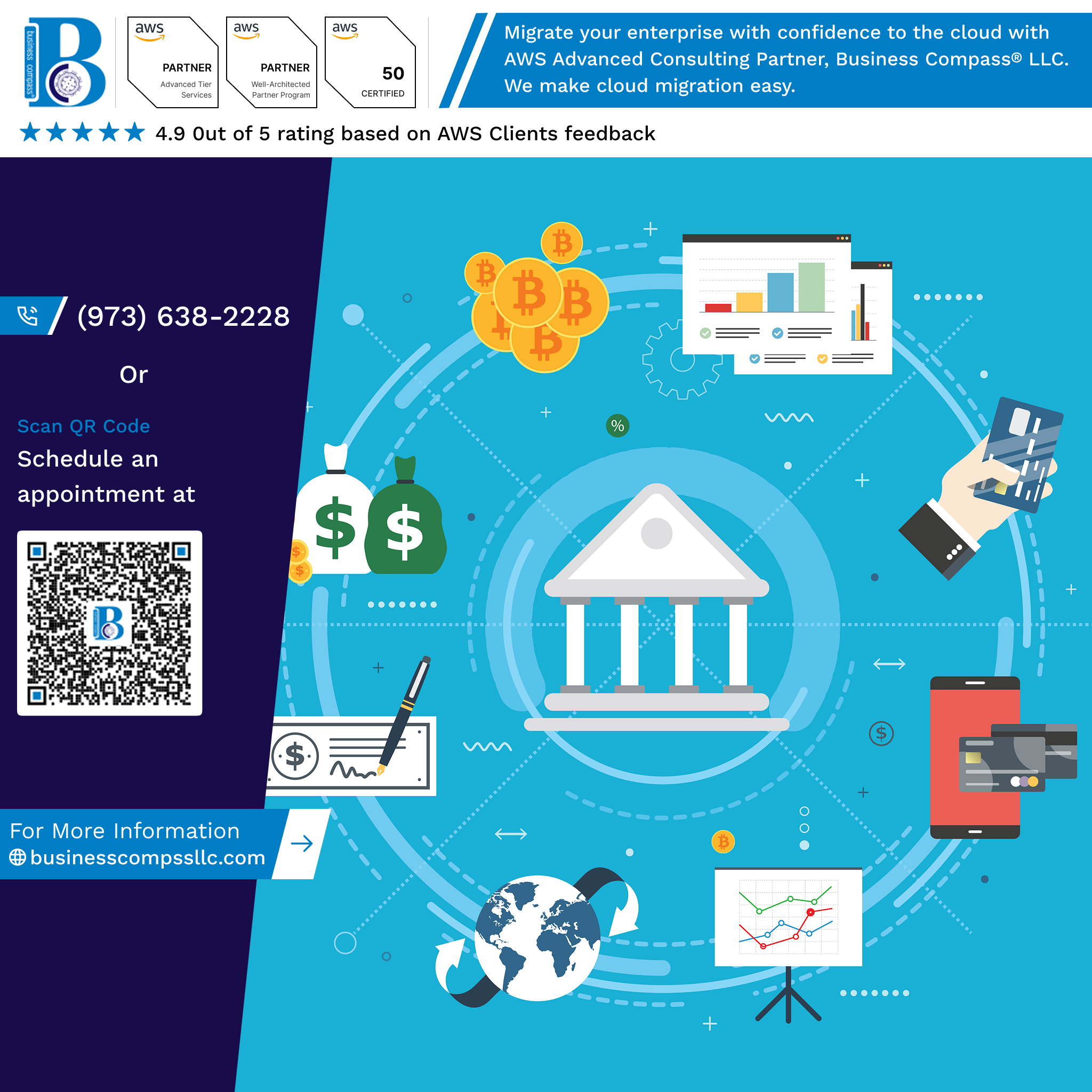Are you tired of losing potential customers due to a clunky payment process? 💸 In today’s fast-paced digital world, seamless online transactions are no longer a luxury—they’re a necessity. Enter Authorize.net, a payment gateway that could be the game-changer your website needs.
Integrating Authorize.net with your website isn’t just about keeping up with the competition; it’s about surpassing them. Imagine offering your customers a smooth, secure, and swift payment experience that not only boosts conversions but also builds trust in your brand. 🔒💳 But how do you navigate the complex world of payment gateway integration without getting lost in technical jargon?
Fear not! In this comprehensive guide, we’ll walk you through the entire process of designing and implementing Authorize.net payment integration for your website. From understanding the basics of Authorize.net to optimizing the user experience, we’ve got you covered. Let’s dive into the world of seamless online payments and unlock the potential of your e-commerce platform!
Understanding Authorize.net Payment Gateway
Key features and benefits
Authorize.net offers a robust set of features that make it a popular choice for e-commerce businesses:
- Secure payment processing
- Multiple payment options
- Fraud detection tools
- Recurring billing
- Mobile payments
| Feature | Benefit |
|---|---|
| Payment Gateway | Seamless integration with various platforms |
| Virtual Terminal | Process payments without physical card presence |
| Customer Information Manager | Securely store customer payment data |
| Advanced Fraud Detection Suite | Minimize fraudulent transactions |
These features provide numerous benefits, including increased sales, improved customer trust, and streamlined operations. The Advanced Fraud Detection Suite, in particular, helps businesses reduce chargebacks and protect their revenue.
Compatibility with various websites
Authorize.net’s versatility allows it to integrate with a wide range of websites and e-commerce platforms:
- Custom-built websites
- Content Management Systems (CMS) like WordPress
- E-commerce platforms such as Shopify and Magento
- Mobile applications
This compatibility ensures that businesses can implement Authorize.net regardless of their chosen web infrastructure, making it a flexible solution for diverse online payment needs.
Security measures and compliance
Authorize.net prioritizes security to protect both merchants and customers:
- PCI DSS Level 1 compliance
- SSL encryption for data transmission
- Tokenization of sensitive information
- Address Verification Service (AVS)
- Card Verification Value (CVV) checks
These security measures not only safeguard transactions but also help businesses meet industry standards and regulations. By leveraging Authorize.net’s robust security features, websites can provide a safe and trustworthy payment environment for their customers.
Preparing Your Website for Integration
Technical requirements
To integrate Authorize.net with your website, you’ll need to ensure your technical infrastructure is up to par. Here’s a list of essential requirements:
- Web server (e.g., Apache, Nginx)
- SSL certificate for secure transactions
- Programming language support (PHP, Java, .NET, etc.)
- Database system (MySQL, PostgreSQL, etc.)
Necessary API credentials
Before you begin the integration process, you’ll need to obtain the following credentials from Authorize.net:
- API Login ID
- Transaction Key
- Public Client Key (for Accept.js integration)
| Credential | Purpose | Where to find |
|---|---|---|
| API Login ID | Authenticates API requests | Merchant Interface |
| Transaction Key | Ensures secure communication | Merchant Interface |
| Public Client Key | Client-side integration | API Credentials page |
Choosing the right integration method
Authorize.net offers several integration methods. Here are the most common ones:
- Direct Post Method (DPM)
- Accept Hosted
- Accept.js
- Advanced Integration Method (AIM)
Choose the method that best suits your website’s needs and technical capabilities.
Setting up a sandbox environment
Before implementing Authorize.net in your live environment, it’s crucial to set up a sandbox for testing. This involves:
- Creating a sandbox account on Authorize.net
- Configuring your development environment to use sandbox credentials
- Testing various transaction scenarios
By thoroughly testing in the sandbox, you can ensure a smooth integration process and minimize potential issues in your live environment.
Designing the Payment Flow
User-friendly checkout process
A streamlined checkout process is crucial for reducing cart abandonment and improving conversion rates. Here are key elements to consider:
- One-page checkout: Minimize steps and form fields
- Guest checkout option: Allow purchases without account creation
- Progress indicator: Show customers where they are in the process
- Clear call-to-action buttons: Use contrasting colors and intuitive text
- Multiple payment options: Include credit cards, digital wallets, and ACH
| Checkout Element | Benefits |
|---|---|
| One-page checkout | Reduces friction and abandonment |
| Guest checkout | Increases conversion for new customers |
| Progress indicator | Provides clarity and reduces uncertainty |
| Clear CTAs | Guides users through the process |
| Multiple payments | Caters to various customer preferences |
Mobile responsiveness
With the increasing use of mobile devices for online shopping, ensuring a responsive design is essential:
- Implement adaptive layouts that adjust to different screen sizes
- Use larger, touch-friendly buttons and form fields
- Optimize loading times for mobile networks
- Simplify navigation for smaller screens
- Ensure compatibility with various mobile browsers
Error handling and feedback
Effective error handling can significantly improve the user experience:
- Display clear, user-friendly error messages
- Highlight specific fields that need correction
- Provide real-time validation for form fields
- Offer suggestions for resolving common issues
- Implement graceful error recovery to prevent data loss
Payment confirmation page
A well-designed confirmation page reassures customers and provides essential information:
- Display a clear “Thank you” message and order summary
- Provide an order number and estimated delivery date
- Include details on how to track the order or contact support
- Offer options to create an account or sign up for newsletters
- Consider adding related product recommendations for future purchases
Now that we’ve covered the essential aspects of designing the payment flow, let’s move on to implementing the Authorize.net API to bring these designs to life.
Implementing Authorize.net API
Server-side integration
To implement Authorize.net API on the server-side, you’ll need to set up the necessary backend infrastructure. Start by installing the official Authorize.net SDK for your programming language. Here’s a comparison of popular server-side languages and their corresponding SDKs:
| Language | SDK | Installation Method |
|---|---|---|
| PHP | AuthorizeNet PHP SDK | Composer |
| Java | Authorize.Net Java SDK | Maven |
| Python | Authorize.Net Python SDK | pip |
| .NET | Authorize.Net .NET SDK | NuGet |
Once installed, configure the SDK with your API credentials:
- API Login ID
- Transaction Key
- Environment (sandbox or production)
Client-side integration
For client-side integration, implement Authorize.net’s Accept.js library. This allows you to securely collect payment information without sensitive data touching your servers. Key steps include:
- Include the Accept.js library in your HTML
- Create a payment form
- Implement form submission handling
- Send the payment nonce to your server
Handling different payment methods
Authorize.net supports various payment methods. Implement these options to provide flexibility:
- Credit/debit cards
- eChecks (ACH)
- Digital wallets (Apple Pay, Google Pay)
- PayPal
Testing transactions in sandbox mode
Before going live, thoroughly test your integration using Authorize.net’s sandbox environment:
- Create a sandbox account
- Use test credit card numbers
- Simulate various transaction scenarios
- Verify error handling and edge cases
Debugging common issues
When troubleshooting, focus on these areas:
- API connectivity problems
- Incorrect credentials
- Invalid request formatting
- Error response handling
Use Authorize.net’s detailed error codes and messages to pinpoint and resolve issues efficiently.
Enhancing Security Measures
SSL certificate implementation
Implementing an SSL certificate is crucial for securing your Authorize.net integration. Here’s a step-by-step guide:
- Choose a reputable SSL provider
- Generate a Certificate Signing Request (CSR)
- Submit the CSR to your chosen provider
- Install the SSL certificate on your web server
- Configure your website to use HTTPS
| SSL Type | Features | Best For |
|---|---|---|
| Domain Validated (DV) | Basic encryption | Small websites |
| Organization Validated (OV) | Enhanced trust | Medium businesses |
| Extended Validation (EV) | Highest security | Large e-commerce sites |
Data encryption best practices
To ensure the highest level of security for your Authorize.net integration, follow these encryption best practices:
- Use strong encryption algorithms (e.g., AES-256)
- Implement end-to-end encryption for sensitive data
- Regularly update encryption keys
- Encrypt data both in transit and at rest
- Use secure key management systems
Fraud detection and prevention
Incorporating robust fraud detection measures is essential for protecting your business and customers. Consider implementing:
- Address Verification System (AVS)
- Card Verification Value (CVV) checks
- Velocity checks to detect unusual transaction patterns
- IP geolocation analysis
- Machine learning algorithms for advanced fraud detection
Now that we’ve covered essential security measures, let’s explore how to optimize the user experience in the next section.
Optimizing User Experience
Streamlining the payment process
To optimize user experience when integrating Authorize.net, streamlining the payment process is crucial. A smooth, efficient checkout flow can significantly reduce cart abandonment rates and increase conversions. Here are key strategies to achieve this:
- Minimize form fields
- Implement auto-fill functionality
- Provide clear error messages
- Offer guest checkout option
| Strategy | Benefit |
|---|---|
| Minimize form fields | Reduces friction and speeds up checkout |
| Auto-fill functionality | Saves time and reduces user effort |
| Clear error messages | Helps users quickly correct mistakes |
| Guest checkout option | Removes barrier for new customers |
Implementing saved payment methods
Offering saved payment methods enhances user convenience and encourages repeat purchases. This feature allows returning customers to complete transactions quickly without re-entering their payment information. Implement this securely using Authorize.net’s Customer Information Manager (CIM) to store payment profiles.
Creating a seamless mobile experience
With the increasing prevalence of mobile shopping, optimizing for mobile devices is essential. Ensure your payment interface is responsive and touch-friendly. Consider the following:
- Use larger buttons for easy tapping
- Implement mobile-specific input types (e.g., numeric keypad for card numbers)
- Utilize mobile wallets like Apple Pay or Google Pay for one-tap payments
By focusing on these aspects, you’ll create a user-friendly payment experience that encourages completed transactions and customer loyalty. Remember to continuously gather user feedback and analyze metrics to further refine your payment process.
Testing and Deployment
A. Comprehensive testing scenarios
When integrating Authorize.net with your website, thorough testing is crucial. Here are some essential scenarios to cover:
-
Transaction types:
- Regular purchases
- Recurring payments
- Refunds and voids
-
Payment methods:
- Credit cards (Visa, MasterCard, American Express)
- eChecks
- Digital wallets (Apple Pay, Google Pay)
-
Error handling:
- Insufficient funds
- Invalid card details
- Declined transactions
| Scenario | Expected Outcome | Actual Outcome |
|---|---|---|
| Valid purchase | Transaction approved | |
| Expired card | Error message displayed | |
| Partial refund | Correct amount refunded |
B. Quality assurance checklist
Ensure a smooth integration by following this QA checklist:
- Verify API credentials are correctly configured
- Check SSL certificate implementation
- Confirm proper error handling and user-friendly messages
- Test responsiveness across devices (desktop, mobile, tablet)
- Validate data encryption during transmission
- Ensure compliance with PCI DSS standards
C. Going live with the integration
Now that testing is complete, it’s time to deploy the Authorize.net integration:
- Schedule the deployment during low-traffic hours
- Perform a final backup of the existing system
- Update production environment with tested code
- Verify live credentials are in place
- Conduct a live transaction test
- Monitor closely for any issues during the first 24-48 hours
D. Monitoring and maintenance
After deployment, ongoing monitoring is essential:
- Set up automated alerts for transaction failures
- Regularly review transaction logs for any anomalies
- Keep Authorize.net API and SDKs up-to-date
- Perform periodic security audits
- Stay informed about Authorize.net updates and new features
Next, we’ll explore how to optimize the user experience to increase conversion rates and customer satisfaction with your newly integrated payment system.
Integrating Authorize.net payment with your website is a crucial step in enhancing your e-commerce capabilities. By following the outlined steps, from understanding the payment gateway to optimizing user experience, you can create a seamless and secure payment process for your customers. The implementation of Authorize.net API, coupled with robust security measures, ensures that transactions are processed efficiently while protecting sensitive financial information.
As you embark on this integration journey, remember that continuous testing and refinement are key to maintaining a smooth payment flow. By prioritizing user experience and staying up-to-date with the latest security protocols, you can build trust with your customers and streamline your online payment processes. Take the time to thoroughly test your implementation before deployment, and don’t hesitate to seek expert assistance if needed. With a well-designed and properly implemented Authorize.net integration, your website will be equipped to handle transactions securely and efficiently, ultimately driving your business growth.