AI chatbot deployment has become essential for businesses wanting to provide instant, intelligent customer support at scale. This comprehensive guide walks developers, DevOps engineers, and AI enthusiasts through deploying DeepSeek-R1 on ECS Fargate with Open WebUI—creating a robust, scalable chatbot architecture that can handle thousands of concurrent users.
You’ll learn how to containerize DeepSeek-R1 with Docker and set up the complete AWS container deployment pipeline from scratch. We’ll also dive deep into integrating Open WebUI for a polished user interface and configuring Fargate AI services for automatic scaling. By the end, you’ll have a production-ready cloud AI deployment that balances performance with cost-effectiveness, plus the monitoring tools to keep your chatbot infrastructure AWS running smoothly.
Understanding DeepSeek-R1 and Its AI Capabilities

Core Features and Performance Benchmarks of DeepSeek-R1
DeepSeek-R1 represents a breakthrough in AI chatbot deployment with its 671 billion parameter architecture delivering exceptional reasoning capabilities. The model achieves impressive performance benchmarks, scoring 79.8% on MATH problems and 96.3% on AIME 2024 competitions. Its multi-modal capabilities handle text, code, and mathematical reasoning with remarkable accuracy. The model’s training incorporates reinforcement learning techniques that significantly improve response quality compared to traditional transformer architectures. Performance metrics show consistent sub-second response times for most queries, making it ideal for real-time chatbot applications.
Advantages Over Traditional Chatbot Models
Unlike conventional chatbot models that rely on simple pattern matching or basic neural networks, DeepSeek-R1 brings advanced reasoning and context understanding to chatbot infrastructure. The model excels at maintaining conversation context across extended dialogues, reducing the common issue of chatbots “forgetting” previous interactions. Its ability to perform complex mathematical calculations, code generation, and logical reasoning sets it apart from traditional rule-based systems. The model’s training on diverse datasets ensures more natural conversations and reduces hallucinations commonly seen in older chatbot architectures. These improvements translate to higher user satisfaction and more effective automated customer service.
Resource Requirements for Optimal Performance
Running DeepSeek-R1 for scalable chatbot architecture demands substantial computational resources due to its large parameter count. Optimal performance requires GPU instances with at least 80GB VRAM, making AWS ECS Fargate with GPU support essential for cloud AI deployment. Memory requirements typically range from 32GB to 128GB RAM depending on concurrent user load and response complexity. CPU requirements scale with simultaneous conversations, generally needing 8-16 vCPUs for moderate traffic. Storage needs include 200-400GB for model weights and additional space for conversation logs and caching. Proper resource allocation ensures consistent performance while managing costs effectively in production environments.
Setting Up Your AWS Environment for ECS Fargate

Creating and configuring your AWS account
Sign up for an AWS account if you don’t have one, and enable billing alerts to monitor costs during your AI chatbot deployment. Set up multi-factor authentication for security, then navigate to the ECS console to verify service availability in your chosen region. Configure your AWS CLI with proper credentials and default region settings for seamless command-line operations.
Setting up IAM roles and security policies
Create an ECS task execution role with AmazonECSTaskExecutionRolePolicy attached, allowing Fargate to pull container images and write logs. Add a custom task role with permissions for CloudWatch logging, ECR access, and any additional AWS services your DeepSeek-R1 chatbot needs. Apply the principle of least privilege, granting only necessary permissions for secure AWS container deployment operations.
Configuring VPC and networking components
Set up a VPC with public and private subnets across multiple availability zones for high availability. Create an internet gateway for public subnet access and NAT gateways for private subnet outbound traffic. Configure security groups allowing inbound traffic on port 3000 for Open WebUI access while restricting unnecessary ports. This scalable chatbot architecture ensures proper network isolation and security.
Establishing container registry access
Create an Amazon ECR repository to store your containerized DeepSeek-R1 Docker images securely. Configure repository policies for appropriate access control and image scanning for vulnerability detection. Set up ECR login credentials and test push/pull operations from your development environment. This container registry setup enables efficient deployment and version management for your Fargate AI services infrastructure.
Containerizing DeepSeek-R1 with Docker

Building the Docker image for DeepSeek-R1
Creating an effective Docker image for DeepSeek-R1 requires a strategic approach to handle the AI model’s computational requirements. Start with a lightweight Python base image like python:3.11-slim and install essential dependencies including PyTorch, transformers, and DeepSeek-specific libraries. Your Dockerfile should copy model files efficiently, set appropriate working directories, and expose the necessary ports for API communication. Remember to configure proper health checks and startup commands that initialize the model correctly for seamless Docker containerization AI deployment.
Optimizing container size and performance
Docker image optimization becomes critical when deploying large AI models like DeepSeek-R1 on ECS Fargate. Use multi-stage builds to separate build dependencies from runtime requirements, reducing final image size significantly. Implement layer caching strategies by ordering Dockerfile commands from least to most frequently changed. Consider using .dockerignore files to exclude unnecessary files and leverage Alpine-based images where possible. Configure memory and CPU limits appropriately, as DeepSeek-R1’s performance directly impacts your scalable chatbot architecture and overall AWS container deployment efficiency.
Managing environment variables and secrets
Secure configuration management is essential for production AI chatbot deployment. Store sensitive data like API keys, model paths, and database credentials using AWS Secrets Manager or Systems Manager Parameter Store rather than hardcoding them in your container. Define environment variables for model configuration parameters, logging levels, and performance tuning settings. Create separate configuration files for different deployment environments (development, staging, production) and use Docker secrets for sensitive runtime data. This approach ensures your Fargate AI services remain secure while maintaining flexibility across different deployment scenarios.
Integrating Open WebUI for User Interface

Setting up Open WebUI container configuration
Open WebUI provides an elegant frontend for your DeepSeek-R1 chatbot deployment on ECS Fargate. Start by creating a dedicated Docker container configuration that includes environment variables for the backend connection endpoint, authentication settings, and resource allocation. Configure the container with appropriate CPU and memory limits for optimal performance in your Fargate service definition. Set up health checks to ensure the WebUI container maintains connectivity with your AI backend services.
Connecting Open WebUI to DeepSeek-R1 backend
Establish the connection between Open WebUI and your containerized DeepSeek-R1 service using internal networking within your ECS cluster. Configure the API endpoint URL in Open WebUI’s environment variables to point to your DeepSeek-R1 service discovery name or load balancer. Set up proper request routing and timeout configurations to handle varying response times from the AI model. Test the connection thoroughly using the built-in WebUI diagnostics to verify seamless communication between frontend and backend containers.
Customizing the chat interface for your needs
Modify Open WebUI’s configuration files to match your brand requirements and user experience goals. Customize the chat interface theme, colors, and layout through CSS modifications or built-in configuration options. Configure conversation history settings, message formatting, and response display preferences. Add custom prompts, system messages, and user guidance text to improve the chatbot interaction quality. Implement role-based interface variations if your application serves different user types or access levels.
Implementing authentication and security measures
Secure your Open WebUI deployment with robust authentication mechanisms compatible with AWS services. Configure OAuth2 integration with AWS Cognito or implement API key-based authentication for controlled access. Set up SSL/TLS termination at the Application Load Balancer level and enable HTTPS-only communication. Implement proper CORS policies, rate limiting, and input validation to protect against common web vulnerabilities. Configure security groups and network ACLs to restrict access to authorized IP ranges and ensure your chatbot infrastructure AWS deployment maintains enterprise-grade security standards.
Deploying on ECS Fargate for Maximum Scalability

Creating ECS Cluster and Task Definitions
Setting up your ECS cluster starts with choosing the right compute capacity provider. For DeepSeek-R1 AI chatbot deployment, Fargate offers the perfect serverless container solution without managing underlying infrastructure. Create a new cluster through the AWS Console or CLI, selecting Fargate as your launch type.
Your task definition acts as the blueprint for your containerized application. Define CPU and memory requirements based on your model size – DeepSeek-R1 typically requires 4-8 GB RAM and 2-4 vCPU cores for optimal performance. Configure environment variables for model paths, API endpoints, and Open WebUI integration. Set up proper IAM roles with permissions for CloudWatch logging, ECR access, and any additional AWS services your chatbot needs.
Configuring Service Auto-scaling Policies
ECS Fargate auto-scaling ensures your chatbot handles traffic spikes efficiently while controlling costs during low usage periods. Create scaling policies based on CPU utilization, memory usage, or custom CloudWatch metrics like request queue length. Set target tracking policies with 70% CPU utilization as a starting point, adjusting based on your specific workload patterns.
Configure minimum and maximum task counts to prevent over-provisioning while ensuring availability. For production deployments, maintain at least 2 running tasks across different availability zones. Scale-out policies should be more aggressive than scale-in policies to handle sudden traffic increases. Use CloudWatch Application Insights to monitor scaling events and fine-tune your policies based on real-world usage patterns.
Setting Up Load Balancing and Traffic Distribution
Application Load Balancer (ALB) distributes incoming requests across your Fargate tasks, ensuring high availability and optimal resource utilization. Create target groups with health check configurations specific to your Open WebUI endpoints. Configure sticky sessions if your chatbot maintains conversation state, or use stateless design for better scalability.
Set up multiple availability zones for fault tolerance and configure cross-zone load balancing. Use path-based routing to separate API calls from web interface requests, allowing independent scaling of different components. Implement SSL termination at the load balancer level with ACM certificates for secure HTTPS connections. Configure appropriate timeout values for AI inference requests, typically 30-60 seconds for complex reasoning tasks.
Implementing Health Checks and Monitoring
Health checks verify your DeepSeek-R1 service remains responsive and functional. Configure ECS health checks at both the container and load balancer levels. Create custom health endpoints in your application that verify model loading status and API responsiveness. Set appropriate grace periods for container startup, allowing enough time for large AI models to initialize.
CloudWatch provides comprehensive monitoring for your Fargate AI services. Track key metrics including task CPU/memory utilization, request latency, error rates, and model inference times. Set up CloudWatch alarms for critical thresholds and integrate with SNS for immediate notifications. Use X-Ray tracing to identify bottlenecks in your request processing pipeline and optimize performance accordingly.
Optimizing Performance and Cost Management

Fine-tuning Resource Allocation and Limits
Right-sizing your ECS Fargate tasks is crucial for balancing performance and cost in your DeepSeek-R1 chatbot deployment. Start by monitoring CPU and memory utilization patterns during peak and off-peak hours to establish baseline requirements. Configure task definitions with appropriate CPU units (256-4096) and memory limits (512MB-30GB) based on your model size and expected concurrent users. Set up auto-scaling policies that respond to CloudWatch metrics like CPU utilization and memory usage, allowing your chatbot infrastructure AWS to scale dynamically. Use AWS Compute Optimizer recommendations to identify over-provisioned resources and optimize container specifications for maximum efficiency.
Implementing Caching Strategies for Faster Responses
Deploy Redis or Amazon ElastiCache to cache frequently requested responses and model outputs, dramatically reducing inference latency for your AI chatbot deployment. Implement multi-layer caching by storing preprocessed user inputs, common conversation patterns, and DeepSeek-R1 model predictions at different cache levels. Configure TTL (Time-to-Live) values based on content freshness requirements – shorter TTLs for dynamic responses and longer ones for static content. Integrate caching logic within your Open WebUI containers to cache UI components and API responses. Use CloudFront as a CDN to cache static assets and API responses at edge locations, improving response times for global users while reducing compute costs.
Setting Up Cost Monitoring and Budget Alerts
Establish comprehensive cost monitoring using AWS Cost Explorer and CloudWatch to track your Fargate AI services spending patterns. Create custom cost allocation tags for different components like compute, storage, and data transfer to identify cost drivers in your scalable chatbot architecture. Set up AWS Budgets with threshold alerts at 50%, 75%, and 90% of your monthly budget to prevent unexpected charges. Configure CloudWatch dashboards to visualize real-time cost metrics alongside performance indicators, enabling data-driven decisions about resource optimization. Implement automated cost optimization using Lambda functions that can adjust task counts or instance types based on usage patterns and budget constraints.
Monitoring and Maintenance Best Practices

Setting up CloudWatch metrics and alarms
CloudWatch becomes your command center for monitoring your DeepSeek-R1 chatbot deployment on ECS Fargate. Configure custom metrics to track response times, memory usage, and task health across your scalable chatbot architecture. Set up alarms for CPU utilization above 80%, memory consumption exceeding thresholds, and failed health checks. Create dashboards displaying real-time performance data, request volumes, and error rates. Enable automatic scaling triggers based on CloudWatch metrics to handle traffic spikes seamlessly. Monitor container restart counts and service availability to catch issues before they impact users.
Implementing logging and error tracking
Centralized logging keeps your AI chatbot deployment running smoothly by capturing application logs, system events, and user interactions. Configure CloudWatch Logs to collect stdout and stderr from your Docker containers running DeepSeek-R1. Structure log entries with consistent formatting including timestamps, request IDs, and severity levels. Set up log groups for different components – separate streams for the AI model, Open WebUI interface, and AWS container deployment processes. Implement structured logging with JSON format for easier parsing and analysis. Create log retention policies to manage storage costs while maintaining audit trails for troubleshooting and compliance requirements.
Creating backup and disaster recovery procedures
Backup strategies protect your Fargate AI services from data loss and ensure business continuity. Document your ECS task definitions, service configurations, and networking settings in version-controlled infrastructure-as-code templates. Schedule regular backups of user conversation data, model configurations, and custom training datasets. Test disaster recovery procedures monthly by spinning up your chatbot infrastructure AWS environment in different availability zones. Create automated scripts for rapid deployment restoration. Store critical backup data across multiple regions for geographic redundancy. Maintain documented runbooks with step-by-step recovery instructions for different failure scenarios.
Planning for model updates and version management
Model versioning keeps your DeepSeek-R1 deployment current while minimizing service disruption. Implement blue-green deployments using ECS services to test new model versions alongside production instances. Tag Docker images with semantic versioning to track model updates and rollback capabilities. Create staging environments that mirror production for thorough testing before updates. Use ECS service update strategies with rolling deployments to gradually shift traffic to new versions. Maintain compatibility matrices documenting which model versions work with specific Open WebUI releases. Schedule regular update windows and communicate maintenance periods to users in advance.
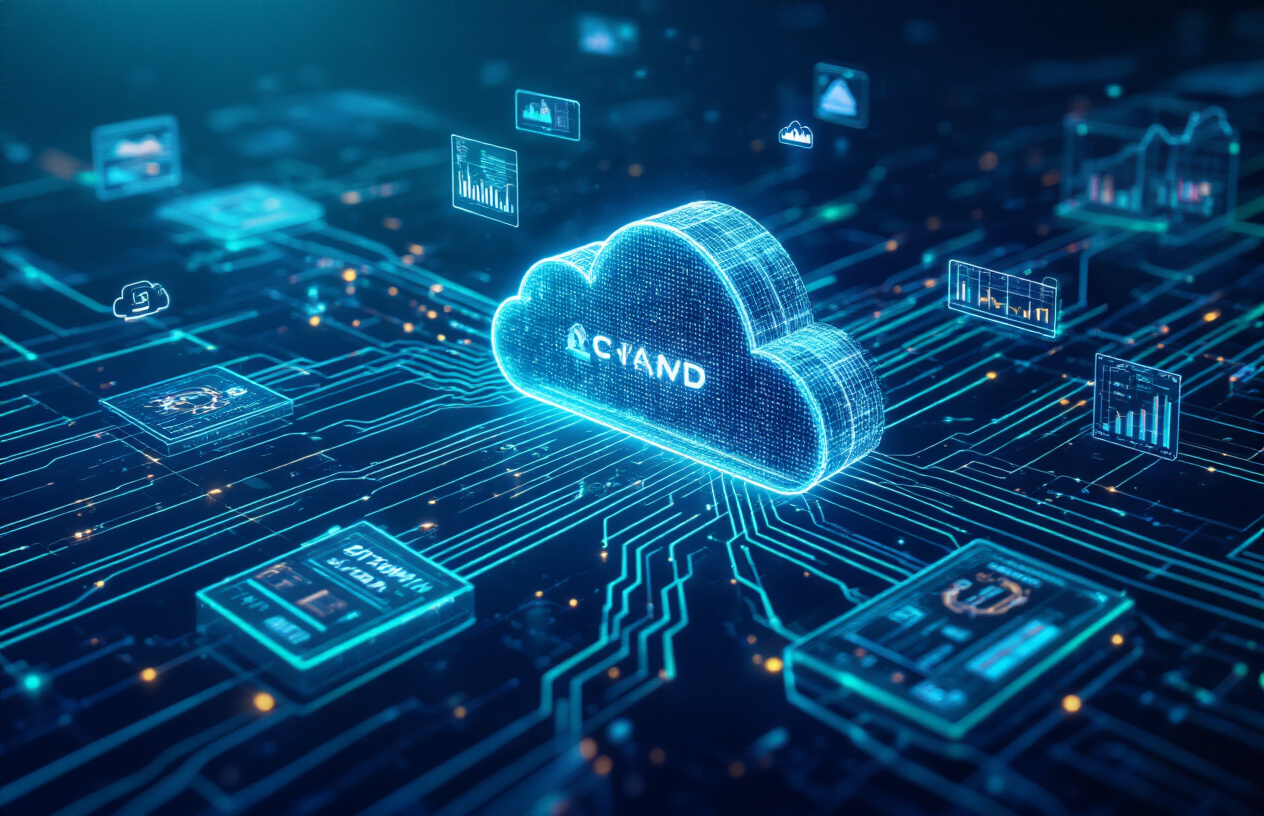
Building a scalable AI chatbot with DeepSeek-R1 on ECS Fargate might seem complex at first, but breaking it down into these manageable steps makes the process much more approachable. From setting up your AWS environment to containerizing the AI model and integrating Open WebUI, each piece works together to create a robust, production-ready solution. The combination of Docker containerization and ECS Fargate’s serverless architecture gives you the flexibility to handle varying workloads without the headache of managing underlying infrastructure.
The real magic happens when you focus on the performance optimization and monitoring aspects we’ve covered. These aren’t just nice-to-have features – they’re what separate a working demo from a reliable business solution. Start with a basic deployment to get familiar with the workflow, then gradually implement the monitoring and cost optimization strategies as your usage grows. Your future self will thank you for taking the time to set up proper logging and performance tracking from day one.




















