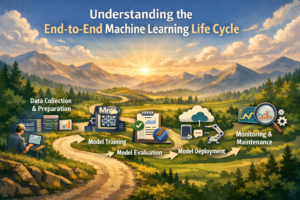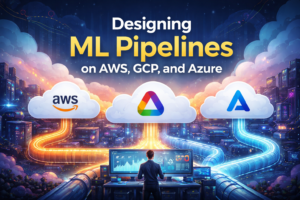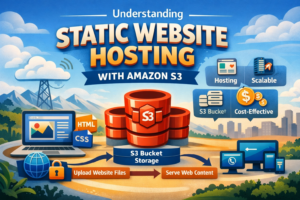AWS breaches cost companies millions in damages, data loss, and regulatory fines each year. This guide targets cloud engineers, DevOps teams, and IT security professionals who need practical AWS security strategies to protect their infrastructure from evolving cyber threats.
You’ll discover how to build a rock-solid defense system using proven AWS security best practices. We’ll walk through setting up bulletproof AWS identity and access management controls that stop unauthorized users in their tracks. You’ll also learn essential AWS network security configurations and AWS data encryption techniques that keep your sensitive information locked down tight.
Finally, we’ll cover AWS threat detection systems and AWS compliance monitoring tools that catch suspicious activity before it becomes a full-blown security incident.
Establish Strong Identity and Access Management Foundation
Configure Multi-Factor Authentication for All User Accounts
Setting up MFA across your AWS environment creates a crucial security barrier that blocks unauthorized access even when passwords get compromised. Enable MFA for root accounts, IAM users, and federated identities through hardware tokens, virtual authenticator apps, or SMS verification. AWS supports TOTP-based authenticators like Google Authenticator and Authy, plus hardware devices including YubiKey and AWS-provided MFA tokens.
Implement Least Privilege Access Principles
Grant users only the minimum permissions needed to complete their specific job functions. Start with zero access and incrementally add permissions based on actual requirements rather than assumed needs. Use AWS managed policies as templates, then create custom policies that restrict actions to specific resources, regions, or conditions. Regularly review and trim unnecessary permissions to maintain tight access controls.
Create Role-Based Access Control Policies
Design IAM roles that group users by function, department, or responsibility level rather than managing individual user permissions. Create roles for developers, administrators, auditors, and application services with clearly defined boundaries. Use role assumption patterns for cross-account access and temporary privilege escalation. Attach policies to roles instead of individual users to simplify management and ensure consistent security posture across teams.
Set Up Regular Access Reviews and Audits
Schedule quarterly access reviews to identify unused accounts, excessive permissions, and dormant roles that pose security risks. Use AWS Access Analyzer to discover resources shared with external entities and review cross-account trust relationships. Generate credential reports to track password ages, MFA status, and last activity dates. Implement automated alerts for privileged account usage and establish workflows for removing access when employees change roles or leave the organization.
Secure Your Network Infrastructure and Data Transit
Deploy Virtual Private Clouds with Proper Segmentation
Creating isolated environments within your AWS infrastructure starts with deploying Virtual Private Clouds (VPCs) that separate workloads based on their security requirements and business functions. Design your VPC architecture with multiple subnets across different Availability Zones, placing public-facing resources like load balancers in public subnets while keeping databases and application servers in private subnets. This multi-tier approach ensures that critical resources remain protected from direct internet access while maintaining high availability. Implement separate VPCs for production, staging, and development environments to prevent accidental cross-contamination of resources and maintain clear security boundaries between different operational stages.
Configure Security Groups and Network ACLs Effectively
Security groups act as virtual firewalls that control inbound and outbound traffic at the instance level, while Network Access Control Lists (NACLs) provide subnet-level protection. Configure security groups with the principle of least privilege, allowing only necessary ports and protocols from specific IP ranges or other security groups. Avoid using broad CIDR blocks like 0.0.0.0/0 except when absolutely required for public services. Layer your AWS network security by combining restrictive security groups with NACLs that serve as an additional defense mechanism. Create dedicated security groups for different application tiers – web servers, application servers, and databases – each with specific rules that reflect their communication requirements and security posture.
Enable VPC Flow Logs for Network Monitoring
VPC Flow Logs capture detailed information about IP traffic flowing through your network interfaces, providing valuable insights for AWS security monitoring and troubleshooting network issues. Enable flow logs at the VPC, subnet, or network interface level and configure them to publish data to Amazon CloudWatch Logs or Amazon S3 for analysis. Set up automated monitoring and alerting based on flow log data to detect unusual traffic patterns, potential security breaches, or network performance issues. Use flow logs to identify rejected connections, monitor traffic between security groups, and validate that your network access controls are working as intended. Regular analysis of flow log data helps optimize your AWS security strategies and ensures your network infrastructure maintains proper isolation and protection levels.
Protect Data at Rest and in Transit
Implement Comprehensive Encryption Strategies
AWS data encryption forms the backbone of enterprise security, protecting sensitive information through multiple encryption layers. Enable encryption by default across all storage services including S3, EBS volumes, and RDS databases. Server-side encryption automatically secures data before storage, while client-side encryption adds protection during data processing. Configure encryption for temporary storage, logs, and backups to maintain complete data protection coverage throughout your AWS infrastructure.
Manage Encryption Keys with AWS Key Management Service
AWS Key Management Service centralizes encryption key management across your entire cloud environment. Create customer-managed keys for granular control over data access and rotation policies. Set up automatic key rotation every year to maintain security standards without service interruption. Use key policies to restrict access based on user roles and resource requirements. Integrate KMS with CloudTrail for comprehensive audit logging of all key usage activities across your organization.
Secure Database Configurations and Access Controls
Database security requires multiple protection layers including network isolation, access controls, and encryption configurations. Deploy databases within private subnets and configure security groups to allow only necessary traffic. Enable database encryption at rest using AWS-managed keys or customer-managed keys through KMS. Implement database parameter groups with secure configurations, disable unnecessary features, and regularly update database engines. Use IAM database authentication where possible to eliminate hard-coded credentials and strengthen access control mechanisms.
Configure SSL/TLS Certificates for Web Traffic
SSL/TLS certificates encrypt data transmission between clients and your AWS resources, preventing man-in-the-middle attacks. AWS Certificate Manager provides free SSL certificates with automatic renewal for domain-validated certificates. Configure Application Load Balancers and CloudFront distributions to use SSL certificates and redirect HTTP traffic to HTTPS. Implement strong cipher suites and disable outdated protocols like TLS 1.0 and 1.1. Monitor certificate expiration dates and set up alerts for proactive certificate management across all web-facing services.
Monitor and Detect Security Threats Continuously
Set Up AWS CloudTrail for Comprehensive Audit Logging
AWS CloudTrail acts as your security surveillance system, capturing every API call and user activity across your AWS environment. Enable CloudTrail on all regions and configure it to log management and data events. Store logs in dedicated S3 buckets with versioning enabled and cross-region replication. Set up log file integrity validation to detect tampering and configure CloudWatch Logs integration for real-time monitoring. Create separate trails for different organizational units to maintain proper access controls and compliance requirements.
Deploy AWS GuardDuty for Threat Detection
GuardDuty provides intelligent AWS threat detection using machine learning and threat intelligence feeds. Activate GuardDuty across all AWS regions where you operate resources. Configure member accounts in multi-account environments and establish a master account for centralized threat management. Customize threat detection settings based on your workload patterns and integrate findings with your SIEM or ticketing systems. Set up automated remediation workflows using Lambda functions to respond to high-severity findings immediately.
Configure Security Hub for Centralized Security Insights
Security Hub consolidates security findings from multiple AWS security services and third-party tools into a unified dashboard. Enable Security Hub and activate relevant compliance standards like AWS Foundational Security Standard and CIS benchmarks. Configure custom insights to track security metrics specific to your environment. Integrate with AWS Config Rules, Inspector, and Macie for comprehensive security posture visibility. Set up cross-region aggregation to maintain centralized oversight of distributed workloads.
Create Custom CloudWatch Alarms for Suspicious Activities
CloudWatch alarms provide proactive monitoring for anomalous behavior patterns in your AWS security monitoring strategy. Monitor failed authentication attempts, unusual API usage patterns, and resource configuration changes. Set up metric filters for CloudTrail logs to track specific security events like root account usage, IAM policy modifications, and security group changes. Configure SNS notifications to alert security teams immediately when thresholds are breached. Create composite alarms that correlate multiple metrics for more sophisticated threat detection scenarios.
Establish Incident Response Procedures
Develop structured incident response procedures that align with your organization’s security framework and AWS compliance monitoring requirements. Create playbooks for common security scenarios like compromised credentials, data exfiltration, and malware detection. Define roles and responsibilities for incident response team members and establish communication protocols. Implement automated isolation procedures using AWS Systems Manager and Lambda functions. Regularly conduct tabletop exercises and update procedures based on lessons learned from security incidents and AWS security best practices evolution.
Maintain Compliance and Security Best Practices
Conduct Regular Security Assessments and Penetration Testing
Regular security assessments form the backbone of robust AWS security strategies. Schedule quarterly vulnerability scans using AWS Inspector or third-party tools to identify potential weaknesses in your infrastructure. Conduct annual penetration testing with certified security professionals who understand cloud-specific attack vectors. These tests should cover your entire AWS environment, including EC2 instances, S3 buckets, Lambda functions, and API gateways. Document all findings and create remediation plans with clear timelines. Consider automated security testing tools that integrate with your CI/CD pipeline to catch vulnerabilities early in the development process.
Keep Systems Updated with Latest Security Patches
Staying current with security patches protects your AWS environment from known vulnerabilities. Enable automatic patching for managed services like RDS and ElastiCache whenever possible. For EC2 instances, use AWS Systems Manager Patch Manager to automate patch deployment across your fleet. Create maintenance windows during low-traffic periods to minimize service disruption. Track patch compliance using AWS Config rules and set up alerts for systems that fall behind on updates. Maintain an inventory of all software components and their versions to prioritize critical security updates effectively.
Implement Backup and Disaster Recovery Strategies
Comprehensive backup and disaster recovery strategies ensure business continuity during security incidents or system failures. Use AWS Backup to centralize and automate backups across multiple services including EBS volumes, RDS databases, and EFS file systems. Store backups in separate regions to protect against regional outages or disasters. Test your recovery procedures regularly to verify backup integrity and recovery time objectives. Create detailed runbooks for disaster scenarios and train your team on recovery processes. Consider implementing cross-region replication for critical data and applications to minimize downtime during emergencies.
Securing your AWS environment doesn’t have to be overwhelming. The five core areas we’ve covered – strong identity management, network security, data protection, continuous monitoring, and compliance practices – work together to create a robust defense system. Each layer builds on the others, creating multiple barriers against potential threats. Start with getting your IAM policies right, then work your way through securing your network and protecting your data both when it’s stored and when it’s moving around.
The key is to think of AWS security as an ongoing process, not a one-time setup. Regular monitoring helps you catch issues early, while staying on top of compliance requirements keeps you out of trouble down the road. Pick one area to focus on first, get it solid, then move to the next. Your future self will thank you for taking the time to build these security foundations properly from the start.