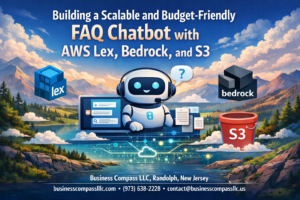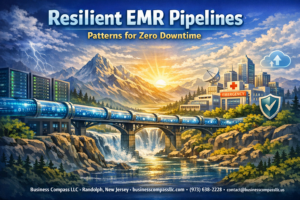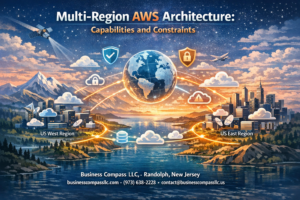💡 Have you ever found yourself lost in the maze of AWS database pricing? You’re not alone. With a multitude of options like RDS, DynamoDB, Aurora, Redshift, and ElastiCache, choosing the right database service can feel like solving a complex puzzle. But what if you could unlock the secret to cost-effective database management?
Imagine having a clear, comprehensive understanding of how each AWS database service is priced. Picture yourself confidently selecting the perfect database solution that not only meets your technical requirements but also aligns perfectly with your budget. In this blog post, we’ll demystify the pricing structures of AWS’s most popular database services, empowering you to make informed decisions that could potentially save your organization thousands of dollars.
Join us as we dive deep into the world of AWS database pricing. We’ll break down the cost components of RDS, DynamoDB, Aurora, Redshift, and ElastiCache, explore cost optimization strategies, and provide a comparative analysis that will revolutionize your approach to database selection. Get ready to transform your AWS database experience and optimize your cloud spending like never before! 🚀💰
Overview of AWS Database Services
A. RDS: Managed relational databases
Amazon Relational Database Service (RDS) offers a fully managed solution for popular relational databases. It supports multiple database engines, including MySQL, PostgreSQL, Oracle, and SQL Server. RDS handles routine database tasks, allowing developers to focus on application development.
Key features of RDS include:
- Automated backups and patching
- High availability with Multi-AZ deployments
- Read replicas for improved performance
- Scalability options for compute and storage
| RDS Feature | Description |
|---|---|
| Automated backups | Daily full backups with point-in-time recovery |
| Multi-AZ deployments | Synchronous replication across availability zones |
| Read replicas | Asynchronous replication for read scaling |
| Storage options | SSD-backed storage for high I/O workloads |
B. DynamoDB: Serverless NoSQL database
DynamoDB is AWS’s fully managed, serverless NoSQL database service. It offers seamless scalability and consistent performance at any scale. DynamoDB is ideal for applications requiring low-latency data access and flexible schemas.
Key advantages of DynamoDB include:
- Automatic scaling of throughput capacity
- Built-in security and encryption at rest
- Global tables for multi-region replication
- On-demand capacity mode for unpredictable workloads
C. Aurora: MySQL and PostgreSQL-compatible relational database
Amazon Aurora is a cloud-native relational database engine compatible with MySQL and PostgreSQL. It offers significant performance improvements over traditional databases while maintaining compatibility with existing applications.
Aurora’s notable features include:
- Distributed, fault-tolerant storage system
- Auto-scaling capabilities
- Multi-master support for high availability
- Global database for low-latency global reads
D. Redshift: Data warehousing solution
Amazon Redshift is a fully managed, petabyte-scale data warehouse service. It’s designed for high-performance analysis of large datasets using standard SQL and existing business intelligence tools.
Redshift’s key capabilities include:
- Columnar storage for efficient querying
- Massively parallel processing (MPP) architecture
- Integration with AWS data lakes and analytics services
- Concurrency scaling for consistent performance
E. ElastiCache: In-memory caching service
Amazon ElastiCache is a fully managed in-memory caching service supporting Redis and Memcached engines. It improves application performance by retrieving data from high-speed in-memory caches instead of slower disk-based databases.
ElastiCache offers:
- Automatic detection and recovery of cache node failures
- Multi-AZ support for enhanced availability
- Redis cluster mode for horizontal scaling
- Real-time metrics and alarms for monitoring
Now that we’ve covered the overview of AWS database services, let’s delve into the pricing breakdown for RDS, one of the most widely used managed database services.
RDS Pricing Breakdown
A. Instance types and associated costs
When considering RDS pricing, it’s crucial to understand the various instance types and their associated costs. AWS offers a range of instance types optimized for different workloads:
- General Purpose (T3, M5)
- Memory Optimized (R5, X1)
- Compute Optimized (C5)
Each instance type comes with different specifications and pricing. Here’s a comparison of some popular RDS instance types:
| Instance Type | vCPUs | Memory (GiB) | Network Performance | Typical Use Case |
|---|---|---|---|---|
| db.t3.medium | 2 | 4 | Up to 5 Gbps | Dev/Test |
| db.m5.large | 2 | 8 | Up to 10 Gbps | Small production |
| db.r5.xlarge | 4 | 32 | Up to 10 Gbps | Memory-intensive |
Costs vary based on the instance type, region, and database engine chosen. Remember that RDS offers both On-Demand and Reserved Instance pricing models, allowing for significant cost savings with long-term commitments.
B. Storage pricing options
RDS provides multiple storage options, each with its own pricing structure:
- General Purpose (SSD) storage
- Provisioned IOPS (SSD) storage
- Magnetic storage (legacy option)
General Purpose SSD is suitable for most workloads, while Provisioned IOPS offers higher performance for I/O-intensive applications. Storage costs are calculated per GB-month and vary by region.
C. Data transfer fees
Data transfer costs in RDS depend on the direction and destination of the data:
- Inbound data transfer to RDS is typically free
- Outbound data transfer is charged based on the total amount of data transferred out of AWS
Costs may vary when transferring data between different AWS regions or to the internet.
D. Backup and recovery costs
RDS provides automatic backups and allows manual snapshots:
- Automated backups: Free storage up to 100% of your total database storage
- Manual snapshots: Charged based on the amount of storage used
Now that we’ve covered the RDS pricing breakdown, let’s explore the cost structure of DynamoDB, another popular AWS database service.
DynamoDB Cost Structure
A. On-demand capacity mode pricing
DynamoDB’s on-demand capacity mode offers a flexible pricing model that automatically scales to meet your application’s needs. With this mode, you only pay for the read and write requests you consume, making it ideal for unpredictable workloads.
Key features of on-demand pricing:
- Pay-per-request model
- No capacity planning required
- Automatically adapts to traffic changes
| Operation | Price per million requests |
|---|---|
| Write | $1.25 |
| Read | $0.25 |
B. Provisioned capacity mode pricing
For more predictable workloads, provisioned capacity mode allows you to specify the number of reads and writes per second your application requires. This mode can be more cost-effective for steady-state workloads.
Pricing factors:
- Read Capacity Units (RCUs)
- Write Capacity Units (WCUs)
- Auto-scaling options
C. Data storage costs
DynamoDB charges for the amount of data stored in your tables. The pricing is straightforward and consistent across all AWS regions.
Storage pricing:
- $0.25 per GB per month
D. Global Tables pricing
Global Tables enable multi-region, multi-active database deployments. This feature incurs additional costs due to data replication and increased read/write capacity.
Global Tables components:
- Replicated write capacity units
- Data transfer between regions
- Storage in multiple regions
Now that we’ve covered DynamoDB’s cost structure, let’s explore Aurora’s pricing model to see how it compares to other AWS database services.
Aurora Pricing Model
Instance costs for different editions
Aurora offers two main editions: MySQL-compatible and PostgreSQL-compatible. The pricing for these editions varies based on the instance type and region. Here’s a comparison of instance costs for different Aurora editions:
| Edition | Instance Type | On-Demand Price/Hour (US East) |
|---|---|---|
| Aurora MySQL | db.r5.large | $0.29 |
| Aurora MySQL | db.r5.2xlarge | $1.16 |
| Aurora PostgreSQL | db.r5.large | $0.33 |
| Aurora PostgreSQL | db.r5.2xlarge | $1.32 |
As you can see, PostgreSQL-compatible instances are slightly more expensive than their MySQL counterparts.
Storage pricing tiers
Aurora uses a unique storage model with automatic scaling. The pricing is based on the amount of data stored and is charged per GB-month. Here are the key points:
- Storage is billed in 1 GB-month increments
- Pricing starts at $0.10 per GB-month (US East region)
- No need to provision storage in advance
I/O costs
I/O costs in Aurora are calculated differently from traditional RDS:
- I/O is measured in Aurora I/O operations
- Pricing is typically $0.20 per 1 million requests (US East region)
- I/O costs are lower compared to standard RDS due to Aurora’s efficient storage engine
Backup storage fees
Aurora provides some free backup storage and charges for additional storage:
- Free backup storage equal to 100% of total Aurora storage
- Additional backup storage charged at $0.021 per GB-month (US East region)
- Backups retained after cluster deletion are charged at the same rate
Now that we’ve covered Aurora’s pricing model, let’s explore how Redshift’s pricing factors compare to other AWS database services.
Redshift Pricing Factors
Node types and their costs
Redshift offers various node types to cater to different workload requirements. The pricing for these node types varies based on their compute and storage capabilities:
| Node Type | vCPUs | Memory (GiB) | Storage (TB) | I/O (GB/s) | Price/Hour (On-Demand) |
|---|---|---|---|---|---|
| RA3.16xlarge | 48 | 384 | 64 | 12 | $4.80 |
| RA3.4xlarge | 12 | 96 | 16 | 3 | $1.20 |
| DC2.8xlarge | 32 | 244 | 2.56 SSD | 7.5 | $4.80 |
| DC2.large | 2 | 15 | 0.16 SSD | 0.6 | $0.25 |
Choose the node type that best fits your performance and budget requirements.
Reserved Instance options
To optimize costs, Redshift offers Reserved Instance (RI) options:
- No Upfront: Lower hourly rate with no initial payment
- Partial Upfront: Moderate initial payment with lower hourly rate
- All Upfront: Highest initial payment but lowest overall cost
RIs are available for 1 or 3-year terms, offering up to 75% savings compared to on-demand pricing.
Storage costs
Redshift storage costs depend on the node type:
- RA3 nodes: Separate compute and storage, pay for used storage ($0.024/GB/month)
- DC2 nodes: Storage included in node price
Data transfer fees
Data transfer costs vary based on direction and destination:
- Inbound data transfer: Free
- Outbound to internet: Tiered pricing, starting at $0.09/GB
- Transfer between AZs: $0.01/GB
- Transfer within same AZ: Free
Consider these factors when estimating your Redshift costs. Next, we’ll explore ElastiCache pricing components to complete our AWS database pricing comparison.
ElastiCache Pricing Components
Node instance pricing
ElastiCache offers various node types to suit different workload requirements. The pricing for these instances varies based on factors such as:
- Instance size (memory and CPU)
- Region
- Cache engine (Redis or Memcached)
Here’s a comparison of some popular ElastiCache node types and their pricing:
| Node Type | vCPU | Memory (GiB) | Price per Hour (US East) |
|---|---|---|---|
| cache.t3.micro | 2 | 0.5 | $0.018 |
| cache.m5.large | 2 | 8 | $0.156 |
| cache.r5.xlarge | 4 | 32 | $0.408 |
It’s important to note that prices may vary across regions and are subject to change.
Reserved Node offerings
For cost-effective long-term usage, ElastiCache offers Reserved Node pricing with significant discounts:
- 1-year commitment: Up to 30% savings
- 3-year commitment: Up to 60% savings
Reserved Node options:
- All Upfront
- Partial Upfront
- No Upfront
Backup storage costs
ElastiCache provides automatic backups for Redis clusters:
- First 25 GB per month: Free
- Additional storage: Charged per GB-month
Key considerations for backup costs:
- Retention period
- Cluster size
- Data change rate
To optimize costs, consider:
- Adjusting backup retention periods
- Monitoring backup storage usage
- Implementing backup compression techniques
Now that we’ve covered ElastiCache pricing components, let’s explore some cost optimization strategies for AWS database services.
Cost Optimization Strategies
Choosing the right instance types
Selecting the appropriate instance types for your AWS database services is crucial for cost optimization. Consider the following factors:
- CPU utilization
- Memory requirements
- I/O performance needs
- Network throughput
| Instance Type | Best For | Cost Efficiency |
|---|---|---|
| T3 | Low to moderate workloads | High |
| M5 | General purpose applications | Medium |
| R5 | Memory-intensive workloads | Medium |
| C5 | Compute-intensive tasks | Medium |
Leveraging reserved instances
Reserved Instances (RIs) can significantly reduce costs for predictable workloads:
- Standard RIs: Offer up to 72% discount
- Convertible RIs: Provide flexibility with up to 54% savings
- Scheduled RIs: Ideal for recurring capacity needs
Implementing auto-scaling
Auto-scaling helps optimize costs by automatically adjusting resources based on demand:
- Scale up during peak times
- Scale down during low-usage periods
- Set appropriate scaling policies and thresholds
Using appropriate storage options
Choosing the right storage type can lead to substantial cost savings:
- General Purpose (SSD) for most workloads
- Provisioned IOPS for I/O-intensive applications
- Magnetic storage for infrequently accessed data
Monitoring and adjusting resources
Regular monitoring and resource adjustment are key to ongoing cost optimization:
- Use AWS Cost Explorer for detailed cost analysis
- Set up CloudWatch alarms for cost anomalies
- Regularly review and terminate unused resources
- Implement tagging strategies for better cost allocation
By implementing these strategies, you can significantly reduce your AWS database costs while maintaining optimal performance. Next, we’ll compare the pricing structures of different AWS database services to help you make informed decisions.
Comparative Analysis of Database Services
Performance vs. cost trade-offs
When comparing AWS database services, it’s crucial to consider the balance between performance and cost. Each service offers unique advantages and pricing models, making them suitable for different use cases.
| Database Service | Performance | Cost | Best For |
|---|---|---|---|
| RDS | Good | Moderate | Traditional relational workloads |
| DynamoDB | Excellent | Pay-per-request | High-scale, low-latency applications |
| Aurora | High | Higher than RDS | Enterprise-grade relational databases |
| Redshift | Excellent for analytics | Cost-effective at scale | Data warehousing and analytics |
| ElastiCache | Ultra-fast | Moderate | In-memory caching |
Scalability considerations
Scalability is a key factor in choosing the right database service. Here’s how each AWS database service handles scaling:
- RDS: Vertical scaling with instance size changes
- DynamoDB: Seamless horizontal scaling
- Aurora: Auto-scaling with read replicas
- Redshift: Elastic resize and concurrency scaling
- ElastiCache: Horizontal scaling with sharding
Use case suitability
Selecting the right database service depends on your specific use case:
- RDS: Ideal for traditional applications requiring ACID compliance
- DynamoDB: Perfect for high-traffic web applications and mobile backends
- Aurora: Suitable for enterprise applications needing high availability
- Redshift: Best for large-scale data warehousing and business intelligence
- ElastiCache: Excellent for real-time applications requiring fast data access
Total cost of ownership comparison
When evaluating the total cost of ownership (TCO), consider factors beyond just the hourly rate:
- Maintenance costs
- Data transfer fees
- Backup and recovery expenses
- Operational overhead
DynamoDB and Aurora often have lower TCO for their respective use cases due to reduced operational costs and built-in features. Redshift can be cost-effective for large-scale analytics, while ElastiCache can significantly reduce costs by offloading database queries. RDS provides a balance of features and costs for traditional relational database needs.
AWS offers a diverse range of database services, each with its unique pricing structure and capabilities. From the cost-effective and scalable DynamoDB to the powerful analytics-focused Redshift, businesses can choose the solution that best fits their needs and budget. RDS provides a familiar relational database experience, while Aurora offers enhanced performance and availability. ElastiCache rounds out the offerings with its in-memory caching capabilities, optimizing application speed and reducing database load.
When selecting an AWS database service, it’s crucial to consider not only the immediate costs but also long-term scalability and performance requirements. By implementing cost optimization strategies and regularly reviewing usage patterns, organizations can maximize the value of their chosen database solution. Ultimately, the right choice depends on your specific use case, data structure, and operational demands. Take the time to evaluate each option carefully, and don’t hesitate to leverage AWS’s pricing calculators and free tier offerings to make an informed decision for your business.