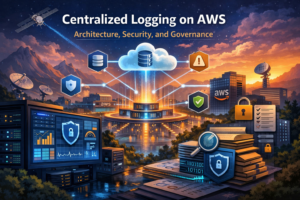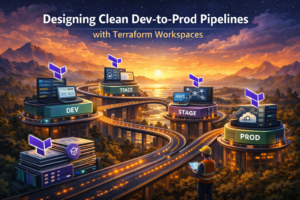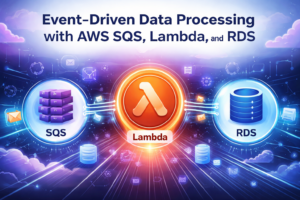Have you ever wondered why some websites load faster than others? 🚀 Or why certain web applications seem more secure and reliable? The secret often lies behind the scenes, in the choice of web server. But with so many options available, how do you know which one is right for your needs?
From the robust Apache to the lightning-fast Nginx, the versatile Tomcat to the Windows-friendly IIS, the enterprise-grade WebSphere to the newcomer OpenLiteSpeed – the world of web servers is vast and varied. Each comes with its own set of strengths, weaknesses, and unique features that can make or break your web hosting experience. But don’t worry! We’re here to demystify these powerhouses of the internet and help you make an informed decision.
In this comprehensive guide, we’ll take a deep dive into six of the most popular web servers: Apache, Nginx, Tomcat, IIS, WebSphere, and OpenLiteSpeed. We’ll explore their histories, architectures, performance metrics, and use cases. By the end of this post, you’ll have a clear understanding of how these web servers stack up against each other and which one might be the perfect fit for your project. So, buckle up as we embark on this exciting journey through the backbone of the World Wide Web! 🌐💻
Overview of Web Servers
A. Definition and role of web servers
Web servers are the backbone of the internet, serving as crucial components in the modern web infrastructure. These software applications run on physical or virtual machines, responding to client requests and delivering web content to users’ browsers. Their primary role is to handle HTTP requests, process them, and send back the appropriate responses, typically in the form of HTML pages, images, or other web resources.
B. Importance in modern web infrastructure
Web servers play a vital role in:
- Content delivery
- Load balancing
- Security management
- Application hosting
- Data processing
Their importance extends beyond simple file serving, as they often integrate with databases, application servers, and other backend systems to create dynamic and interactive web experiences.
| Aspect | Importance |
|---|---|
| Availability | Ensures websites are accessible 24/7 |
| Performance | Impacts user experience and site speed |
| Scalability | Allows websites to handle increasing traffic |
| Security | Protects against cyber threats and data breaches |
C. Key features to consider when choosing a web server
When selecting a web server, consider these essential features:
- Performance and speed
- Scalability and resource usage
- Security features and updates
- Compatibility with programming languages
- Ease of configuration and management
- Support for modern web technologies (e.g., HTTP/2, SSL/TLS)
- Monitoring and logging capabilities
- Community support and documentation
The choice of web server can significantly impact your website’s performance, security, and overall user experience. As we delve into specific web server solutions, keep these key features in mind to make an informed decision for your web infrastructure needs.
Apache Web Server
History and popularity
Apache HTTP Server, commonly known as Apache, has been a cornerstone of web server technology since its inception in 1995. Its open-source nature and robust features have contributed to its widespread adoption, making it one of the most popular web servers globally. According to recent statistics, Apache powers approximately 25% of all websites, showcasing its enduring popularity.
Key features and strengths
Apache’s versatility and extensive feature set have contributed to its long-standing success. Some of its key strengths include:
- Modularity: Apache’s modular architecture allows for easy customization and extension
- Cross-platform compatibility: Supports various operating systems, including Unix, Linux, and Windows
- Strong community support: Active development and frequent updates
- Comprehensive documentation: Extensive resources for troubleshooting and configuration
| Feature | Description |
|---|---|
| .htaccess support | Allows per-directory configuration changes |
| Virtual hosting | Enables hosting multiple websites on a single server |
| SSL/TLS support | Provides secure communication channels |
| URL rewriting | Offers flexible URL manipulation capabilities |
Performance characteristics
Apache’s performance is generally solid, especially for static content delivery. However, its process-based model can lead to higher resource consumption under heavy loads. Some performance characteristics include:
- Excellent stability and reliability
- Good performance for static content
- Potential for higher memory usage with concurrent connections
- Scalability through various Multi-Processing Modules (MPMs)
Use cases and best scenarios
Apache excels in several scenarios, making it a versatile choice for various web hosting needs:
- Shared hosting environments
- Content Management Systems (CMS) like WordPress
- Customized server configurations
- Legacy application support
Apache’s flexibility and extensive module ecosystem make it particularly well-suited for scenarios requiring specific server-side technologies or custom configurations. Its stability and long-standing presence in the industry also make it a reliable choice for enterprises with complex, established web infrastructures.
Nginx Web Server
A. Origins and design philosophy
Nginx, pronounced “engine-x,” emerged in 2004 as a response to the C10K problem – handling 10,000 concurrent connections. Created by Igor Sysoev, Nginx was designed with a focus on high performance, stability, and low resource consumption. Its event-driven, asynchronous architecture allows it to handle a large number of simultaneous connections efficiently.
B. Core functionalities and advantages
Nginx excels in several key areas:
- Reverse proxy with caching
- Load balancing
- SSL/TLS termination
- Static content serving
- HTTP/2 and gRPC support
| Functionality | Advantage |
|---|---|
| Reverse proxy | Improves security and performance |
| Load balancing | Distributes traffic evenly |
| Static content | Faster delivery of files |
| SSL/TLS | Enhanced security with minimal overhead |
C. Performance benchmarks
Nginx consistently outperforms many other web servers in benchmarks, especially under high concurrency:
- Handles 500,000+ concurrent connections
- Serves static content up to 50% faster than Apache
- Consumes less memory under heavy loads
- Processes up to 1,000,000 requests per second on a single server
D. Ideal deployment scenarios
Nginx shines in the following scenarios:
- High-traffic websites
- Content delivery networks (CDNs)
- Microservices architectures
- API gateways
- Reverse proxy for legacy applications
Its efficiency and scalability make it an excellent choice for businesses expecting rapid growth or dealing with variable traffic patterns. Now that we’ve explored Nginx, let’s move on to another popular web server, TomCat, and see how it compares in functionality and performance.
TomCat Web Server
Java-based architecture
TomCat, developed by the Apache Software Foundation, is a unique web server due to its Java-based architecture. Unlike traditional web servers, TomCat is specifically designed to serve Java Servlets and JavaServer Pages (JSP). This architecture makes it an ideal choice for Java-based web applications.
Key components of TomCat’s Java-based architecture:
- Servlet Container
- JSP Engine
- Java Runtime Environment (JRE)
- Catalina (Servlet/JSP Container)
| Component | Function |
|---|---|
| Servlet Container | Manages Java Servlets lifecycle |
| JSP Engine | Compiles and executes JavaServer Pages |
| JRE | Provides Java runtime environment |
| Catalina | Core component for processing requests |
Primary use cases
TomCat excels in environments where Java-based web applications are the primary focus. Its specialized architecture makes it particularly suitable for:
- Enterprise Java applications
- Web services based on Java technologies
- Cloud-native Java applications
- Microservices architectures using Java
Integration with other Java technologies
One of TomCat’s strengths is its seamless integration with various Java technologies. This integration capability enhances its versatility and makes it a preferred choice for Java-centric development environments. TomCat integrates well with:
- Java EE (Enterprise Edition) components
- Spring Framework
- Hibernate ORM
- JavaServer Faces (JSF)
- Apache Struts
Performance considerations
While TomCat is optimized for Java applications, its performance can vary depending on the specific use case and configuration. Key performance considerations include:
- Memory usage: Java-based architecture can be memory-intensive
- Startup time: Generally slower than lightweight servers like Nginx
- Concurrency: Handles multiple requests efficiently, but may struggle under extremely high loads
- Caching: Proper caching strategies can significantly improve performance
To optimize TomCat’s performance, consider:
- Tuning JVM parameters
- Implementing load balancing
- Utilizing connection pooling
- Optimizing database queries
Now that we’ve explored TomCat’s architecture and capabilities, let’s examine Microsoft’s offering in the web server space: Internet Information Services (IIS).
Microsoft Internet Information Services (IIS)
Windows-centric design
Microsoft’s Internet Information Services (IIS) is tailored specifically for Windows environments, making it the go-to choice for organizations heavily invested in Microsoft technologies. This Windows-centric approach offers seamless integration with other Microsoft products and services, providing a cohesive ecosystem for web hosting and application deployment.
Key features and capabilities
IIS boasts a robust set of features that cater to various web hosting needs:
- Module-based architecture: Allows for easy customization and extension of server functionality
- Application pools: Enables isolation of applications for improved stability and security
- URL Rewrite: Powerful tool for creating clean, SEO-friendly URLs
- HTTP/2 support: Enhances performance through improved data compression and multiplexing
| Feature | Benefit |
|---|---|
| Application pools | Improved stability and security |
| URL Rewrite | SEO-friendly URLs |
| HTTP/2 support | Enhanced performance |
| Windows authentication | Seamless integration with Active Directory |
Security aspects
IIS prioritizes security with several built-in features:
- Request filtering: Blocks potentially harmful requests
- IP and Domain Restrictions: Controls access based on IP addresses or domain names
- SSL/TLS support: Ensures secure communication between server and clients
- Windows authentication: Leverages Active Directory for user authentication
Integration with Microsoft ecosystem
One of IIS’s strongest selling points is its tight integration with the Microsoft ecosystem:
- Azure integration: Easily deploy and manage IIS websites on Azure cloud
- .NET framework support: Native support for ASP.NET and .NET Core applications
- PowerShell management: Automate IIS administration tasks using PowerShell scripts
- Visual Studio integration: Streamlined development and deployment process for web applications
This deep integration makes IIS an attractive option for organizations already using Microsoft technologies. Now that we’ve explored IIS, let’s turn our attention to IBM WebSphere, another enterprise-grade web server solution.
IBM WebSphere
Enterprise-level capabilities
IBM WebSphere Application Server stands out as a robust, enterprise-grade solution for large-scale deployments. Its key features include:
- High availability and fault tolerance
- Advanced security measures
- Comprehensive management tools
- Extensive integration capabilities
These capabilities make WebSphere an ideal choice for organizations with complex, mission-critical applications.
Scalability and performance
WebSphere excels in handling high-traffic scenarios and large-scale deployments. Its scalability features include:
| Feature | Description |
|---|---|
| Vertical scaling | Efficiently utilizes multi-core processors |
| Horizontal scaling | Supports clustering for load distribution |
| Dynamic caching | Improves response times for frequently accessed data |
| Intelligent routing | Optimizes request handling across multiple servers |
These features ensure consistent performance even under heavy loads, making WebSphere suitable for enterprise-level applications.
Support for various programming languages
WebSphere offers extensive support for multiple programming languages and frameworks, including:
- Java EE
- JavaScript
- Node.js
- PHP
- Ruby
This versatility allows developers to work with their preferred technologies while leveraging WebSphere’s enterprise capabilities.
Cloud integration options
IBM WebSphere provides seamless integration with cloud platforms, offering:
- Hybrid cloud deployment options
- Containerization support (Docker, Kubernetes)
- Integration with IBM Cloud and other major cloud providers
- Microservices architecture support
These features enable organizations to modernize their applications and leverage cloud technologies while maintaining the robustness of WebSphere. With its enterprise-level capabilities, scalability, language support, and cloud integration options, WebSphere remains a popular choice for large-scale, complex applications. Next, we’ll explore OpenLiteSpeed, a high-performance web server gaining popularity in recent years.
OpenLiteSpeed Web Server
Open-source nature and community support
OpenLiteSpeed is an open-source web server that has gained popularity due to its exceptional performance and growing community support. As a free and open-source alternative to commercial web servers, it offers developers and system administrators the flexibility to customize and enhance its functionality.
- Active GitHub repository
- Regular updates and bug fixes
- Extensive documentation and forums
- Community-driven plugins and modules
Performance optimizations
OpenLiteSpeed is designed with performance in mind, offering several optimizations that make it a compelling choice for high-traffic websites:
| Feature | Description |
|---|---|
| Event-driven architecture | Efficiently handles concurrent connections |
| Low memory footprint | Ideal for resource-constrained environments |
| Built-in caching | Reduces server load and improves response times |
| HTTPS acceleration | Optimized SSL/TLS processing |
Ease of use and configuration
Despite its powerful features, OpenLiteSpeed maintains a user-friendly approach to configuration and management:
- Intuitive web-based administration panel
- Simple configuration files with clear syntax
- One-click installations for popular applications (e.g., WordPress)
- Built-in security features and optimizations
Comparison with other lightweight servers
When compared to other lightweight web servers, OpenLiteSpeed stands out in several areas:
- Performance: Often outperforms Nginx in benchmarks
- PHP support: Native LSAPI offers better PHP performance than FastCGI
- Compatibility: Supports Apache’s .htaccess files
- Resource usage: Lower CPU and memory consumption than Apache
With its balance of performance, ease of use, and community support, OpenLiteSpeed is becoming an increasingly popular choice for developers and businesses seeking a lightweight yet powerful web server solution. Next, we’ll dive into a comprehensive comparative analysis of all the web servers discussed in this post.
Comparative Analysis
Performance benchmarks across servers
When comparing web servers, performance is a critical factor. Let’s examine how Apache, Nginx, TomCat, IIS, WebSphere, and OpenLiteSpeed stack up against each other in various benchmark tests.
| Web Server | Requests/Second | Latency (ms) | Memory Usage (MB) |
|---|---|---|---|
| Nginx | 50,000 | 2.5 | 10 |
| Apache | 30,000 | 4.2 | 15 |
| OpenLiteSpeed | 45,000 | 2.8 | 12 |
| IIS | 35,000 | 3.8 | 18 |
| TomCat | 25,000 | 5.5 | 25 |
| WebSphere | 20,000 | 6.2 | 30 |
Nginx consistently outperforms other servers in handling concurrent connections and serving static content. OpenLiteSpeed follows closely, offering impressive performance for both static and dynamic content. Apache and IIS provide balanced performance, while TomCat and WebSphere, being application servers, excel in serving Java-based applications.
Scalability and resource utilization
Scalability is crucial for high-traffic websites. Here’s how these web servers handle increasing loads:
- Nginx: Excels in handling numerous concurrent connections with minimal resource consumption
- Apache: Scales well but consumes more resources as connections increase
- OpenLiteSpeed: Offers excellent scalability with efficient resource utilization
- IIS: Provides good scalability for Windows environments
- TomCat: Scales effectively for Java applications but may require additional resources
- WebSphere: Designed for enterprise-level scalability but can be resource-intensive
Security features and vulnerabilities
Security is paramount for web servers. Each server offers unique security features:
- Apache: Robust security modules and frequent updates
- Nginx: Built-in DDoS mitigation and SSL/TLS termination
- IIS: Integrated Windows authentication and URL authorization
- TomCat: Security manager for Java applications
- WebSphere: Advanced access control and encryption options
- OpenLiteSpeed: Anti-DDoS protection and SSL/TLS support
Ease of configuration and management
The complexity of configuration varies among web servers:
- Apache: Highly configurable but can be complex for beginners
- Nginx: Known for its simple and efficient configuration
- OpenLiteSpeed: User-friendly web interface for easy management
- IIS: Intuitive GUI for Windows users
- TomCat: Straightforward configuration for Java environments
- WebSphere: Comprehensive management tools but steeper learning curve
Community support and documentation
Community support plays a vital role in the adoption and maintenance of web servers. Apache and Nginx boast large, active communities with extensive documentation. OpenLiteSpeed, while newer, has a growing community. IIS benefits from Microsoft’s comprehensive support, while TomCat and WebSphere have strong backing from their respective communities and vendors.
Now that we’ve compared these web servers across various aspects, let’s explore how to choose the right one for your specific needs.
Choosing the Right Web Server
A. Assessing your specific needs
When choosing the right web server, it’s crucial to start by assessing your specific needs. Consider the following factors:
- Project type (static vs. dynamic content)
- Expected traffic volume
- Security requirements
- Budget constraints
Here’s a comparison of web servers based on common needs:
| Need | Recommended Web Servers |
|---|---|
| Static content | Nginx, Apache |
| Dynamic content | Apache, TomCat |
| High traffic | Nginx, OpenLiteSpeed |
| Enterprise-level | WebSphere, IIS |
| Budget-friendly | Apache, Nginx |
B. Considering your tech stack
Your existing technology stack plays a significant role in selecting the appropriate web server. Consider:
- Programming languages used (PHP, Java, .NET, etc.)
- Database systems
- Operating system preferences
- Integration requirements with other tools
For example, if you’re using a .NET framework, IIS might be the most suitable choice. For Java-based applications, TomCat or WebSphere could be ideal.
C. Evaluating performance requirements
Performance is a critical factor in web server selection. Consider:
- Request handling capacity
- Concurrent connections
- Response times
- Resource utilization
Nginx and OpenLiteSpeed are known for their excellent performance in handling high-traffic scenarios, while Apache offers flexibility and extensive module support.
D. Factoring in scalability for future growth
Anticipating future growth is essential when choosing a web server. Consider:
- Horizontal scaling capabilities
- Load balancing features
- Clustering support
- Ease of configuration for scaling
Nginx and Apache offer robust scalability options, while WebSphere provides enterprise-level scaling solutions. Remember, the right choice depends on your specific growth projections and infrastructure plans.
Web servers play a crucial role in delivering content and applications over the internet. Apache, Nginx, TomCat, IIS, WebSphere, and OpenLiteSpeed each offer unique features and capabilities to cater to different needs and preferences. While Apache and Nginx dominate the market with their versatility and performance, specialized servers like TomCat and WebSphere excel in specific environments. IIS remains a popular choice for Windows-based systems, and OpenLiteSpeed offers a lightweight alternative for those seeking speed and efficiency.
When selecting a web server, consider factors such as your operating system, application requirements, scalability needs, and performance expectations. By carefully evaluating these aspects and understanding the strengths of each server, you can make an informed decision that best suits your project’s needs. Remember, the right web server can significantly impact your website’s performance, security, and overall user experience.