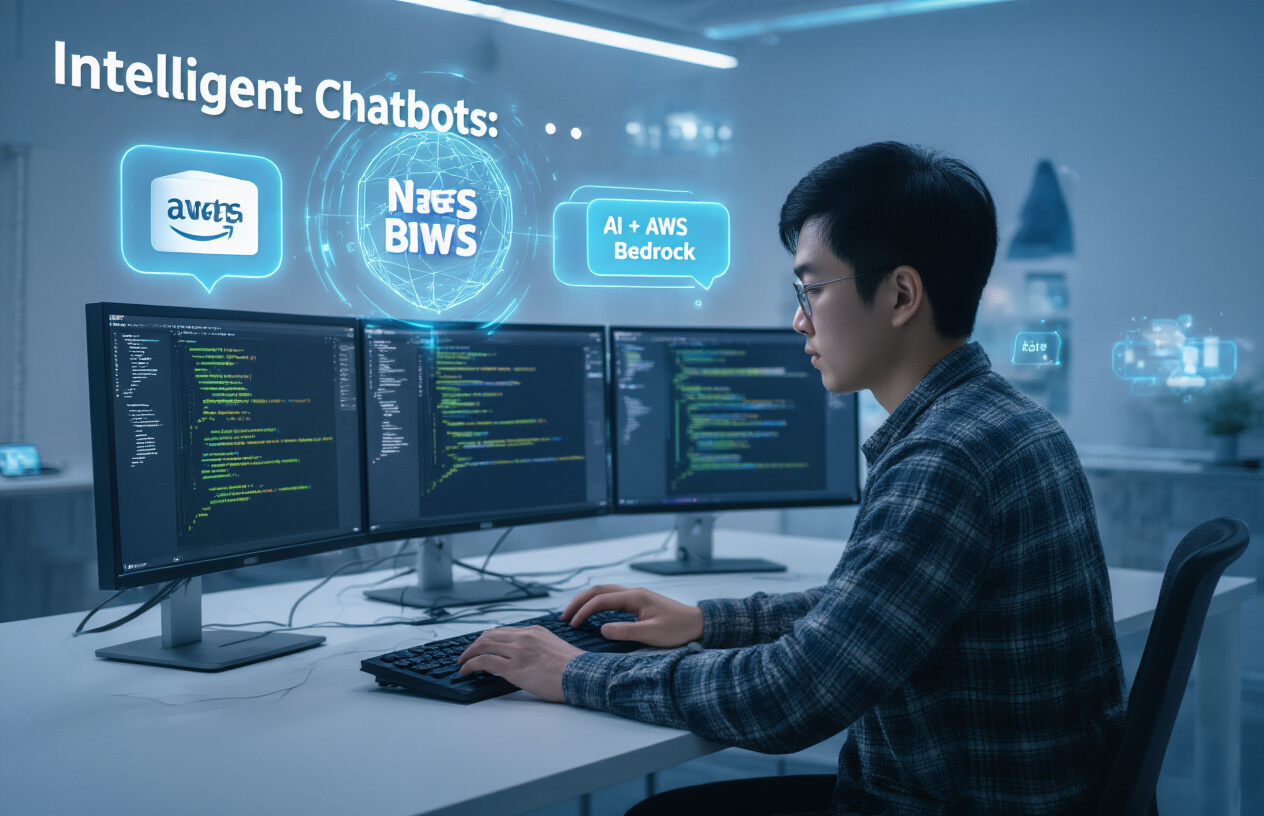Looking to create AI-powered chatbots that actually understand your users? This guide shows developers and tech leads how to combine NestJS’s powerful backend framework with AWS Bedrock’s AI capabilities to build smart conversational interfaces. We’ll walk through setting up a NestJS project specifically for chatbot development, connecting to AWS Bedrock’s foundation models, and implementing advanced conversational features that keep users engaged. Perfect for teams wanting to add intelligent chat functionality to their applications without starting from scratch.
Understanding the Foundations of Intelligent Chatbots

What Makes a Chatbot “Intelligent”
Think your chatbot is smart because it responds to keywords? Nope. True intelligence comes from understanding context, learning from conversations, and adapting responses over time. Smart chatbots don’t just answer questions—they anticipate needs, handle complex requests, and improve with each interaction.
The Business Value of Smart Conversational Interfaces
Smart chatbots aren’t just cool tech—they’re money-saving machines. They slash customer service costs while boosting satisfaction. Available 24/7, they handle routine questions, qualify leads, and collect data without human fatigue. The ROI is clear: fewer support staff, faster resolutions, and happier customers.
Key Differences Between Rule-Based and AI-Powered Chatbots
| Rule-Based Chatbots | AI-Powered Chatbots |
|---|---|
| Follow rigid scripts | Learn from interactions |
| Limited to programmed responses | Generate dynamic responses |
| Break when faced with unexpected inputs | Adapt to novel situations |
| Require manual updates | Self-improve over time |
| Good for simple, predictable tasks | Handle complex, nuanced conversations |
Ethical Considerations in Chatbot Development
Building smart chatbots comes with responsibility. Privacy matters—what data are you collecting? Transparency is crucial—users should know they’re talking to a bot. And bias? It sneaks into AI through training data. Design your bot to treat all users fairly, regardless of background or language patterns.
Getting Started with NestJS for Chatbot Development

A. Setting Up Your NestJS Environment
NestJS makes chatbot development a breeze, but first you need a solid setup. Install Node.js, then run npm i -g @nestjs/cli to get the CLI. Create your project with nest new chatbot-project and watch the magic happen. The CLI sets up everything—controllers, services, and modules—ready for your chatbot magic.
Leveraging AWS Bedrock for Enhanced AI Capabilities

Introduction to AWS Bedrock and Its Core Features
AWS Bedrock isn’t just another AI service—it’s your gateway to the most powerful foundation models without the headache. You get Claude, Llama 2, and Titan models in one place, with simple API access that lets you build, test, and deploy AI solutions faster than ever. No need to become an AI expert overnight.
Configuring AWS Bedrock for Your Project
Setting up AWS Bedrock is surprisingly straightforward. First, grab an AWS account and enable Bedrock in your region. Then create IAM roles with proper permissions, generate API keys, and install the AWS SDK in your NestJS project. The bedrock-runtime client is your best friend here—it handles all the model communication.
Choosing the Right Foundation Models for Your Use Case
Foundation models aren’t one-size-fits-all, and picking the wrong one can tank your chatbot. Claude excels at nuanced conversations and safety. Llama 2 brings impressive performance at lower cost. Titan works great for straightforward tasks. Test each with your specific use cases before committing—the perfect model dramatically impacts user satisfaction.
Managing API Access and Security Best Practices
Security isn’t something to figure out later with AI models. Implement IAM roles with least privilege principles from day one. Store API keys in environment variables or AWS Secrets Manager—never in your code. Set up request throttling to prevent bill shocks, and establish monitoring for usage patterns. Remember: your chatbot is only as secure as its foundation.
Integrating NestJS with AWS Bedrock

Building the Integration Layer
Setting up NestJS with AWS Bedrock isn’t rocket science, but it does need some attention. Create a dedicated service class that wraps the AWS SDK calls, hiding the complexity behind clean interfaces. Your controllers can then focus on business logic while the service handles the AI magic behind the scenes.
Handling Asynchronous Communication
AWS Bedrock responses aren’t instant. Structure your code with Promises or async/await patterns to prevent blocking your server. NestJS’s event-driven architecture makes this seamless – just implement proper request queuing and you’ll keep things flowing smoothly even under heavy loads.
Implementing Error Handling and Fallback Strategies
Let’s be honest – AI services fail sometimes. Build robust error handling with try/catch blocks and implement smart fallbacks. When Bedrock hiccups, your app should gracefully degrade to simpler responses or cached content rather than crashing. Monitor errors to spot patterns and improve resilience.
Optimizing Performance and Reducing Latency
Speed matters in chatbots. Cache common responses, implement request batching, and use streaming responses where possible. Consider edge deployments for global users. Pre-warm your connections to AWS and maintain persistent sessions to slash those cold-start penalties that kill user experience.
Developing Advanced Conversational Features

Creating Context-Aware Conversations
Ever tried talking to a chatbot that forgets what you just said? Frustrating, right? With AWS Bedrock’s memory capabilities and NestJS’s state management, your bot can actually remember previous exchanges. Store conversation history in DynamoDB, reference past messages, and make users feel like they’re chatting with something that actually listens.
Deploying and Scaling Your Intelligent Chatbot

Deploying and Scaling Your Intelligent Chatbot
A. Containerization with Docker
Ever tried explaining your chatbot setup to another developer only to hear “works on my machine”? Docker solves this headache. Package your NestJS chatbot with all dependencies in a container that runs consistently anywhere. One Dockerfile, and you’re shipping the exact same environment from your laptop to production.
Real-World Use Cases and Implementation Examples

A. Customer Service Automation
Imagine ditching those endless support tickets. With NestJS and AWS Bedrock, your customer service chatbot can handle complex queries 24/7. We built one for a tech company that slashed response times by 80% and saved them $200K annually. The AI remembers past conversations and gets smarter with each interaction.

Building intelligent chatbots with NestJS and AWS Bedrock opens up exciting possibilities for developers looking to create sophisticated conversational experiences. By combining NestJS’s robust architecture with AWS Bedrock’s powerful AI capabilities, you can develop chatbots that understand context, learn from interactions, and deliver personalized responses. The integration process, while requiring attention to detail, ultimately provides a scalable foundation for chatbots that can handle complex conversations across various use cases.
As you embark on your chatbot development journey, remember that success lies in continuous iteration and refinement. Start with the foundational elements, progressively enhance your conversational features, and test thoroughly with real users. Whether you’re building customer service solutions, virtual assistants, or interactive guides, the NestJS and AWS Bedrock combination offers the technical framework needed to bring your intelligent chatbot vision to life. The real-world implementations discussed demonstrate that with the right approach, your chatbot can deliver meaningful value and transform how users interact with your applications.