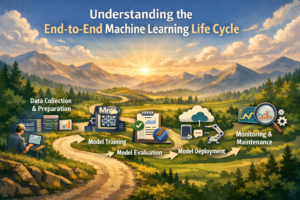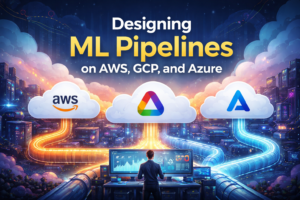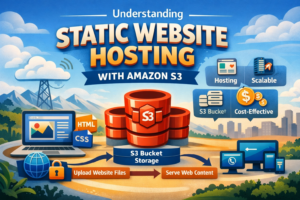Building APIs doesn’t have to mean managing servers, databases, and infrastructure headaches. This guide walks you through creating a serverless REST API that delivers random number facts using AWS Lambda API development, API Gateway, and DynamoDB – perfect for developers who want to learn serverless architecture without the complexity.
This tutorial is designed for web developers, backend engineers, and cloud enthusiasts who have basic AWS experience and want to dive into serverless backend architecture. You’ll get hands-on experience with the AWS serverless stack while building something fun and practical.
We’ll cover Lambda function deployment from scratch, including writing efficient functions that scale automatically. You’ll also learn DynamoDB database design principles for storing and retrieving data at lightning speed. Finally, we’ll tackle serverless API security with authentication strategies that protect your endpoints without breaking the bank.
By the end, you’ll have a fully functional AWS API development project and the confidence to build your own serverless applications.
Understanding Serverless Architecture Benefits for API Development
Cost-effective pay-per-use pricing model
AWS Lambda API development transforms how you handle costs by charging only for actual compute time consumed. Traditional servers run 24/7 regardless of traffic, burning money during idle periods. With serverless architecture, you pay per millisecond of execution time, making it perfect for APIs with variable or unpredictable traffic patterns. This pricing model can reduce infrastructure costs by up to 90% for low-to-moderate traffic applications.
Automatic scaling without server management
Serverless backend architecture handles traffic spikes without any manual intervention or capacity planning. Your Number FunFacts API automatically scales from zero to thousands of concurrent requests in seconds. AWS manages all the underlying infrastructure, provisioning resources as needed and scaling them back down when demand decreases. This means your API can handle viral traffic without crashing or requiring expensive over-provisioning for peak loads.
Reduced operational overhead and maintenance
Building APIs with the AWS serverless stack eliminates server patching, OS updates, and infrastructure monitoring tasks. You focus entirely on writing business logic while AWS handles security patches, hardware failures, and system maintenance. This dramatically reduces DevOps overhead, allowing small teams to build and maintain robust APIs that would traditionally require dedicated infrastructure specialists. Your development velocity increases as you spend time creating features instead of managing servers.
Setting Up Your AWS Environment for Lambda Development
Creating and Configuring AWS Account Permissions
Start by creating your AWS account through the AWS Management Console if you haven’t already. Navigate to the IAM dashboard and create a new user specifically for Lambda development with programmatic access. Attach the AWSLambdaFullAccess policy initially, though you’ll want to narrow these permissions later for production environments. Enable multi-factor authentication on your root account and avoid using it for daily development tasks.
Installing AWS CLI and Development Tools
Download and install the latest AWS CLI version 2 from the official AWS website. Verify the installation by running aws --version in your terminal. Configure your credentials using aws configure with your access key ID, secret access key, default region, and preferred output format. Install the AWS SAM CLI for streamlined serverless development and testing. Consider adding the AWS Toolkit extension to your preferred IDE for enhanced development experience.
Setting up Local Development Environment
Create a dedicated project directory for your serverless API development. Initialize a new Node.js project with npm init and install essential development dependencies like AWS SDK, testing frameworks, and linting tools. Set up environment variables for different deployment stages (development, staging, production) using a .env file structure. Configure your code editor with appropriate syntax highlighting and debugging tools for AWS Lambda development workflows.
Configuring IAM Roles for Lambda Execution
Create a Lambda execution role through the IAM console with the AWSLambdaBasicExecutionRole managed policy attached. Add additional permissions for DynamoDB access by attaching AmazonDynamoDBFullAccess or creating custom policies with specific table permissions. Include CloudWatch Logs permissions for monitoring and debugging your Lambda functions. Set up separate roles for different environments to maintain proper security boundaries and follow the principle of least privilege access.
Building the Number FunFacts Lambda Function
Writing efficient Python code for number facts generation
Creating a robust AWS Lambda function for number facts starts with clean, efficient Python code. Your Lambda function handler should accept event parameters, extract the number from the request, and return formatted JSON responses. Use Python’s built-in libraries like json and random to generate interesting mathematical properties, historical events, or trivia associated with the input number. Structure your code with separate functions for different fact categories to maintain readability and enable easy testing of individual components.
Implementing error handling and input validation
Proper error handling prevents your serverless API from crashing when users send invalid requests. Validate input parameters early in your function execution, checking for numeric values, reasonable ranges, and required fields. Implement try-catch blocks around external API calls or mathematical operations that might fail. Return meaningful HTTP status codes like 400 for bad requests and 500 for server errors. Log errors using Python’s logging module to help with debugging and monitoring your AWS Lambda API development efforts.
Optimizing function performance and memory usage
Lambda functions charge based on execution time and memory allocation, making optimization crucial for cost management. Keep your function lightweight by importing only necessary libraries and initializing connections outside the handler function to reuse them across invocations. Set appropriate memory settings based on your function’s actual requirements – typically 128-512 MB works well for simple API operations. Cache frequently accessed data in global variables and minimize cold start times by keeping your deployment package small and avoiding heavy dependencies.
Testing Lambda functions locally before deployment
Local testing accelerates your serverless architecture development cycle and catches bugs before deployment. Use tools like AWS SAM CLI or the Serverless Framework to simulate Lambda environments on your machine. Create test events that mirror actual API Gateway requests, including headers, query parameters, and request bodies. Write unit tests for your core logic functions and integration tests that verify the complete request-response flow. Mock external dependencies like DynamoDB connections during local testing to avoid unnecessary AWS charges and ensure consistent test results.
Creating DynamoDB Tables for Scalable Data Storage
Designing Optimal Table Structure for Number Facts
Your DynamoDB database design directly impacts your serverless API’s performance and cost efficiency. Create a primary table called “NumberFacts” with a composite primary key using number (partition key) and fact_id (sort key) to enable multiple facts per number. Store attributes like fact_text, category, created_date, and is_verified to support rich fact data. This structure allows efficient queries for specific numbers while maintaining scalability as your fact database grows.
Configuring Read and Write Capacity Settings
Choose between on-demand and provisioned billing modes based on your traffic patterns. On-demand pricing works best for unpredictable workloads, automatically scaling with traffic spikes without capacity planning. For steady, predictable usage, provisioned capacity offers cost savings through reserved read/write units. Start with on-demand during development and testing, then analyze CloudWatch metrics to determine optimal provisioned capacity for production deployment. Enable auto-scaling policies to handle traffic variations while controlling costs.
Setting Up Indexes for Efficient Data Retrieval
Global Secondary Indexes (GSI) enhance query flexibility beyond your primary key structure. Create a GSI with category as the partition key and created_date as the sort key to retrieve facts by type (mathematical, historical, trivia). Add another GSI using is_verified and number to quickly fetch verified facts. Local Secondary Indexes aren’t needed for this use case since GSIs provide the required access patterns. Project only essential attributes to minimize storage costs and improve query performance across your serverless architecture.
Implementing API Gateway for RESTful Endpoints
Creating API resources and HTTP methods
API Gateway serves as the front door for your serverless REST API, handling HTTP requests and routing them to your Lambda functions. Start by creating a new REST API in the AWS console and define resources that represent your API endpoints. For a Number FunFacts API, create resources like /facts/{number} for retrieving specific number facts and /facts/random for getting random facts. Each resource needs HTTP methods – typically GET for retrieving data, POST for creating new facts, PUT for updates, and DELETE for removing entries. Configure method request parameters to validate incoming data and set up proper HTTP status codes for different response scenarios.
Integrating Lambda functions with API Gateway
Connect your Lambda functions to API Gateway endpoints through Lambda proxy integration, which automatically passes the entire request context to your function. This integration type simplifies development by letting your Lambda function handle routing logic and response formatting. Configure the integration request to pass query parameters, path parameters, and request bodies to your function. Set up method execution roles that grant API Gateway permission to invoke your Lambda functions. Test the integration using API Gateway’s built-in testing feature before deployment to catch configuration issues early.
Setting up request and response transformations
Transform incoming requests and outgoing responses to match your API contract and client expectations. Use mapping templates with Velocity Template Language (VTL) to modify request payloads before they reach your Lambda function. Configure response mapping to transform Lambda function outputs into proper HTTP responses with appropriate headers and status codes. Set up error mappings to handle Lambda function exceptions gracefully and return meaningful error messages to clients. These transformations help maintain clean separation between your API interface and internal Lambda logic.
Configuring CORS for cross-origin requests
Enable Cross-Origin Resource Sharing (CORS) to allow web applications from different domains to access your serverless API. Configure CORS headers on your API Gateway methods, including Access-Control-Allow-Origin, Access-Control-Allow-Headers, and Access-Control-Allow-Methods. Set up preflight OPTIONS requests to handle complex CORS scenarios where browsers send preliminary requests before the actual API call. Test CORS configuration thoroughly with different client applications to ensure proper access control while maintaining security.
Implementing rate limiting and throttling
Protect your serverless API from abuse and manage costs by implementing rate limiting and throttling controls. Configure usage plans in API Gateway to set request quotas and throttling limits for different client tiers. Set up API keys for client identification and tracking usage against these limits. Implement burst and steady-state throttling to handle traffic spikes while preventing overwhelming your Lambda functions and DynamoDB tables. Monitor throttling metrics through CloudWatch to adjust limits based on actual usage patterns and performance requirements.
Deploying and Testing Your Serverless API
Packaging and deploying Lambda functions
AWS Lambda deployment starts with proper packaging of your function code and dependencies. Create a deployment package by zipping your code files along with required libraries, ensuring the package stays under the 50MB limit for direct uploads. Use the AWS CLI or console to deploy your Number FunFacts API, specifying runtime environment, memory allocation, and timeout settings. Configure environment variables for database connections and API keys. Set up proper IAM roles with minimal permissions for DynamoDB access and CloudWatch logging.
Testing API endpoints with various tools
Testing your serverless API requires multiple approaches to ensure reliability. Use AWS API Gateway’s built-in test console for quick endpoint validation during development. Postman provides comprehensive testing capabilities with collection organization, environment variables, and automated test scripts. Command-line tools like curl offer simple HTTP requests for debugging. Thunder Client and Insomnia serve as lightweight alternatives for API testing. Create test cases covering different scenarios: valid requests, invalid parameters, edge cases, and error handling. Test both success responses and error conditions to verify proper HTTP status codes and response formatting.
Monitoring performance metrics and logs
CloudWatch automatically captures essential metrics for your Lambda function deployment, including invocation count, duration, and error rates. Set up custom dashboards to visualize API Gateway request patterns, DynamoDB read/write capacity, and Lambda cold start frequencies. Enable detailed monitoring for granular performance insights. Configure CloudWatch Logs to capture function execution details and custom application logs. Use X-Ray tracing to identify bottlenecks across your serverless architecture. Set up CloudWatch Alarms for critical metrics like error rates exceeding thresholds or unusual latency spikes, ensuring proactive monitoring of your Number FunFacts API.
Implementing automated testing strategies
Automated testing ensures consistent API quality across deployments. Write unit tests for your Lambda function logic using frameworks like Jest or pytest, focusing on business logic validation. Create integration tests that verify DynamoDB interactions and API Gateway responses. Use AWS SAM CLI for local testing environments that simulate the cloud infrastructure. Implement continuous integration pipelines with GitHub Actions or AWS CodePipeline to run tests automatically on code commits. Set up end-to-end testing with tools like Newman for Postman collections or custom scripts that validate complete user workflows, ensuring your serverless API maintains reliability through development cycles.
Securing Your API with Authentication and Authorization
Setting up API keys for basic access control
API keys provide a straightforward first layer of security for your serverless REST API. Through API Gateway, you can generate unique keys for different client applications and monitor usage patterns. Configure usage plans to set throttling limits and quotas, preventing abuse while tracking which clients consume your API resources. This approach works well for internal applications or trusted third-party integrations where you need basic access control without complex user authentication flows.
Implementing JWT token validation
JWT tokens offer stateless authentication that scales perfectly with serverless architecture. Create a Lambda authorizer function that validates tokens before requests reach your main Lambda function. The authorizer checks token signatures, expiration times, and custom claims, returning policy documents that determine API access permissions. This serverless API security approach eliminates the need for session storage while providing fine-grained access control. Your Lambda function receives decoded token information, making user identification seamless across your AWS serverless stack.
Configuring AWS Cognito for user management
AWS Cognito integrates natively with API Gateway to handle user authentication and management at scale. Set up user pools for registration, login, and password management, while identity pools provide temporary AWS credentials for authenticated users. Configure Cognito authorizers in API Gateway to automatically validate tokens and extract user context. This managed service handles security best practices like password policies, MFA, and account verification, reducing development overhead while ensuring robust authentication for your AWS Lambda API development projects.
Optimizing Performance and Managing Costs
Fine-tuning Lambda memory allocation
Lambda memory allocation directly impacts performance and costs in your serverless API development. Start with 128MB and gradually increase memory based on execution patterns. Higher memory allocations provide more CPU power, potentially reducing execution time and overall costs. Monitor CloudWatch metrics to identify optimal settings. Functions processing complex number calculations may benefit from 512MB or more, while simple lookups work well with lower allocations.
Implementing caching strategies with DynamoDB
DynamoDB caching reduces read costs and improves response times for your serverless REST API. Enable DynamoDB Accelerator (DAX) for microsecond latency on frequently accessed number facts. Implement application-level caching using ElastiCache or Lambda’s temporary storage for repeated calculations. Configure TTL (Time To Live) on DynamoDB items to automatically expire stale data and reduce storage costs.
Monitoring and analyzing cost patterns
AWS Cost Explorer provides detailed insights into your serverless API expenses across Lambda, DynamoDB, and API Gateway. Set up cost allocation tags to track spending by feature or environment. Review monthly reports to identify cost spikes and optimization opportunities. DynamoDB on-demand pricing works well for unpredictable traffic, while provisioned capacity offers savings for consistent workloads.
Setting up CloudWatch alerts for performance tracking
CloudWatch alerts help maintain optimal performance for your AWS Lambda API development. Create alarms for Lambda duration, error rates, and throttling events. Monitor DynamoDB throttling and consumed capacity metrics to prevent service degradation. Set up SNS notifications for critical alerts and configure automated scaling responses. Track API Gateway 4XX and 5XX errors to identify client and server issues quickly.
Creating a serverless number facts API brings together the best of modern cloud development. You’ve seen how AWS Lambda handles the computing power, DynamoDB manages your data without the headaches of server maintenance, and API Gateway creates clean, professional endpoints that developers love to work with. The beauty of this setup is that it scales automatically when traffic spikes and costs you almost nothing when it’s quiet.
The real magic happens when you add proper security and performance tweaks. Your API becomes production-ready, cost-effective, and incredibly reliable. Start with a simple number facts endpoint, test it thoroughly, and watch as AWS handles all the heavy lifting behind the scenes. Once you’ve built this foundation, you’ll find yourself reaching for serverless solutions again and again – they just make sense for modern API development.