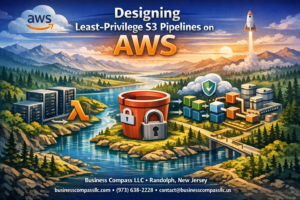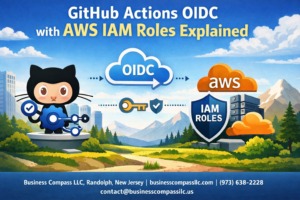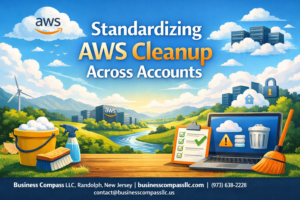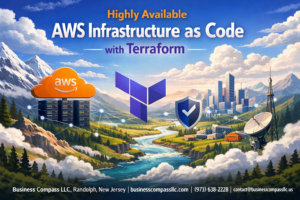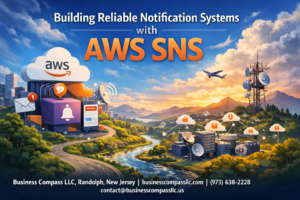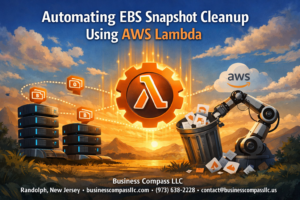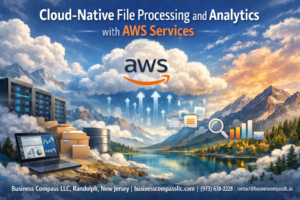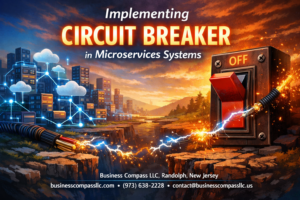AWS logging can make or break your cloud operations, yet many teams struggle with fragmented visibility across their infrastructure. This comprehensive guide is designed for DevOps engineers, cloud architects, and system administrators who need to master AWS logging services to keep their workloads running smoothly.
You’ll discover how to build a robust AWS logging architecture that captures critical data from every corner of your cloud environment. We’ll walk through advanced monitoring techniques that give you real-time insights into system performance and user behavior. Plus, you’ll learn proven log analysis best practices that help you spot bottlenecks before they impact your users.
By the end, you’ll have the tools and knowledge to implement automated log analysis workflows, troubleshoot issues faster, and optimize your cloud workload monitoring strategy for maximum reliability and performance.
Essential AWS Logging Services for Cloud Infrastructure
CloudTrail for API Activity Tracking
CloudTrail serves as AWS’s comprehensive audit trail, capturing every API call across your infrastructure with millisecond precision. This AWS logging service creates detailed records of user actions, resource changes, and service interactions, making it indispensable for security compliance and forensic analysis. CloudTrail logs reveal who accessed what resources, when changes occurred, and which IP addresses initiated requests. The service integrates seamlessly with CloudWatch logs for real-time monitoring and S3 for long-term storage. Security teams rely on CloudTrail’s event history to detect unauthorized access attempts, track privilege escalations, and maintain regulatory compliance. Data events capture object-level operations in S3 buckets and Lambda function executions, while management events log control plane activities like EC2 instance launches and IAM policy modifications.
CloudWatch Logs for Application and System Monitoring
CloudWatch Logs centralizes application and system logs from EC2 instances, Lambda functions, and containerized workloads into a unified platform. This core component of AWS logging architecture enables real-time log streaming, custom metric extraction, and automated alerting based on log patterns. Applications send structured JSON logs or plain text entries through the CloudWatch agent, creating searchable log streams organized by log groups. Custom metrics derived from log data trigger CloudWatch alarms when error rates spike or response times degrade. Log retention policies automatically archive older entries to reduce storage costs while maintaining compliance requirements. Integration with AWS Lambda enables serverless log processing workflows that parse, filter, and forward critical events to downstream systems. CloudWatch Insights provides SQL-like queries for complex log analysis across multiple sources.
VPC Flow Logs for Network Traffic Analysis
VPC Flow Logs capture network packet metadata flowing through your virtual network interfaces, providing deep visibility into traffic patterns and security events. These logs record source and destination IP addresses, ports, protocols, and packet counts for every network connection within your VPC. Network administrators use flow logs to identify suspicious traffic, optimize routing configurations, and troubleshoot connectivity issues between services. The logs integrate with CloudWatch logs for real-time analysis or stream directly to S3 for batch processing with analytics tools. Custom flow log formats capture specific fields relevant to your monitoring requirements, reducing data volume and processing costs. Security teams analyze flow logs to detect port scanning attempts, identify compromised instances communicating with malicious IP addresses, and verify network access control list effectiveness across subnets.
AWS Config for Resource Configuration Changes
AWS Config continuously monitors and records configuration changes across your cloud infrastructure, creating a comprehensive audit trail of resource modifications. This service captures detailed snapshots of resource configurations, relationships between components, and compliance status against predefined rules. Config rules automatically evaluate resources against security best practices, detecting non-compliant configurations like unencrypted S3 buckets or overly permissive security groups. The configuration history timeline shows exactly when changes occurred, who made modifications, and what the previous state looked like. Remediation actions automatically correct common misconfigurations through Lambda functions or Systems Manager documents. Config integrates with CloudTrail to correlate configuration changes with the API calls that triggered them, providing complete visibility into your cloud workload modifications and helping maintain security baselines across distributed systems.
Setting Up Comprehensive Logging Architecture
Centralized Log Collection Strategy
Building a robust AWS logging architecture starts with implementing a centralized log collection strategy that consolidates logs from multiple sources into a unified system. AWS CloudWatch Logs serves as the primary hub for collecting application logs, system metrics, and custom events from EC2 instances, Lambda functions, and containerized workloads. Configure log agents like the CloudWatch agent or Fluent Bit on your compute resources to automatically stream logs to designated log groups. Set up log streams for different application tiers and environments to maintain organized data flow. Create custom log groups for specific services and applications to enable targeted monitoring and analysis. This centralized approach simplifies log management while providing comprehensive visibility across your entire cloud infrastructure.
Log Retention Policies and Storage Optimization
Smart log retention policies balance compliance requirements with cost optimization by automatically managing log lifecycle across different storage tiers. Configure CloudWatch Logs retention settings based on your organization’s audit requirements and regulatory compliance needs. Set shorter retention periods for debug logs and verbose application outputs while maintaining longer retention for security and audit logs. Implement automated archival to Amazon S3 for long-term storage at reduced costs. Use S3 Intelligent Tiering to automatically move older logs to cheaper storage classes like Glacier or Deep Archive. Consider log compression and filtering at the source to reduce storage costs and improve query performance. Regular cleanup of unnecessary log data prevents storage bloat while maintaining essential operational visibility.
Cross-Account Log Aggregation
Cross-account log aggregation enables centralized monitoring and analysis across multiple AWS accounts in large organizations. Set up cross-account IAM roles and policies to allow log shipping from production, development, and staging environments to a central logging account. Configure CloudWatch Logs destination policies to accept log streams from external accounts while maintaining proper access controls. Implement AWS Organizations service control policies to enforce consistent logging standards across all member accounts. Use Amazon Kinesis Data Firehose to stream logs from multiple accounts to a central S3 bucket or data lake. Tag log sources with account identifiers and environment labels to maintain traceability and enable account-specific filtering during analysis.
Advanced Monitoring Techniques for Real-Time Insights
Custom CloudWatch Metrics Creation
Creating custom CloudWatch metrics transforms your AWS logging architecture into a powerful monitoring system. Push application-specific data points using the AWS CLI, SDKs, or CloudWatch agent to track business metrics alongside technical performance indicators. Custom metrics enable precise threshold monitoring for your unique cloud workload requirements, providing granular visibility into application behavior that standard metrics can’t capture.
Log-Based Alarms and Automated Responses
Log-based alarms trigger automated responses when specific patterns appear in your AWS CloudWatch logs. Configure metric filters to extract numerical data from log entries, then set alarms that launch Lambda functions, send SNS notifications, or scale Auto Scaling groups. This real-time log monitoring approach enables proactive cloud troubleshooting techniques, automatically addressing issues before they impact users while maintaining optimal system performance.
Dashboard Design for Operational Visibility
Effective dashboard design consolidates critical metrics across your cloud infrastructure logging into actionable insights. Organize widgets by service layers, prioritize high-impact KPIs, and use consistent color schemes for immediate pattern recognition. Include custom metrics alongside AWS monitoring tools data, creating a unified view that supports rapid decision-making during incidents and routine operational reviews.
Multi-Region Monitoring Setup
Multi-region monitoring ensures comprehensive visibility across distributed AWS environments. Deploy CloudWatch dashboards and alarms in each active region, then aggregate data using cross-region log streams for centralized analysis. Configure region-specific metric filters while maintaining consistent naming conventions, enabling your team to quickly identify geographic performance variations and implement targeted cloud workload optimization strategies across your global infrastructure.
Log Analysis Best Practices for Performance Optimization
Query Optimization with CloudWatch Insights
CloudWatch Insights transforms raw log data into actionable intelligence through its powerful query engine. Start with specific field filtering to reduce processing overhead – target exact timestamps, log levels, or service components instead of scanning entire datasets. Use aggregation functions like stats count() and filter commands to identify performance bottlenecks quickly. Leverage the sort command to prioritize critical events and limit results with head or tail for focused analysis. Pre-built query templates accelerate common troubleshooting scenarios, while custom queries enable deep-dive investigations into application behavior patterns.
Pattern Recognition for Anomaly Detection
Automated pattern recognition identifies unusual behavior before it impacts your cloud workloads. Configure metric filters to track error rates, response times, and resource utilization thresholds across your AWS logging architecture. CloudWatch anomaly detection uses machine learning algorithms to establish baseline patterns and alert when deviations occur. Create composite alarms that correlate multiple metrics – combining CPU usage spikes with increased error logs reveals performance degradation faster than individual monitoring. Custom log patterns help detect security threats, failed authentication attempts, and unusual API call frequencies that standard metrics might miss.
Cost-Effective Log Processing Strategies
Smart log retention policies balance compliance requirements with storage costs. Archive infrequently accessed logs to S3 Glacier for long-term retention while keeping recent data in CloudWatch for active monitoring. Implement log sampling for high-volume applications – capturing every 10th request provides sufficient visibility while reducing ingestion costs by 90%. Use CloudWatch Logs Insights’ pay-per-query model strategically by batching analysis tasks and optimizing query timeframes. Consider Amazon Kinesis Data Firehose for streaming logs directly to cost-effective storage solutions, bypassing CloudWatch Logs entirely for archival data that doesn’t require real-time analysis.
Troubleshooting Common Cloud Workload Issues
Application Error Investigation Methods
Start error investigations by examining AWS CloudWatch logs for stack traces and exception patterns. Focus on timestamp correlation across multiple services to trace request flows through distributed systems. Use CloudWatch Insights queries to filter error messages by severity levels and identify recurring patterns. Check application metrics alongside logs to understand error rates versus normal operations. Lambda function errors often reveal memory or timeout issues, while EC2 application logs show dependency failures and configuration problems.
Performance Bottleneck Identification
CloudWatch metrics combined with detailed application logs reveal performance bottlenecks in cloud workloads. Monitor CPU, memory, and disk I/O patterns while correlating with slow query logs from RDS or DynamoDB throttling events. Application response times logged at different service layers help pinpoint where delays occur. Network latency between availability zones often appears in connection timeout logs. Database query performance logs show inefficient queries that impact overall system responsiveness.
Security Incident Response Using Logs
CloudTrail provides the foundation for security incident investigation by tracking API calls and user activities across AWS services. VPC Flow Logs reveal suspicious network traffic patterns and potential intrusion attempts. GuardDuty findings correlate with CloudWatch logs to provide context around security events. Authentication failures in application logs combined with CloudTrail data show unauthorized access attempts. WAF logs capture web application attacks, while Config logs track unauthorized configuration changes that could indicate compromised accounts.
Network Connectivity Problem Resolution
VPC Flow Logs are essential for diagnosing network connectivity issues between cloud workloads. Rejected connections reveal security group misconfigurations or NACL blocking rules. DNS resolution failures appear in application logs when services can’t communicate. Load balancer access logs show unhealthy target instances and routing problems. Route table misconfigurations surface through connection timeout patterns in application logs. Cross-region connectivity problems become apparent when correlating latency metrics with network flow data across availability zones.
Automation and Integration for Scalable Log Management
Infrastructure as Code for Logging Setup
Terraform and CloudFormation templates streamline AWS logging services deployment across multiple environments. Define CloudWatch log groups, retention policies, and IAM roles through code to maintain consistency. Version control your logging infrastructure alongside application deployments, enabling reproducible setups and faster disaster recovery. Template-based approaches reduce manual configuration errors and support automated log management scaling.
Third-Party Tool Integration
Connect AWS CloudWatch logs with popular monitoring platforms like Splunk, Datadog, and Elasticsearch through native integrations. Stream log data using Kinesis Data Firehose to external analytics tools for enhanced visualization. API-based connectors enable real-time log forwarding to security information and event management (SIEM) systems. Cross-platform integration creates unified dashboards combining AWS logging architecture with existing monitoring workflows.
Automated Log Processing Workflows
Lambda functions trigger automatically when new log entries arrive, enabling real-time parsing and alerting. EventBridge rules orchestrate complex log processing pipelines connecting multiple AWS logging services. Step Functions coordinate multi-stage log analysis workflows including filtering, enrichment, and storage. CloudWatch Insights queries run on schedules to generate automated reports, while SNS notifications alert teams about critical events detected in distributed system logging patterns.
AWS logging doesn’t have to be overwhelming when you break it down into manageable pieces. The key services like CloudWatch, CloudTrail, and X-Ray give you the foundation you need, while setting up a solid logging architecture from the start saves you countless headaches down the road. Real-time monitoring and smart analysis practices help you catch issues before they become major problems, and knowing how to troubleshoot common workload issues keeps your applications running smoothly.
The real game-changer is automation and integration. When you automate your log management and connect everything together, you create a system that practically runs itself while giving you the insights you need to make informed decisions. Start with the basics, implement monitoring gradually, and always keep your specific use case in mind. Your future self will thank you when you can quickly pinpoint issues and optimize performance without digging through mountains of log data manually.