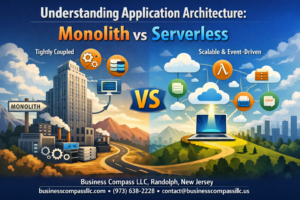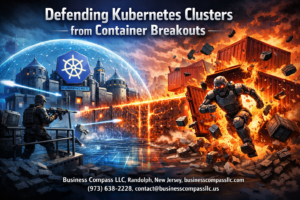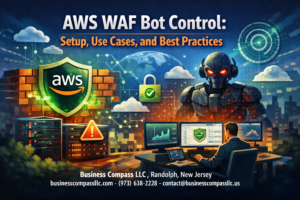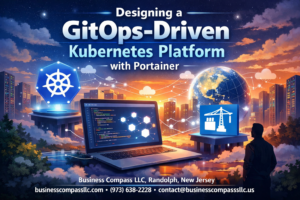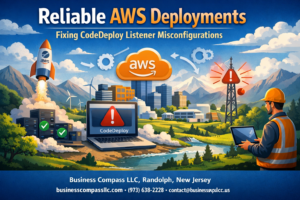AWS access control can feel like a black box when permissions don’t work as expected. This guide breaks down the AWS IAM policy evaluation process step-by-step, helping cloud engineers, DevOps professionals, and security architects understand exactly how AWS makes access decisions.
When you’re troubleshooting why a user can’t access an S3 bucket or launch an EC2 instance, knowing the AWS access determination process saves hours of guesswork. We’ll walk through how different IAM policy types priority interact, from identity-based policies to resource-based policies AWS uses in its evaluation.
You’ll learn the IAM policy evaluation order AWS follows, including how permission boundaries limit access even when other policies grant it. We’ll also cover the critical difference between explicit deny vs implicit deny logic and share practical IAM policy troubleshooting techniques you can use when permissions go wrong.
By the end, you’ll have a clear mental model of the AWS access control flow and the confidence to debug complex permission scenarios efficiently.
Understanding AWS IAM Policy Fundamentals
Core Components of IAM Policies
IAM policies consist of four essential elements that work together to define access permissions. The Principal identifies who or what gets the permissions, while the Action specifies which operations can be performed. The Resource defines what AWS services or objects the actions can be performed on, and the Condition adds optional constraints like time restrictions or IP address requirements. Understanding these building blocks helps you grasp how AWS IAM policy evaluation works when determining access rights.
Different Types of Policies in AWS
AWS offers several policy types that serve different purposes in the access control flow. Identity-based policies attach directly to users, groups, or roles and grant permissions to those identities. Resource-based policies attach to AWS resources like S3 buckets or KMS keys, specifying who can access them. Permission boundaries set maximum permissions for identities, while Service Control Policies (SCPs) provide guardrails at the organizational level. Each policy type plays a specific role in the overall IAM policy evaluation order.
Policy Structure and Syntax Requirements
Every IAM policy follows a strict JSON structure that AWS uses during policy evaluation. The policy document starts with a Version statement, followed by one or more Statement blocks containing the core permission logic. Each statement must include an Effect (Allow or Deny), Action, and Resource, with optional elements like Principal and Condition. Proper syntax ensures AWS can correctly parse and evaluate your policies during access determination processes.
Common Policy Elements and Their Functions
Policy elements work together to create precise access controls within the AWS access control flow. Effect determines whether the statement allows or denies access, directly impacting explicit deny vs implicit deny logic. Action uses wildcards and specific API calls to define permitted operations. Resource accepts ARNs and patterns to specify target services. Condition blocks add contextual requirements using operators like StringEquals, IpAddress, and DateGreaterThan, enabling fine-grained control over when permissions apply during IAM policy evaluation.
The Step-by-Step IAM Policy Evaluation Process
Authentication vs Authorization in AWS
Authentication proves who you are to AWS through credentials like access keys or session tokens, while authorization determines what you can do once authenticated. AWS IAM policy evaluation handles the authorization phase by checking your permissions against requested actions. The process starts after successful authentication and validates every API call through a systematic evaluation flow that examines multiple policy types.
Request Context Collection and Analysis
When you make an AWS request, the system captures essential context information including your identity, the target resource, requested action, IP address, time of day, and MFA status. This request context becomes the foundation for the AWS IAM policy evaluation process. The service analyzes these contextual elements against condition statements in policies, allowing for dynamic access control based on factors like location, time, or security posture.
Policy Retrieval and Compilation
AWS gathers all applicable policies from multiple sources during this phase of the AWS access control flow. The system retrieves identity-based policies attached to your user, groups, and roles, plus resource-based policies on target resources like S3 buckets or Lambda functions. Permission boundaries, service control policies, and session policies are also collected. This compilation creates a complete policy set that feeds into the evaluation logic.
Decision Tree Logic Flow
The AWS IAM policy evaluation order follows a specific decision tree that processes explicit denies first, then evaluates allows. If any policy contains an explicit deny matching the request, access is immediately blocked regardless of other permissions. When no explicit deny exists, the system searches for explicit allows across all applicable policies. Resource-based policies can grant cross-account access even when identity policies don’t explicitly allow the action, creating complex interaction patterns.
Final Access Decision Output
The evaluation concludes with either “Allow” or “Deny” based on the decision tree results. An explicit allow must exist somewhere in the policy compilation for access to be granted – implicit deny is the default state. The final decision considers permission boundaries as filters that can restrict but never expand permissions. Understanding this AWS access determination process helps you debug access issues and design effective IAM policies that work as intended.
Policy Types and Their Evaluation Priority
AWS Managed Policies and Their Role
AWS managed policies serve as pre-built permission templates that Amazon maintains and updates automatically. These policies get attached to users, groups, or roles and provide standardized access patterns for common use cases like S3ReadOnlyAccess or EC2FullAccess. During IAM policy evaluation, AWS managed policies are processed alongside other policy types, but they don’t hold special priority over customer-managed or inline policies. The key advantage lies in their automatic updates when AWS introduces new services or features, ensuring your permissions stay current without manual intervention.
Customer Managed Policies Impact
Customer managed policies give you complete control over permission definitions while maintaining reusability across multiple IAM entities. These policies function identically to AWS managed policies during the evaluation process but offer customization for your specific business requirements. You can version customer managed policies, making rollbacks simple when changes cause unexpected access issues. During IAM policy evaluation order processing, these policies are treated with the same weight as AWS managed policies, meaning the evaluation logic focuses on allow and deny statements rather than policy origin.
Inline Policies Evaluation Order
Inline policies attach directly to a single IAM user, group, or role, creating a one-to-one relationship that can’t be reused elsewhere. During the AWS IAM policy evaluation process, inline policies are processed together with managed policies without any inherent priority difference. The evaluation engine combines all applicable policies—whether inline, customer-managed, or AWS-managed—into a single decision matrix. Inline policies prove most useful for exceptions or unique permissions that don’t warrant creating a separate managed policy, but they require careful management since changes must be made individually on each attached entity.
Permission Boundaries and Their Effect on Access
How Permission Boundaries Limit Effective Permissions
AWS permission boundaries act as a maximum permission filter that defines what a user or role can do, regardless of the permissions granted by identity-based policies. Think of permission boundaries as a ceiling – even if your IAM policy grants you administrative access, the boundary ensures you can’t exceed its defined limits. This security feature prevents privilege escalation and helps organizations implement the principle of least privilege across their AWS accounts.
Intersection Logic Between Policies and Boundaries
The AWS IAM policy evaluation process uses intersection logic when permission boundaries are present. A user’s effective permissions become the intersection of their identity-based policies AND their permission boundaries. Both conditions must allow the action for access to be granted. If either the identity-based policy or the permission boundary denies an action, the request fails. This dual-gate approach creates a robust security model where administrators can delegate permission management while maintaining strict organizational controls.
Real-World Scenarios with Permission Boundaries
Development teams often use AWS permission boundaries to safely delegate IAM management responsibilities. Consider a scenario where a team lead needs to create IAM roles for developers but shouldn’t grant permissions beyond what the team requires. The organization sets a permission boundary that only allows EC2, S3, and CloudWatch access. Even if the team lead accidentally creates a role with administrative policies attached, the permission boundary ensures developers can’t access sensitive services like IAM or billing. This approach enables secure delegation while preventing accidental over-provisioning of permissions across development environments.
Explicit Deny vs Implicit Deny Logic
Understanding Default Deny Behavior
AWS IAM follows a “default deny” approach where all actions are implicitly denied unless explicitly allowed. When AWS evaluates IAM policy evaluation requests, it starts with the assumption that access should be blocked. This means users can only perform actions when a policy statement explicitly grants the necessary permissions. The implicit deny acts as a security safeguard, ensuring no unauthorized access occurs through oversight or missing policy statements.
When Explicit Deny Takes Precedence
Explicit deny statements always override allow statements in the AWS access control flow, regardless of where they appear in the policy evaluation order. When AWS encounters a “Deny” effect in any policy during evaluation, it immediately blocks the request without checking remaining policies. This makes explicit denies the strongest control mechanism in IAM policy types priority. Organizations use explicit denies to enforce non-negotiable security boundaries, such as preventing access to sensitive resources or blocking specific actions across entire AWS accounts.
Override Scenarios and Exceptions
While explicit denies typically cannot be overridden, certain AWS services implement exceptions through resource-based policies AWS mechanisms. Cross-account access scenarios sometimes allow resource policies to grant permissions even when identity-based policies contain denies, but this only applies to specific service configurations. Permission boundaries create another layer where denies in boundary policies cannot be overridden by identity policies. Service-linked roles and certain AWS service operations may also bypass traditional deny logic to maintain core AWS functionality.
Troubleshooting Access Denied Issues
Start IAM policy troubleshooting by checking CloudTrail logs for the exact error message and examining the policy evaluation context. Use AWS Policy Simulator to test specific scenarios and identify whether denies come from identity policies, resource policies, or AWS permission boundaries. Check for typos in resource ARNs, action names, and condition keys that might cause unexpected implicit denies. Review policy evaluation order to understand which policies are being evaluated and where the denial occurs in the access determination process.
Resource-Based Policies in the Evaluation Flow
Cross-Account Access Evaluation Rules
Cross-account access in AWS requires both the identity-based policy in the source account and the resource-based policy in the destination account to explicitly allow the action. The AWS IAM policy evaluation process treats cross-account requests differently, requiring dual authorization. When a user from Account A attempts to access resources in Account B, AWS checks the user’s IAM permissions first, then evaluates the target resource’s policy. Both policies must grant access for the operation to succeed. This dual-gate approach prevents unauthorized cross-account access even if one side mistakenly grants permissions. Trust relationships and resource-based policies work together to enable secure cross-account scenarios while maintaining strict access control boundaries.
S3 Bucket Policies and IAM Policy Interaction
S3 bucket policies create unique interactions during AWS access determination process evaluation. When both IAM policies and S3 bucket policies exist, AWS evaluates them together using a logical OR operation. This means access gets granted if either the IAM policy OR the bucket policy allows the action. However, explicit denies in either policy type will block access regardless of allows elsewhere. S3’s resource-based policies can grant permissions to external AWS accounts, IAM users, or even anonymous users when configured for public access. The bucket policy evaluation happens alongside IAM policy evaluation, making S3 one of the most flexible AWS services for complex permission scenarios.
Service-Specific Resource Policy Considerations
Different AWS services implement resource-based policies with varying capabilities and evaluation behaviors. Lambda function policies control who can invoke functions, while KMS key policies determine encryption access patterns. SNS topic policies and SQS queue policies enable cross-service communication with granular permission control. Each service’s resource policy evaluation integrates with the standard IAM policy evaluation order but may include service-specific logic. For example, Lambda resource policies can grant invoke permissions to other AWS services without requiring corresponding IAM policies. Understanding these service-specific nuances helps troubleshoot complex access scenarios where multiple policy types interact during the AWS IAM policy evaluation flow.
Practical Debugging Techniques for Access Issues
Using AWS CloudTrail for Policy Troubleshooting
AWS CloudTrail provides detailed API call logs that reveal exactly why access requests fail. When AWS IAM policy evaluation denies access, CloudTrail captures the specific policy elements responsible for the decision. Look for “errorCode” and “errorMessage” fields in CloudTrail logs to identify whether denials stem from missing permissions, explicit denies, or service control policies. The “resources” and “requestParameters” sections show which resources triggered the evaluation flow. Filter CloudTrail events by user identity or resource ARN to trace permission paths. Cross-reference timestamp data with your access attempts to pinpoint policy conflicts during the AWS access determination process.
IAM Policy Simulator Benefits and Limitations
The IAM Policy Simulator tests policy combinations before deployment, simulating the complete AWS IAM policy evaluation order without affecting live resources. Input specific actions, resources, and request contexts to preview evaluation outcomes. The simulator accounts for identity-based policies, resource-based policies, and permission boundaries in its analysis. However, it doesn’t simulate real-time conditions like temporary security credentials or dynamic policy variables. The simulator also lacks integration with external identity providers and can’t replicate complex cross-account scenarios. Use it alongside CloudTrail logs for comprehensive AWS IAM debugging rather than as a standalone solution.
Access Analyzer Insights for Policy Optimization
Access Analyzer continuously monitors your policies for unused permissions and overly broad access patterns. It generates findings when policies grant access beyond your AWS account boundaries or when permissions remain unused for extended periods. The tool analyzes resource-based policies AWS services use and identifies potential security gaps in your permission boundaries. Access Analyzer’s policy validation feature catches syntax errors and logical inconsistencies before policy deployment. Archive findings that represent intentional design choices to reduce noise. Review external access findings regularly to ensure cross-account permissions align with your security requirements and business needs.
Common Pitfalls and How to Avoid Them
Policy evaluation mistakes often stem from misunderstanding the explicit deny vs implicit deny logic. Remember that explicit denies always override allows, regardless of policy type or evaluation order. Avoid wildcard principals in resource-based policies unless absolutely necessary, as they create security vulnerabilities. Don’t assume that removing a policy immediately revokes access – cached credentials may retain permissions for hours. Test policy changes in development environments first, especially when modifying permission boundaries or service control policies. Document your AWS IAM policy evaluation logic and maintain consistent naming conventions. Regular policy audits prevent permission creep and identify obsolete access patterns that could compromise security.
AWS IAM policy evaluation follows a clear hierarchy that puts security first. The system checks explicit denies before anything else, then works through identity-based policies, resource-based policies, and permission boundaries to make the final access decision. Understanding this flow helps you see why explicit denies always win, how different policy types interact, and why permission boundaries act as guardrails rather than permission granters.
When you’re troubleshooting access issues, remember that AWS evaluates policies in a specific order and defaults to denying access when there’s any doubt. Use the IAM policy simulator and CloudTrail logs to trace through the evaluation process step by step. Master these concepts, and you’ll spend less time scratching your head over unexpected access denials and more time building secure, well-architected systems that work exactly as intended.