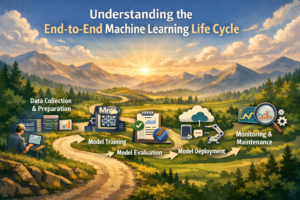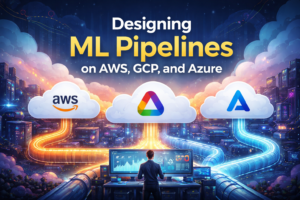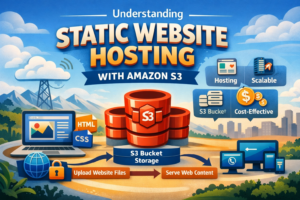Managing machine learning models in production can quickly become overwhelming without the right tools and processes. This MLflow Databricks tutorial shows data scientists, ML engineers, and DevOps teams how to streamline their machine learning CI/CD pipeline using MLflow’s powerful automation features on the Databricks platform.
MLflow model management transforms the complex task of tracking experiments, versioning models, and deploying them to production into a smooth, automated workflow. Instead of manually juggling different model versions or struggling with deployment bottlenecks, you can build robust systems that handle these tasks automatically.
This guide walks you through setting up automated model deployment workflows that save time and reduce errors. You’ll learn how MLflow experiment tracking helps you compare model performance and automatically register your best models. We’ll also cover building automated model versioning systems that keep your production models organized and easily rollback-ready.
By the end, you’ll have a complete understanding of model lifecycle management on Databricks, from initial training through production monitoring and cost optimization.
Understanding MLflow’s Core Components for Model Lifecycle Management
Tracking experiments and model versions with MLflow Tracking
MLflow Tracking captures every detail of your machine learning experiments, from hyperparameters to metrics and artifacts. This component creates a comprehensive audit trail that lets data scientists compare model performance across different runs. With MLflow Databricks integration, teams can automatically log training metrics, visualize results, and reproduce experiments with complete transparency. The tracking server stores metadata in a centralized location, making collaboration seamless across development teams.
Organizing models with MLflow Model Registry
The MLflow Model Registry serves as a centralized repository where teams manage model versions throughout their lifecycle. This component provides model lineage tracking, approval workflows, and staging environments for systematic deployment. Data scientists can transition models between development, staging, and production phases while maintaining full version control. The registry integrates with Databricks workflows to automate model versioning and enable collaborative model management across organizations.
Standardizing model packaging with MLflow Models
MLflow Models creates portable, standardized packages that work across different deployment environments and machine learning frameworks. This component wraps trained models with their dependencies, making deployment consistent whether you’re using Docker containers, cloud platforms, or edge devices. The standardized format supports multiple flavors like Python functions, Spark UDFs, and REST APIs. Teams can package models once and deploy them anywhere without compatibility concerns.
Managing project dependencies with MLflow Projects
MLflow Projects defines reproducible machine learning workflows by packaging code, dependencies, and execution parameters into reusable components. This feature creates consistent environments across development and production systems, eliminating the “works on my machine” problem. Projects can specify conda environments, Docker containers, or system requirements to ensure identical execution contexts. Teams use this component to build reliable MLflow deployment automation pipelines that scale across different infrastructure setups.
Setting Up MLflow Integration on Databricks Platform
Configuring MLflow workspace settings and permissions
Start by navigating to the Databricks workspace admin console where you’ll configure MLflow settings for your organization. Set up workspace-level permissions by assigning users to appropriate groups – typically ML Engineers, Data Scientists, and Model Reviewers with varying access levels. Configure cluster policies to ensure MLflow tracking servers have adequate compute resources and establish shared storage locations for experiment artifacts. Enable MLflow UI access through the workspace navigation menu and verify that logging endpoints are properly configured for seamless Databricks MLflow integration.
Connecting to Databricks-managed MLflow tracking server
Databricks provides a fully managed MLflow tracking server that eliminates infrastructure overhead while maintaining enterprise-grade security. Access the tracking server through the workspace sidebar or by navigating directly to /ml/experiments in your Databricks environment. The managed service automatically handles scaling, backup, and maintenance tasks. Configure your ML code to use the built-in tracking URI by setting mlflow.set_tracking_uri("databricks") or leverage the automatic detection when running notebooks within the platform for streamlined automated model deployment workflows.
Establishing model registry access controls
The MLflow model registry requires careful permission management to maintain model governance standards. Create permission groups for model registry operations including model creators, reviewers, and deployers with distinct access levels. Configure stage-based permissions where development models allow broad access while production models require approval workflows. Set up workspace-level controls through the admin console, defining who can register new models, transition between stages, and deploy to production environments. These access controls form the foundation for secure MLflow model management and automated model versioning processes.
Streamlining Model Training and Experiment Tracking
Automating Parameter Logging and Metric Collection
MLflow’s automatic logging capabilities eliminate manual tracking overhead by capturing hyperparameters, metrics, and artifacts during model training. Popular frameworks like scikit-learn, TensorFlow, and PyTorch integrate seamlessly with MLflow’s autolog feature, automatically recording training parameters, validation scores, and model artifacts. Custom logging functions can be implemented using mlflow.log_param() and mlflow.log_metric() to capture domain-specific metrics and business KPIs that autolog might miss.
Implementing Version Control for Model Artifacts
Model artifacts require systematic versioning to maintain reproducibility and enable rollback capabilities. MLflow tracks model versions automatically, storing serialized models alongside their dependencies, preprocessing pipelines, and metadata. Each model version receives a unique identifier and timestamp, creating an audit trail for regulatory compliance and debugging. Git integration allows linking model versions to specific code commits, establishing complete lineage from source code to deployed models.
Creating Reproducible Training Pipelines
Reproducible pipelines depend on environment consistency, data versioning, and parameter standardization. MLflow environments capture exact dependency versions using conda or pip requirements, ensuring identical runtime conditions across development and production. Data versioning through Delta Lake integration tracks dataset changes and lineage. Pipeline orchestration tools like MLflow Projects define standardized entry points, making experiments repeatable across different compute environments and team members.
Organizing Experiments with Tags and Nested Runs
Experiment organization becomes critical as model complexity and team size grow. Tags provide flexible categorization for experiments, enabling filtering by model type, dataset version, or business objective. Nested runs structure complex workflows where parent runs represent overall experiments and child runs capture individual model variations or cross-validation folds. Search functionality allows querying experiments using tags, metrics thresholds, or parameter ranges, making model comparison and selection more efficient for data science teams.
Implementing Automated Model Registration and Versioning
Setting up automatic model registration workflows
Automated model registration in MLflow on Databricks transforms how teams manage machine learning models. Configure webhooks and triggers that automatically register models when specific conditions are met, like achieving target performance metrics or completing training pipelines. Use MLflow’s Python API to create registration workflows that capture model artifacts, dependencies, and metadata without manual intervention.
import mlflow
from mlflow.tracking import MlflowClient
# Automatic registration on training completion
def auto_register_model(model, model_name, run_id, threshold=0.85):
if model.score > threshold:
mlflow.register_model(f"runs:/{run_id}/model", model_name)
Defining model approval stages and transitions
Model stages in MLflow provide structured governance for your automated model deployment pipeline. Set up approval workflows with stages like “Staging,” “Production,” and “Archived” to control model transitions. Configure automated transitions based on validation results or manual approvals through Databricks workflows.
Create transition rules that move models through stages automatically:
- None to Staging: Automated after successful validation tests
- Staging to Production: Requires approval or passes A/B testing
- Production to Archived: Triggered when newer versions are promoted
Use MLflow’s REST API or Python client to programmatically manage these transitions within your CI/CD pipelines.
Managing model metadata and lineage tracking
Comprehensive metadata tracking ensures full visibility into your MLflow model management process. Capture training data sources, feature engineering steps, hyperparameters, and model performance metrics automatically. Link models to their originating experiments and datasets for complete lineage tracking.
Store critical information in model metadata:
- Data lineage: Source datasets, preprocessing steps, feature transformations
- Training context: Hardware specs, training duration, resource consumption
- Performance metrics: Validation scores, business KPIs, fairness measures
- Dependencies: Library versions, environment configurations
Enable automatic lineage capture by integrating MLflow with your data pipeline tools and version control systems.
Creating model comparison and evaluation frameworks
Build automated evaluation frameworks that compare model versions objectively. Set up testing suites that run whenever new models are registered, comparing performance against current production models across multiple metrics. Create dashboards that visualize model performance trends and facilitate data-driven deployment decisions.
Implement comprehensive evaluation pipelines:
- Performance comparison: Accuracy, precision, recall across model versions
- Drift detection: Monitor for data and concept drift in model predictions
- Business impact: Revenue, conversion rates, user engagement metrics
- Resource efficiency: Inference latency, memory usage, computational costs
Use MLflow’s model evaluation APIs to automate these comparisons and generate reports that support deployment decisions.
Building CI/CD Pipelines for Model Deployment
Integrating MLflow with Databricks Jobs for automated deployment
Databricks Jobs provides the foundation for automating MLflow model deployment through scheduled workflows and event-driven triggers. Configure Jobs to automatically deploy models when new versions reach specific stages in the MLflow Model Registry. Set up job clusters with appropriate compute resources and libraries to handle deployment tasks efficiently. Use Databricks REST API endpoints to trigger deployments programmatically, enabling seamless integration with external CI/CD tools. Create job parameters that dynamically reference model versions, stages, and target environments for flexible deployment configurations.
Creating staging and production environment workflows
Design separate workflows for staging and production deployments to maintain proper model validation and approval processes. Staging workflows automatically deploy models registered in the “Staging” stage for comprehensive testing and validation. Production workflows require manual approval gates or automated quality checks before deploying models to live environments. Implement environment-specific configurations using Databricks secrets and environment variables to manage different database connections, API endpoints, and resource allocations. Structure workflows to handle multiple deployment targets simultaneously, supporting A/B testing scenarios and gradual rollout strategies.
Implementing automated model validation and testing
Build comprehensive validation pipelines that automatically test deployed models against predefined performance benchmarks and data quality standards. Create automated tests that validate model predictions using holdout datasets, comparing accuracy metrics against baseline thresholds. Implement data drift detection mechanisms that monitor input feature distributions and alert when significant changes occur. Set up integration tests that verify model endpoints respond correctly to API requests and return expected output formats. Configure automated performance testing to ensure deployed models meet latency and throughput requirements under expected load conditions.
Setting up rollback mechanisms for failed deployments
Establish robust rollback procedures that automatically revert to previous model versions when deployment failures or performance degradation occurs. Configure health checks that continuously monitor deployed model performance and trigger rollbacks when metrics fall below acceptable thresholds. Implement blue-green deployment strategies using MLflow model stages to maintain zero-downtime rollbacks. Create automated alerts that notify teams immediately when rollback procedures activate, providing detailed logs and performance metrics. Design rollback triggers based on multiple criteria including prediction accuracy, response time, error rates, and business-specific KPIs to ensure comprehensive failure detection.
Monitoring and Managing Production Models
Implementing real-time model performance monitoring
Real-time MLflow production monitoring requires establishing comprehensive metrics tracking that goes beyond basic accuracy scores. Set up custom logging functions within your Databricks environment to capture prediction latency, throughput, and business-specific KPIs like conversion rates or revenue impact. Create dashboards that visualize model performance trends using MLflow’s built-in integration with monitoring tools. Track data quality metrics including null rates, feature distributions, and statistical properties to identify potential issues before they affect model accuracy. Configure automated logging pipelines that capture both input features and prediction outputs, enabling detailed performance analysis across different customer segments or time periods.
Setting up automated alerts for model drift detection
Automated model drift detection in MLflow Databricks integration starts with establishing baseline statistical profiles during initial model training. Implement statistical tests like Kolmogorov-Smirnov or Population Stability Index to compare incoming data distributions against training baselines. Set up MLflow webhooks that trigger notifications when drift scores exceed predefined thresholds, integrating with Slack, email, or incident management systems. Create separate monitoring jobs that run on scheduled intervals, comparing feature distributions and prediction patterns. Configure different sensitivity levels for various drift types – concept drift might require immediate attention while gradual feature drift can trigger weekly reviews.
Managing model serving endpoints and scaling
MLflow model serving endpoints on Databricks support both real-time and batch inference patterns with automatic scaling capabilities. Configure endpoint settings to handle traffic spikes by setting minimum and maximum instance counts based on expected load patterns. Use Databricks’ serverless compute options for cost-effective scaling that automatically adjusts resources based on request volume. Implement A/B testing frameworks by routing traffic percentages between different model versions using MLflow’s built-in deployment strategies. Monitor endpoint health through custom health checks that validate model responsiveness and prediction quality. Set up blue-green deployments that allow seamless model updates without service interruption, rolling back quickly if performance degrades.
Optimizing Costs and Performance in MLflow Operations
Implementing efficient artifact storage strategies
Smart artifact management directly impacts your MLflow Databricks costs and performance. Configure artifact stores using cloud object storage like S3 or Azure Blob instead of database backends for large models. Set up lifecycle policies to automatically archive or delete old model versions after defined periods. Use compression and delta storage formats to reduce storage footprint. Implement artifact caching strategies in your Databricks clusters to minimize repeated downloads during model serving.
Optimizing model serving resource allocation
Right-size your serving infrastructure by analyzing actual usage patterns and implementing auto-scaling policies. Use Databricks serverless inference endpoints for variable workloads to avoid paying for idle resources. Configure resource pools and cluster policies to prevent over-provisioning during model deployment. Monitor CPU and memory utilization metrics to identify undersized or oversized serving instances. Implement batch inference for high-volume, low-latency requirements instead of real-time endpoints when appropriate.
Reducing operational overhead through automation
Automated model deployment workflows eliminate manual intervention and reduce human errors in your MLflow operations. Create Databricks jobs that automatically trigger model retraining based on data drift detection or scheduled intervals. Set up automated model validation pipelines that run performance tests before production deployment. Use MLflow webhooks to integrate with external systems for notification and approval workflows. Implement infrastructure-as-code practices using Terraform or ARM templates to standardize environment provisioning.
Monitoring usage costs and resource consumption
Track spending across different MLflow components including compute, storage, and serving endpoints through Databricks cost analysis tools. Set up budget alerts and spending limits to prevent unexpected charges from runaway experiments or serving instances. Monitor model serving latency and throughput metrics to optimize resource allocation. Create dashboards showing cost per prediction and resource utilization trends. Regularly review and clean up unused experiments, models, and artifacts to maintain lean operations.
MLflow on Databricks transforms how data science teams handle machine learning models from development to production. The platform’s integrated approach covers everything from experiment tracking and automated model registration to building robust CI/CD pipelines and monitoring live models. By setting up proper workflows, teams can eliminate manual handoffs, reduce deployment errors, and maintain consistent model performance across environments.
The real power comes from combining MLflow’s lifecycle management capabilities with Databricks’ scalable infrastructure. This partnership lets you optimize both costs and performance while keeping your models running smoothly in production. Start by implementing experiment tracking for your current projects, then gradually build out automated registration and deployment pipelines. Your future self will thank you for investing in these foundational practices that make model management feel effortless rather than overwhelming.