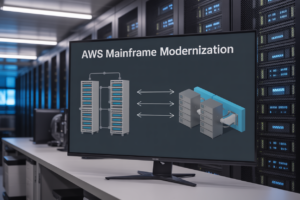Manual container deployments are slowing down your development team and creating deployment headaches. AWS ECS Fargate offers a serverless solution that removes infrastructure management while providing powerful container orchestration capabilities.
This guide is designed for DevOps engineers, platform engineers, and development teams who want to build reliable automated container deployments without managing servers. You’ll learn how to create production-ready CI/CD pipelines that deploy containers safely and efficiently.
We’ll walk through setting up a robust CI/CD pipeline architecture that automates your entire deployment process. You’ll discover how to implement blue-green deployment strategies on ECS Fargate for zero-downtime releases. Finally, we’ll cover advanced monitoring techniques to keep your containerized applications running smoothly and help you quickly troubleshoot issues when they arise.
Understanding AWS ECS Fargate for Modern Container Deployments
Key advantages of serverless container orchestration
AWS ECS Fargate transforms container deployment by removing server management complexity while delivering enterprise-grade orchestration. You get automatic scaling, built-in security patches, and pay-per-use pricing that scales with your actual workload demands. The serverless approach means your team focuses on application logic rather than infrastructure maintenance, dramatically reducing operational overhead and accelerating development cycles.
How ECS Fargate eliminates infrastructure management overhead
Traditional container deployments require constant attention to EC2 instances, capacity planning, and security updates. ECS Fargate automates these tasks entirely, handling cluster management, patching, and resource allocation behind the scenes. Your containers run in isolated compute environments without exposing underlying infrastructure, while AWS manages the host operating system and runtime environment automatically.
Cost optimization benefits compared to traditional EC2 deployments
ECS Fargate’s pay-per-second billing model eliminates waste from over-provisioned EC2 instances sitting idle. You only pay for the exact CPU and memory resources your containers consume during execution. This granular pricing works especially well for variable workloads, batch processing, and development environments where traditional always-on instances create unnecessary costs that can quickly spiral out of control.
Scaling capabilities and performance considerations
Fargate delivers rapid horizontal scaling that responds to traffic spikes within seconds, automatically launching new container instances based on your defined metrics. The service supports both manual scaling for predictable loads and auto-scaling policies for dynamic workloads. Performance remains consistent across different container sizes, with dedicated CPU and memory allocation ensuring your applications maintain reliable response times under varying load conditions.
Setting Up Your ECS Fargate Infrastructure Foundation
Configuring VPC and networking requirements for optimal security
Creating a secure networking foundation for your AWS ECS Fargate deployment starts with designing a VPC architecture that balances accessibility and security. Set up your VPC with public and private subnets across multiple Availability Zones to ensure high availability and fault tolerance. Place your ECS tasks in private subnets while routing outbound traffic through NAT gateways in public subnets. Configure security groups with precise inbound and outbound rules, allowing only necessary traffic between services. Enable VPC Flow Logs for network monitoring and create dedicated subnets for database resources and load balancers to maintain proper network segmentation.
Creating ECS clusters with proper resource allocation
ECS Fargate clusters require minimal initial configuration since AWS manages the underlying infrastructure. Create your cluster with a meaningful name that reflects your environment or application purpose. Configure CloudWatch Container Insights during cluster creation to enable detailed monitoring and performance metrics. Set up capacity providers to optimize cost and performance, allowing ECS to automatically scale your services based on demand. Enable execute command functionality for debugging purposes, which allows you to run commands directly in running containers when troubleshooting is needed.
Defining task definitions and service configurations
Task definitions serve as blueprints for your containerized applications, specifying CPU, memory, and networking requirements. Define your container specifications including image URI, port mappings, and environment variables while ensuring you allocate sufficient resources for optimal performance. Configure logging drivers to send application logs to CloudWatch Logs for centralized monitoring. Set up health checks with appropriate grace periods and failure thresholds to enable ECS to automatically replace unhealthy tasks. Create service configurations that specify desired task count, deployment configuration, and load balancer integration for production workloads.
Implementing IAM roles and security best practices
Security in ECS Fargate relies heavily on properly configured IAM roles following the principle of least privilege. Create task execution roles that grant ECS permission to pull container images from ECR and send logs to CloudWatch. Establish task roles with specific permissions your application needs to access other AWS services like S3 or DynamoDB. Enable AWS Secrets Manager integration for secure handling of sensitive configuration data and database credentials. Implement container image scanning in ECR to identify vulnerabilities before deployment and rotate credentials regularly using automated processes.
Building a Robust CI/CD Pipeline Architecture
Integrating AWS CodePipeline with source control repositories
AWS CodePipeline serves as the backbone for your CI/CD pipeline AWS infrastructure, connecting seamlessly with GitHub, GitLab, and AWS CodeCommit repositories. Configure webhook triggers to automatically initiate pipeline execution when developers push code changes to specific branches. Set up source actions that pull the latest code, including your Dockerfile and ECS task definitions, while implementing branch-based deployment strategies that route development commits to staging environments and production releases through protected main branches.
Configuring CodeBuild for automated container image creation
CodeBuild transforms your source code into deployable container images through customizable build environments and specifications. Create a buildspec.yml file that defines multi-stage builds, dependency installation, and Docker image creation with proper tagging strategies based on commit hashes or semantic versioning. Configure build projects with sufficient compute resources and environmental variables for accessing ECR repositories, while implementing caching mechanisms to speed up subsequent builds and reduce costs.
Implementing automated testing and security scanning stages
Integrate comprehensive testing and security validation into your automated container deployments workflow before images reach production environments. Configure unit tests, integration tests, and end-to-end testing stages that run against your containerized applications within isolated build environments. Add security scanning tools like AWS Inspector or third-party solutions such as Snyk or Aqua Security to identify vulnerabilities in base images and dependencies, automatically failing builds that exceed your security threshold policies.
Setting up deployment triggers and approval workflows
Design intelligent deployment triggers that balance automation speed with safety controls through conditional logic and approval gates. Configure automatic deployments to development environments while requiring manual approval for production releases through AWS CodePipeline approval actions. Implement deployment conditions based on test results, security scan outcomes, and business hours restrictions, while setting up SNS notifications to alert stakeholders about pending approvals and deployment status updates throughout your ECS Fargate tutorial implementation.
Implementing Automated Container Image Management
Optimizing Docker builds for faster deployment cycles
Multi-stage builds dramatically reduce image size and build time by separating build dependencies from runtime requirements. Layer caching with BuildKit accelerates subsequent builds by reusing unchanged layers. Docker build contexts should exclude unnecessary files using .dockerignore to minimize upload time. Base images like Alpine Linux or distroless containers create smaller, more secure images that deploy faster across your AWS ECS Fargate infrastructure.
Leveraging Amazon ECR for secure image storage and versioning
Amazon ECR provides native integration with AWS ECS Fargate and offers automated vulnerability scanning for container images. Repository policies control access while lifecycle rules automatically delete old image versions to manage storage costs. Image immutability prevents accidental overwrites of production tags. Cross-region replication ensures high availability, while VPC endpoints keep image pulls within your private network for enhanced security and reduced data transfer costs.
Automating vulnerability scanning and compliance checks
ECR’s built-in vulnerability scanning integrates with AWS Security Hub and Amazon Inspector to identify CVEs in container images. Automated policies can block deployment of images with critical vulnerabilities using AWS CodePipeline approval actions. Third-party tools like Twistlock or Aqua Security provide advanced compliance scanning for regulatory requirements. CI/CD pipeline integration ensures only compliant images reach production environments, maintaining security standards across your automated container deployments.
Orchestrating Blue-Green Deployments for Zero Downtime
Configuring Application Load Balancer for traffic management
Configure your Application Load Balancer (ALB) with two target groups representing your blue and green environments in AWS ECS Fargate. Set up listener rules that initially route 100% of traffic to the active environment. During blue-green deployment ECS operations, gradually shift traffic percentages using weighted routing policies. Create health checks with custom endpoints that validate application readiness beyond basic HTTP responses. Configure connection draining timeouts to allow in-flight requests to complete gracefully before switching traffic to the new deployment.
Implementing automated rollback mechanisms for failed deployments
Build automated rollback triggers using CloudWatch alarms that monitor key performance indicators during automated container deployments. Define rollback criteria including error rates above 2%, response time increases beyond baseline thresholds, or failed health check percentages. Create Lambda functions that automatically revert ALB target group weights when deployment failures occur. Implement circuit breaker patterns that immediately stop traffic routing to problematic deployments. Store previous deployment configurations in Parameter Store for rapid restoration during rollback scenarios.
Monitoring deployment health and performance metrics
Deploy comprehensive ECS Fargate monitoring using CloudWatch Container Insights to track CPU, memory, and network metrics across both environments. Set up custom application metrics that measure business logic performance during traffic transitions. Create CloudWatch dashboards displaying real-time deployment status, error rates, and latency comparisons between blue and green environments. Configure SNS notifications for deployment milestone events and performance threshold breaches. Use X-Ray tracing to identify bottlenecks and dependency issues during environment switches.
Managing database migrations and service dependencies
Coordinate database schema changes with container deployment automation using migration scripts that run before application deployments. Implement backward-compatible database changes that support both old and new application versions simultaneously. Use AWS Systems Manager Run Command to execute dependency updates across multiple services in the correct sequence. Create dependency health checks that validate external service connectivity before proceeding with traffic shifts. Design database connection pooling strategies that handle connection redistribution during blue-green transitions without connection exhaustion.
Advanced Monitoring and Troubleshooting Strategies
Setting up comprehensive logging with CloudWatch and X-Ray
Configure CloudWatch Container Insights to capture detailed metrics from your ECS Fargate tasks, including CPU, memory, and network utilization. Enable X-Ray tracing by adding the X-Ray daemon as a sidecar container in your task definitions. Set up custom log groups for application logs, access logs, and error streams to maintain granular visibility. Create structured logging patterns using JSON format to enable efficient querying and filtering across your container deployment automation pipeline.
Implementing proactive alerting for deployment failures
Design CloudWatch alarms that trigger on key ECS Fargate monitoring metrics like task failure rates, unhealthy target counts, and deployment timeouts. Configure SNS topics to send immediate notifications to your DevOps team when CI/CD pipeline AWS deployments encounter issues. Set up composite alarms that combine multiple metrics to reduce false positives and create intelligent alerting thresholds based on historical deployment patterns. Integrate PagerDuty or similar tools for escalation workflows during critical production incidents.
Creating dashboards for real-time deployment visibility
Build comprehensive CloudWatch dashboards that display real-time metrics for your AWS container orchestration environment. Include widgets showing task health, deployment progress, service utilization, and error rates across multiple environments. Create custom metrics that track blue-green deployment ECS transitions and rollback events. Design role-based dashboard views for different team members, from developers monitoring their applications to operations teams overseeing infrastructure performance and capacity planning.
Establishing incident response procedures for production issues
Document clear escalation paths and communication protocols for when automated container deployments fail in production. Create runbooks that outline step-by-step troubleshooting procedures for common ECS Fargate issues like task startup failures, load balancer health check problems, and resource constraints. Establish automated rollback triggers that activate when health metrics drop below acceptable thresholds. Implement post-incident review processes to continuously improve your CI/CD best practices and prevent recurring deployment issues.
Setting up automated container deployments on AWS ECS Fargate doesn’t have to be overwhelming when you break it down into manageable steps. We’ve covered everything from building your infrastructure foundation to creating bulletproof CI/CD pipelines that handle image management and blue-green deployments seamlessly. The monitoring and troubleshooting strategies we discussed will help you catch issues before they impact your users, giving you the confidence to deploy frequently without fear.
The real magic happens when all these pieces work together – your code changes automatically trigger builds, tests run in parallel, and deployments roll out smoothly with zero downtime. Start small with a basic pipeline and gradually add the advanced features like blue-green deployments and comprehensive monitoring. Your future self will thank you for investing the time upfront to get this automation right, especially when you’re deploying multiple times a day without breaking a sweat.