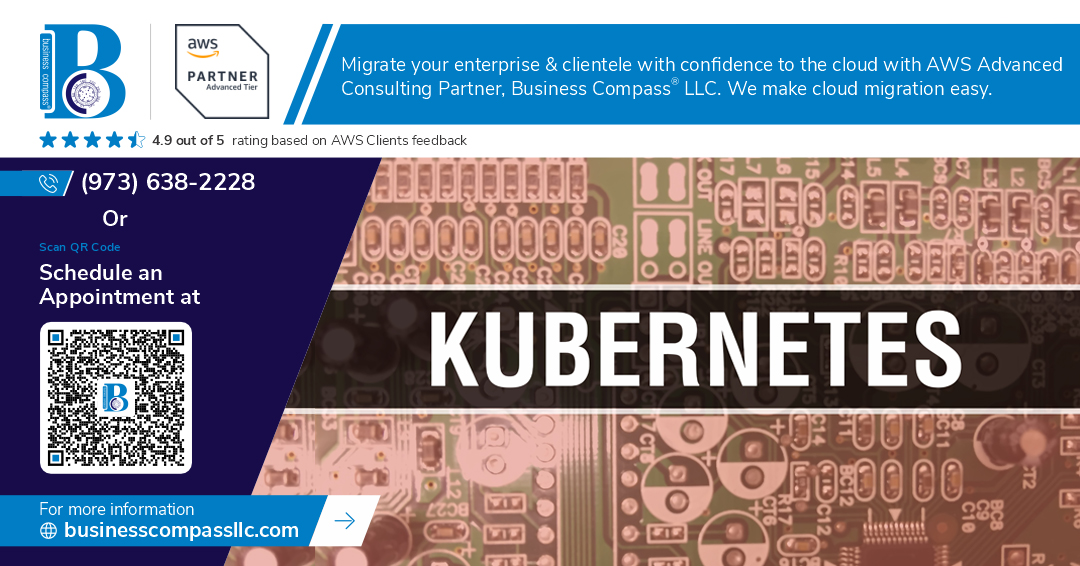Ever spent 20 hours troubleshooting Kubernetes node configurations when you should’ve been building actual features? Yeah, you’re not alone.
Managing Kubernetes infrastructure isn’t just time-consuming—it’s a specialized skill that’s pulling your team away from delivering business value. That’s exactly why Amazon EKS Auto Mode exists.
This game-changing approach to Amazon EKS cluster management handles all the complex infrastructure tasks that used to consume your engineering resources. No more manual node provisioning, capacity planning, or scaling headaches.
But here’s what most teams don’t realize about Auto Mode: it’s not just about reducing operational burden. It’s transforming how organizations think about cloud resources entirely. The question is: are you ready to rethink everything you know about Kubernetes management?
Understanding Amazon EKS Auto Mode
A. What sets EKS Auto Mode apart from traditional Kubernetes management
EKS Auto Mode eliminates the headaches of manual cluster configuration. Unlike traditional approaches where you’re stuck managing node groups, Auto Mode dynamically handles capacity planning and scaling for you. No more late-night firefighting when traffic spikes hit your application.
B. Key benefits for DevOps teams and organizations
DevOps teams can finally breathe easier with Auto Mode handling the infrastructure heavy lifting. You’ll slash operational costs while boosting deployment speed. Teams can redirect their focus from mundane cluster maintenance to actual innovation that drives business value.
C. How Auto Mode fits into AWS ecosystem
Auto Mode seamlessly integrates with your existing AWS toolkit. It plays nicely with CloudWatch for monitoring, IAM for security, and VPC for networking. This native integration means less context-switching between services and more consistent management across your entire cloud infrastructure.
Getting Started with EKS Auto Mode
Setting up your first Auto Mode cluster
EKS Auto Mode slashes your Kubernetes setup time from hours to minutes. Just hit the AWS console, select Auto Mode, and watch your cluster deploy with best-practice configurations automatically applied. No more endless YAML tweaking or head-scratching over node groups—AWS handles the heavy lifting while you focus on your applications.
Required IAM permissions and security considerations
Auto Mode requires specific IAM roles that balance convenience with security. You’ll need the EKS-AutoModeAccess policy attached to your deployment role, plus resource-based permissions for your workloads. Don’t skip setting up IRSA (IAM Roles for Service Accounts)—it’s your ticket to granular permission control without compromising cluster security.
Integration with existing AWS services
Auto Mode plays nicely with your AWS ecosystem right out of the gate. It automatically configures VPC CNI for networking, integrates with ACM for certificate management, and connects to CloudWatch for logging. Your RDS databases, S3 buckets, and SQS queues? All accessible through pre-configured service connections that eliminate manual integration headaches.
Cost optimization strategies
Stop overpaying for your Kubernetes infrastructure. Auto Mode’s intelligent scaling adjusts resources based on actual workload demands, not guesswork. Enable Savings Plans to reduce compute costs by up to 72%, implement Fargate profiles for serverless workloads, and use the built-in cost explorer to identify resource hogs. The auto-cleanup feature prevents zombie resources from draining your budget.
Core Features of EKS Auto Mode
Automated node provisioning and scaling
EKS Auto Mode takes the headache out of node management. No more 3AM alerts when traffic spikes—it automatically scales your cluster based on workload demands. Nodes appear when needed and disappear when idle, ensuring you’re never overpaying for unused capacity.
Self-healing capabilities
When nodes fail (and they will), EKS Auto Mode jumps into action. It detects unhealthy nodes, terminates them, and spins up replacements faster than you could manually diagnose the issue. Your applications stay running while you stay sleeping.
Built-in security controls
Security isn’t optional anymore. EKS Auto Mode bakes in AWS security best practices from day one. It handles network policies, IAM integration, and encryption without requiring you to become a security expert overnight.
Simplified version upgrades and patching
Remember those weekend-long Kubernetes upgrades? Gone. EKS Auto Mode manages version upgrades with minimal disruption. It handles the complex orchestration of node rotations and compatibility checks that used to eat up your calendar.
Resource optimization intelligence
Stop guessing about resource allocation. EKS Auto Mode constantly analyzes workload patterns and recommends right-sizing opportunities. It prevents both overprovisioning that wastes money and underprovisioning that hurts performance.
Real-World Use Cases
Microservices architecture deployment
EKS Auto Mode shines when deploying complex microservices. Teams at Netflix and Airbnb leverage it to manage hundreds of containerized services without breaking a sweat. The automated node provisioning eliminates capacity planning headaches while ensuring each service scales independently.
High-availability applications
Banking platforms and healthcare systems can’t afford downtime. EKS Auto Mode distributes workloads across multiple availability zones automatically, maintaining 99.99% uptime even during regional outages. Financial institutions particularly value the seamless failover capabilities.
Machine learning workloads
Data science teams love EKS Auto Mode for ML pipelines. It handles resource-intensive training jobs by automatically spinning up GPU instances when needed, then scaling down when complete. This dynamic provisioning saves companies like Lyft and Pinterest thousands in compute costs monthly.
Best Practices for EKS Auto Mode
Monitoring and observability strategies
Solid EKS monitoring isn’t optional – it’s your lifeline. Combine CloudWatch with Prometheus and Grafana for comprehensive visibility. Set up alerts for node failures and resource constraints before they become problems.
Disaster recovery planning
Nothing kills confidence like data loss. Implement regular etcd backups, practice restore drills, and maintain cross-region snapshots. Your future self will thank you when the unexpected happens.
Performance tuning tips
The difference between sluggish and lightning-fast clusters? Smart tuning. Right-size your node groups, optimize pod resource requests, and leverage Horizontal Pod Autoscaler. Small tweaks deliver massive performance gains.
Integration with CI/CD pipelines
Seamless deployments aren’t magic – they’re engineered. Connect your EKS Auto Mode clusters with GitOps tools like ArgoCD or Flux. This creates a reliable, automated path from commit to production that your developers will love.
Comparing EKS Auto Mode with Alternatives
EKS Auto Mode vs. standard EKS
EKS Auto Mode handles cluster setup, node management, and scaling automatically, while standard EKS requires manual configuration of node groups and infrastructure. Auto Mode simplifies operations but offers less customization flexibility than standard EKS, making it perfect for teams wanting to focus on applications rather than infrastructure management.
EKS Auto Mode vs. GKE Autopilot
GKE Autopilot has been in the market longer, offering more mature automation and simpler pricing. EKS Auto Mode catches up with comparable features but maintains AWS’s ecosystem advantages. Autopilot provides better abstraction, while EKS Auto Mode gives you more control over infrastructure decisions.
EKS Auto Mode vs. AKS
AKS offers simplified management but lacks the fully-automated node provisioning of EKS Auto Mode. AWS provides better integration with services like IAM and VPC, while Azure shines with Microsoft workloads. EKS Auto Mode delivers superior scaling capabilities and infrastructure abstraction compared to standard AKS offerings.
When to choose which option
Choose EKS Auto Mode when simplicity trumps customization and your team lacks Kubernetes expertise. Stick with standard EKS for complex configurations, specific instance types, or custom networking. GKE Autopilot works best for Google Cloud users wanting maximum abstraction, while AKS makes sense for Microsoft-centric organizations.
Managing Kubernetes in the cloud just got significantly easier with Amazon EKS Auto Mode. This powerful solution streamlines cluster management by automating provisioning, scaling, and maintenance tasks that traditionally require specialized expertise. By implementing EKS Auto Mode, organizations can focus on application development while AWS handles the operational complexity of Kubernetes infrastructure.
Whether you’re a startup looking to minimize operational overhead or an enterprise seeking standardized deployment patterns, EKS Auto Mode offers a compelling path forward. As you embark on your Kubernetes journey in AWS, remember that the right balance of automation and customization will ultimately determine your success. Take advantage of EKS Auto Mode’s streamlined experience while following the best practices outlined in this guide to maximize your cloud-native applications’ reliability, security, and cost-efficiency.