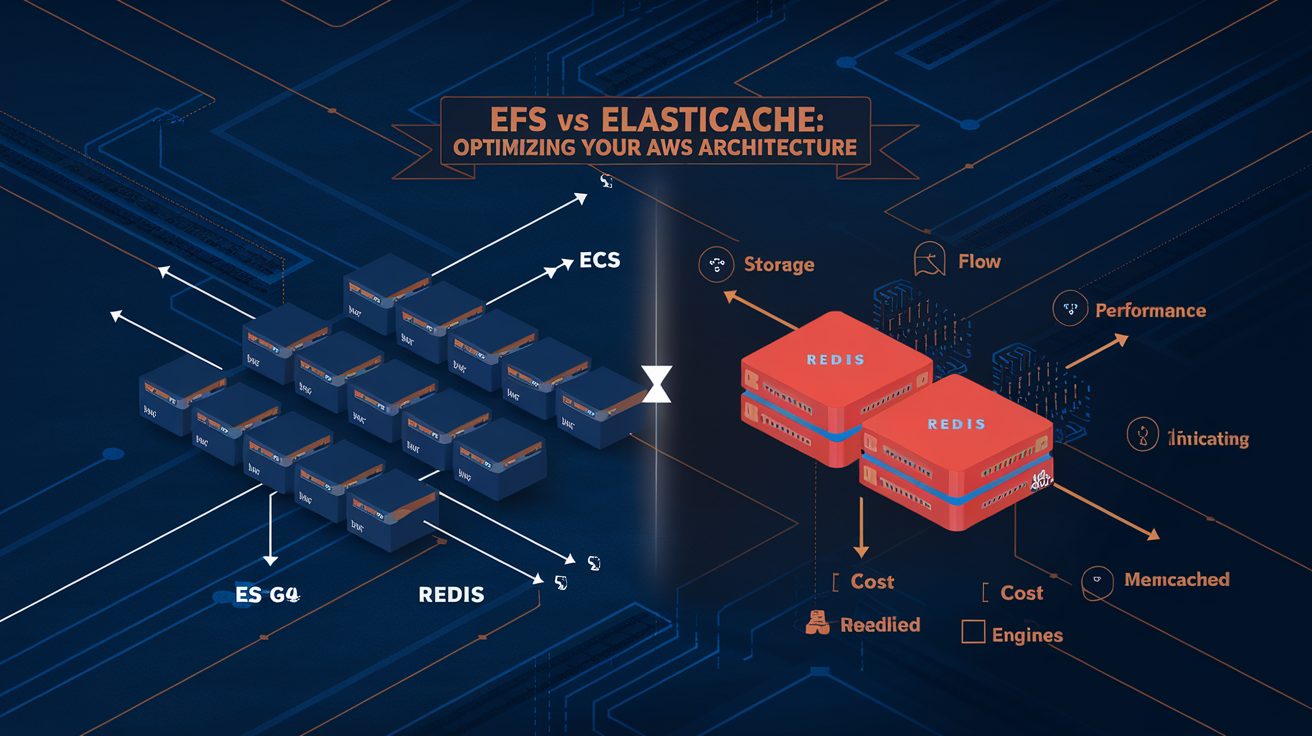Ever stared at your AWS console, paralyzed by indecision between Amazon EFS and ElastiCache for your data storage needs? You’re not alone. I’ve witnessed senior architects draw elaborate diagrams only to scrap everything because they chose the wrong storage solution.
This guide cuts through the confusion around Amazon EFS vs ElastiCache, highlighting exactly when to use each service for your specific architecture requirements.
The difference isn’t just academic—it’s the gap between a system that scales beautifully and one that collapses under load. Spoiler: they’re designed for completely different use cases, despite both being storage solutions.
What most AWS tutorials won’t tell you is that the right choice depends on more than just performance specs. It hinges on something much more fundamental to your application…
Understanding Amazon EFS and ElastiCache

Core functionality and purpose of Amazon EFS
Amazon EFS is basically your go-to shared file storage system in AWS. Think of it as a giant hard drive that multiple servers can access at the same time. It’s fully managed, so you don’t need to worry about hardware, scaling, or maintenance headaches.
What makes EFS stand out is how it scales automatically. Need more storage? It grows with you without any downtime. The system also supports the standard NFS protocol, so your Linux applications can interact with it like they would with any normal file system.
Unlike its cousin S3, EFS gives you that traditional hierarchical file system structure – folders within folders, just how your operating system organizes files locally.
Primary use cases for Amazon EFS
Ever tried to run content management systems, web servers, or data analytics tools across multiple instances? That’s where EFS shines.
Some real-world applications include:
- Running WordPress or Drupal across a fleet of servers
- Sharing code repositories between development environments
- Supporting media processing workflows where multiple servers need access to the same files
- Storing and analyzing log files from multiple sources
EFS especially makes sense when your workload requires Linux-compatible file systems with shared access from multiple EC2 instances.
Core functionality and purpose of ElastiCache
While EFS handles files, ElastiCache is all about making your applications lightning fast. It’s an in-memory data store that sits between your application and your database.
ElastiCache comes in two flavors:
- Redis: Feature-rich with data structures, pub/sub messaging, and persistence
- Memcached: Simpler, multi-threaded for higher performance on larger nodes
The magic of ElastiCache is speed – we’re talking microsecond response times instead of milliseconds from traditional databases.
Primary use cases for ElastiCache
When does ElastiCache make the most sense? When speed is everything.
Common applications include:
- Session stores for web applications
- Gaming leaderboards and real-time analytics
- Caching database queries for frequently accessed data
- Real-time bidding in ad tech platforms
The performance boost is most noticeable in read-heavy workloads where the same data gets requested repeatedly. By storing this data in memory, you reduce database load and dramatically improve user experience.
Storage Architecture Comparison

EFS File System Architecture
EFS isn’t just another storage option—it’s a fully managed NFS file system that lets your EC2 instances share data without breaking a sweat. At its core, EFS maintains a distributed architecture that automatically scales as your data grows.
Here’s the real deal with EFS: you can mount it on thousands of EC2 instances simultaneously across multiple Availability Zones. Your apps read and write data just like they would with a local file system, but behind the scenes, EFS handles all the complex distributed systems heavy lifting.
Mount Target -> EFS File System -> Multiple AZs
ElastiCache In-Memory Data Store Structure
ElastiCache takes a completely different approach. Instead of storing files, it keeps data in RAM—making it blazing fast for frequent reads.
ElastiCache gives you two flavors:
- Redis: Complex data structures, persistence options
- Memcached: Simpler, pure caching focus
Your app connects to ElastiCache nodes using the standard Redis or Memcached protocols. The magic happens when your frequently accessed data sits microseconds away rather than making round trips to disk-based storage.
Scalability Differences
EFS and ElastiCache scale differently because they’re built for different jobs:
| Service | Scaling Model | Storage Limits | Performance Scaling |
|---|---|---|---|
| EFS | Automatic expansion | Petabyte capacity | Scales with throughput modes |
| ElastiCache | Manual node addition | Limited by cluster size | Scales by adding nodes |
Regional vs. Availability Zone Considerations
The geographic footprint matters tremendously:
EFS works across an entire region. Your data replicates across multiple AZs automatically, giving you better durability but potentially higher latency.
ElastiCache clusters typically live within a single AZ unless you configure replication. This delivers lower latency but requires you to think about Multi-AZ setups for high availability.
Data Persistence Models
The fundamental difference: EFS is built for persistence while ElastiCache (especially Memcached) primarily focuses on temporary caching.
EFS maintains your data by default—it’s designed to last. Your files stay put until you explicitly delete them.
ElastiCache offers options: Redis can persist data to disk periodically, while Memcached treats all data as ephemeral—lose power, lose data.
Smart architectures often combine both services: EFS for durable storage and ElastiCache for speeding up frequent data access.
Performance Characteristics

A. Access speed comparison
When it comes to raw speed, ElastiCache blows EFS out of the water. This isn’t surprising – we’re comparing in-memory caching to file storage. ElastiCache delivers microsecond response times, while EFS typically operates in milliseconds.
Think about it like this: EFS is your filing cabinet, while ElastiCache is that sticky note with critical info right on your monitor. One requires walking across the office, the other is right in front of your face.
B. Throughput limitations and capabilities
| Service | Throughput Characteristics |
|---|---|
| Amazon EFS | Scales to 10+ GB/s with bursting capabilities; bound by network limits |
| ElastiCache | Multi-GB/s throughput with instant scaling for read-heavy workloads |
EFS throughput grows with your data size, which is convenient but can get pricey. ElastiCache doesn’t have this restriction – you get blazing fast throughput regardless of your dataset size.
C. Latency profiles under different workloads
The difference becomes stark under heavy loads. ElastiCache maintains consistent low-latency even during traffic spikes. EFS, however, might show increasing latency as concurrent access grows.
For read-heavy workloads, ElastiCache maintains sub-millisecond latency even at scale. EFS performs decently for sequential reads but struggles with random access patterns.
D. IOPS considerations for each service
With ElastiCache, IOPS isn’t really a limiting factor – it’s designed for high-frequency operations.
EFS doesn’t publish specific IOPS limits because its performance scales with storage size. Small files can be surprisingly slow on EFS due to metadata operations overhead.
The bottom line? If your application needs lightning-fast responses for frequently accessed data, ElastiCache is your go-to. If you need persistent storage with decent performance, EFS fits the bill.
Data Access Patterns

When to choose EFS for shared file access
Look, if your workload needs multiple instances or containers to access the same files simultaneously, Amazon EFS is your go-to solution. Period.
EFS shines when you’re running applications that:
- Need consistent file access across multiple EC2 instances
- Require persistent storage that doesn’t disappear when instances terminate
- Process large files sequentially (like media processing or data analytics)
A real-world example? Think about a content management system where various web servers need to access the same media library. Or data science teams sharing datasets across compute environments.
AWS EFS = perfect match when you need:
- Collaborative workspaces
- Shared web content
- Application logging
- Development environments
- Container persistence
When to choose ElastiCache for high-speed data retrieval
ElastiCache is your performance superhero when milliseconds matter. Full stop.
You’ll want ElastiCache when:
- Your app makes repeated database queries for the same data
- You need sub-millisecond response times
- Your workload has predictable, frequent access patterns
- Session storage is critical to your app
The performance difference is night and day. While EFS delivers solid throughput, ElastiCache slashes latency to microseconds. That’s why it’s perfect for real-time bidding platforms, gaming leaderboards, and session stores.
Hybrid approaches using both services
Smart AWS architects don’t pick sides—they use both services together.
A winning combo looks like:
- Store your application’s persistent data on EFS
- Cache frequently accessed objects in ElastiCache
- Implement intelligent cache invalidation when files change
This hybrid approach gives you the best of both worlds: the durability of a file system with the speed of in-memory caching.
For example, an e-commerce platform might store product images on EFS but cache product details and inventory counts in ElastiCache. This dramatically reduces database load while maintaining data consistency.
Cost Considerations

A. EFS pricing model breakdown
When you’re choosing AWS EFS, you’re paying primarily for what you actually store. The pricing is straightforward but has a few moving parts:
- Storage pricing: Starts at $0.30/GB-month for Standard Storage
- Throughput modes:
- Bursting (included with storage)
- Provisioned throughput ($6.00 per MB/s-month)
- Elastic throughput (pay for what you use)
EFS also offers storage tiers – Standard and Infrequent Access (IA). The IA tier costs about 85% less but charges a fee when you access files. Perfect for that “just-in-case” data you rarely touch.
B. ElastiCache pricing factors
ElastiCache hits your wallet differently:
- Node hours: You pay for each hour your cache node runs
- Node type: Bigger, more powerful nodes = higher costs
- Reserved vs. On-demand: On-demand is flexible but pricey; reserved instances save up to 60%
A t3.micro node might cost ~$0.017/hour, while memory-optimized nodes can easily run $1+/hour. That adds up fast for 24/7 operations.
C. Cost optimization strategies for each service
Smart money-saving tactics for each:
For EFS:
- Use lifecycle policies to automatically move rarely-accessed data to IA
- Choose the right throughput mode for your workload
- Enable data compression (can reduce storage costs by up to 92%)
For ElastiCache:
- Right-size your nodes – don’t overprovision
- Purchase Reserved Instances for predictable workloads
- Schedule node shutdowns for non-production environments
D. Total cost of ownership analysis
The real cost comparison isn’t just about the AWS bill. Consider:
| Factor | EFS | ElastiCache |
|---|---|---|
| Operation overhead | Lower (fully managed) | Higher (requires Redis/Memcached expertise) |
| Development costs | Simple integration | More complex implementation |
| Performance impact | Higher latency = potentially higher compute costs | Reduced compute needs due to faster response |
For high-read workloads, ElastiCache often pays for itself through reduced compute costs despite higher upfront pricing.
Security and Compliance

A. Network security features comparison
When it comes to protecting your AWS resources, both EFS and ElastiCache bring different security features to the table:
| Feature | Amazon EFS | ElastiCache |
|---|---|---|
| VPC Support | Full VPC integration | Complete VPC isolation |
| Security Groups | Controls NFS traffic (port 2049) | Controls Redis/Memcached ports |
| Network Isolation | Mount targets in specific subnets | Subnet placement controls |
| Transit Encryption | TLS for data in transit | Optional TLS for Redis |
ElastiCache gives you subnet groups to control exactly where your cache instances live, while EFS uses mount targets strategically placed in your VPC. The difference? Your security approach needs to match your data access patterns.
B. Encryption capabilities
Both services take encryption seriously, but implement it differently:
EFS offers automatic encryption at rest using AWS KMS keys – turn it on once and forget about it. You can’t disable it after creation, so plan accordingly.
ElastiCache Redis provides at-rest encryption plus optional in-transit encryption, making it a solid choice for applications handling sensitive information. Memcached has more limited encryption options.
The real-world impact? EFS encryption has virtually zero performance penalty, while ElastiCache encryption adds minimal overhead that most applications won’t notice.
C. Access control mechanisms
EFS gives you granular file-level permissions through standard POSIX permissions and IAM policies. This means you can control exactly who accesses which files – perfect for complex access patterns.
ElastiCache takes a different approach:
- Redis AUTH tokens for authentication
- Redis ACLs for advanced user-based controls
- IAM authentication for Redis (newer feature)
- Security groups as your first line of defense
D. Compliance certifications
Both services maintain impressive compliance credentials:
- HIPAA eligibility
- PCI DSS
- SOC 1, 2, and 3
- ISO 27001, 27017, 27018
- FedRAMP authorizations
The main difference? How you implement your architecture to maintain compliance requirements. EFS requires careful file permission planning, while ElastiCache needs proper cache invalidation strategies to protect sensitive data.
E. Audit and monitoring differences
Tracking access patterns between these services requires different approaches:
EFS integrates with CloudTrail for API auditing but lacks file-level access logging without custom solutions. You’ll need to implement additional monitoring for granular visibility.
ElastiCache provides Redis SLOWLOG and CloudWatch metrics that give you deeper visibility into cache operations. The Redis AUTH tracking is particularly useful for security teams monitoring access patterns.
For proper AWS architecture, combine CloudWatch metrics, CloudTrail logs, and service-specific monitoring to maintain complete security visibility.
Implementation Best Practices

Optimal EFS configuration for common workloads
Getting EFS right isn’t rocket science, but it does require some smart choices. For data-heavy applications, General Purpose mode is your budget-friendly friend. But when milliseconds matter (think high-performance computing), switch to Max I/O mode.
Here’s what works for real-world scenarios:
| Workload | EFS Mode | Throughput Mode | Backup Strategy |
|---|---|---|---|
| CMS/Web Assets | General Purpose | Bursting | Daily automated backups |
| ML/AI Training | Max I/O | Provisioned | Snapshot before major changes |
| Media Processing | Max I/O | Provisioned | Cross-region replication |
| DevOps/CI/CD | General Purpose | Bursting | Weekly backups |
Always enable encryption at rest and in transit. And don’t forget to implement lifecycle management to move infrequently accessed files to cost-effective storage classes.
ElastiCache engine selection (Redis vs. Memcached)
Picking between Redis and Memcached isn’t just coin-flipping. They serve different masters.
Redis shines when you need:
- Complex data structures (sorted sets, lists, hashes)
- Persistence during reboots
- Built-in replication and high availability
- Geospatial capabilities
Memcached is your go-to when:
- Simple caching is all you need
- You want to scale horizontally across multiple nodes
- Thread performance matters more than features
- Memory allocation needs to be flexible
Most teams choose Redis these days unless they have specific scaling requirements that only Memcached can handle. The persistence features alone make it worth picking Redis.
Integration patterns with other AWS services
The magic happens when you connect these services to the broader AWS ecosystem.
For EFS:
- Pair with EC2 Auto Scaling for dynamic application servers
- Use AWS Backup for automated protection
- Connect to Lambda for serverless file processing
- Integrate with AWS Transfer Family for SFTP/FTPS/FTP access
For ElastiCache:
- Front DynamoDB to reduce read costs
- Accelerate RDS query responses
- Store session state for ECS/EKS containers
- Cache API Gateway responses
Smart combination: Use EFS for durable file storage while ElastiCache speeds up access to frequently requested data. This pattern reduces load on primary databases by 30-50% in most real-world deployments.
Migration strategies from on-premises solutions
Moving from on-prem to AWS storage? You’ve got options.
For file servers → EFS:
- AWS DataSync for initial bulk transfer
- Incremental syncs to minimize cutover time
- DNS redirection for transparent client transition
- Use AWS Direct Connect for massive datasets
For Memcached/Redis → ElastiCache:
- Set up parallel caching during transition
- Implement write-through to both old and new caches
- Gradually shift read operations to ElastiCache
- Monitor cache hit rates to confirm performance
Don’t overlook network bandwidth requirements during migration. A phased approach usually beats the “big bang” method for production workloads. And always, always have a rollback plan ready before you start.

Choosing between Amazon EFS and ElastiCache requires careful consideration of your specific application needs. EFS provides scalable file storage that’s ideal for content management systems and shared application data, while ElastiCache offers in-memory caching that significantly reduces latency for read-heavy workloads and real-time applications. Their distinct architectures serve different data access patterns and performance requirements.
For optimal AWS architecture, consider implementing both services as complementary components rather than alternatives. Use EFS for persistent file storage and ElastiCache to speed up frequent data retrievals. Remember to evaluate cost implications, compliance requirements, and implementation complexity before making your decision. By understanding the key differences outlined in this guide, you can architect AWS solutions that balance performance, cost, and operational efficiency for your specific use cases.