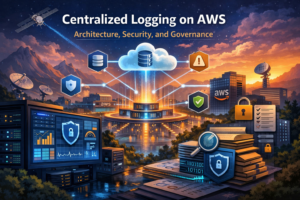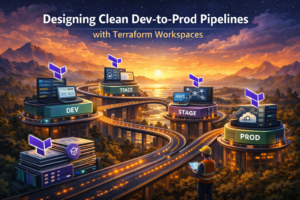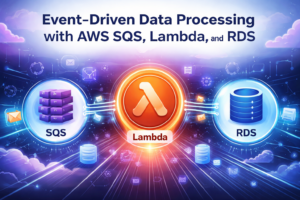Have you ever felt overwhelmed by the complexities of managing multiple databases in your AWS environment? 🤔 You’re not alone. Many developers and system administrators find themselves spending countless hours on routine database tasks, leaving little time for innovation and strategic work.
But what if there was a way to automate these tedious processes and free up your valuable time? Enter AWS Lambda – your secret weapon for database automation. 🚀 This powerful, serverless compute service can transform the way you manage RDS, DynamoDB, Aurora, Redshift, and ElastiCache, making your life easier and your operations more efficient.
In this comprehensive guide, we’ll explore how to harness the power of AWS Lambda to automate your database operations. From understanding the basics to implementing advanced techniques, we’ll cover everything you need to know to streamline your workflow and boost productivity. Get ready to discover the game-changing potential of combining AWS Lambda with your database management tasks!
Understanding AWS Lambda and Database Automation
What is AWS Lambda?
AWS Lambda is a serverless compute service that allows you to run code without provisioning or managing servers. It automatically scales your applications in response to incoming requests and only charges for the compute time you consume. Lambda supports multiple programming languages and integrates seamlessly with other AWS services.
Key features of AWS Lambda:
- Event-driven execution
- Automatic scaling
- Pay-per-use pricing model
- Support for multiple programming languages
- Integration with AWS services and API Gateway
| Feature | Description |
|---|---|
| Execution | Event-driven |
| Scaling | Automatic |
| Pricing | Pay-per-use |
| Languages | Multiple supported |
| Integration | AWS services & API Gateway |
Benefits of database automation
Database automation offers numerous advantages for organizations looking to streamline their operations and improve efficiency:
- Reduced manual errors
- Increased productivity
- Improved scalability
- Enhanced security
- Cost optimization
- Faster deployment and updates
- Consistent performance
By leveraging AWS Lambda for database automation, you can achieve these benefits while taking advantage of serverless architecture.
Supported AWS database services
AWS Lambda can interact with various AWS database services, enabling automation across different database types:
- Amazon RDS (Relational Database Service)
- Amazon DynamoDB (NoSQL database)
- Amazon Aurora (MySQL and PostgreSQL-compatible relational database)
- Amazon Redshift (Data warehouse)
- Amazon ElastiCache (In-memory data store)
Each of these services can be automated using Lambda functions, allowing for seamless integration and management of your database operations within the AWS ecosystem.
Setting Up AWS Lambda for Database Operations
Creating and configuring Lambda functions
To set up AWS Lambda for database operations, start by creating and configuring Lambda functions. Follow these steps:
- Navigate to the AWS Lambda console
- Click “Create function”
- Choose a runtime (e.g., Python, Node.js)
- Set up function code and handler
- Configure memory and timeout settings
Here’s a basic Python Lambda function template for database operations:
import boto3
def lambda_handler(event, context):
# Database operation logic here
pass
Granting necessary permissions
Proper permissions are crucial for Lambda to interact with databases securely. Use IAM roles to grant the required access:
| Permission Type | Description | Example Policy |
|---|---|---|
| Database Access | Allows Lambda to connect and perform operations | AmazonRDSFullAccess |
| VPC Access | Enables Lambda to access resources in a VPC | AWSLambdaVPCAccessExecutionRole |
| CloudWatch Logs | Permits logging for monitoring and debugging | AWSLambdaBasicExecutionRole |
Connecting Lambda to your database
To connect Lambda with your database:
- Configure VPC settings if the database is in a private subnet
- Install necessary database drivers in your Lambda function
- Use environment variables to store connection details securely
Example connection code snippet:
import pymysql
def connect_to_db():
conn = pymysql.connect(
host=os.environ['DB_HOST'],
user=os.environ['DB_USER'],
password=os.environ['DB_PASSWORD'],
database=os.environ['DB_NAME']
)
return conn
Best practices for security and performance
- Use AWS Secrets Manager to store and rotate database credentials
- Implement connection pooling for better performance
- Set appropriate timeout values to avoid long-running queries
- Use AWS X-Ray for tracing and identifying performance bottlenecks
By following these guidelines, you’ll have a solid foundation for automating database operations with AWS Lambda. Next, we’ll explore how to apply these concepts specifically to RDS automation.
Automating RDS with Lambda
Common RDS automation tasks
Lambda functions can significantly simplify various RDS automation tasks. Here are some of the most common operations you can automate:
- Scheduled backups and snapshots
- Instance scaling (vertical and horizontal)
- Performance monitoring and alerting
- Database maintenance and patching
- User management and access control
| Task | Description | Benefits |
|---|---|---|
| Backups | Automated daily/weekly snapshots | Data protection, disaster recovery |
| Scaling | Adjust instance size or add read replicas | Improved performance, cost optimization |
| Monitoring | Track metrics and send alerts | Proactive issue detection, reduced downtime |
| Maintenance | Apply patches and updates | Enhanced security, better performance |
| User Management | Create/delete users, modify permissions | Improved security, efficient access control |
Creating snapshots and backups
Automating RDS snapshots and backups with Lambda ensures data protection and simplifies disaster recovery. Here’s a basic Lambda function structure for creating RDS snapshots:
import boto3
import datetime
def lambda_handler(event, context):
rds = boto3.client('rds')
# Get all RDS instances
instances = rds.describe_db_instances()['DBInstances']
for instance in instances:
instance_id = instance['DBInstanceIdentifier']
snapshot_id = f"{instance_id}-snapshot-{datetime.datetime.now().strftime('%Y-%m-%d-%H-%M')}"
# Create snapshot
rds.create_db_snapshot(DBSnapshotIdentifier=snapshot_id, DBInstanceIdentifier=instance_id)
return "Snapshots created successfully"
Scaling RDS instances
Lambda can automate RDS instance scaling based on performance metrics or scheduled events. This helps optimize costs and maintain performance during peak usage periods.
Now that we’ve covered creating snapshots and scaling RDS instances, let’s explore how Lambda can be used for monitoring and alerting.
Leveraging Lambda for DynamoDB Automation
DynamoDB streams and Lambda triggers
DynamoDB streams and Lambda triggers form a powerful combination for real-time data processing and automation. DynamoDB streams capture changes to your table data, while Lambda functions can be triggered to process these changes automatically.
- Stream Types:
- New image
- Old image
- New and old images
- Key attributes only
Lambda can be configured to react to these stream events, enabling various automation scenarios.
Automated data processing and ETL
Lambda functions excel at automating Extract, Transform, Load (ETL) processes for DynamoDB. Here’s a comparison of traditional ETL vs. Lambda-based ETL:
| Aspect | Traditional ETL | Lambda-based ETL |
|---|---|---|
| Scalability | Limited | Highly scalable |
| Cost | Fixed infrastructure costs | Pay-per-invocation |
| Maintenance | Regular upkeep required | Serverless, low maintenance |
| Flexibility | Less adaptable | Easily customizable |
Implementing auto-scaling
Lambda can help implement intelligent auto-scaling for DynamoDB by:
- Monitoring table metrics
- Analyzing usage patterns
- Adjusting read/write capacity units
- Optimizing performance and cost
Data archiving and cleanup
Automating data archiving and cleanup tasks with Lambda ensures efficient DynamoDB management:
- Periodic data archiving to S3
- Removing outdated or unnecessary records
- Implementing data retention policies
- Maintaining optimal table performance
By leveraging Lambda for these DynamoDB operations, you can create a more responsive, efficient, and cost-effective database ecosystem. Next, we’ll explore how Lambda can streamline Aurora operations, further enhancing your AWS database automation strategy.
Streamlining Aurora Operations with Lambda
Automating Aurora cluster management
AWS Lambda provides powerful capabilities for automating Aurora cluster management tasks. By leveraging Lambda functions, you can streamline operations such as cluster creation, scaling, and failover processes.
Here’s a comparison of manual vs. automated Aurora cluster management:
| Task | Manual Approach | Automated with Lambda |
|---|---|---|
| Cluster Creation | Time-consuming, prone to errors | Fast, consistent, and error-free |
| Scaling | Requires manual intervention | Automatic based on predefined triggers |
| Failover | Manual initiation and monitoring | Instant detection and automatic failover |
To implement Aurora cluster management automation:
- Create Lambda functions for specific tasks (e.g., cluster creation, scaling)
- Set up CloudWatch Events to trigger these functions
- Use AWS SDK in Lambda to interact with Aurora API
Implementing custom monitoring solutions
Lambda enables you to create tailored monitoring solutions for Aurora clusters. These custom monitors can provide insights beyond standard CloudWatch metrics.
Key areas for custom monitoring:
- Query performance
- Connection pool utilization
- Storage consumption trends
- Replication lag
Scheduled maintenance tasks
Leverage Lambda to automate routine maintenance tasks for Aurora clusters:
- Database backups and snapshot creation
- Index optimization and statistics updates
- Log rotation and analysis
- Performance tuning based on collected metrics
By implementing these Lambda-based automation strategies, you can significantly enhance the efficiency and reliability of your Aurora operations. This approach not only reduces manual overhead but also ensures consistent management practices across your database infrastructure.
Enhancing Redshift Management through Lambda
Automating Redshift cluster operations
Lambda functions can significantly enhance Redshift cluster management by automating routine tasks. Here’s how you can leverage Lambda for various Redshift operations:
-
Cluster scaling:
- Automatically resize clusters based on workload
- Schedule scaling operations during off-peak hours
-
Snapshot management:
- Create automated backups on a schedule
- Implement cross-region snapshot copying for disaster recovery
-
Monitoring and alerting:
- Set up custom CloudWatch metrics for Redshift
- Trigger alerts for performance issues or capacity constraints
| Operation | Lambda Function | Benefit |
|---|---|---|
| Scaling | ResizeCluster | Optimizes costs and performance |
| Snapshots | CreateSnapshot | Ensures data protection |
| Monitoring | MonitorClusterHealth | Proactive issue detection |
Implementing data loading and unloading processes
Efficient data movement is crucial for Redshift performance. Lambda can automate these processes:
- Trigger COPY commands to load data from S3 into Redshift
- Execute UNLOAD commands to export query results to S3
- Implement incremental data loading strategies
Query optimization and performance tuning
Lambda can play a vital role in maintaining Redshift query performance:
- Analyze query execution plans
- Suggest distribution and sort key optimizations
- Automate VACUUM and ANALYZE operations
Automated reporting and analytics
Leverage Lambda to create a robust reporting ecosystem:
- Schedule and execute complex analytical queries
- Generate and distribute reports via email or S3
- Integrate with visualization tools for real-time dashboards
By implementing these Lambda-based automation techniques, you can significantly enhance your Redshift management, ensuring optimal performance and cost-efficiency. Next, we’ll explore how Lambda can simplify ElastiCache management, further expanding your database automation capabilities.
Simplifying ElastiCache Management with Lambda
Auto-scaling ElastiCache clusters
Lambda functions can dynamically adjust ElastiCache clusters based on workload demands. Here’s how to implement auto-scaling:
-
Monitor key metrics:
- CPU utilization
- Memory usage
- Network throughput
- Cache hit/miss ratio
-
Set up CloudWatch alarms for these metrics
-
Trigger Lambda functions when alarms breach thresholds
-
Use Lambda to modify cluster configuration:
- Add/remove nodes
- Upgrade/downgrade node types
| Metric | Threshold | Action |
|---|---|---|
| CPU > 70% | 5 minutes | Add node |
| CPU < 30% | 30 minutes | Remove node |
| Memory > 80% | 10 minutes | Upgrade node type |
Implementing cache invalidation strategies
Efficient cache invalidation ensures data consistency. Lambda can automate this process:
- Time-based invalidation: Set expiration times for cache entries
- Event-driven invalidation: Trigger Lambda on database updates
- Pattern-based invalidation: Use regex to invalidate related keys
Monitoring and alerting for cache performance
Lambda can enhance ElastiCache monitoring:
- Collect performance metrics using CloudWatch
- Analyze metrics with Lambda functions
- Send alerts via SNS or SQS for critical issues
- Generate custom dashboards for real-time monitoring
Automated backup and recovery processes
Lambda streamlines ElastiCache backup and recovery:
- Schedule regular snapshots using Lambda and CloudWatch Events
- Automate cross-region replication for disaster recovery
- Implement point-in-time recovery using Lambda-triggered restores
Next, we’ll explore best practices and advanced techniques for AWS Lambda database automation.
Best Practices and Advanced Techniques
Error handling and retry mechanisms
When automating databases with AWS Lambda, robust error handling and retry mechanisms are crucial for maintaining reliability. Implement these strategies:
- Use try-catch blocks to handle exceptions
- Implement exponential backoff for retries
- Set appropriate timeout values
Here’s an example of error handling with retry logic:
import boto3
import time
def lambda_handler(event, context):
max_retries = 3
retry_delay = 1 # seconds
for attempt in range(max_retries):
try:
# Your database operation here
return {"statusCode": 200, "body": "Operation successful"}
except Exception as e:
if attempt < max_retries - 1:
time.sleep(retry_delay)
retry_delay *= 2 # Exponential backoff
else:
raise e
return {"statusCode": 500, "body": "Operation failed after retries"}
Implementing idempotency in Lambda functions
Idempotency ensures that multiple executions of the same operation produce the same result. This is crucial for database operations to prevent duplicates or inconsistencies. Implement idempotency by:
- Using unique identifiers for each operation
- Checking for existing records before insertion
- Implementing conditional updates
| Idempotency Technique | Use Case |
|---|---|
| DynamoDB conditional writes | Prevent duplicate items |
| RDS transaction isolation | Ensure data consistency |
| ElastiCache key-based locking | Coordinate distributed operations |
Cost optimization strategies
Optimize costs when automating databases with Lambda:
- Right-size Lambda functions
- Use provisioned concurrency for predictable workloads
- Implement efficient database connection pooling
- Leverage AWS Step Functions for complex workflows
Now that we’ve covered best practices, let’s explore advanced techniques for database automation with Lambda.
AWS Lambda’s power to automate database operations across RDS, DynamoDB, Aurora, Redshift, and ElastiCache offers a transformative approach to database management. By leveraging Lambda functions, you can streamline routine tasks, enhance efficiency, and reduce manual intervention in your database operations.
Embracing Lambda for database automation not only simplifies management but also opens up new possibilities for scalability and cost optimization. As you implement these automation strategies, remember to follow best practices, continuously monitor performance, and stay updated with AWS’s evolving features. With Lambda at your disposal, you’re well-equipped to build a more robust, efficient, and responsive database infrastructure in the AWS ecosystem.