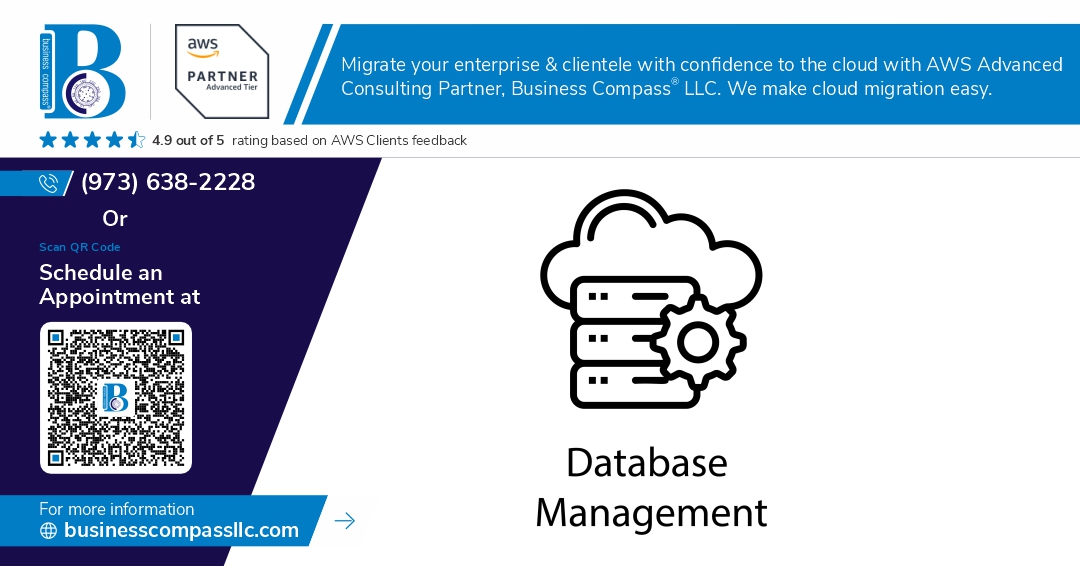🔍 Are you drowning in a sea of AWS database options? With so many choices at your fingertips, it’s easy to feel overwhelmed. RDS, DynamoDB, Aurora, Redshift, ElastiCache – the list goes on! But fear not, fellow cloud enthusiast, because we’re about to embark on an enlightening journey through the AWS database landscape.
In this comprehensive guide, we’ll dive deep into the world of AWS database services, comparing them not only to each other but also to other powerful AWS offerings. We’ll unravel the mysteries of when to use RDS over EC2 for database hosting, explore the strengths of DynamoDB versus S3 for data storage, and even tackle the age-old question of Aurora versus RDS for relational databases. 🚀
Get ready to discover the perfect database solution for your unique needs as we explore security, compliance, migration scenarios, and so much more. Whether you’re a seasoned AWS pro or just dipping your toes into the cloud, this comparison will equip you with the knowledge to make informed decisions and optimize your AWS infrastructure. Let’s dive in and demystify the world of AWS databases!
Overview of AWS Database Services
A. RDS: Managed relational databases
Amazon RDS (Relational Database Service) offers a fully managed solution for relational databases, supporting popular engines like MySQL, PostgreSQL, and Oracle. RDS handles routine database tasks, allowing developers to focus on application development.
Key features of RDS include:
- Automated backups and patching
- High availability with Multi-AZ deployments
- Read replicas for improved performance
- Scalable storage and compute resources
B. DynamoDB: NoSQL database for scalability
DynamoDB is AWS’s fully managed NoSQL database service, designed for high-performance applications at any scale. It offers:
- Seamless scalability without downtime
- Single-digit millisecond latency
- Built-in security and encryption
- Flexible data model for various use cases
C. Aurora: High-performance MySQL and PostgreSQL
Aurora is a MySQL and PostgreSQL-compatible relational database built for the cloud. It provides:
- Up to 5x performance of standard MySQL
- Continuous backups to Amazon S3
- Up to 15 read replicas with sub-10ms replica lag
- Serverless option for variable workloads
D. Redshift: Data warehousing solution
Redshift is AWS’s fully managed data warehouse service, optimized for analytics and business intelligence. Features include:
- Massively parallel processing (MPP) architecture
- Columnar storage for efficient querying
- Integration with popular BI tools
- Automatic backups and disaster recovery
E. ElastiCache: In-memory caching
ElastiCache provides a fully managed in-memory caching service, supporting Redis and Memcached engines. Benefits include:
- Sub-millisecond latency for real-time applications
- Automatic node replacement and failover
- Scalability with cluster mode (Redis)
- Integration with other AWS services
| Service | Type | Best For | Key Feature |
|---|---|---|---|
| RDS | Relational | Traditional applications | Managed MySQL, PostgreSQL, Oracle |
| DynamoDB | NoSQL | High-scale applications | Seamless scalability |
| Aurora | Relational | High-performance OLTP | MySQL/PostgreSQL compatible |
| Redshift | Data Warehouse | Analytics and BI | MPP architecture |
| ElastiCache | In-memory Cache | Real-time applications | Sub-millisecond latency |
Now that we’ve covered the overview of AWS database services, let’s dive deeper into how these compare with other AWS services for specific use cases.
RDS vs. EC2 for Database Hosting
Managed vs. self-managed databases
When comparing RDS (Relational Database Service) to EC2 (Elastic Compute Cloud) for database hosting, the primary distinction lies in the level of management provided by AWS. RDS offers a fully managed database solution, while EC2 allows for self-managed databases.
| Feature | RDS | EC2 |
|---|---|---|
| Database Management | Fully managed by AWS | Self-managed |
| Maintenance | Automated | Manual |
| Scaling | Simplified | Requires manual configuration |
| Database Engine Support | Limited to supported engines | Flexible, any engine can be installed |
RDS eliminates many of the time-consuming administrative tasks associated with database management, allowing developers to focus on application development. On the other hand, EC2 provides greater flexibility and control over the database environment, but requires more hands-on management.
Automated backups and patching
One of the key advantages of RDS over EC2 for database hosting is its automated backup and patching capabilities:
- Automated Backups: RDS performs daily backups and allows point-in-time recovery
- Automated Patching: RDS handles security patches and minor version upgrades
- Maintenance Windows: Easily schedule maintenance during off-peak hours
With EC2, these tasks must be manually configured and managed, which can be time-consuming and error-prone.
Performance and scalability comparison
Both RDS and EC2 offer robust performance and scalability options, but with different approaches:
-
RDS:
- Vertical scaling with a few clicks
- Read replicas for improved read performance
- Multi-AZ deployments for high availability
-
EC2:
- Customizable instance types for specific workloads
- Manual clustering and replication setup
- Ability to fine-tune database parameters
While EC2 provides more granular control over performance optimizations, RDS simplifies the scaling process and offers built-in high availability features. The choice between RDS and EC2 ultimately depends on your specific requirements for management overhead, customization, and scalability.
DynamoDB vs. S3 for Data Storage
Structured vs. unstructured data
DynamoDB and S3 cater to different data storage needs within the AWS ecosystem. DynamoDB excels in handling structured data with predefined schemas, while S3 is designed for storing unstructured data of any format.
-
DynamoDB:
- Ideal for structured data
- Supports key-value and document data models
- Enforces schema at the item level
-
S3:
- Perfect for unstructured data
- Stores objects of any size and format
- No schema enforcement
| Feature | DynamoDB | S3 |
|---|---|---|
| Data Type | Structured | Unstructured |
| Schema | Required | Not required |
| Size Limit | 400 KB per item | 5 TB per object |
| Use Cases | Real-time applications, gaming, IoT | Media storage, data lakes, backups |
Query performance and flexibility
When it comes to query performance and flexibility, DynamoDB and S3 offer distinct advantages:
-
DynamoDB:
- Millisecond latency for read/write operations
- Supports complex queries with secondary indexes
- Offers strongly consistent and eventually consistent reads
-
S3:
- Designed for high-throughput access
- Supports object-level querying with S3 Select
- Integrates well with analytics services like Athena
Cost considerations
Cost is a crucial factor when choosing between DynamoDB and S3:
-
DynamoDB:
- Priced based on read/write capacity units or on-demand pricing
- Costs can scale with usage, making it potentially expensive for large datasets
-
S3:
- Charged based on storage used, data transfer, and request volume
- Generally more cost-effective for storing large amounts of data
Now that we’ve compared DynamoDB and S3, let’s explore how Aurora stacks up against RDS for relational database needs.
Aurora vs. RDS for Relational Databases
Performance improvements
Aurora offers significant performance improvements over traditional RDS instances:
- Up to 5x throughput of standard MySQL
- Up to 3x throughput of standard PostgreSQL
- Sub-10ms read replicas with minimal lag
| Metric | Aurora | Standard RDS |
|---|---|---|
| Read throughput | Up to 5x MySQL | Standard |
| Write throughput | Up to 3x PostgreSQL | Standard |
| Read replica lag | Sub-10ms | Variable |
These performance gains are achieved through Aurora’s distributed, fault-tolerant, self-healing storage system, which automatically scales up to 128TB per database instance.
Scalability and availability features
Aurora provides enhanced scalability and availability:
- Automatic storage scaling up to 128TB
- Up to 15 read replicas with minimal lag
- Multi-AZ deployments for high availability
- Global database feature for multi-region deployment
Aurora’s architecture allows for seamless scaling without downtime, making it ideal for applications with unpredictable workloads.
Pricing and cost-effectiveness
While Aurora may seem more expensive at first glance, it often proves more cost-effective:
- Pay-per-second billing for more accurate costs
- No need for over-provisioning due to automatic scaling
- Reduced operational costs due to managed service
For high-performance, scalable relational database needs, Aurora’s benefits often outweigh the slightly higher pricing compared to standard RDS. Now, let’s explore how Redshift compares to EMR for big data processing tasks.
Redshift vs. EMR for Big Data Processing
Data warehousing vs. distributed processing
When it comes to big data processing on AWS, Redshift and EMR offer distinct approaches. Redshift excels in data warehousing, while EMR specializes in distributed processing. Let’s compare these two services:
| Feature | Amazon Redshift | Amazon EMR |
|---|---|---|
| Primary Use Case | Data warehousing and analytics | Distributed data processing |
| Data Storage | Columnar storage | Distributed file system (HDFS) |
| Query Language | SQL | Various (Spark, Hive, Presto) |
| Scalability | Vertical and horizontal | Horizontal |
| Data Size | Petabyte-scale | Exabyte-scale |
Redshift is ideal for organizations requiring fast query performance on large datasets, while EMR is better suited for complex data processing tasks and machine learning workloads.
Query performance and optimization
Both Redshift and EMR offer powerful query capabilities, but their optimization techniques differ:
-
Redshift:
- Utilizes massively parallel processing (MPP)
- Employs columnar storage for efficient data compression
- Offers automatic workload management
-
EMR:
- Leverages distributed computing frameworks like Apache Spark
- Provides in-memory processing for faster computations
- Allows for custom optimization through various processing engines
Integration with other AWS services
Redshift and EMR integrate seamlessly with other AWS services, enhancing their capabilities:
- Data ingestion: Both integrate with AWS Glue for ETL processes
- Storage: Redshift works well with S3 for data lakes, while EMR can process data directly from S3
- Visualization: Amazon QuickSight can connect to both for data visualization
- Machine Learning: EMR integrates with SageMaker, while Redshift uses ML functions
Now that we’ve compared Redshift and EMR for big data processing, let’s explore how ElastiCache and CloudFront address caching needs in AWS.
ElastiCache vs. CloudFront for Caching
In-memory vs. content delivery caching
ElastiCache and CloudFront are both caching services offered by AWS, but they serve different purposes and operate at different levels of the application stack.
| Feature | ElastiCache | CloudFront |
|---|---|---|
| Type | In-memory caching | Content delivery network |
| Data stored | Application data | Static and dynamic content |
| Location | Within VPC | Edge locations globally |
| Latency | Microseconds | Milliseconds |
| Use case | Reduce database load | Improve content delivery |
ElastiCache provides in-memory caching, storing frequently accessed data in RAM for quick retrieval. CloudFront, on the other hand, is a content delivery network that caches content at edge locations worldwide.
Use cases and performance benefits
-
ElastiCache:
- Session storage
- Database query caching
- Real-time analytics
- Gaming leaderboards
-
CloudFront:
- Static website hosting
- Video streaming
- API acceleration
- Software distribution
Both services offer significant performance benefits. ElastiCache can reduce database load by up to 90%, while CloudFront can decrease latency by serving content from the nearest edge location.
Scalability and global distribution
ElastiCache scales vertically and horizontally within a region, allowing you to add more nodes or increase node size. CloudFront, being a global service, automatically scales and distributes content across its worldwide network of edge locations.
While ElastiCache provides low-latency access within a region, CloudFront offers global reach and reduced latency for users worldwide. The choice between these services depends on your specific caching needs and application architecture. Next, we’ll explore the crucial aspects of security and compliance across AWS database services.
Security and Compliance Across Database Services
Encryption options
When it comes to securing data in AWS database services, encryption plays a crucial role. AWS offers various encryption options across its database services:
-
At-rest encryption:
- RDS, Aurora, and Redshift: Use AWS Key Management Service (KMS) for encryption
- DynamoDB: Encrypts all data by default using KMS
- ElastiCache: Supports encryption for Redis nodes
-
In-transit encryption:
- All services support SSL/TLS connections
- Aurora: Provides additional cluster-to-cluster replication encryption
| Database Service | At-rest Encryption | In-transit Encryption |
|---|---|---|
| RDS | KMS | SSL/TLS |
| DynamoDB | KMS (Default) | SSL/TLS |
| Aurora | KMS | SSL/TLS, Cluster Replication |
| Redshift | KMS | SSL/TLS |
| ElastiCache | Redis nodes | SSL/TLS |
Access control and authentication
AWS database services offer robust access control and authentication mechanisms:
- IAM integration: All services support AWS Identity and Access Management (IAM) for fine-grained access control
- Database-specific authentication:
- RDS and Aurora: Database-native authentication methods
- DynamoDB: IAM-based authentication
- Redshift: Cluster security groups and IAM
- ElastiCache: Redis AUTH
Compliance certifications
AWS database services adhere to various compliance standards:
- HIPAA: All services are HIPAA eligible
- PCI DSS: Compliant for all services
- SOC (1, 2, 3): Covered for all database services
- ISO certifications: Available for all services
These certifications ensure that AWS database services meet industry-specific regulatory requirements, making them suitable for a wide range of applications and industries.
Now that we’ve covered the security and compliance aspects of AWS database services, let’s explore migration and hybrid scenarios to understand how these services can be integrated into existing infrastructures.
Migration and Hybrid Scenarios
Moving data between AWS database services
When migrating data between AWS database services, it’s crucial to choose the right approach based on your specific requirements. Here’s a comparison of common migration methods:
| Method | Pros | Cons | Best for |
|---|---|---|---|
| AWS Database Migration Service (DMS) | Automated, minimal downtime | Limited schema conversion | Heterogeneous migrations |
| AWS Data Pipeline | Flexible, supports complex transformations | Requires more setup | ETL processes |
| AWS Glue | Serverless, automated schema discovery | May have higher costs for large datasets | Data integration |
- Using AWS DMS for straightforward migrations
- Leveraging AWS Data Pipeline for complex transformations
- Employing AWS Glue for serverless ETL tasks
Integrating with on-premises databases
Integrating AWS database services with on-premises databases is a common hybrid scenario. Consider these approaches:
- AWS Direct Connect: Establish a dedicated network connection between your on-premises infrastructure and AWS.
- VPN: Set up a secure VPN tunnel for encrypted data transfer.
- AWS Storage Gateway: Use this hybrid storage service to seamlessly integrate on-premises applications with AWS storage.
Using AWS Database Migration Service
AWS Database Migration Service (DMS) is a powerful tool for migrating databases to AWS with minimal downtime. Key features include:
- Support for homogeneous and heterogeneous migrations
- Continuous data replication for near-zero downtime
- Built-in data validation to ensure data integrity
To use AWS DMS effectively:
- Set up replication instances
- Create source and target endpoints
- Configure replication tasks
- Monitor the migration progress using CloudWatch
With these migration and hybrid strategies, you can seamlessly integrate AWS database services into your existing infrastructure or transition between different AWS database offerings based on your evolving needs.
AWS offers a diverse array of database services, each tailored to specific use cases and requirements. RDS provides managed relational databases, while EC2 offers more control for custom setups. DynamoDB excels in NoSQL scenarios, contrasting with S3’s object storage strengths. Aurora enhances RDS with improved performance and scalability. For big data, Redshift and EMR serve different analytical needs. ElastiCache and CloudFront both boost application speed, but in distinct ways.
When choosing between these services, consider your specific needs in terms of data structure, scalability, performance, and management overhead. Security and compliance features are robust across all AWS database offerings, ensuring data protection. For organizations with existing infrastructure, AWS provides various migration tools and supports hybrid deployments, allowing for a smooth transition to cloud-based database solutions. By carefully evaluating these options, you can select the ideal database service or combination of services to power your applications effectively in the AWS ecosystem.