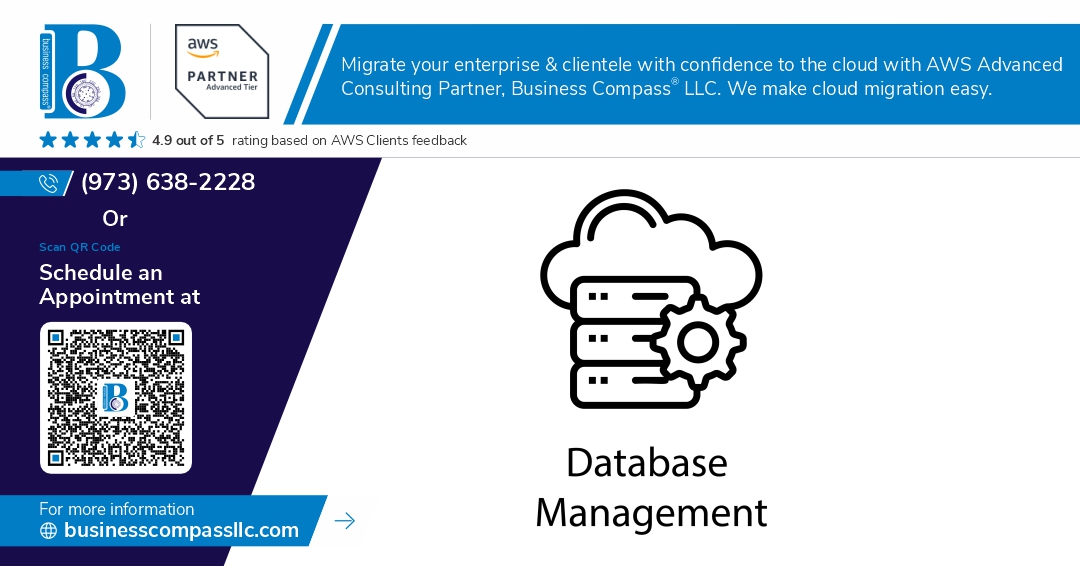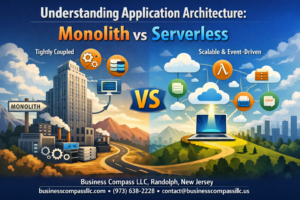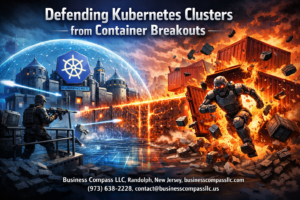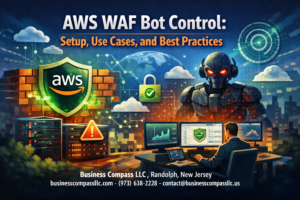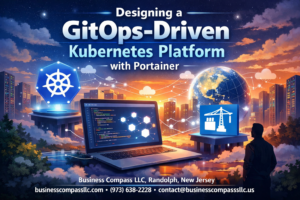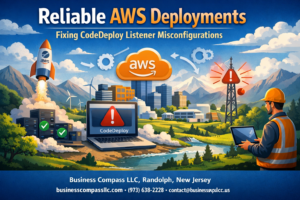Are you drowning in a sea of data, struggling to keep your head above water? 🌊 In today’s digital landscape, managing vast amounts of information efficiently is not just a luxury—it’s a necessity. Enter AWS database services: your lifeline in the turbulent waters of data management.
But here’s the catch: with great power comes great responsibility. 🦸♂️ While AWS offers a plethora of database solutions—RDS, DynamoDB, Aurora, Redshift, ElastiCache—choosing the right one and implementing it correctly can feel like navigating through a labyrinth. Get it wrong, and you could be facing performance issues, security vulnerabilities, or worse, data loss.
Fear not! This comprehensive guide is your map to mastering AWS database services. We’ll dive deep into understanding each service, explore best practices for implementation, and uncover strategies to optimize performance. From choosing the perfect database for your needs to maintaining ironclad security, we’ve got you covered. So, buckle up as we embark on this journey to transform you from a data novice to an AWS database pro! 🚀
Understanding AWS Database Services
A. RDS: Managed relational databases
Amazon RDS (Relational Database Service) is a fully managed database service that simplifies the setup, operation, and scaling of relational databases. It supports popular database engines like MySQL, PostgreSQL, Oracle, and SQL Server.
Key features of RDS include:
- Automated backups and patching
- High availability with Multi-AZ deployments
- Read replicas for improved performance
- Easy scaling of compute and storage resources
B. DynamoDB: NoSQL flexibility
DynamoDB is AWS’s fully managed NoSQL database service, designed for high-performance applications that require low-latency data access at any scale.
Benefits of DynamoDB:
- Serverless architecture
- Automatic scaling
- Multi-region, multi-master replication
- Built-in security and encryption
C. Aurora: High-performance MySQL and PostgreSQL
Aurora is a MySQL and PostgreSQL-compatible relational database built for the cloud, offering up to 5x the performance of standard MySQL and 3x that of PostgreSQL.
| Feature | Aurora | Standard MySQL/PostgreSQL |
|---|---|---|
| Performance | Up to 5x faster | Standard |
| Scalability | Automatic | Manual |
| Storage | Auto-expanding | Fixed |
| Replication | 6-way replication | Varies |
D. Redshift: Data warehousing solution
Amazon Redshift is a fully managed, petabyte-scale data warehouse service in the cloud, optimized for complex queries and big data analytics.
Key capabilities:
- Columnar storage
- Massively Parallel Processing (MPP)
- Integration with data lakes
- Machine learning integration
E. ElastiCache: In-memory caching
ElastiCache is a fully managed in-memory caching service, supporting Redis and Memcached engines to improve application performance by retrieving data from fast, managed, in-memory caches.
Use cases for ElastiCache:
- Session store
- Gaming leaderboards
- Real-time analytics
- Caching layer
Now that we’ve covered the various AWS database services, let’s explore how to choose the right database for your specific needs.
Choosing the Right Database for Your Needs
Assessing workload requirements
When choosing the right AWS database service, it’s crucial to start by assessing your workload requirements. Consider factors such as:
- Data structure (relational vs. non-relational)
- Read/write patterns
- Transaction volume
- Data size and growth rate
| Workload Type | Recommended AWS Database |
|---|---|
| Relational, OLTP | RDS, Aurora |
| NoSQL, high-throughput | DynamoDB |
| Data warehousing | Redshift |
| Caching | ElastiCache |
Scalability considerations
Scalability is a key factor in database selection. Evaluate your needs for:
- Horizontal scaling (adding more nodes)
- Vertical scaling (increasing resources)
- Auto-scaling capabilities
DynamoDB offers seamless horizontal scaling, while Aurora provides both horizontal and vertical scaling options. RDS instances can be vertically scaled, and Redshift allows for easy cluster resizing.
Performance expectations
Different databases excel in various performance aspects:
- RDS and Aurora: Low-latency transactions
- DynamoDB: High-throughput reads and writes
- Redshift: Complex analytical queries
- ElastiCache: Sub-millisecond response times
Consider your application’s specific performance requirements when making your choice.
Cost optimization strategies
To optimize costs:
- Right-size your instances
- Utilize reserved instances for predictable workloads
- Implement auto-scaling to match demand
- Use appropriate storage types (e.g., gp2 vs. io1 for RDS)
Now that we’ve covered the key factors in choosing the right AWS database, let’s explore best practices for implementing RDS.
Best Practices for RDS Implementation
Instance sizing and storage allocation
When implementing Amazon RDS, proper instance sizing and storage allocation are crucial for optimal performance and cost-efficiency. Here are key considerations:
-
Choose the right instance type:
- Match CPU and memory to your workload
- Consider burstable instances for variable workloads
- Evaluate GPU-enabled instances for specific use cases
-
Allocate storage wisely:
- Start with a reasonable baseline
- Enable storage autoscaling
- Monitor storage usage regularly
| Storage Type | Use Case | Performance |
|---|---|---|
| General Purpose (SSD) | Most workloads | Balanced |
| Provisioned IOPS (SSD) | I/O-intensive workloads | High |
| Magnetic | Legacy applications | Low |
Multi-AZ deployment for high availability
Implementing Multi-AZ deployment ensures high availability and fault tolerance:
- Automatic failover to standby instance
- Synchronous replication across Availability Zones
- Minimal downtime during maintenance
Read replicas for improved performance
Utilize read replicas to enhance read performance and scalability:
- Offload read traffic from primary instance
- Create up to 15 read replicas per DB instance
- Support for cross-region replication
Security group configuration
Properly configured security groups are essential for RDS security:
- Restrict inbound traffic to necessary ports
- Use VPC security groups for fine-grained control
- Implement least privilege access principles
Now that we’ve covered RDS implementation best practices, let’s explore how to optimize DynamoDB usage for your NoSQL database needs.
Optimizing DynamoDB Usage
Efficient key design
When optimizing DynamoDB usage, efficient key design is crucial for performance and cost-effectiveness. Choose primary keys that distribute data evenly across partitions and facilitate efficient queries. Consider using composite keys to group related items together.
| Key Type | Description | Best Use Case |
|---|---|---|
| Simple | Single attribute | When data has a unique identifier |
| Composite | Partition key + Sort key | For hierarchical data structures |
- Use meaningful attributes as partition keys
- Avoid hot keys by distributing workloads evenly
- Design sort keys to support range queries
Leveraging secondary indexes
Secondary indexes enhance query flexibility without compromising performance. They allow you to query the table using alternate keys, improving data access patterns.
- Global Secondary Index (GSI): Supports queries across all partition keys
- Local Secondary Index (LSI): Provides additional sort keys for a partition
Implementing auto-scaling
DynamoDB auto-scaling automatically adjusts throughput capacity based on actual traffic patterns, optimizing performance and cost.
- Set target utilization
- Define minimum and maximum capacity units
- Enable auto-scaling for read and write capacity separately
Utilizing DynamoDB Streams
DynamoDB Streams capture item-level changes in your tables, enabling real-time data processing and event-driven architectures.
- Use Streams for change data capture (CDC)
- Integrate with Lambda for serverless event processing
- Implement cross-region replication for disaster recovery
Now that we’ve covered DynamoDB optimization techniques, let’s explore how to maximize Aurora performance for relational database workloads.
Maximizing Aurora Performance
Cluster configuration best practices
When configuring your Aurora cluster, consider the following best practices:
- Use a minimum of three Availability Zones for high availability
- Implement read replicas to distribute read traffic
- Enable Performance Insights for detailed performance monitoring
- Optimize instance sizes based on workload requirements
| Configuration Aspect | Best Practice |
|---|---|
| Availability Zones | Minimum 3 |
| Read Replicas | 2-5 depending on workload |
| Performance Insights | Enabled |
| Instance Sizing | Match to workload |
Serverless vs. provisioned instances
Aurora offers both serverless and provisioned instance options:
-
Serverless:
- Ideal for unpredictable workloads
- Automatic scaling based on demand
- Pay only for resources used
-
Provisioned:
- Better for consistent, predictable workloads
- More control over instance types and configurations
- Cost-effective for steady-state applications
Choose based on your application’s needs and usage patterns.
Global database for multi-region deployments
Aurora Global Database provides:
- Low-latency global reads
- Disaster recovery with fast failover
- Write forwarding for single-master architecture
Implement Global Database when you need:
- Cross-region disaster recovery
- Global read scaling
- Compliance with data sovereignty requirements
Backtracking for quick recovery
Aurora’s backtracking feature allows you to:
- Rewind your database to a specific point in time
- Recover from user errors quickly without restoring from backups
- Test changes safely by rewinding after experiments
Enable backtracking for production databases to minimize downtime and data loss risks.
Now that we’ve covered Aurora performance optimization, let’s explore Redshift data warehousing strategies to further enhance your AWS database ecosystem.
Redshift Data Warehousing Strategies
Effective data distribution
When implementing Amazon Redshift for data warehousing, effective data distribution is crucial for optimal performance. There are three distribution styles to consider:
- KEY distribution
- EVEN distribution
- ALL distribution
Each style has its advantages depending on your specific use case:
| Distribution Style | Best For | Advantages |
|---|---|---|
| KEY | Tables with a clear join key | Improves join performance |
| EVEN | Tables without a clear distribution key | Balances workload across slices |
| ALL | Small dimension tables | Reduces data movement during joins |
To choose the right distribution style, analyze your query patterns and table relationships. For large fact tables, KEY distribution often works best when there’s a common join column.
Query optimization techniques
Optimizing queries in Redshift involves several strategies:
- Use EXPLAIN to analyze query plans
- Leverage sort keys for frequently filtered columns
- Implement compression encoding for large columns
- Utilize materialized views for complex, frequently-run queries
Remember to regularly vacuum and analyze your tables to maintain optimal performance.
Workload management configuration
Proper workload management (WLM) configuration ensures efficient resource allocation:
- Define query queues based on workload types
- Set appropriate concurrency levels for each queue
- Configure memory allocation per queue
- Implement query monitoring rules to prevent long-running queries
Concurrency scaling setup
Concurrency scaling allows Redshift to handle sudden spikes in concurrent queries:
- Enable concurrency scaling for specific WLM queues
- Monitor usage to optimize cost-effectiveness
- Use appropriate pricing models (on-demand or reserved instances)
By implementing these strategies, you can significantly improve your Redshift data warehousing performance. Next, we’ll explore how to effectively implement ElastiCache for in-memory data storage and caching.
ElastiCache Implementation Tips
Choosing between Redis and Memcached
When implementing ElastiCache, one of the first decisions you’ll face is choosing between Redis and Memcached. Both offer unique features and benefits:
| Feature | Redis | Memcached |
|---|---|---|
| Data structures | Complex (lists, sets, sorted sets) | Simple key-value |
| Persistence | Supports data persistence | In-memory only |
| Replication | Multi-AZ with auto-failover | Basic replication |
| Pub/Sub messaging | Supported | Not supported |
| Geospatial indexing | Supported | Not supported |
Choose Redis for complex data structures, persistence needs, and advanced features. Opt for Memcached for simpler caching scenarios and when raw performance is the primary concern.
Caching strategies for improved performance
Implement these caching strategies to boost your application’s performance:
- Lazy loading: Cache data only when it’s first requested
- Write-through: Update cache whenever the database is updated
- Time-to-live (TTL): Set expiration times for cached items
- Cache-aside: Application checks cache first, then database
Cluster sizing and node type selection
Proper sizing ensures optimal performance and cost-efficiency. Consider:
- Read/write ratio
- Peak load requirements
- Growth projections
Select node types based on your workload:
- Cache.t3: Burstable, good for variable workloads
- Cache.m5: General purpose, balanced performance
- Cache.r5: Memory-optimized, ideal for high-performance scenarios
Monitoring and alerting setup
Set up comprehensive monitoring using CloudWatch:
- CPU Utilization
- Evictions
- CurrConnections
- SwapUsage
Configure alerts for:
- High CPU usage (>90%)
- Elevated eviction rates
- Unusual connection spikes
- Low memory warnings
Now that we’ve covered ElastiCache implementation tips, let’s move on to security best practices across database services.
Security Best Practices Across Database Services
Encryption at rest and in transit
Ensuring data security is paramount when implementing AWS database services. Encryption at rest and in transit are two crucial aspects of protecting your sensitive information.
Encryption at rest
Encryption at rest protects your data when it’s stored on disk. Here’s how to implement it across different AWS database services:
- RDS: Enable encryption using AWS Key Management Service (KMS)
- DynamoDB: Use AWS-managed keys or customer-managed keys for table-level encryption
- Aurora: Enable encryption at the cluster level
- Redshift: Use AWS KMS or Hardware Security Modules (HSMs) for cluster encryption
- ElastiCache: Enable encryption for Redis clusters
Encryption in transit
Securing data in transit prevents eavesdropping and man-in-the-middle attacks. Implement the following measures:
- Use SSL/TLS connections for all database services
- Enable SSL certificate verification on client-side
- Regularly rotate SSL certificates
| Database Service | Encryption at Rest | Encryption in Transit |
|---|---|---|
| RDS | AWS KMS | SSL/TLS |
| DynamoDB | AWS KMS | HTTPS |
| Aurora | Cluster-level | SSL/TLS |
| Redshift | AWS KMS or HSM | SSL |
| ElastiCache | Redis encryption | In-transit encryption |
IAM roles and policies
Implementing proper IAM roles and policies is essential for controlling access to your AWS database services. Here are some best practices:
- Use the principle of least privilege
- Create separate IAM roles for different database operations
- Implement multi-factor authentication (MFA) for sensitive operations
- Regularly review and audit IAM policies
Network isolation with VPCs
Virtual Private Clouds (VPCs) provide network isolation for your database resources. To enhance security:
- Place databases in private subnets
- Use Network Access Control Lists (NACLs) and Security Groups
- Implement VPC peering or AWS PrivateLink for secure cross-VPC communication
- Utilize VPN or Direct Connect for on-premises access
Regular security audits and compliance checks
Maintaining a robust security posture requires ongoing vigilance. Implement these practices:
- Schedule regular security audits
- Use AWS Config for continuous monitoring and compliance checks
- Enable AWS CloudTrail for comprehensive API logging
- Leverage AWS Security Hub for centralized security management
By implementing these security best practices across your AWS database services, you can significantly reduce the risk of data breaches and ensure compliance with industry standards. Next, we’ll explore effective strategies for monitoring and maintaining your AWS database implementations to ensure optimal performance and reliability.
Monitoring and Maintenance
CloudWatch metrics and alarms
CloudWatch plays a crucial role in monitoring AWS database services. By leveraging CloudWatch metrics and alarms, you can proactively manage your database performance and health.
Key metrics to monitor:
- CPU Utilization
- Memory Usage
- Disk I/O
- Network Traffic
- Query Throughput
- Latency
Setting up alarms for these metrics allows you to receive notifications when predefined thresholds are breached, enabling quick responses to potential issues.
| Metric | Recommended Alarm Threshold |
|---|---|
| CPU Utilization | 80% |
| Free Storage Space | 20% |
| Free Memory | 20% |
| Database Connections | 80% of max connections |
Performance Insights for RDS and Aurora
Performance Insights provides a powerful tool for analyzing database performance. It offers:
- Real-time and historical performance data
- Visual representation of database load
- Identification of top SQL queries causing load
By utilizing Performance Insights, you can:
- Pinpoint performance bottlenecks
- Optimize resource allocation
- Improve query efficiency
Automated backups and snapshots
Implementing automated backups and snapshots is crucial for data protection and disaster recovery. Best practices include:
- Enable automatic backups
- Set appropriate retention periods
- Use cross-region replication for critical data
- Regularly test restore procedures
Patch management and version upgrades
Keeping your databases up-to-date is essential for security and performance. Consider the following:
- Schedule regular maintenance windows
- Test upgrades in non-production environments
- Use Blue/Green deployments for major version upgrades
- Monitor for end-of-life announcements and plan accordingly
By implementing these monitoring and maintenance practices, you can ensure the reliability, performance, and security of your AWS database services. Regular reviews and adjustments to these practices will help you stay ahead of potential issues and optimize your database operations.
Implementing AWS database services effectively requires careful consideration of your specific needs and adherence to best practices. By choosing the right database solution, optimizing performance, and following security guidelines, you can create a robust and efficient data management system. Whether you opt for RDS, DynamoDB, Aurora, Redshift, or ElastiCache, each service offers unique advantages that can be leveraged to meet your organization’s requirements.
Remember to continuously monitor and maintain your database infrastructure to ensure optimal performance and security. By staying up-to-date with AWS updates and regularly reviewing your implementation, you can adapt to changing needs and take full advantage of the latest features and improvements. Embrace these best practices to build a scalable, reliable, and cost-effective database solution that supports your business goals and drives innovation.