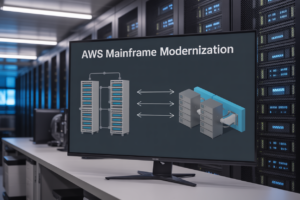AWS Lambda cold starts can make or break your serverless application’s performance, yet many developers struggle to understand when and why these delays happen. If you’re building serverless applications, optimizing existing Lambda functions, or troubleshooting mysterious latency spikes, you need to know exactly how AWS Lambda execution models work under the hood.
This guide is designed for developers, DevOps engineers, and architects who want to master serverless performance optimization. You’ll get practical insights into AWS Lambda container initialization, learn proven Lambda cold start mitigation techniques, and discover how to implement effective AWS Lambda monitoring best practices.
We’ll explore the fundamental differences between cold and warm starts, breaking down the behind-the-scenes container lifecycle that AWS doesn’t fully document. You’ll also learn actionable serverless cold start optimization strategies and AWS Lambda latency reduction techniques that you can implement immediately to boost your serverless function performance.
Fundamentals of AWS Lambda Execution Models
How serverless functions operate without dedicated servers
AWS Lambda operates on a fundamentally different model than traditional server-based applications. Instead of running continuously on dedicated infrastructure, Lambda functions execute in ephemeral containers that spin up on-demand. When you trigger a Lambda function, AWS automatically allocates compute resources from a massive pool of available capacity, provisions an execution environment, and runs your code. This serverless approach means you never manage servers, operating systems, or runtime environments – AWS handles all infrastructure management behind the scenes while you focus purely on your application logic.
Key differences between cold and warm execution states
The AWS Lambda execution model operates in two distinct states that directly impact performance. During a cold start, Lambda creates a new execution environment from scratch, downloading your deployment package, initializing the runtime, and executing any initialization code outside your handler function. This process typically takes 100-3000 milliseconds depending on runtime, package size, and dependencies. In contrast, warm starts reuse existing containers where the runtime environment remains initialized and ready. Your handler function executes immediately without environment setup, reducing latency to just a few milliseconds. Container reuse happens when subsequent invocations occur within minutes of the previous execution, allowing Lambda to skip the initialization phase entirely.
Impact on application performance and user experience
Lambda cold start latency creates noticeable performance differences that directly affect user experience and application architecture decisions. Cold starts introduce unpredictable delays ranging from hundreds of milliseconds to several seconds, particularly problematic for user-facing applications requiring consistent response times. Serverless performance optimization becomes critical for applications with strict SLA requirements or real-time processing needs. Cold starts especially impact synchronous invocations like API Gateway requests, where users experience these delays directly. Applications handling sporadic traffic patterns face more frequent cold starts, while high-frequency workloads benefit from container reuse and consistent warm start performance, making traffic patterns a key consideration in serverless architecture design.
Cold Start Deep Dive: When Lambda Containers Launch from Scratch
Container initialization process and runtime environment setup
When AWS Lambda receives its first invocation, it starts the container initialization process by allocating compute resources and setting up the execution environment. The Lambda service provisions a micro-VM or container instance based on your function’s memory configuration, then loads the runtime environment specific to your chosen programming language. This process includes installing the Lambda runtime, configuring system libraries, and establishing the basic execution sandbox that will host your function code.
Code loading and dependency resolution timeline
After runtime setup, Lambda downloads your deployment package from S3 and extracts it into the container’s file system. The runtime then loads your function code and resolves all dependencies, including external libraries, frameworks, and modules specified in your deployment package. This dependency resolution phase can significantly impact cold start duration, especially for languages like Python with heavy import statements or Node.js applications with numerous node_modules. The runtime creates module caches and prepares the execution context for your handler function.
Memory allocation and security context establishment
Lambda allocates the specified memory amount to your container and establishes strict security boundaries through AWS’s isolation mechanisms. The service configures CPU allocation proportional to your memory setting, sets up process limits, and creates isolated namespaces for your function execution. Security contexts include IAM role assumption, resource access permissions, and network security groups. Lambda also initializes monitoring hooks that track resource consumption, enabling CloudWatch metrics collection and billing calculations based on actual memory usage and execution duration.
Network interface configuration and VPC connectivity
The final initialization step involves configuring network interfaces and establishing connectivity based on your function’s VPC configuration. For functions without VPC settings, Lambda creates a default network interface with internet access. VPC-enabled functions undergo additional setup including ENI (Elastic Network Interface) creation, subnet assignment, and security group attachment. This VPC connectivity setup typically adds 10-30 seconds to cold start times as Lambda must coordinate with EC2 networking services to establish proper network isolation and routing rules for your function’s execution environment.
Warm Start Advantages: Leveraging Pre-Initialized Containers
Container reuse mechanisms and execution context preservation
AWS Lambda warm starts happen when your function runs in an already-initialized container from a previous invocation. The Lambda service keeps these containers alive for several minutes after execution, preserving the entire runtime environment including imported libraries, database connections, and global variables. When a new request arrives, Lambda routes it to an existing warm container instead of spinning up a fresh one. This container reuse mechanism maintains the execution context, meaning your function code, dependencies, and any established connections remain in memory and ready to use.
Reduced latency benefits for subsequent function invocations
Warm starts deliver significant Lambda latency reduction by eliminating the cold start initialization overhead. While cold starts can add hundreds of milliseconds or even seconds to execution time, warm starts typically add only single-digit milliseconds. This dramatic improvement happens because Lambda skips the container provisioning, runtime initialization, and code loading phases. For high-frequency applications, this serverless performance optimization translates to much faster response times and better user experience. Functions handling thousands of requests per minute particularly benefit from warm start performance, as the majority of invocations hit pre-warmed containers.
Memory state persistence between invocations
One of the most powerful warm start advantages is the ability to maintain state between function calls. Database connection pools, cached API responses, and processed configuration data persist in memory across invocations. This memory state persistence lets you implement connection pooling strategies that dramatically reduce database latency. Global variables initialized outside your handler function remain available, allowing you to store expensive computations or frequently-used data. Smart developers leverage this by initializing heavy resources once and reusing them, though you must design for the possibility that containers eventually get recycled.
Behind-the-Scenes Execution Flow Analysis
AWS Infrastructure Decisions for Container Lifecycle Management
AWS Lambda’s infrastructure automatically manages container lifecycles through sophisticated orchestration systems that balance performance with cost efficiency. The service maintains pools of pre-warmed containers across multiple availability zones, with decisions driven by real-time usage patterns and predictive algorithms. Container provisioning happens proactively during high-traffic periods, while cleanup occurs during low-usage windows to optimize resource allocation. AWS continuously monitors function invocation patterns to determine optimal container pool sizes and geographic distribution, ensuring minimal AWS Lambda cold start latency while managing infrastructure costs effectively.
Request Routing to Available Warm Containers vs New Cold Containers
Lambda’s request routing engine prioritizes available warm containers through a multi-tier selection process that first checks for existing initialized containers within the same execution environment. When warm containers aren’t available, the routing system evaluates current capacity and spawns new containers based on concurrency requirements and regional load distribution. The routing algorithm considers factors like container age, memory utilization, and geographic proximity to minimize Lambda warm start advantages while maintaining consistent performance. Smart load balancing ensures requests distribute evenly across warm containers, preventing individual container overloading that could trigger additional cold starts.
Concurrent Execution Handling and Container Scaling Patterns
AWS Lambda execution model handles concurrent requests through horizontal scaling patterns that automatically provision containers based on incoming traffic velocity and configured concurrency limits. Each function can scale to thousands of concurrent executions, with containers spawning independently to handle multiple simultaneous invocations. The scaling algorithm analyzes request rates, duration patterns, and resource requirements to predict optimal container counts before peak traffic arrives. Reserved concurrency settings allow fine-tuned control over scaling behavior, preventing runaway costs while ensuring adequate capacity for critical serverless function performance requirements during traffic spikes.
Automatic Container Retirement and Cleanup Processes
Lambda automatically retires containers through intelligent cleanup processes that monitor idle time, resource utilization, and overall system health metrics. Containers typically face retirement after 15-45 minutes of inactivity, though this varies based on account-level usage patterns and AWS capacity management needs. The cleanup system gradually reduces container pools during low-traffic periods while maintaining minimum baselines for frequently-used functions. Lambda container initialization overhead gets minimized through strategic retirement scheduling that keeps popular functions warm while aggressively cleaning up rarely-used containers to free up infrastructure resources for other customers.
Performance Impact Measurement and Optimization Strategies
Latency Differences Between Cold and Warm Starts Across Runtimes
Different programming languages show varying cold start penalties when running on AWS Lambda. Python and Node.js typically experience 100-300ms cold starts, while Java and .NET can face 1-3 seconds due to JVM initialization and framework loading. Go and Rust deliver the fastest cold starts at 50-150ms thanks to their compiled nature. Runtime choice significantly impacts serverless performance optimization strategies.
Memory and CPU Provisioning Effects on Startup Performance
Higher memory allocation directly improves Lambda cold start performance since AWS provisions CPU power proportionally to memory settings. Functions with 1008MB memory receive approximately 1 full vCPU, reducing initialization time by 40-60% compared to 128MB configurations. This relationship makes memory provisioning a crucial AWS Lambda cold start optimization technique, especially for compute-intensive initialization tasks.
Code Optimization Techniques to Minimize Cold Start Penalties
Package size reduction dramatically improves Lambda container initialization speed. Remove unnecessary dependencies, use tree-shaking for JavaScript bundles, and leverage Lambda layers for shared libraries. Initialize SDK clients and database connections outside handler functions to reuse them across invocations. Lazy loading of heavy modules and avoiding global variable initialization can cut cold start times by 200-500ms for complex applications.
Architectural Patterns to Maintain Warm Containers
Scheduled CloudWatch Events can ping Lambda functions every 5-15 minutes to prevent container recycling, maintaining warm execution environments. Application Load Balancers with health checks provide natural traffic patterns that keep functions warm. Provisioned Concurrency guarantees pre-initialized containers for predictable AWS Lambda latency reduction, though it incurs continuous costs. Strategic function splitting based on usage patterns optimizes warm start advantages across different application components.
Monitoring and Troubleshooting Execution Performance
CloudWatch Metrics for Tracking Cold Start Frequency
CloudWatch provides essential metrics to monitor AWS Lambda cold start patterns and performance. The Duration metric reveals execution times, while InitDuration specifically measures cold start initialization overhead. Custom metrics tracking the ratio of cold starts to total invocations help identify performance bottlenecks. Set up CloudWatch alarms when cold start frequency exceeds acceptable thresholds, typically above 10-15% of total invocations. Monitor ConcurrentExecutions to understand scaling patterns that trigger container initialization. Create dashboards displaying cold start trends over time, enabling proactive AWS Lambda cold start optimization before user experience degrades.
X-Ray Tracing to Visualize Initialization Bottlenecks
AWS X-Ray delivers granular visibility into Lambda execution flow, breaking down cold start components into discrete segments. Trace maps reveal initialization delays in database connections, external API calls, and dependency loading during container startup. The service graph identifies which services contribute most to cold start latency, enabling targeted optimization efforts. Subsegments within traces pinpoint specific bottlenecks like SDK initialization or environment variable processing. X-Ray annotations help categorize traces by cold/warm start types, facilitating performance comparison analysis. Integration with CloudWatch provides correlation between trace data and traditional metrics for comprehensive serverless performance optimization strategies.
Custom Logging Strategies for Execution Flow Analysis
Strategic logging implementation provides deep insights into Lambda container initialization and execution patterns. Log statements at function entry points distinguish between cold and warm start scenarios, capturing timestamps for performance analysis. Implement structured logging with consistent formats to enable automated parsing and aggregation. Track critical initialization steps like database connection establishment, configuration loading, and third-party service authentication. Use log levels strategically – INFO for execution flow milestones, DEBUG for detailed initialization steps. Custom log metrics extracted via CloudWatch Logs Insights enable trend analysis and anomaly detection. Correlation IDs link related log entries across distributed system components, supporting comprehensive AWS Lambda monitoring best practices and troubleshooting workflows.
AWS Lambda’s execution model revolves around the balance between cold and warm starts, each playing a crucial role in your serverless application’s performance. Cold starts happen when Lambda spins up new containers from scratch, bringing initialization overhead but ensuring fresh environments. Warm starts tap into pre-existing containers, delivering faster response times but with limited availability windows. Understanding this execution flow helps you make smarter architectural decisions and set realistic performance expectations.
The performance gap between cold and warm starts can make or break user experience, especially for latency-sensitive applications. Smart optimization strategies like provisioned concurrency, proper memory allocation, and efficient code design can dramatically reduce cold start impact. Start monitoring your Lambda metrics today and experiment with different configurations to find the sweet spot for your specific workload. Your users will notice the difference, and your applications will run smoother than ever.