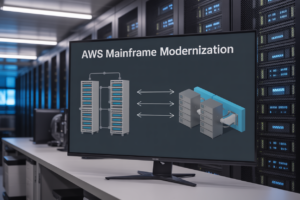Building a web infrastructure that stays online 24/7 sounds complicated, but AWS CloudFormation templates make it much easier than you think. This guide walks DevOps engineers, cloud architects, and development teams through creating high availability web infrastructure that can handle traffic spikes, server failures, and unexpected outages without breaking a sweat.
You’ll discover how to design resilient network design patterns that automatically route traffic around failed components, keeping your applications running smoothly. We’ll also dive into database high availability AWS solutions that protect your data while maintaining lightning-fast performance across multiple zones.
Finally, you’ll learn AWS cost optimization strategies that help you build fault tolerant web applications without breaking the budget. By the end, you’ll have practical CloudFormation templates you can deploy immediately to create rock-solid infrastructure that your users can depend on.
Understanding High Availability Architecture Fundamentals
Multi-Region and Multi-Availability Zone Deployment Strategies
AWS CloudFormation templates enable robust deployment patterns across multiple regions and availability zones. Multi-AZ deployments distribute resources across separate data centers within the same region, providing automatic failover capabilities when hardware failures occur. Multi-region strategies extend this concept globally, placing identical infrastructure stacks in different geographic locations. This approach protects against entire region outages while reducing latency for users worldwide. AWS architecture best practices recommend spreading critical components across at least two availability zones, with database replicas and load balancers automatically routing traffic to healthy instances.
Single Points of Failure in Traditional Web Infrastructure
Traditional web applications often contain critical vulnerabilities that can bring down entire systems. Single database servers represent the most common failure point, where one hardware issue affects all users. Web servers without load balancing create bottlenecks when traffic spikes occur. Network components like routers, switches, and internet connections frequently lack redundancy. Storage systems without replication risk complete data loss during disk failures. DNS configurations pointing to single IP addresses prevent automatic failover. These architectural weaknesses require systematic identification and elimination through fault tolerant web applications design.
Redundancy Requirements for Critical System Components
High availability web infrastructure demands strategic redundancy planning for every essential component. Database systems need primary-replica configurations with automated failover mechanisms, typically implemented through AWS RDS Multi-AZ deployments. Application servers require horizontal scaling capabilities with health checks and automatic replacement of failed instances. Load balancers must operate in active-passive or active-active modes to prevent traffic disruption. Storage solutions should include cross-region replication and backup strategies. Network connectivity needs multiple paths with automatic routing updates. Multi-AZ deployment patterns ensure each component has backup alternatives ready to assume operations within seconds of detecting failures.
Essential AWS Services for High Availability Infrastructure
Configure Elastic Load Balancers for traffic distribution
Application Load Balancers and Network Load Balancers form the backbone of resilient web infrastructure, distributing incoming traffic across multiple availability zones. ALBs handle HTTP/HTTPS traffic with advanced routing capabilities, while NLBs manage high-performance TCP/UDP connections. CloudFormation templates can automatically configure health checks, SSL termination, and cross-zone load balancing to ensure seamless traffic flow during server failures or maintenance windows.
Implement Auto Scaling Groups for dynamic capacity management
Auto Scaling Groups work hand-in-hand with load balancers to maintain optimal performance during traffic spikes. These groups automatically launch or terminate EC2 instances based on predefined metrics like CPU usage or request count. CloudFormation templates define scaling policies, launch configurations, and placement groups across multiple availability zones, creating self-healing infrastructure that adapts to demand without manual intervention.
Set up RDS Multi-AZ deployments for database resilience
Multi-AZ RDS deployments provide automatic failover capabilities for critical database workloads. Primary databases synchronously replicate to standby instances in separate availability zones, ensuring data consistency and minimal downtime during failures. CloudFormation templates can configure automated backups, maintenance windows, and parameter groups while establishing secure connections between application tiers and database instances across your AWS architecture.
Utilize CloudWatch for comprehensive monitoring and alerting
CloudWatch serves as the central nervous system for high availability infrastructure, collecting metrics from all AWS services and custom applications. Custom dashboards display real-time performance data while automated alarms trigger scaling actions or send notifications when thresholds are breached. CloudFormation templates can deploy complete monitoring solutions including log groups, metric filters, and SNS topics for proactive incident response.
CloudFormation Template Structure and Best Practices
Design modular templates using nested stacks
Break down complex AWS CloudFormation templates into smaller, reusable components using nested stacks. Create separate templates for VPC networking, security groups, database layers, and application tiers. Each child stack handles specific infrastructure pieces while the master template orchestrates the entire deployment. This approach simplifies maintenance, enables template reusability across projects, and makes debugging easier when issues arise. Store nested templates in S3 buckets with versioning enabled to track changes and roll back when needed.
Implement parameter validation and resource dependencies
Define strict parameter constraints using AllowedValues, MinLength, and regex patterns to prevent deployment errors. Use Conditions to control resource creation based on environment variables or user inputs. Set explicit DependsOn attributes between resources to ensure proper creation order, especially for database initialization and security group configurations. Implement custom validation through Lambda-backed custom resources for complex business logic requirements that standard CloudFormation constraints cannot handle.
Apply consistent naming conventions and tagging strategies
Establish standardized naming patterns that include environment, project name, and resource type for all AWS resources. Use parameter-driven naming to maintain consistency across multiple deployments while avoiding naming conflicts. Implement comprehensive tagging strategies covering cost allocation, environment classification, and ownership tracking. Tag resources at the stack level and inherit tags down to individual components. Create tag policies through AWS Organizations to enforce compliance and enable accurate cost tracking across your high availability web infrastructure.
Building Resilient Network Architecture
Create VPCs with multiple subnets across availability zones
Building a rock-solid network foundation starts with proper VPC design across multiple availability zones. Your CloudFormation templates should create public and private subnets in at least three AZs to ensure your applications survive zone failures. Public subnets host load balancers and bastion hosts, while private subnets protect your application servers and databases. This multi-AZ deployment pattern forms the backbone of resilient network design, automatically distributing traffic and resources across geographically separated data centers.
Configure NAT gateways for secure outbound connectivity
NAT gateways provide secure internet access for resources in private subnets without exposing them to inbound traffic. Deploy one NAT gateway per availability zone to eliminate single points of failure and reduce cross-AZ data transfer costs. Your CloudFormation stack should include Elastic IP addresses for each NAT gateway, ensuring consistent outbound IP addresses for your applications. This configuration allows private instances to download patches, connect to external APIs, and perform automated backups while maintaining strict security boundaries.
Implement security groups with least privilege access
Security groups act as virtual firewalls that control traffic at the instance level. Design your AWS CloudFormation templates with granular security group rules that follow the principle of least privilege. Create separate security groups for web servers, application tiers, and databases, allowing only necessary ports and protocols between layers. Reference security groups by ID rather than CIDR blocks when possible, creating dynamic security relationships that adapt as your infrastructure scales. This approach significantly reduces attack surface while maintaining operational flexibility.
Set up route tables for optimal traffic flow
Route tables determine how network traffic moves through your VPC infrastructure. Configure separate route tables for public and private subnets, directing traffic through appropriate gateways and endpoints. Public subnet route tables should point to internet gateways for direct internet access, while private subnet routes should direct traffic through NAT gateways in the same availability zone. Include routes for VPC endpoints to reduce NAT gateway costs when accessing AWS services. Properly configured routing ensures efficient data flow while maintaining security boundaries across your fault tolerant web applications.
Implementing Database High Availability Solutions
Deploy RDS with automated backups and point-in-time recovery
Setting up automated backups in your CloudFormation templates requires configuring the BackupRetentionPeriod property to retain backups for 1-35 days. Point-in-time recovery automatically activates when you enable backups, allowing database restoration to any specific second within your retention window. Your CloudFormation template should include snapshot parameters and maintenance window configurations to control when backups occur. This automated approach ensures your database high availability AWS infrastructure can recover quickly from corruption or accidental deletions without manual intervention.
Configure read replicas for improved performance and failover
Read replicas distribute database read traffic across multiple instances, reducing load on your primary RDS instance while providing automatic failover capabilities. CloudFormation templates can define cross-AZ read replicas using the AWS::RDS::DBInstance resource with SourceDBInstanceIdentifier pointing to your master database. Configure replica lag monitoring through CloudWatch alarms to track synchronization performance. When properly implemented in your multi-AZ deployment patterns, read replicas can be promoted to standalone databases during disaster scenarios, maintaining application availability even when primary databases fail.
Set up cross-region database replication for disaster recovery
Cross-region replication creates encrypted database copies in geographically separated AWS regions, protecting against regional outages and natural disasters. Your CloudFormation stack management should include separate templates for each region, with automated replication configuration between source and target databases. Configure cross-region automated backups and enable encryption in transit for sensitive data protection. This disaster recovery strategy works alongside your existing high availability web infrastructure, ensuring business continuity when entire AWS regions become unavailable during major incidents.
Implement connection pooling and retry logic
Database connection pooling prevents connection exhaustion by reusing existing database connections instead of creating new ones for each request. Implement connection pooling using RDS Proxy through CloudFormation templates, which automatically manages connection lifecycles and provides built-in retry logic for failed connections. Configure exponential backoff strategies in your application code to handle temporary database unavailability gracefully. This approach reduces database load while improving fault tolerant web applications performance, especially during traffic spikes or brief connectivity issues that commonly occur in distributed systems.
Automated Deployment and Infrastructure Management
Create CI/CD pipelines using AWS CodePipeline and CodeBuild
AWS CodePipeline orchestrates your entire deployment workflow by connecting source repositories, build processes, and deployment targets into a seamless automated infrastructure deployment pipeline. Configure CodeBuild to compile CloudFormation templates, validate syntax, and run security scans before deployment. Set up triggers from Git repositories to automatically initiate pipeline execution when developers push code changes, ensuring consistent and reliable infrastructure updates across all environments.
Implement blue-green deployment strategies
Blue-green deployments minimize downtime and risk by maintaining two identical production environments where traffic switches between versions instantly. Create separate CloudFormation stacks for blue and green environments, each containing complete infrastructure replicas including load balancers, auto-scaling groups, and databases. Use Route 53 weighted routing policies or Application Load Balancer target groups to gradually shift traffic from the current version to the new deployment, allowing immediate rollback if issues arise.
Configure automated rollback mechanisms for failed deployments
CloudFormation stack rollback triggers automatically revert infrastructure changes when deployment failures occur, protecting production systems from broken configurations. Configure CloudWatch alarms to monitor application health metrics, database connections, and response times during deployments. Implement custom Lambda functions that detect performance degradation or error rate spikes, triggering automatic rollbacks through CloudFormation APIs. Set up SNS notifications to alert operations teams when rollback events occur, maintaining visibility into infrastructure management processes while ensuring fault tolerant web applications remain stable.
Cost Optimization Strategies for High Availability Systems
Right-size instances using AWS Cost Explorer recommendations
AWS Cost Explorer provides detailed insights into your infrastructure spending patterns and offers right-sizing recommendations that can reduce costs by 20-30% without compromising high availability. The tool analyzes your EC2 usage patterns over 14 days and identifies instances running below optimal capacity. For high availability web infrastructure, focus on right-sizing instances in your Auto Scaling groups while maintaining sufficient capacity for traffic spikes. CloudFormation templates can incorporate these recommendations by defining instance types as parameters, making it easy to update configurations based on Cost Explorer findings. Remember that smaller instances often provide better cost-per-performance ratios while maintaining the same availability guarantees through proper load balancing and redundancy.
Implement Reserved Instances for predictable workloads
Reserved Instances offer up to 75% savings compared to On-Demand pricing for predictable workloads that run continuously. In high availability architectures, your core infrastructure components like NAT gateways, bastion hosts, and database instances typically maintain consistent usage patterns, making them perfect candidates for Reserved Instance purchases. CloudFormation stack management becomes more cost-effective when you can predict your baseline capacity requirements across multiple Availability Zones. Purchase Reserved Instances for your minimum required capacity in each AZ, then use Auto Scaling with On-Demand instances to handle variable traffic. This hybrid approach ensures AWS cost optimization strategies don’t compromise your fault tolerant web applications while maximizing savings on predictable infrastructure components.
Utilize Spot Instances for non-critical batch processing
Spot Instances provide up to 90% cost savings for workloads that can handle interruptions, making them ideal for batch processing, data analysis, and background tasks in your high availability infrastructure. CloudFormation templates can define Spot Fleet configurations that automatically replace terminated instances, ensuring your batch workloads complete even with interruptions. Combine Spot Instances with services like AWS Batch or EC2 Auto Scaling groups configured with mixed instance policies. For web applications, use Spot Instances for tasks like log processing, image resizing, or report generation while keeping your customer-facing services on reliable On-Demand or Reserved Instances. This approach maintains system availability while dramatically reducing costs for non-critical workloads.
Creating highly available web infrastructure on AWS doesn’t have to be overwhelming when you break it down into manageable pieces. The key is understanding that high availability starts with solid architecture fundamentals and smart use of AWS services like Auto Scaling Groups, Application Load Balancers, and RDS Multi-AZ deployments. CloudFormation templates make this process repeatable and less error-prone by letting you define your entire infrastructure as code, from network configurations to database setups.
The real magic happens when you combine automated deployments with cost optimization strategies. You can build resilient systems that automatically handle failures while keeping your budget in check through careful resource planning and monitoring. Start small with a basic CloudFormation template for your web tier, then gradually add database high availability and advanced networking features. Your future self will thank you for taking the time to build infrastructure that can handle whatever traffic and challenges come your way.