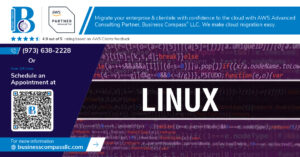AWS IAM setup doesn’t have to feel like solving a puzzle blindfolded. If you’re a cloud engineer, DevOps professional, or system administrator ready to lock down your AWS environment without breaking things, this comprehensive AWS IAM tutorial is your roadmap to success.
Getting AWS identity and access management right is the difference between sleeping soundly and waking up to security nightmares. Too many teams rush through IAM configuration, creating overly permissive policies or confusing user hierarchies that become security holes waiting to happen.
We’ll walk through the essential AWS IAM fundamentals you need to build rock-solid cloud security from day one. You’ll discover how to create IAM users and groups that make sense for your team structure, plus learn the ins and outs of IAM roles configuration for different services and scenarios.
This guide also covers building IAM policies that actually protect your resources without blocking legitimate access, implementing IAM security best practices that scale with your organization, and tackling common IAM troubleshooting scenarios before they derail your projects. By the end, you’ll have the confidence to design AWS access management systems that keep your cloud infrastructure secure and your team productive.
Understanding AWS IAM Fundamentals for Bulletproof Security
Master the Core Components That Control Access
AWS IAM operates through four fundamental building blocks that form the backbone of your cloud security strategy. Users represent individual people or services requiring AWS access, while Groups bundle users with similar permissions for streamlined management. Roles provide temporary, secure access for applications and services without hardcoded credentials. Policies define the actual permissions, acting as JSON documents that specify what actions are allowed or denied on which resources. These components work together seamlessly – attach policies to users, groups, or roles to control access granularly across your AWS environment.
Distinguish Between Authentication and Authorization
Authentication answers “who are you?” while authorization determines “what can you do?” In AWS IAM setup, authentication verifies identity through credentials like passwords, access keys, or temporary tokens. Once authenticated, authorization kicks in through IAM policies that evaluate permissions against requested actions. Think of it like entering a building – your keycard authenticates your identity at the door, but authorization determines which floors, rooms, and resources you can access inside. This two-step process ensures only verified identities can perform only their permitted actions within your AWS infrastructure.
Recognize Common Security Vulnerabilities Without IAM
Without proper AWS identity and access management, organizations face catastrophic security risks that can destroy businesses overnight. Root account usage for daily operations creates single points of failure with unlimited permissions. Shared credentials among team members eliminate accountability and make access revocation impossible. Overprivileged users with unnecessary permissions violate the principle of least privilege, expanding attack surfaces unnecessarily. Missing multi-factor authentication leaves accounts vulnerable to credential theft. Hardcoded access keys in applications become security time bombs. These vulnerabilities lead to data breaches, compliance violations, and massive financial losses that proper IAM configuration prevents completely.
Leverage IAM’s Role in Compliance and Governance
IAM serves as your organization’s digital governance backbone, providing audit trails and access controls required for regulatory compliance. Every action taken through IAM generates detailed logs in AWS CloudTrail, creating immutable records for compliance auditors. Role-based access controls align with frameworks like SOC 2, PCI DSS, and HIPAA by enforcing separation of duties and least privilege principles. Automated policy enforcement prevents human errors that could violate compliance requirements. Regular access reviews through IAM help maintain clean user inventories and demonstrate due diligence to auditors seeking proof of proper AWS access management practices.
Creating Your First IAM Users and Groups Efficiently
Set Up Individual User Accounts with Minimal Privileges
Start your AWS IAM setup by creating individual user accounts for each person who needs access to your AWS resources. Never share the root account credentials – this is a security nightmare waiting to happen. When setting up new users, grant only the minimum permissions required for their specific job functions. This principle of least privilege reduces your attack surface significantly. Create users through the AWS Management Console, assign unique usernames, and generate programmatic access keys only when absolutely necessary for API or CLI usage.
Organize Users into Logical Groups for Easy Management
Group management transforms IAM administration from chaos into organized efficiency. Create groups based on job functions like developers, administrators, or read-only auditors rather than department names. Attach IAM policies to groups instead of individual users – this approach scales beautifully as your team grows. When someone changes roles, simply move them between groups rather than reconfiguring individual permissions. Common group structures include DevOps-Engineers, Database-Admins, and Security-Auditors, each with tailored access policies that match their responsibilities perfectly.
Implement Strong Password Policies and MFA Requirements
Password policies and multi-factor authentication form your first line of defense against unauthorized access. Configure your account password policy to require minimum 12-character passwords with complexity requirements including uppercase, lowercase, numbers, and symbols. Set password expiration periods and prevent password reuse to maintain security hygiene. Enable MFA requirements for all users, especially those with administrative privileges. Hardware tokens, mobile authenticator apps, or SMS-based MFA all provide that crucial second authentication factor that makes account compromises exponentially harder for attackers.
Mastering IAM Roles for Enhanced Security and Flexibility
Design Service Roles for EC2 and Lambda Functions
Service roles eliminate the need to hardcode AWS credentials in your applications. Create an EC2 service role through the IAM console, attach necessary policies like S3ReadOnlyAccess, then assign it to your instances during launch. For Lambda functions, AWS automatically creates an execution role with CloudWatch Logs permissions, but you’ll need to add specific policies for services your function accesses. Always follow the principle of least privilege—grant only the permissions your services actually need.
Create Cross-Account Access Roles Safely
Cross-account roles enable secure resource sharing between different AWS accounts without sharing credentials. Start by creating a role in the target account with a trust policy that specifies the external account ID. Include conditions like ExternalId for additional security and MFA requirements for sensitive operations. The external account can then assume this role using STS AssumeRole API calls. This approach works perfectly for vendor access, multi-account architectures, and development-to-production workflows while maintaining security boundaries.
Implement Temporary Credentials for External Applications
Temporary credentials provide time-limited access without exposing long-term keys. Use AWS STS to generate temporary credentials that expire automatically, reducing security risks. Web applications can leverage Amazon Cognito for user authentication, which provides temporary AWS credentials based on user identity. For mobile apps, implement AWS Cognito Identity Pools to grant authenticated and unauthenticated users appropriate permissions. Set reasonable expiration times—typically 1-12 hours depending on your security requirements and application needs.
Configure Role Switching for Administrative Tasks
Role switching allows administrators to assume different roles with elevated permissions when needed. Set up a base user account with minimal permissions, then create administrative roles with specific capabilities. Configure the trust relationship to allow your base account to assume these roles, optionally requiring MFA for sensitive operations. Use the AWS console’s role switching feature or programmatically assume roles using the AWS CLI or SDKs. This approach provides strong audit trails and reduces the risk of accidental privileged operations.
Building Effective IAM Policies That Actually Work
Write JSON Policies Using Least Privilege Principles
Start with the bare minimum permissions and gradually add access as needed. Your AWS IAM policies should follow a deny-by-default approach, granting only the specific actions and resources required for each role. Use wildcards sparingly and always specify resource ARNs when possible. Structure your JSON policies with clear statement IDs and meaningful descriptions to maintain readability and debugging capabilities.
Utilize AWS Managed Policies for Common Use Cases
AWS provides pre-built managed policies that cover standard scenarios like read-only access, billing management, and service-specific permissions. These policies receive automatic updates for new AWS services and features, reducing maintenance overhead. Attach managed policies like ReadOnlyAccess, PowerUserAccess, or DatabaseAdministrator to groups rather than individual users for better scalability and consistent AWS access management across your organization.
Create Custom Policies for Specific Business Requirements
When managed policies don’t fit your exact needs, craft custom policies that align with your business workflows. Define granular permissions for specific S3 buckets, EC2 instances, or Lambda functions that match your operational requirements. Use condition keys to add contextual restrictions like IP address ranges, time-based access, or MFA requirements. Version your custom policies and document their purpose for future team members.
Test and Validate Policy Effectiveness Before Deployment
Always test new IAM policies in a non-production environment first. Use the IAM policy simulator to verify expected behaviors without affecting live resources. Check for unintended permissions by reviewing the policy summary and testing edge cases. Create test users with your new policies and attempt various actions to confirm they work as intended. Monitor CloudTrail logs after deployment to catch any permission gaps or excessive access patterns.
Implementing Advanced IAM Security Best Practices
Enable CloudTrail Logging for Complete Audit Trails
CloudTrail serves as your security watchdog, recording every API call and user action across your AWS environment. Enable it on all regions and configure log file integrity validation to prevent tampering. Store logs in a dedicated S3 bucket with restricted access, and set up CloudWatch alarms for suspicious activities like root account usage or failed login attempts.
Set Up Access Analyzer for Continuous Security Monitoring
Access Analyzer automatically scans your IAM policies and resources to identify potential security risks and over-permissive access. Create analyzers for your organization and individual accounts, then review findings regularly to spot resources shared externally or policies granting excessive permissions. The tool generates detailed reports showing exactly which external entities can access your resources and through what permissions.
Configure Permission Boundaries to Limit Maximum Access
Permission boundaries act as guardrails, defining the maximum permissions a user or role can have regardless of their attached policies. Create boundaries that align with your organizational structure – developers might have boundaries preventing them from accessing production databases or modifying IAM policies. This safety net prevents accidental privilege escalation while maintaining operational flexibility for your teams.
Establish Regular Access Reviews and Cleanup Procedures
Schedule monthly reviews of IAM users, roles, and policies to identify unused or excessive permissions. Use Access Advisor to see which services haven’t been accessed in the last 90 days, then remove unnecessary permissions. Create automated scripts to detect dormant users and flag roles with overly broad policies. Document your cleanup procedures and assign ownership to specific team members for accountability.
Integrate IAM with Identity Providers for Single Sign-On
Connect AWS IAM with your existing identity provider through SAML 2.0 or OpenID Connect to eliminate password fatigue and improve security. Configure identity providers like Active Directory, Okta, or Azure AD to automatically provision users and assign appropriate roles based on group membership. This centralized approach reduces administrative overhead while ensuring consistent access controls across your entire infrastructure.
Monitoring and Troubleshooting IAM Issues Proactively
Use IAM Credential Reports to Identify Security Gaps
IAM Credential Reports provide a comprehensive view of all users in your AWS account and the status of their credentials. Generate these reports monthly to spot inactive users, expired passwords, and unused access keys. The report shows last password use, MFA status, and access key age – perfect for identifying dormant accounts that pose security risks. Access the report through the IAM console under “Credential report” to download CSV files containing detailed user activity data.
Leverage Access Advisor for Unused Permission Cleanup
Access Advisor reveals which services your IAM entities actually use, making it easy to trim excessive permissions. This AWS IAM troubleshooting tool shows service-level access data for the past 400 days, helping you spot unused permissions that violate the principle of least privilege. Review Access Advisor data regularly for users, groups, and roles to remove unnecessary permissions. Click on any IAM entity and navigate to the “Access Advisor” tab to see which services haven’t been accessed recently.
Resolve Common Permission Denied Errors Quickly
Permission denied errors in AWS often stem from missing permissions, incorrect resource ARNs, or policy conflicts. Start troubleshooting by checking CloudTrail logs for the exact API call that failed. Verify the user has the required permissions and that resource-based policies aren’t blocking access. Use the IAM Policy Simulator to test specific actions before deployment. Common fixes include adding explicit Allow statements, checking condition blocks, and ensuring trust relationships are properly configured for cross-account access scenarios.
Setting up AWS IAM doesn’t have to be overwhelming when you break it down into manageable steps. We’ve covered everything from the basic building blocks of users, groups, and roles to crafting policies that actually make sense and implementing security practices that keep your cloud environment locked down tight. The key is starting with a solid foundation and gradually adding layers of security as your needs grow.
Don’t wait until a security incident forces your hand – start implementing these IAM practices today. Begin with creating proper user groups, set up role-based access for your applications, and establish monitoring systems to catch issues before they become problems. Your future self will thank you for taking the time to build a robust IAM setup that scales with your organization and keeps your AWS resources secure from day one.