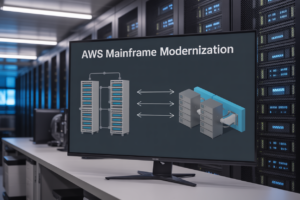Getting customer feedback shouldn’t take weeks of development time. Building quick prototypes for customer feedback insights using Pandas lets you test ideas fast and make data-driven decisions before investing in full-scale solutions.
This guide is for product managers, data analysts, and developers who need to create rapid prototype development solutions that actually work with real customer data. You’ll learn how to skip the lengthy development cycles and get meaningful feedback in days, not months.
We’ll walk through setting up your Pandas environment for rapid prototyping so you can build and iterate quickly. You’ll discover how to design data-driven customer feedback collection systems that capture the right information without overwhelming your users. Finally, we’ll cover transforming raw customer data into actionable insights through interactive dashboards that stakeholders can actually use to make decisions.
By the end, you’ll have a toolkit for pandas prototyping that turns customer feedback from a guessing game into a reliable source of product direction.
Setting Up Your Pandas Environment for Rapid Prototyping
Installing Essential Libraries for Data Analysis
Building effective pandas prototyping environments starts with installing core libraries that power customer feedback analytics. Install pandas, numpy, matplotlib, seaborn, and plotly using pip or conda for comprehensive data manipulation and visualization capabilities. Add streamlit or dash for interactive prototype building, along with scipy for statistical analysis. Consider installing openpyxl for Excel integration and requests for API data collection. These libraries form the foundation for rapid prototype development and enable seamless customer insight dashboard creation.
Configuring Jupyter Notebooks for Interactive Development
Configure Jupyter notebooks with magic commands like %matplotlib inline for embedded visualizations and %load_ext autoreload for dynamic code testing. Create custom CSS styling to match your brand colors and install extensions like Variable Inspector and Table of Contents for better workflow management. Set up keyboard shortcuts for common pandas operations and configure auto-save intervals to prevent data loss. Enable nbextensions for enhanced functionality including code folding, spell checking, and interactive widgets that support customer feedback data analysis workflows.
Creating Reusable Code Templates
Develop standardized code templates for common pandas data visualization tasks and feedback collection systems processing. Create template functions for data cleaning, statistical summaries, and chart generation that can be quickly adapted across different customer datasets. Build modular plotting functions with customizable parameters for consistent dashboard aesthetics. Store templates in a dedicated repository with clear documentation and examples. Include error handling, data validation checks, and automated report generation features that accelerate data analytics prototyping while maintaining code quality standards.
Designing Data-Driven Customer Feedback Collection Systems
Building Survey Response Tracking Frameworks
Creating effective pandas prototyping systems starts with robust survey response tracking. Design DataFrames that capture response timestamps, user IDs, and question hierarchies. Use pandas MultiIndex structures to organize survey versions and response patterns. Build automated response validation using regex patterns and data type constraints. Track completion rates and drop-off points with groupby operations. Store survey metadata alongside responses for comprehensive customer feedback analytics that supports rapid prototype development iterations.
Creating Multi-Channel Feedback Integration Points
Multi-channel feedback collection systems require unified data schemas that pandas handles seamlessly. Merge email surveys, social media mentions, chat logs, and mobile app reviews into standardized DataFrame structures. Use pandas concat and merge functions to combine disparate data sources while maintaining referential integrity. Create channel-specific data transformation pipelines that normalize feedback formats. Implement timestamp synchronization across channels to build comprehensive customer journey maps that fuel data-driven customer insights for prototype refinement.
Establishing Real-Time Data Pipeline Architecture
Real-time data pipeline architecture leverages pandas streaming capabilities for continuous feedback processing. Configure pandas readers to consume API endpoints, webhook data, and database streams. Use chunked data processing to handle large customer feedback volumes without memory constraints. Build incremental data updates using pandas indexing and filtering operations. Create buffering systems that batch incoming feedback for efficient processing. Design pipeline monitoring with pandas profiling tools to track data quality and processing performance metrics essential for feedback collection systems.
Implementing Automated Data Validation Rules
Automated data validation ensures clean customer feedback data analysis throughout the prototype lifecycle. Define validation schemas using pandas data types and custom validation functions. Create automated outlier detection using statistical methods like z-scores and interquartile ranges. Build duplicate detection systems using pandas hash functions and similarity matching. Implement data quality scoring that flags incomplete or suspicious responses. Design validation reports that highlight data issues and suggest corrections, maintaining high-quality datasets for interactive prototype building and customer testing validation workflows.
Transforming Raw Customer Data into Actionable Insights
Cleaning and Preprocessing Feedback Data Efficiently
Raw customer feedback data comes messy – missing values, duplicate entries, inconsistent formats, and special characters scattered throughout text responses. Pandas excels at rapid prototype development by handling these data quality issues with simple one-liners. Use dropna() for missing responses, drop_duplicates() for redundant entries, and str.replace() with regex patterns to standardize text formats. Clean timestamps with pd.to_datetime() and normalize categorical responses using map() functions. Create data validation rules that flag anomalies automatically, saving hours of manual inspection during your pandas prototyping workflow.
Applying Statistical Analysis for Pattern Recognition
Customer feedback analytics reveals hidden trends through descriptive statistics and distribution analysis. Generate quick statistical summaries using describe() to identify outliers in rating scores, then apply groupby() operations to compare satisfaction levels across different customer segments. Use rolling() windows to detect seasonal patterns in feedback volume and sentiment scores. Correlation analysis with corr() uncovers relationships between product features and customer satisfaction ratings. Box plots and histograms created through pandas data visualization help spot unusual patterns that warrant deeper investigation in your prototype dashboard.
Creating Customer Segmentation Models
Transform customer data into meaningful segments using pandas clustering techniques and behavioral analysis. Start with RFM analysis (Recency, Frequency, Monetary) by calculating customer metrics through groupby() and agg() functions. Apply quantile-based segmentation using pd.qcut() to create balanced customer tiers automatically. Combine demographic data with feedback patterns to build comprehensive customer profiles. Use pivot_tables() to cross-analyze segment characteristics and identify high-value customer groups. These segmentation models become the foundation for targeted feedback collection systems and personalized dashboard views that drive data-driven customer insights.
Generating Sentiment Analysis from Text Responses
Text feedback contains emotional signals that numerical ratings miss completely. Implement basic sentiment scoring using pandas string operations combined with predefined word dictionaries for positive and negative terms. Create sentiment scores by counting keyword occurrences with str.contains() and sum() operations across text columns. Build emotion classification categories by mapping common phrases to sentiment labels using np.select() conditions. Extract key topics through word frequency analysis using value_counts() on tokenized text. Advanced prototypes can integrate TextBlob or VADER sentiment libraries through pandas apply functions for more sophisticated natural language processing.
Building Correlation Matrices for Feature Relationships
Correlation matrices reveal which product features drive customer satisfaction and loyalty most effectively. Use pandas.corr() to calculate Pearson correlations between numerical feedback metrics, then visualize relationships through heatmaps for immediate pattern recognition. Identify strong positive correlations above 0.7 that indicate feature dependencies, and negative correlations below -0.3 that suggest conflicting customer preferences. Create custom correlation functions for categorical variables using Cramér’s V or chi-square tests. Export correlation results to interactive prototype building tools where stakeholders can explore feature relationships dynamically. These insights guide product development priorities and help validate customer testing assumptions during rapid prototype iterations.
Developing Interactive Dashboard Prototypes
Creating Dynamic Visualization Components
Building effective pandas dashboard creation starts with crafting responsive charts that update based on user interactions. Use Plotly with pandas to create scatter plots, bar charts, and line graphs that respond to data filtering. Implement callback functions that trigger when users select different date ranges or customer segments, ensuring your customer feedback analytics remain interactive and engaging for stakeholders testing your prototype.
Building Filter and Search Functionality
Smart filtering transforms static data displays into powerful exploration tools for customer insight dashboard development. Create dropdown menus using pandas unique values from your feedback datasets, allowing users to filter by product categories, satisfaction ratings, or demographic segments. Add search boxes that query customer comments using pandas string methods, enabling rapid prototype development teams to quickly locate specific feedback themes and patterns within large datasets.
Implementing Real-Time Data Updates
Real-time capabilities elevate your interactive prototype building from static reports to living feedback systems. Set up automated data refresh cycles using pandas read functions combined with scheduling libraries like APScheduler. Configure your dashboard to poll new customer feedback data every few minutes, automatically updating visualizations and metrics. This approach ensures your data-driven customer insights remain current during customer testing validation sessions, providing stakeholders with the most recent feedback trends and helping teams make informed decisions about product improvements and user experience modifications.
Validating Prototype Performance with Customer Testing
Conducting A/B Testing on Dashboard Features
Split your pandas dashboard prototype into two versions to test different visualization approaches. Create control and variant groups using random sampling techniques to measure which design elements drive better customer engagement. Track click-through rates, time spent on specific features, and user completion rates for key actions. This data-driven approach ensures your prototype improvements are backed by actual customer behavior rather than assumptions.
Measuring User Engagement Metrics
Your pandas prototyping environment should capture detailed engagement analytics including session duration, feature interaction frequency, and navigation patterns. Monitor which data visualizations receive the most attention and identify drop-off points where customers lose interest. Use pandas to analyze these metrics in real-time, creating automated alerts when engagement scores fall below acceptable thresholds across different customer segments.
Collecting Iterative Feedback on Prototype Usability
Build feedback collection directly into your pandas dashboard creation workflow using embedded survey widgets and rating systems. Capture both quantitative scores and qualitative comments about specific features, then use text analysis to identify common pain points. Structure your feedback loops to occur at regular intervals, allowing rapid prototype development cycles that incorporate customer insights before major design decisions are finalized.
Optimizing Load Times and Response Speed
Performance bottlenecks kill customer engagement faster than poor design. Profile your pandas data processing workflows to identify slow queries and memory-intensive operations that impact dashboard responsiveness. Implement caching strategies for frequently accessed customer feedback data and optimize your data pipeline architecture. Set performance benchmarks where dashboard elements load within 2-3 seconds, ensuring your prototype customer feedback collection remains smooth and professional throughout testing phases.
Building quick prototypes with Pandas gives you the power to turn customer feedback into real business decisions fast. You can set up your environment in minutes, create data collection systems that actually work, and transform messy feedback into clear insights your team can act on. The interactive dashboards you build become powerful tools for spotting trends and understanding what your customers really want.
Don’t wait for the perfect solution – start prototyping with your existing customer data today. Even a simple Pandas-based dashboard can reveal patterns you’ve been missing and help you make smarter product decisions. The faster you can test your ideas with real customer feedback, the quicker you’ll build something people actually love using.