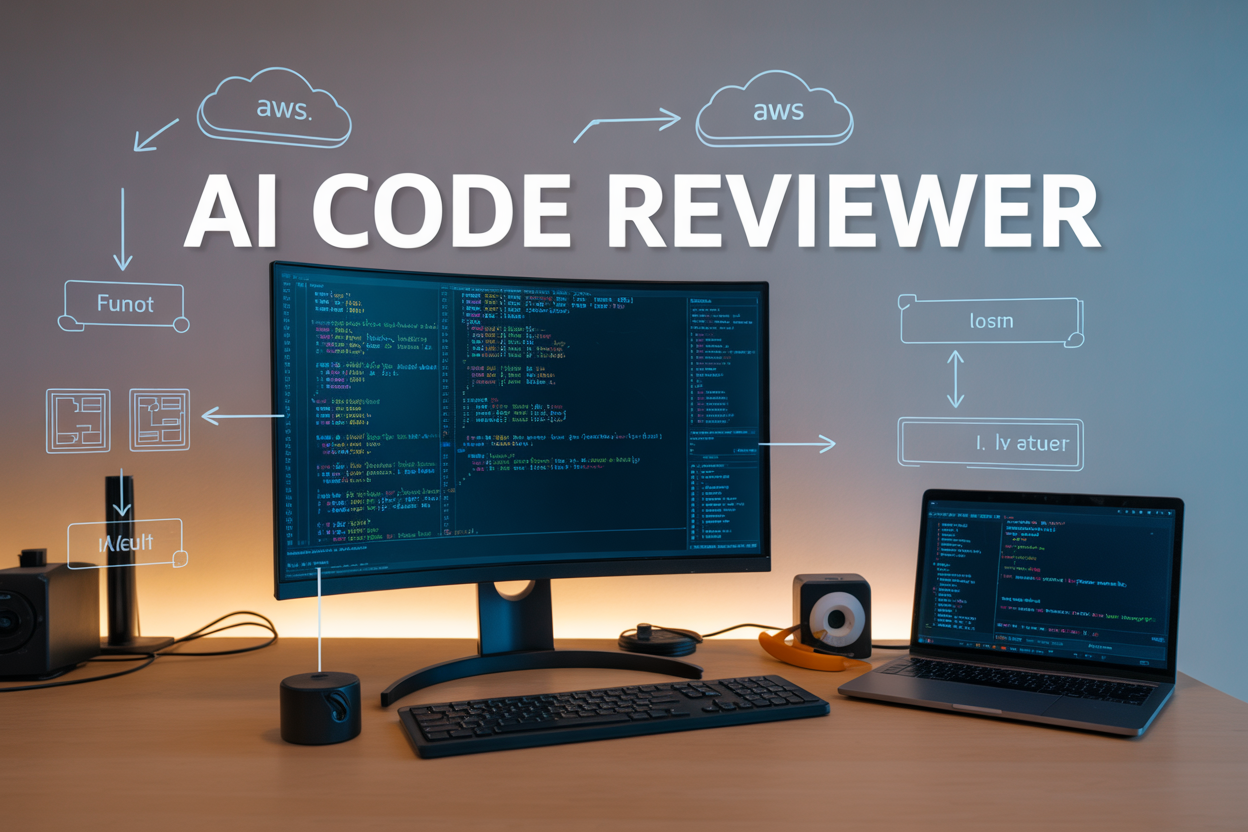AWS Bedrock transforms complex generative AI development into something anyone can master, regardless of their technical background. This comprehensive AWS Bedrock getting started guide is perfect for developers, business professionals, and curious minds who want to harness the power of foundation models AWS offers without getting lost in complicated setup procedures.
You’ll discover how AWS Bedrock simplifies AI application development by providing ready-to-use foundation models through a simple API. We’ll walk through the essential prerequisites and account setup you need to begin your generative AI tutorial journey. You’ll also explore the wide range of available models and learn to build your first working AI application step by step.
This guide covers everything from basic implementation to advanced customization options, complete with real-world examples that show AWS Bedrock in action. By the end, you’ll have the confidence to deploy your own AWS AI services projects and understand the best practices that separate successful implementations from failed experiments.
Understanding AWS Bedrock and Its Core Benefits
What is AWS Bedrock and why it matters for businesses
AWS Bedrock revolutionizes how companies access generative AI by providing a fully managed service that eliminates the complexity of building AI infrastructure from scratch. This AWS machine learning service gives businesses direct access to powerful foundation models from leading AI companies like Anthropic, Cohere, and Amazon, all through simple API calls. Companies can now integrate cutting-edge AI capabilities into their applications without hiring specialized machine learning teams or investing millions in research and development.
Key advantages over traditional AI development approaches
Traditional AI development requires extensive expertise in machine learning, months of model training, and significant computational resources. AWS Bedrock flips this approach by offering pre-trained, production-ready models that work immediately. Developers can focus on building applications instead of wrestling with model architecture, training data, or infrastructure management. The service handles model hosting, scaling, and maintenance automatically, reducing development time from months to days while delivering enterprise-grade performance and reliability.
Cost-effectiveness and scalability features
AWS Bedrock operates on a pay-as-you-use pricing model, eliminating upfront costs and reducing financial risk for businesses experimenting with AI. Companies only pay for actual API calls and processing time, making it accessible for startups and cost-effective for enterprises. The service automatically scales based on demand, handling everything from prototype testing with a few requests to production workloads processing millions of queries. This serverless approach means businesses avoid the expense of maintaining dedicated AI infrastructure while ensuring consistent performance during traffic spikes.
No-code and low-code capabilities for non-technical users
AWS Bedrock democratizes AI application development through intuitive interfaces and pre-built integrations. Business users can create AI-powered workflows using visual tools and simple configurations without writing complex code. The service integrates seamlessly with popular AWS services, enabling teams to build chatbots, content generators, and automation tools through drag-and-drop interfaces. Marketing teams can create personalized campaigns, customer service departments can deploy intelligent assistants, and content creators can generate ideas—all without technical expertise or programming knowledge.
Essential Prerequisites and Account Setup
AWS Account Requirements and Initial Configuration
Starting your AWS Bedrock journey requires an active AWS account with billing enabled, as foundation models incur usage-based charges. Navigate to the AWS Management Console and ensure your account has proper payment methods configured. Enable AWS Bedrock service access through the console, which may require requesting model access for specific foundation models. Some models need explicit approval, so submit access requests early to avoid delays in your AI application development timeline.
Understanding IAM Roles and Permissions Needed
AWS Bedrock implementation demands specific IAM permissions for seamless operation. Create an IAM role with policies including bedrock:InvokeModel, bedrock:GetFoundationModel, and bedrock:ListFoundationModels for basic functionality. For advanced features like fine-tuning and custom models, add bedrock:CreateModelCustomizationJob and bedrock:GetModelCustomizationJob permissions. Consider using AWS managed policies like AmazonBedrockFullAccess for development environments, but create custom policies with minimal required permissions for production deployments to maintain security best practices.
Choosing the Right AWS Region for Optimal Performance
AWS Bedrock availability varies across regions, with US East (N. Virginia), US West (Oregon), and Europe (Frankfurt) offering the most comprehensive model selection. Choose regions closest to your users for reduced latency in generative AI applications. Consider data residency requirements and compliance regulations when selecting regions for sensitive workloads. Monitor regional pricing differences, as foundation model costs can vary significantly between regions, impacting your overall AWS machine learning services budget for large-scale implementations.
Exploring Available Foundation Models
Amazon Titan Models and Their Specific Use Cases
Amazon Titan models serve as AWS’s flagship foundation models within the Bedrock ecosystem, designed specifically for text generation, summarization, and embedding tasks. Titan Text Express excels at creating marketing copy, blog posts, and customer communications with high accuracy and brand consistency. The Titan Embeddings model transforms text into numerical vectors, making it perfect for building recommendation systems, semantic search capabilities, and content similarity matching for enterprise applications.
Anthropic Claude for Conversational AI Applications
Claude stands out as one of the most sophisticated conversational AI models available through AWS Bedrock, offering exceptional reasoning capabilities and nuanced dialogue management. This model excels in customer service chatbots, virtual assistants, and complex question-answering systems where context awareness matters most. Claude’s ability to maintain conversation flow while providing helpful, harmless, and honest responses makes it ideal for applications requiring high-quality human-like interactions, educational tutoring platforms, and professional consultation tools.
AI21 Labs Jurassic for Text Generation and Analysis
Jurassic models bring powerful multilingual capabilities and advanced text comprehension to your AI applications through AWS Bedrock’s managed infrastructure. These foundation models shine in content creation, document analysis, and language translation tasks where maintaining context across long-form text is crucial. Jurassic’s strength lies in generating coherent articles, analyzing complex documents for insights, and creating summaries that capture essential information while preserving the original tone and style of source materials.
Cohere Models for Enterprise Language Tasks
Cohere’s foundation models focus on enterprise-grade natural language processing, offering robust solutions for classification, sentiment analysis, and content generation at scale. These models excel in processing business documents, automating report generation, and creating structured outputs from unstructured text data. Cohere’s Command model handles complex instructions particularly well, making it perfect for workflow automation, data extraction from contracts, and generating professional communications that align with corporate standards and compliance requirements.
Meta Llama 2 for Open-Source Flexibility
Meta’s Llama 2 models provide open-source flexibility within the AWS Bedrock framework, combining powerful language capabilities with customization options for specialized use cases. These foundation models work exceptionally well for research applications, educational content creation, and scenarios where you need transparent model behavior and extensive fine-tuning capabilities. Llama 2’s versatility makes it suitable for building custom AI applications, prototype development, and situations where understanding model architecture and training methodologies is important for your organization.
Building Your First AI Application
Setting up the Bedrock console and navigation basics
Navigate to AWS Bedrock through the AWS Management Console by searching for “Bedrock” in the services menu. The dashboard provides a clean interface with model access requests, playground areas, and usage monitoring tools. The left sidebar organizes key features: Model access for requesting permissions, Playgrounds for testing, and Custom models for fine-tuning. First-time users should enable model access for their desired foundation models, as AWS requires explicit permission for each model family. The process typically takes a few minutes for approval.
Creating simple text generation prompts
The Text playground offers the perfect starting point for AWS Bedrock experimentation. Select your preferred foundation model like Claude or Titan, then craft your initial prompt in the input field. Start with straightforward requests like “Write a product description for wireless headphones” or “Explain cloud computing in simple terms.” The prompt structure directly impacts output quality – be specific about tone, length, and format requirements. Use system prompts to establish consistent behavior patterns, and experiment with different prompt engineering techniques like few-shot examples to guide model responses toward your desired outcomes.
Testing and refining model responses
Quality output requires iterative testing across multiple prompt variations and model configurations. Compare responses from different foundation models using identical prompts to understand each model’s strengths and characteristics. Adjust temperature settings to control creativity levels – lower values produce consistent, focused responses while higher values generate more creative variations. Document successful prompt patterns for future reference, and test edge cases to understand model limitations. The playground’s response history helps track improvements and identify optimal configurations for your specific AWS Bedrock implementation needs.
Understanding token limits and pricing considerations
AWS Bedrock pricing operates on a pay-per-use token model, where input and output tokens are charged separately based on the selected foundation model. Each model has distinct pricing tiers and token limits – Claude models typically handle longer contexts while costing more per token than Titan models. Monitor your token usage through the console’s billing section to avoid unexpected charges. Input tokens include your prompt and conversation history, while output tokens represent the generated response. Plan your AI application development budget by estimating average prompt lengths and expected monthly usage volumes across your chosen models.
Advanced Features and Customization Options
Fine-tuning models with your own data
Custom training transforms generic foundation models into specialized tools for your business needs. AWS Bedrock allows you to fine-tune models using your proprietary datasets, creating AI systems that understand your industry terminology, brand voice, and specific requirements. Upload training data in formats like JSONL or CSV, then configure hyperparameters through the console. The service handles the complex infrastructure while you focus on data quality and model performance optimization.
Implementing guardrails for content safety
Responsible AI deployment requires robust safety measures to prevent harmful or inappropriate outputs. AWS Bedrock’s guardrails feature lets you define content filters, topic restrictions, and safety thresholds before responses reach users. Configure blocked topics, set profanity filters, establish bias detection rules, and create custom safety policies. These guardrails work across all foundation models, ensuring consistent content moderation without requiring separate implementation for each model type.
Integration with other AWS services
AWS Bedrock seamlessly connects with the broader AWS ecosystem to create comprehensive AI solutions. Lambda functions trigger model inference, S3 stores training data and outputs, CloudWatch monitors performance metrics, and API Gateway manages external access. Connect to databases through RDS, process streams with Kinesis, and orchestrate workflows using Step Functions. This tight integration eliminates complex API management and reduces latency between services.
Monitoring and logging capabilities
Production AI applications demand comprehensive observability to maintain performance and troubleshoot issues. CloudWatch automatically captures Bedrock metrics including request volume, latency, error rates, and token usage across all foundation models. Enable detailed logging to track individual requests, monitor cost patterns, and identify performance bottlenecks. Set up custom alarms for usage thresholds, create dashboards for real-time monitoring, and use CloudTrail for audit compliance and security analysis.
Real-World Use Cases and Implementation Examples
Customer Service Chatbots and Virtual Assistants
AWS Bedrock transforms customer service by powering intelligent chatbots that handle complex queries naturally. These AI assistants understand context, maintain conversation flow, and provide personalized responses using foundation models like Claude or Titan. Companies can deploy multilingual support bots that escalate complex issues to human agents while resolving 70-80% of routine inquiries automatically, reducing response times from hours to seconds.
Content Creation and Marketing Automation
Modern marketers leverage AWS Bedrock for automated content generation across multiple channels. The service creates blog posts, social media content, product descriptions, and email campaigns tailored to specific audiences. Foundation models analyze brand voice, generate SEO-optimized copy, and adapt messaging for different platforms. Marketing teams can produce weeks of content in hours while maintaining consistency and quality across all touchpoints.
Document Summarization and Analysis Tools
AWS Bedrock excels at processing large document volumes, extracting key insights from contracts, research papers, and reports. Legal teams use it to review agreements, identifying critical clauses and potential risks. Healthcare organizations analyze patient records and research literature, while financial institutions process loan applications and compliance documents. These AI-powered tools reduce manual review time by 90% while improving accuracy and consistency in document analysis workflows.
Best Practices for Production Deployment
Security Considerations and Data Protection
Protecting sensitive data in your AWS Bedrock implementation starts with proper IAM policies and role-based access controls. Enable encryption at rest and in transit for all data flows, and configure VPC endpoints to keep traffic within your private network. Implement data classification policies to identify and handle sensitive information appropriately. Monitor access logs through CloudTrail and set up alerts for unusual activity patterns. Consider using AWS KMS for additional encryption key management and rotate credentials regularly to maintain security posture.
Performance Optimization Strategies
Optimize your AWS Bedrock applications by implementing intelligent caching strategies for frequently requested model outputs and responses. Use connection pooling to reduce API call overhead and batch similar requests when possible. Configure appropriate timeout values based on your model’s response times and implement asynchronous processing for non-critical operations. Monitor latency metrics through CloudWatch and set up auto-scaling policies to handle varying workloads efficiently. Choose the right instance types and regions closest to your users to minimize response times.
Error Handling and Fallback Mechanisms
Build robust error handling by implementing retry logic with exponential backoff for transient failures and API rate limits. Create fallback mechanisms that can gracefully degrade functionality when primary services are unavailable. Set up comprehensive logging to track error patterns and implement circuit breakers to prevent cascading failures. Design your application to handle model unavailability by providing cached responses or alternative processing paths. Use health checks to monitor service availability and automatically route traffic to healthy endpoints when issues arise.
Scaling Applications for High Traffic Volumes
Design your AWS Bedrock applications with horizontal scaling in mind by using load balancers and auto-scaling groups. Implement request queuing systems like Amazon SQS to handle traffic spikes and prevent system overload. Use Amazon API Gateway to manage throttling and rate limiting across different user tiers. Monitor key performance indicators like request volume, response times, and error rates to trigger scaling events automatically. Consider using reserved capacity for predictable workloads and on-demand scaling for variable traffic patterns to optimize costs while maintaining performance.
AWS Bedrock makes generative AI accessible to everyone, breaking down the barriers that once made this technology feel out of reach. You’ve learned how to set up your account, explore different foundation models, and build your first AI application. The platform’s serverless architecture means you can focus on creating value rather than managing infrastructure, while the variety of available models gives you the flexibility to choose what works best for your specific needs.
Ready to transform your business with AI? Start small with a simple use case, experiment with different models, and gradually scale your applications as you gain confidence. Remember that the best AI implementations solve real problems for real people. Take advantage of AWS Bedrock’s pay-as-you-go pricing to test your ideas without breaking the budget, and don’t forget to implement the security and monitoring best practices we covered. Your AI journey starts with a single API call – make it today.