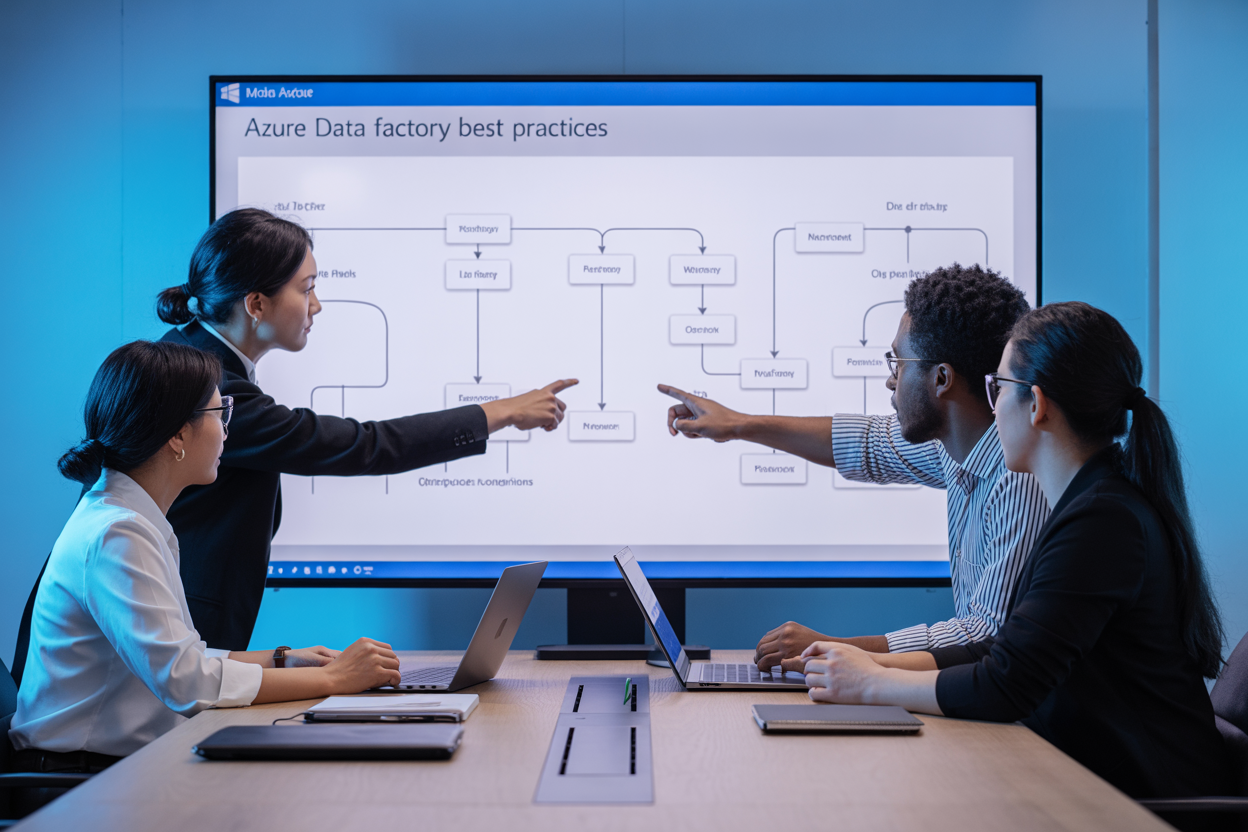Building scalable data infrastructure on AWS can feel overwhelming when you’re managing dozens of resources manually. This comprehensive AWS data pipeline tutorial shows data engineers, DevOps professionals, and cloud architects how to automate everything using Terraform infrastructure as code.
You’ll learn to build production-ready data pipelines that handle massive volumes while staying maintainable and cost-effective. We’ll walk through designing your AWS data architecture from scratch, creating automated data ingestion components, and setting up robust monitoring systems that keep your pipeline running smoothly.
This guide covers three critical areas: setting up your complete Terraform development environment for AWS data engineering projects, building scalable data processing layers that grow with your needs, and implementing comprehensive data pipeline monitoring AWS solutions that catch issues before they impact your business.
By the end, you’ll have a fully automated, scalable data pipeline AWS infrastructure that you can deploy, modify, and scale with simple Terraform commands.
Understanding AWS Data Pipeline Architecture Fundamentals
Core components and services for scalable data processing
AWS data pipeline architecture relies on several key services working together. Amazon S3 serves as your data lake foundation, storing raw and processed data at massive scale. AWS Lambda handles serverless compute for lightweight transformations, while Amazon EMR processes large datasets using distributed frameworks. Amazon Kinesis streams real-time data, and AWS Glue provides managed ETL capabilities. Amazon Redshift powers data warehousing for analytics, while Amazon Athena enables serverless SQL queries. These components connect through Amazon EventBridge and Step Functions for orchestration, creating robust data workflows.
Benefits of cloud-native data pipeline solutions
Cloud-native AWS data pipelines eliminate infrastructure management overhead while providing automatic scaling capabilities. You pay only for resources consumed, reducing operational costs compared to on-premises solutions. Built-in security features protect data throughout the pipeline journey, while managed services handle patching and maintenance. The serverless architecture adapts to fluctuating workloads seamlessly, processing terabytes during peak periods and scaling down during quiet times. Integration between AWS services simplifies data movement and transformation, accelerating development cycles and reducing time-to-market for analytics initiatives.
Common use cases and business applications
Real-time analytics power recommendation engines for e-commerce platforms, processing customer behavior data instantly. Financial institutions use AWS data pipelines for fraud detection, analyzing transaction patterns across millions of records. Healthcare organizations aggregate patient data from multiple sources for population health insights. IoT sensor networks stream telemetry data through pipelines for predictive maintenance systems. Marketing teams build customer segmentation models using combined website, social media, and purchase data. Retail companies optimize inventory management by processing sales data, weather patterns, and seasonal trends together for accurate demand forecasting.
Setting Up Your Terraform Development Environment
Installing and configuring Terraform for AWS integration
Start by downloading Terraform from HashiCorp’s official website and adding it to your system PATH. Verify installation with terraform --version command. Configure AWS provider by creating a main.tf file with the AWS provider block, specifying your desired region. Install AWS CLI separately and configure it using aws configure command. Test connectivity by running terraform init to initialize your working directory and download the AWS provider plugin.
Organizing project structure for maintainable infrastructure code
Create a clean project structure with separate directories for modules, environments, and shared resources. Use this layout: modules/ for reusable components, environments/dev|staging|prod/ for environment-specific configurations, and shared/ for common resources. Keep your Terraform state files organized using remote backends like S3 with DynamoDB locking. Store variables in separate .tfvars files for each environment. This Terraform infrastructure as code approach makes your AWS data pipeline scalable and maintainable across teams.
Establishing AWS credentials and permissions
Set up IAM roles and policies with least-privilege access for your Terraform operations. Create dedicated service accounts for different pipeline components rather than using root credentials. Configure credentials through AWS CLI profiles, environment variables, or IAM roles for EC2 instances. Grant specific permissions for data services like S3, Lambda, Kinesis, and Glue. Use AWS STS assume role functionality for cross-account deployments. Store sensitive credentials in AWS Secrets Manager or Parameter Store, never in your Terraform code.
Creating reusable modules and best practices
Build modular Terraform components for common data pipeline patterns like ingestion, processing, and storage layers. Create modules with clear input variables, outputs, and documentation. Follow naming conventions using prefixes or tags to identify resources easily. Implement proper resource tagging for cost tracking and management. Use data sources to reference existing AWS resources instead of hardcoding values. Version your modules and pin specific versions in your configurations. Enable Terraform state locking and use workspaces for managing multiple environments safely.
Designing Your Data Pipeline Infrastructure
Selecting optimal AWS services for your data flow requirements
AWS offers a comprehensive suite of services for building robust data pipelines, each designed for specific use cases and data volumes. Amazon Kinesis Data Streams excels at real-time data ingestion for high-throughput scenarios, while Amazon Kinesis Data Firehose simplifies batch processing and direct delivery to storage services. For structured data transformation, AWS Glue provides serverless ETL capabilities that scale automatically based on workload demands. Amazon EMR handles complex analytics and machine learning workloads requiring distributed computing power. Lambda functions serve as lightweight processors for event-driven transformations and routing logic. Step Functions orchestrate complex workflows across multiple services, ensuring proper sequencing and error handling. The key lies in matching service capabilities to your specific data velocity, volume, and variety requirements while considering cost optimization and operational complexity.
Planning data ingestion strategies and source connections
Data ingestion strategies vary dramatically based on source systems, data formats, and latency requirements. Amazon API Gateway creates RESTful endpoints for application-generated data, while AWS Database Migration Service handles bulk transfers from legacy systems. Amazon AppFlow provides no-code connectivity to SaaS applications like Salesforce and ServiceNow. For file-based ingestion, Amazon S3 serves as a landing zone with event-driven triggers that activate processing workflows. AWS Direct Connect establishes dedicated network connections for high-volume, low-latency data transfers from on-premises systems. Amazon MSK (Managed Streaming for Apache Kafka) handles complex event streaming scenarios requiring message ordering and exactly-once processing. Planning involves mapping each data source to appropriate ingestion methods, establishing data contracts and schemas, and implementing proper error handling and retry mechanisms to ensure data reliability and consistency.
Architecting storage solutions for different data types
Modern data pipelines require multiple storage layers optimized for different access patterns and data characteristics. Amazon S3 provides the foundation with its virtually unlimited capacity and multiple storage classes for cost optimization. S3 Intelligent-Tiering automatically moves data between access tiers based on usage patterns. Amazon Redshift serves as the primary data warehouse for structured analytics, offering columnar storage and parallel processing capabilities. Amazon DynamoDB handles high-velocity operational data requiring single-digit millisecond response times. Amazon RDS manages relational workloads with automated backups and multi-AZ deployments. Amazon ElasticSearch powers full-text search and log analytics use cases. Amazon Timestream specializes in time-series data with built-in retention policies and automatic scaling. The architecture should implement data lifecycle policies, partitioning strategies, and compression techniques to optimize both performance and costs across the storage spectrum.
Implementing security and access control measures
Security in AWS data pipelines requires a multi-layered approach combining identity management, encryption, and network controls. AWS IAM roles and policies provide granular access control, following the principle of least privilege for service-to-service communication. AWS KMS handles encryption key management for data at rest and in transit, with automatic key rotation capabilities. VPC endpoints ensure data never travels over the public internet when accessing AWS services. AWS PrivateLink creates secure connections between VPCs and AWS services. Amazon GuardDuty provides intelligent threat detection across your data infrastructure. AWS CloudTrail logs all API calls for comprehensive auditing and compliance reporting. Resource-based policies on S3 buckets and other services add additional layers of protection. AWS Secrets Manager securely stores and rotates database credentials and API keys. Network segmentation through security groups and NACLs controls traffic flow between pipeline components.
Designing for high availability and disaster recovery
High availability in AWS data pipelines leverages multi-AZ deployments and automatic failover mechanisms across services. Amazon S3 provides 99.999999999% durability through cross-AZ replication and versioning capabilities. Amazon Redshift supports automated snapshots and cross-region backup replication for disaster recovery scenarios. Amazon RDS Multi-AZ deployments ensure database availability during maintenance windows and unexpected failures. AWS Lambda automatically distributes functions across multiple availability zones with built-in fault tolerance. Amazon Kinesis replicates data across three availability zones by default. Auto Scaling groups maintain desired capacity levels for EC2-based processing components. Route 53 health checks and DNS failover redirect traffic during regional outages. AWS Backup centralizes backup policies across all pipeline components with automated retention management. Recovery time objectives (RTO) and recovery point objectives (RPO) should drive architectural decisions, balancing availability requirements against operational costs and complexity.
Creating Data Ingestion Components with Terraform
Configuring AWS Kinesis for real-time data streaming
Setting up Kinesis Data Streams through Terraform creates the backbone for real-time data ingestion in your AWS data pipeline. Configure stream shards based on expected throughput, typically starting with one shard per MB/second of data. Define retention periods between 24 hours and 8760 hours depending on your processing requirements. Enable server-side encryption using KMS keys for data security. Set up proper IAM roles with granular permissions for producers and consumers. Configure Kinesis Data Firehose for automatic delivery to downstream storage systems like S3 or Redshift, reducing operational overhead while maintaining scalability for high-velocity data streams.
Setting up S3 buckets with proper lifecycle policies
S3 buckets serve as the primary storage layer for your scalable data pipeline AWS infrastructure. Create separate buckets for raw data ingestion, processed data, and archived datasets using Terraform’s aws_s3_bucket resource. Implement intelligent tiering policies that automatically transition objects from Standard to IA and Glacier storage classes based on access patterns. Configure versioning and cross-region replication for critical datasets. Set up bucket notifications to trigger downstream processing workflows. Apply proper access controls through bucket policies and ACLs. Enable server access logging for audit trails. Use S3 Transfer Acceleration for faster uploads from distributed sources across different geographical locations.
Implementing AWS Lambda functions for data processing
Lambda functions provide serverless compute power for data transformation within your Terraform data infrastructure. Deploy functions using Terraform’s aws_lambda_function resource with appropriate runtime configurations for Python, Node.js, or Java. Configure memory allocation between 128MB and 10GB based on processing requirements. Set up event triggers from Kinesis streams, S3 bucket notifications, and SQS queues for automated data processing workflows. Implement error handling with dead letter queues for failed executions. Use environment variables for configuration management across different deployment stages. Package dependencies efficiently to minimize cold start times. Configure concurrent execution limits to prevent overwhelming downstream systems while processing large data volumes.
Building Data Processing and Transformation Layers
Deploying AWS Glue jobs for ETL operations
AWS Glue serves as the backbone for serverless ETL operations in your Terraform AWS data engineering pipeline. Configure Glue jobs using Terraform to automatically discover, catalog, and transform data across multiple sources. Define job parameters, worker types, and timeout settings through infrastructure as code, enabling consistent deployments across environments. Glue’s built-in connectors support various data formats and destinations, making it perfect for scalable data pipeline AWS architectures.
Configuring Amazon EMR clusters for big data processing
Amazon EMR clusters handle massive datasets that exceed Glue’s processing capabilities. Use Terraform to provision EMR clusters with specific instance types, auto-scaling policies, and application configurations. Define cluster lifecycle management, including automatic termination and bootstrap actions. Configure security groups, IAM roles, and network settings to ensure secure data processing. EMR integrates seamlessly with S3, enabling efficient big data analytics workflows within your Terraform data infrastructure.
Setting up AWS Step Functions for workflow orchestration
Step Functions orchestrate complex data workflows by connecting multiple AWS services through visual workflows. Create state machines using Terraform to manage task execution, error handling, and retry logic. Define parallel processing branches, conditional logic, and scheduled executions for your AWS data pipeline tutorial requirements. Step Functions provide built-in monitoring and logging, making it easier to track data processing progress and identify bottlenecks in your cloud data pipeline automation.
Implementing data quality checks and validation rules
Data quality validation prevents downstream issues by catching errors early in the processing pipeline. Implement validation rules using AWS Glue DataBrew, Lambda functions, or custom EMR jobs managed through Terraform infrastructure as code. Define schema validation, null checks, data type verification, and business rule compliance. Create automated alerts for quality failures and establish data lineage tracking. These validation layers ensure reliable data flows throughout your building data pipelines with Terraform implementation.
Establishing Data Storage and Analytics Solutions
Creating Amazon Redshift clusters for data warehousing
Amazon Redshift serves as the cornerstone of your AWS data pipeline’s analytical foundation. Using Terraform, you’ll configure a columnar data warehouse that scales from gigabytes to petabytes while maintaining sub-second query performance. The infrastructure as code approach ensures consistent deployments across environments, making your scalable data pipeline AWS architecture reproducible and maintainable.
resource "aws_redshift_cluster" "data_warehouse" {
cluster_identifier = "analytics-cluster"
database_name = "analytics"
master_username = var.redshift_username
master_password = var.redshift_password
node_type = "dc2.large"
cluster_type = "multi-node"
number_of_nodes = 3
vpc_security_group_ids = [aws_security_group.redshift_sg.id]
subnet_group_name = aws_redshift_subnet_group.main.name
skip_final_snapshot = false
final_snapshot_identifier = "analytics-cluster-final-snapshot"
tags = {
Environment = "production"
Project = "data-pipeline"
}
}
Your Redshift cluster configuration should include automated backups, encryption at rest, and appropriate node sizing based on your data volume and query complexity. The Terraform AWS data engineering setup allows you to define security groups that restrict access to specific CIDR blocks or other AWS resources, ensuring your data warehouse remains secure while enabling necessary connectivity for your data pipeline components.
Setting up Amazon Athena for serverless querying
Athena transforms your data lake into a queryable resource without managing servers or infrastructure. This serverless approach fits perfectly into your AWS data architecture, allowing analysts to query data directly from S3 using standard SQL. The pay-per-query model makes it cost-effective for ad-hoc analysis and exploratory data work.
resource "aws_athena_workgroup" "analytics" {
name = "data-pipeline-analytics"
configuration {
enforce_workgroup_configuration = true
publish_cloudwatch_metrics = true
result_configuration_updates = true
result_configuration {
output_location = "s3://${aws_s3_bucket.athena_results.bucket}/query-results/"
encryption_configuration {
encryption_option = "SSE_S3"
}
}
}
tags = {
Environment = "production"
Service = "analytics"
}
}
resource "aws_athena_database" "pipeline_db" {
name = "data_pipeline_db"
bucket = aws_s3_bucket.data_lake.bucket
encryption_configuration {
encryption_option = "SSE_S3"
}
}
The Terraform data infrastructure setup includes workgroup configurations that control query execution settings, result locations, and cost controls. You can enforce query limits, set up CloudWatch metrics for monitoring, and configure automatic query result encryption. This approach ensures your serverless querying solution aligns with your organization’s governance and security requirements.
Configuring AWS QuickSight for business intelligence
QuickSight provides the visualization layer for your AWS data pipeline, connecting directly to your Redshift cluster, Athena tables, and S3 data sources. The serverless BI tool scales automatically based on usage, eliminating the need to manage visualization infrastructure while providing rich interactive dashboards and reports.
resource "aws_quicksight_data_source" "redshift_source" {
data_source_id = "redshift-analytics"
name = "Analytics Data Warehouse"
type = "REDSHIFT"
parameters {
redshift {
host = aws_redshift_cluster.data_warehouse.endpoint
port = 5439
database = aws_redshift_cluster.data_warehouse.database_name
}
}
credentials {
credential_pair {
username = var.redshift_username
password = var.redshift_password
}
}
tags = {
Environment = "production"
Service = "business-intelligence"
}
}
resource "aws_quicksight_data_source" "athena_source" {
data_source_id = "athena-data-lake"
name = "Data Lake Analytics"
type = "ATHENA"
parameters {
athena {
work_group = aws_athena_workgroup.analytics.name
}
}
tags = {
Environment = "production"
Service = "business-intelligence"
}
}
Your QuickSight configuration should include multiple data sources to provide comprehensive analytics capabilities. The Terraform AWS data engineering approach allows you to define data source permissions, user access controls, and dashboard sharing policies as code. This ensures consistent BI infrastructure across your environments while maintaining security and governance standards.
Implementing data cataloging with AWS Glue Data Catalog
The AWS Glue Data Catalog acts as the central metadata repository for your entire data pipeline, providing schema discovery, data lineage tracking, and unified metadata management across all your data sources. This serverless service automatically crawls your data stores to populate the catalog with table definitions, schema information, and data statistics.
resource "aws_glue_catalog_database" "pipeline_catalog" {
name = "data-pipeline-catalog"
description = "Central catalog for data pipeline metadata"
target_database {
catalog_id = data.aws_caller_identity.current.account_id
database_name = "analytics_warehouse"
}
}
resource "aws_glue_crawler" "s3_crawler" {
database_name = aws_glue_catalog_database.pipeline_catalog.name
name = "s3-data-crawler"
role = aws_iam_role.glue_crawler.arn
s3_target {
path = "s3://${aws_s3_bucket.data_lake.bucket}/processed/"
}
schedule = "cron(0 2 * * ? *)"
configuration = jsonencode({
Version = 1.0
Grouping = {
TableLevelConfiguration = 2
}
CrawlerOutput = {
Partitions = { AddOrUpdateBehavior = "InheritFromTable" }
Tables = { AddOrUpdateBehavior = "MergeNewColumns" }
}
})
tags = {
Environment = "production"
Service = "data-catalog"
}
}
resource "aws_glue_crawler" "redshift_crawler" {
database_name = aws_glue_catalog_database.pipeline_catalog.name
name = "redshift-catalog-crawler"
role = aws_iam_role.glue_crawler.arn
jdbc_target {
connection_name = aws_glue_connection.redshift_connection.name
path = "${aws_redshift_cluster.data_warehouse.database_name}/%"
}
schedule = "cron(0 3 * * ? *)"
tags = {
Environment = "production"
Service = "data-catalog"
}
}
Your data cataloging implementation should include automated crawlers for all major data sources in your pipeline. The building data pipelines with Terraform approach ensures your catalog stays synchronized with schema changes across S3, Redshift, and other data stores. Regular crawler schedules maintain metadata freshness, while the unified catalog enables seamless data discovery and lineage tracking across your entire AWS analytics infrastructure Terraform deployment.
The Data Catalog integration with Athena, QuickSight, and other AWS services creates a cohesive data ecosystem where metadata flows seamlessly between components. This cloud data pipeline automation approach reduces manual metadata management overhead while improving data governance and discoverability across your organization.
Implementing Monitoring and Alerting Systems
Setting up CloudWatch metrics and custom dashboards
Building effective data pipeline monitoring AWS systems starts with CloudWatch metrics that track pipeline performance, data throughput, and error rates. Create custom dashboards displaying key metrics like processing latency, failed job counts, and resource utilization across your Terraform AWS data engineering infrastructure. Configure metric filters for application logs to capture business-specific KPIs and data quality indicators. Set up composite alarms that combine multiple metrics to provide comprehensive pipeline health visibility and enable proactive issue detection.
Configuring automated alerts for pipeline failures
Configure SNS topics and CloudWatch alarms to instantly notify teams when your scalable data pipeline AWS encounters failures or performance degradation. Set threshold-based alerts for critical metrics like data processing delays, error rates exceeding acceptable limits, and resource exhaustion scenarios. Implement multi-tier alerting strategies that escalate based on severity levels and configure different notification channels for various stakeholder groups. Create custom Lambda functions that automatically trigger remediation actions for common failure patterns, reducing manual intervention requirements.
Implementing logging strategies for troubleshooting
Establish centralized logging using CloudWatch Logs Groups with structured JSON formatting for your AWS data pipeline components. Configure log retention policies and create log insights queries for rapid troubleshooting during incidents. Implement correlation IDs across pipeline stages to trace data flows and identify bottlenecks quickly. Set up log streaming to external tools when needed and create automated log analysis workflows that identify patterns indicating potential issues before they impact pipeline performance.
Creating cost monitoring and optimization alerts
Deploy cost monitoring solutions that track spending across your Terraform data infrastructure components and alert when budgets exceed predefined thresholds. Configure AWS Cost Explorer APIs to analyze spending patterns and identify optimization opportunities for your cloud data pipeline automation. Set up billing alerts for individual services like S3, Lambda, and EMR clusters to prevent unexpected charges. Create automated reports showing cost per data processing job and implement tagging strategies that enable granular cost tracking and allocation across different pipeline workflows.
Deploying and Testing Your Complete Pipeline
Executing Terraform deployment commands safely
Start your AWS data pipeline deployment with terraform plan to review all infrastructure changes before applying them. Use state locking with S3 backend and DynamoDB to prevent concurrent modifications. Execute terraform apply with approval flags, and always run deployments in staging environments first. Create deployment scripts that include proper error handling and rollback procedures for production releases.
Validating data flow through all pipeline stages
Test data ingestion by uploading sample files to your S3 buckets and monitoring CloudWatch logs for processing confirmation. Verify transformation logic by checking intermediate outputs in each processing stage. Use AWS Step Functions console to track workflow execution status and identify bottlenecks. Implement data quality checks with AWS Glue DataBrew or custom Lambda functions to catch schema violations and data corruption early.
Performance testing and optimization techniques
Run load tests with realistic data volumes to identify performance bottlenecks in your scalable data pipeline AWS architecture. Monitor CloudWatch metrics for Lambda execution times, Kinesis throughput, and EMR cluster resource usage. Optimize costs by right-sizing compute resources and implementing auto-scaling policies. Use AWS X-Ray to trace request flows and pinpoint slow components. Configure S3 storage classes and lifecycle policies to balance performance with cost efficiency across your Terraform data infrastructure.
Creating a robust AWS data pipeline with Terraform gives you the power to handle massive amounts of data while keeping everything organized and automated. We’ve walked through the complete journey – from understanding the basic architecture to setting up your development environment, designing the infrastructure, and building each component layer by layer. The beauty of using Terraform is that your entire pipeline becomes code, making it easy to version, share, and reproduce across different environments.
Your data pipeline is only as strong as its monitoring and testing capabilities. Don’t skip the final steps of implementing proper alerting systems and thoroughly testing your deployment. Start small with a basic pipeline, get it working smoothly, then gradually add more complexity as your data needs grow. This approach will save you countless hours of debugging and help you build something that actually scales with your business. Ready to get started? Fire up that Terraform configuration and begin building your data pipeline today.