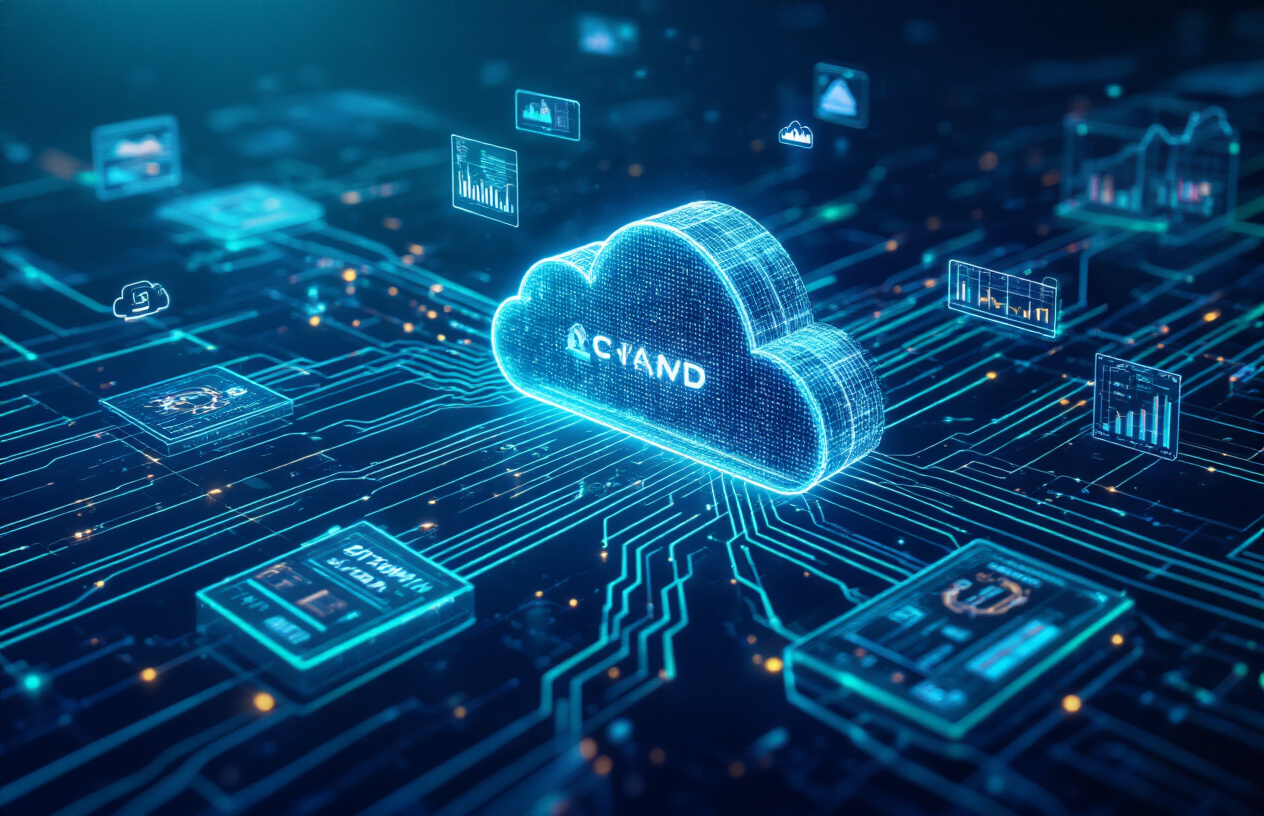Running containers on AWS ECS Fargate should be straightforward, but developers and DevOps engineers often hit roadblocks that can derail deployments and frustrate teams. From mysterious task failures to networking headaches, ECS Fargate troubleshooting requires specific knowledge of how this serverless container platform works under the hood.
This handbook is designed for cloud engineers, DevOps professionals, and developers who manage containerized applications on AWS ECS Fargate. If you’re dealing with failed deployments, performance bottlenecks, or intermittent service issues, you’ll find actionable solutions here.
We’ll walk through diagnosing ECS Fargate task failures that leave you staring at cryptic error messages, show you how to tackle Fargate performance optimization when your containers consume too many resources, and help you solve AWS ECS networking problems that break service communication. You’ll also learn proven strategies for handling deployment errors and implementing AWS Fargate monitoring best practices that catch issues before they impact users.
Skip the guesswork and arm yourself with practical troubleshooting techniques that actually work in production environments.
Understanding ECS Fargate Architecture and Core Components
Task Definition Configuration Best Practices
Your task definitions act as blueprints for ECS Fargate containers, defining CPU, memory, networking modes, and container specifications. Common ECS Fargate task failures stem from misconfigured CPU-to-memory ratios – AWS requires specific combinations like 256 CPU units with 512-1024 MB memory. Always specify execution roles for ECR image pulls and task roles for application permissions. Define health checks with realistic timeout values and retry counts to prevent premature task termination. Set proper logging configurations using CloudWatch or third-party solutions to capture container stdout and stderr. Configure environment variables through task definitions rather than hardcoding values in containers for better security and flexibility.
Service Discovery and Networking Fundamentals
AWS Fargate networking relies on VPC mode, assigning each task an Elastic Network Interface with private IP addresses. Service discovery through AWS Cloud Map enables automatic DNS registration, allowing containers to communicate using service names instead of hard-coded IPs. Configure ALB target groups with appropriate health check paths and intervals to ensure traffic reaches healthy tasks only. VPC subnets must have sufficient IP addresses for scaling operations – a common oversight causing ECS Fargate deployment errors. Route tables should include NAT gateway routes for internet access when containers need to pull images from public registries or access external APIs. Network ACLs and security groups work together to control traffic flow at subnet and instance levels respectively.
Resource Allocation and Scaling Mechanisms
Fargate resource management requires understanding the relationship between CPU units (1024 = 1 vCPU) and memory allocation constraints. Under-provisioning resources leads to task failures and performance degradation, while over-provisioning increases costs unnecessarily. Auto Scaling policies should monitor CloudWatch metrics like CPU and memory utilization, with scale-out occurring faster than scale-in to handle traffic spikes effectively. Target tracking scaling maintains optimal resource usage by automatically adjusting desired task counts based on specified metrics. Set minimum and maximum capacity limits to prevent runaway scaling costs while ensuring availability. Memory reservation versus limits distinction matters – containers can exceed reservation but get terminated if exceeding hard limits during Fargate performance optimization scenarios.
Security Group and IAM Role Setup
Security groups function as virtual firewalls controlling inbound and outbound traffic to Fargate tasks, with default deny-all policies requiring explicit allow rules. Create separate security groups for different application tiers – web servers need port 80/443 access while databases require only internal communication. IAM execution roles need permissions for ECR image pulls, CloudWatch logging, and parameter store access. Task roles should follow least privilege principles, granting only permissions required for application functionality. Avoid using overly permissive policies that could lead to security vulnerabilities. Configure VPC endpoints for AWS services to keep traffic within your VPC, reducing NAT gateway costs and improving security posture during AWS ECS networking problems resolution.
Diagnosing Task Launch and Startup Failures
Container Image Pull Errors and Registry Issues
When your ECS Fargate tasks fail to start, image pull failures rank among the most frustrating culprits. Docker Hub rate limits frequently catch teams off-guard, especially during peak deployment windows or CI/CD pipeline runs. Check your task definition’s image URI for typos—even experienced developers miss subtle errors like wrong registry regions or missing image tags. ECR authentication failures happen when IAM roles lack proper permissions, so verify your task execution role includes ecr:GetAuthorizationToken, ecr:BatchCheckLayerAvailability, and ecr:GetDownloadUrlForLayer policies. Private registry credentials stored in Secrets Manager need proper configuration in your task definition’s repositoryCredentials section. Network connectivity issues between Fargate and your registry can manifest as timeout errors, particularly when using private registries behind VPCs without proper NAT gateway setup.
Resource Constraint Problems and Memory Allocation
Memory allocation mistakes plague even seasoned AWS users tackling ECS Fargate troubleshooting scenarios. Fargate enforces strict CPU-to-memory ratios that don’t match traditional server configurations—you can’t pair 256 CPU units with 8GB RAM, despite this seeming reasonable. Java applications frequently crash with OutOfMemoryError because JVM heap settings don’t account for container overhead and system processes consuming memory. Monitor your CloudWatch Container Insights for memory utilization patterns before containers crash. Set memory soft limits lower than hard limits to allow graceful degradation rather than sudden termination. Applications requiring more than 30GB RAM or 4 vCPUs need EC2 launch type instead of Fargate. Container memory leaks compound quickly in Fargate’s isolated environment, making memory profiling tools essential for debugging startup failures.
Network Configuration Troubleshooting
Network misconfigurations create mysterious ECS Fargate task failures that can stump even experienced cloud architects. Subnets without internet gateway routes prevent container image downloads, causing tasks to hang in PROVISIONING state indefinitely. Security group rules blocking outbound HTTPS traffic (port 443) break ECR access and external API calls your application depends on. Private subnet deployments require NAT gateways for internet access—missing NAT gateways result in silent failures that waste debugging hours. VPC endpoints for ECR, S3, and other AWS services reduce NAT gateway costs but need proper route table configurations. Load balancer target group health checks fail when security groups don’t allow inbound traffic on application ports. DNS resolution problems occur when VPC doesn’t have DNS hostnames and DNS resolution enabled, breaking service discovery mechanisms.
Environment Variable and Secret Management Issues
Environment variable problems cause subtle AWS Fargate common issues that break applications after successful container startup. Secrets Manager integration fails when IAM roles lack secretsmanager:GetSecretValue permissions or when secret ARNs contain typos in task definitions. Environment variables containing special characters need proper escaping—JSON parsing errors crash containers before application code runs. Parameter Store references require specific formatting using valueFrom instead of value in task definitions. Circular dependencies between secrets create deadlocks during container initialization. Large environment variable payloads approaching the 8KB limit get truncated silently, corrupting configuration data. Secret rotation timing can cause authentication failures if applications don’t handle credential refresh gracefully. Container initialization scripts expecting specific environment variable formats may fail when AWS injects additional metadata variables unexpectedly.
Health Check Configuration Problems
Health check misconfigurations cause healthy applications to restart continuously, creating cascading ECS container startup issues across your service. Default health check intervals of 30 seconds prove too aggressive for applications requiring longer initialization periods, particularly database-heavy microservices. Incorrect health check paths return 404 errors even when applications run correctly—verify your application exposes health endpoints on expected routes. Load balancer health checks use different criteria than container health checks, creating split-brain scenarios where containers appear healthy but load balancers mark them unhealthy. Grace period settings below actual application startup time cause premature container termination during legitimate initialization phases. Health check commands in task definitions need proper shell syntax and available binaries within container environments. TCP health checks work better than HTTP checks for applications without web interfaces, avoiding false negatives from missing HTTP endpoints.
Resolving Performance and Resource Management Issues
CPU and Memory Optimization Strategies
ECS Fargate performance optimization starts with right-sizing your CPU and memory allocations. Monitor CloudWatch metrics like CPUUtilization and MemoryUtilization to identify resource bottlenecks. Containers consuming excessive memory trigger out-of-memory kills, while CPU constraints cause application slowdowns. Configure appropriate task definitions with CPU units (256, 512, 1024, etc.) matching your workload requirements. Memory allocation should account for application heap size plus buffer overhead. Use Application Insights or custom metrics to track garbage collection patterns and memory leaks. Consider splitting monolithic applications into microservices for better resource distribution.
Task Scaling and Auto Scaling Configuration
Auto Scaling policies prevent ECS Fargate task failures during traffic spikes by automatically adjusting desired task count based on CloudWatch metrics. Configure target tracking policies using CPU utilization (typically 70-80% threshold) or custom application metrics like request queue length. Set minimum and maximum task counts to prevent over-provisioning costs while ensuring availability. Step scaling policies provide granular control for predictable traffic patterns. Enable service discovery through AWS Cloud Map for seamless communication between scaled tasks. Monitor scaling events through CloudTrail and adjust cooldown periods to prevent thrashing during rapid scaling scenarios.
Network Throughput and Latency Problems
Network performance issues in Fargate often stem from improper VPC configuration or security group restrictions. Tasks experiencing high latency should use VPC endpoints for AWS services to avoid internet gateway routing overhead. Configure multiple availability zones for load distribution and fault tolerance. Security groups acting as virtual firewalls can block essential traffic – review inbound and outbound rules carefully. Enable VPC Flow Logs to diagnose connection timeouts and packet drops. Consider using Application Load Balancer sticky sessions for stateful applications. Network throughput scales with task CPU allocation, so larger CPU units provide better network performance for bandwidth-intensive workloads.
Fixing Service Communication and Networking Problems
Load Balancer Integration Troubleshooting
Application Load Balancers often fail to route traffic properly when target groups have incorrect health check configurations. Check that your container port matches the target group port and verify health check paths return 200 status codes. Security groups must allow traffic between the load balancer and ECS tasks. Common issues include health check timeouts, unhealthy targets stuck in draining state, and mismatched protocols. Enable access logs to track failed requests and examine target group registration delays that prevent tasks from receiving traffic immediately after deployment.
Service Mesh and Inter-Service Communication Issues
AWS App Mesh integration with ECS Fargate creates complex networking layers that can break service communication. Proxy containers may fail to start due to incorrect IAM permissions or missing environment variables. Services become unreachable when mesh configuration doesn’t match task definitions or when virtual nodes have wrong backend configurations. Check Envoy proxy logs for connection failures and verify service discovery endpoints. Traffic policies and circuit breakers can block legitimate requests if thresholds are set too aggressively. Always test mesh connectivity in isolation before adding complexity.
DNS Resolution and Service Discovery Problems
ECS service discovery relies on Route 53 private hosted zones and can break when services can’t resolve each other’s names. Common AWS ECS networking problems include misconfigured namespace names, wrong DNS record types, or services registered in different namespaces trying to communicate. Tasks may use cached DNS responses pointing to terminated instances. Check that service registrations appear in Route 53 and verify DNS queries resolve to correct IP addresses. Network configuration changes can break existing DNS mappings, requiring service restarts to refresh connections.
VPC and Subnet Configuration Errors
Fargate tasks must run in subnets with proper routing tables and internet gateway access for external communication. Private subnets need NAT gateways to pull container images and reach AWS services. Security group rules often block necessary traffic between services or prevent outbound connections for package downloads. Subnet IP exhaustion prevents new task launches, while availability zone mismatches cause deployment failures. Network ACLs can override security group permissions, creating hard-to-debug connectivity issues. Always verify route tables point to correct gateways and check subnet CIDR ranges don’t conflict with existing networks.
Managing Logging, Monitoring, and Observability Challenges
CloudWatch Logs Configuration and Access Issues
ECS Fargate logging problems often stem from misconfigured log drivers or insufficient IAM permissions. Your task execution role needs the logs:CreateLogStream and logs:PutLogEvents permissions for CloudWatch integration. Common issues include log groups not being created automatically, incorrect log driver configurations in task definitions, and regional mismatches between your Fargate tasks and CloudWatch log groups. Check that your awslogs-region parameter matches your ECS cluster region, and verify that log retention policies aren’t causing unexpected log disappearances.
Metrics Collection and Custom Monitoring Setup
AWS Fargate monitoring best practices require proper CloudWatch metrics configuration and custom application-level monitoring. Container Insights provides detailed CPU, memory, and network metrics, but you’ll need to enable it explicitly on your ECS cluster. For custom metrics, implement the CloudWatch agent or use application-level SDKs to push business metrics. Memory utilization tracking becomes critical since Fargate charges by allocated resources, not usage. Set up alarms for task failures, service scaling events, and resource threshold breaches to catch ECS Fargate performance optimization opportunities early.
Distributed Tracing Implementation
Distributed tracing in Fargate environments requires careful service mesh configuration and proper instrumentation. AWS X-Ray integration works seamlessly with ECS tasks when you add the X-Ray daemon as a sidecar container or use the AWS Distro for OpenTelemetry. Configure your application to send trace data to the local X-Ray daemon endpoint, and ensure your task role includes xray:PutTraceSegments permissions. Service map visualization helps identify bottlenecks in microservices communication, especially when troubleshooting ECS service communication problems across multiple Fargate services.
Cost Monitoring and Optimization Techniques
Fargate resource management requires active cost monitoring since you pay for allocated CPU and memory, regardless of actual usage. Use AWS Cost Explorer to track Fargate spending patterns and identify over-provisioned tasks. Right-size your containers by analyzing CloudWatch metrics to find the sweet spot between performance and cost. Implement scheduled scaling for predictable workloads, and consider Fargate Spot for fault-tolerant applications to reduce costs by up to 70%. Set up billing alerts and use AWS Budgets to prevent unexpected charges from runaway scaling events.
Handling Deployment and Update Failures
Rolling Update Strategy Troubleshooting
ECS Fargate deployment errors often stem from misconfigured rolling update parameters. When your service gets stuck during updates, check the minimumHealthyPercent and maximumPercent settings – these control how many tasks can be stopped and started simultaneously. If tasks fail health checks repeatedly, verify your application’s readiness probes and increase the healthCheckGracePeriodSeconds. Monitor CPU and memory spikes during updates, as resource constraints can cause new tasks to crash while old ones are still running.
Blue-Green Deployment Issues
Blue-green deployments in ECS require careful coordination between target groups and load balancers. Common failures occur when the new task definition references incorrect environment variables or secrets, causing tasks to fail startup checks. Always validate your task definition against production requirements before switching traffic. If the deployment hangs, check that both environments have adequate capacity and that security groups allow proper communication between ALB and tasks.
Rollback Procedures and Recovery Strategies
Fast recovery from failed Fargate deployments requires pre-planned rollback strategies. Keep previous task definition revisions readily available and automate rollback triggers based on CloudWatch alarms for error rates or response times. When manual intervention is needed, stop the problematic deployment immediately and revert to the last known good task definition. Set up proper AWS Fargate monitoring best practices to catch issues early, and always test rollback procedures in staging environments to ensure they work when pressure mounts.
Running ECS Fargate successfully comes down to understanding its architecture and staying ahead of common problems before they derail your applications. From task launch failures and resource bottlenecks to networking hiccups and deployment issues, each challenge has clear diagnostic steps and proven solutions. The key is building strong observability practices from day one and knowing how to read the warning signs when things start going sideways.
Don’t wait until you’re fighting fires in production to master these troubleshooting skills. Set up proper logging and monitoring now, test your resource limits regularly, and document your networking configurations. When problems do arise, work through them systematically rather than jumping to quick fixes. Your future self will thank you when that critical deployment runs smoothly instead of keeping you up all night debugging container startup failures.