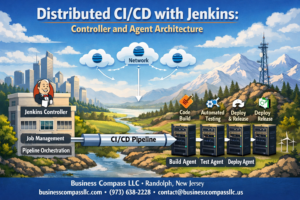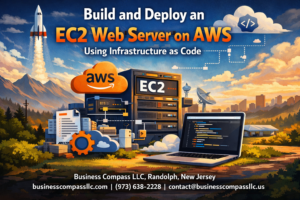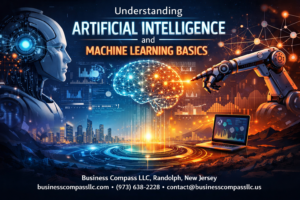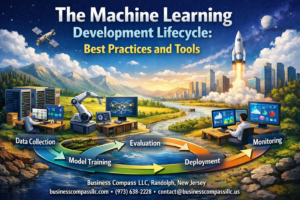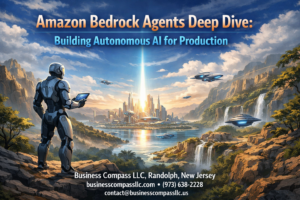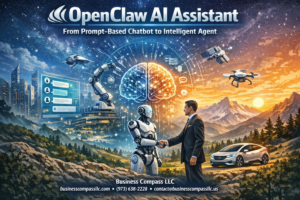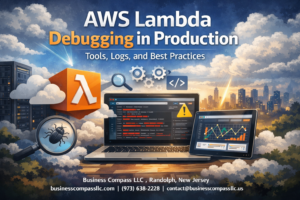Setting up AWS S3 buckets doesn’t have to be overwhelming. This comprehensive AWS S3 tutorial walks you through everything from AWS S3 bucket creation to advanced Amazon S3 storage management techniques that keep your data safe and costs low.
This guide is perfect for developers, system administrators, and IT professionals who want to master cloud storage AWS S3 without getting lost in complex documentation. You’ll get practical, step-by-step instructions that you can start using right away.
We’ll cover S3 bucket security best practices that protect your data from common vulnerabilities and costly mistakes. You’ll also learn AWS S3 storage optimization strategies to manage your storage costs while maintaining peak performance. Finally, we’ll explore advanced Amazon S3 features that can transform how you handle large-scale data storage and retrieval.
By the end of this S3 bucket configuration guide, you’ll have the confidence to create, secure, and manage S3 buckets like a pro.
Understanding AWS S3 Fundamentals for Effective Storage Solutions
Defining Amazon S3 and Its Core Benefits for Businesses
Amazon S3 stands as the backbone of cloud storage AWS S3 solutions, offering virtually unlimited storage capacity with 99.999999999% durability. This object storage service transforms how businesses handle data by eliminating the need for physical infrastructure while providing instant global accessibility. Companies can scale storage seamlessly from gigabytes to petabytes without upfront investments. S3’s pay-as-you-use model means you only pay for actual storage consumed and data transferred. The service integrates effortlessly with other AWS services, creating comprehensive cloud ecosystems. Built-in redundancy ensures your data remains safe across multiple facilities, while APIs enable developers to build sophisticated applications. Whether you’re backing up critical files or hosting static websites, S3 adapts to your specific needs.
Exploring S3 Storage Classes to Optimize Costs
S3 storage classes offer tailored solutions for different access patterns and budget requirements. Standard class provides immediate access for frequently used data with the highest availability. Standard-IA (Infrequent Access) reduces costs for data accessed less than once monthly while maintaining quick retrieval times. Glacier classes transform long-term archival storage by offering dramatic cost savings – up to 80% less than Standard storage. Glacier Instant Retrieval works perfectly for quarterly accessed data, while Glacier Flexible Retrieval handles annual access patterns. Deep Archive represents the most economical option for data requiring decade-long retention. Intelligent-Tiering automatically moves objects between access tiers based on usage patterns, optimizing AWS S3 storage management without manual intervention. This automation ensures optimal costs while maintaining performance.
Understanding S3 Regions and Availability Zones for Performance
AWS S3 regions and availability zones form the foundation of global performance optimization. Each region contains multiple availability zones, providing built-in redundancy and low-latency access. Choosing regions close to your users dramatically improves application performance and reduces data transfer costs. Cross-region replication enables disaster recovery strategies while ensuring compliance with data sovereignty requirements. Multi-region access points simplify global applications by providing single endpoints that automatically route requests to the nearest region. Edge locations through CloudFront CDN cache frequently accessed content worldwide, accelerating delivery speeds. Regional considerations also impact pricing, as data transfer costs vary between regions. Strategic region selection balances performance, compliance, and cost requirements while supporting business growth across geographical boundaries.
Creating Your First S3 Bucket with Best Practices
Step-by-Step Bucket Creation Through AWS Console
Navigate to the AWS Management Console and select S3 from the services menu. Click “Create bucket” and you’ll enter the AWS S3 bucket creation wizard. Choose your preferred AWS region based on proximity to your users and compliance requirements. The console guides you through each configuration step, making the process straightforward for beginners and experts alike.
Choosing Optimal Bucket Names and Configurations
Your bucket name must be globally unique across all AWS accounts and follow DNS naming conventions. Use lowercase letters, numbers, and hyphens only – avoid underscores and special characters. Choose descriptive names like “company-data-backups-2024” rather than generic terms. Consider your naming strategy carefully since bucket names cannot be changed after creation and become part of your S3 URLs.
Setting Up Initial Bucket Properties for Maximum Efficiency
Configure your storage class during S3 bucket configuration to optimize costs from day one. Standard storage works for frequently accessed data, while Intelligent-Tiering automatically moves objects between access tiers. Set up lifecycle policies early to transition older files to cheaper storage classes automatically. Enable server-side encryption to protect your data – choose between S3-managed keys, AWS KMS, or customer-provided keys based on your security requirements.
Configuring Versioning and Logging from the Start
Enable versioning during initial setup to protect against accidental deletions and modifications. This S3 bucket security best practice creates multiple versions of each object, allowing easy recovery of previous file states. Activate server access logging to track all requests made to your bucket – essential for security auditing and compliance. Configure CloudTrail integration to monitor API calls and maintain detailed records of bucket access patterns and administrative actions.
Implementing Robust Security Measures for S3 Protection
Establishing Bucket Policies for Controlled Access
JSON-based bucket policies define who can access your S3 resources and what actions they’re allowed to perform. These policies use principal, action, resource, and condition elements to create precise access rules. Start with the principle of least privilege, granting only necessary permissions. Use policy generators or AWS examples as templates, then customize for your specific needs. Always test policies in a non-production environment before applying them to critical buckets.
Configuring IAM Roles and Permissions Effectively
IAM roles provide secure, temporary access to S3 buckets without embedding credentials in applications. Create specific roles for different services like EC2 instances, Lambda functions, or cross-account access. Attach managed policies like AmazonS3FullAccess or AmazonS3ReadOnlyAccess, or create custom policies for granular control. Use IAM policy simulator to validate permissions before deployment. Group related users and apply consistent permission sets to streamline management.
Enabling Encryption for Data Protection at Rest and in Transit
Server-side encryption protects stored data using AES-256 algorithms through three methods: SSE-S3 (Amazon-managed keys), SSE-KMS (AWS Key Management Service), or SSE-C (customer-provided keys). Enable default encryption at the bucket level to automatically encrypt new objects. For data in transit, enforce HTTPS connections using bucket policies that deny non-SSL requests. KMS provides additional benefits like audit trails and key rotation for sensitive data.
Setting Up Multi-Factor Authentication for Enhanced Security
MFA adds an extra security layer by requiring a second authentication factor beyond passwords. Configure MFA delete protection to prevent accidental object or version deletions. Use AWS CLI or SDKs with MFA tokens for programmatic access to sensitive buckets. Virtual MFA devices or hardware tokens both work effectively. Remember that MFA requirements can impact automated processes, so plan accordingly for scheduled tasks and applications.
Implementing Access Control Lists for Granular Permissions
ACLs complement bucket policies by providing object-level permission control for specific AWS accounts or predefined groups. While bucket policies are generally preferred, ACLs excel when you need to grant permissions to individual objects or work with legacy applications. Use canned ACLs like private, public-read, or authenticated-read for common scenarios. Block public ACLs by default and only enable them when absolutely necessary for your use case.
Managing S3 Storage Operations for Optimal Performance
Uploading and Organizing Objects with Efficient Folder Structures
Creating logical folder hierarchies in your S3 bucket dramatically improves file management and retrieval speeds. Structure your objects using prefixes like documents/2024/invoices/ or media/images/products/ to enable faster searches and automated processing. This approach makes AWS S3 storage management more intuitive while reducing operational overhead.
Implementing Lifecycle Policies to Reduce Storage Costs
Lifecycle policies automatically transition objects between storage classes based on age and access patterns. Move frequently accessed data to Standard storage, transition older files to Infrequent Access after 30 days, and archive rarely used content to Glacier after 90 days. These policies can reduce storage costs by up to 70% without manual intervention.
Monitoring Storage Usage and Performance Metrics
CloudWatch metrics provide real-time insights into bucket performance, request patterns, and storage consumption. Track key metrics like BucketSize, NumberOfObjects, and AllRequests to identify optimization opportunities. Set up automated alerts when storage usage exceeds thresholds or when error rates spike, enabling proactive AWS S3 storage optimization before issues impact users.
Setting Up Cross-Region Replication for Disaster Recovery
Cross-region replication automatically copies objects to buckets in different AWS regions, providing geographic redundancy for critical data. Configure replication rules to specify which objects replicate, destination buckets, and storage classes. This S3 data protection strategy ensures business continuity by maintaining accessible copies even if an entire region experiences outages.
Advanced S3 Features to Maximize Storage Value
Leveraging S3 Transfer Acceleration for Faster Uploads
S3 Transfer Acceleration speeds up content uploads by routing traffic through Amazon CloudFront’s globally distributed edge locations. This AWS S3 advanced feature dramatically reduces upload times for large files by up to 50-500%, especially beneficial for users located far from your S3 bucket’s region. Enable acceleration through the S3 console or API calls, and AWS automatically routes uploads through the optimal network path, making it perfect for content delivery networks and backup solutions.
Implementing Event Notifications for Automated Workflows
Event notifications transform your S3 bucket into a reactive system that triggers automated workflows when objects change. Configure notifications to send messages to SNS topics, SQS queues, or Lambda functions whenever files are uploaded, deleted, or modified. This Amazon S3 storage management capability enables real-time processing pipelines, automatic thumbnail generation, data validation workflows, and compliance monitoring without manual intervention or constant polling.
Using S3 Select for Efficient Data Retrieval
S3 Select allows you to retrieve specific data from objects using simple SQL expressions instead of downloading entire files. This feature reduces data transfer costs by up to 80% and improves query performance by 400% when working with CSV, JSON, or Parquet files. Instead of pulling massive datasets, you can extract only the rows and columns you need, making it ideal for analytics, reporting, and data processing applications that require targeted information extraction.
AWS S3 stands out as a powerful storage solution that can transform how you handle your data needs. From creating your first bucket with the right naming conventions and settings to implementing strong security through bucket policies and access controls, you’ve learned the essential steps to get started safely. Managing your storage operations with lifecycle policies, monitoring tools, and performance optimization keeps your costs down while maintaining excellent service quality.
The advanced features like cross-region replication, intelligent tiering, and integration with other AWS services open up even more possibilities for your storage strategy. Start with the basics, secure your buckets properly, and gradually explore the advanced capabilities as your needs grow. Your data deserves reliable, scalable storage – and now you have the knowledge to make AWS S3 work effectively for your projects.