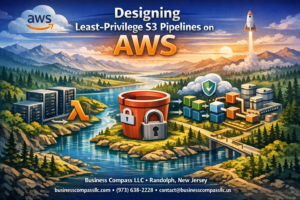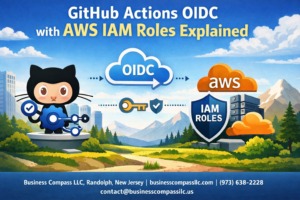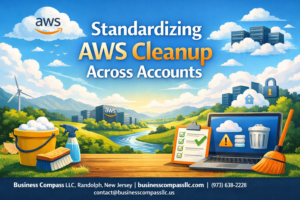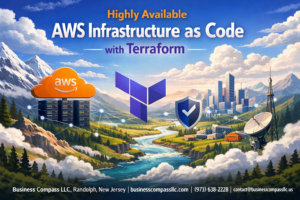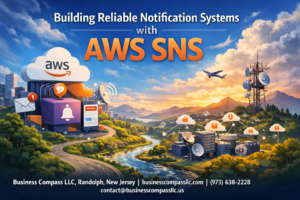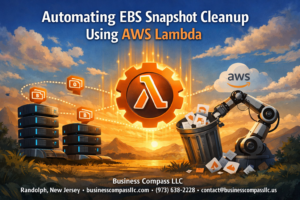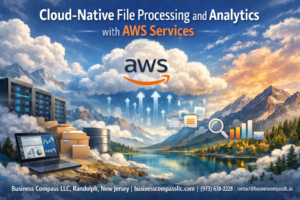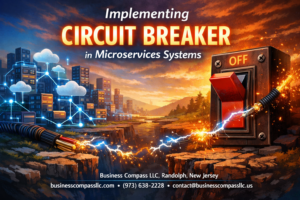Building AWS serverless TypeScript applications doesn’t have to be overwhelming. This comprehensive AWS CDK tutorial walks you through creating production-ready serverless applications from scratch using modern development practices.
This guide targets JavaScript developers, DevOps engineers, and cloud architects who want to master serverless application deployment on AWS. You’ll learn how to build scalable applications that automatically handle traffic spikes while keeping costs low.
We’ll cover AWS Lambda TypeScript development to create your core business logic and API endpoints. You’ll also discover CDK best practices for infrastructure as code, including proper resource organization and deployment strategies. Finally, we’ll dive into AWS serverless monitoring techniques to track performance and troubleshoot issues in production.
By the end, you’ll have hands-on experience with the complete serverless development lifecycle and the confidence to deploy robust applications using AWS CDK deployment workflows.
Set Up Your Development Environment for AWS Serverless Success
Install AWS CLI and configure your credentials
Getting your AWS credentials set up properly saves headaches down the road. Download the AWS CLI from Amazon’s official website and run the installer for your operating system. After installation, open your terminal and type aws configure to enter your access key ID, secret access key, default region, and output format. You can grab these credentials from the AWS IAM console by creating a new user with programmatic access and appropriate permissions for serverless development.
Set up Node.js and TypeScript development tools
AWS serverless TypeScript development requires Node.js version 14 or higher for optimal compatibility. Visit nodejs.org to download the latest LTS version, which includes npm package manager. Once Node.js is installed, set up TypeScript globally by running npm install -g typescript ts-node @types/node. Create a new project directory and initialize it with npm init -y, then install TypeScript as a dev dependency with npm install -D typescript @types/node. Configure your TypeScript compiler options by creating a tsconfig.json file with strict mode enabled and ES2020 target settings.
Install AWS CDK globally and initialize your first project
The AWS CDK tutorial journey begins with global installation using npm install -g aws-cdk. Verify the installation by checking the version with cdk --version. Create your first serverless development guide project by running mkdir my-serverless-app && cd my-serverless-app, then initialize with cdk init app --language typescript. This command creates the essential project structure including lib, bin, and test directories. Install project dependencies with npm install and bootstrap your AWS environment using cdk bootstrap aws://ACCOUNT-ID/REGION. Your development environment is now ready for building TypeScript serverless architecture applications with proper tooling and AWS integration.
Master AWS CDK Fundamentals for TypeScript Development
Understand CDK constructs, stacks, and apps architecture
AWS CDK operates on three fundamental building blocks that form the backbone of your serverless TypeScript infrastructure. Constructs represent individual cloud resources like Lambda functions or DynamoDB tables, acting as reusable components you can customize and combine. Stacks group related constructs together, creating logical deployment units that AWS CloudFormation manages as a single entity. Apps serve as the top-level container, orchestrating multiple stacks across different environments and regions. This hierarchical structure lets you build complex AWS serverless TypeScript applications while maintaining clean separation of concerns and promoting code reusability.
Learn TypeScript-specific CDK patterns and best practices
TypeScript brings powerful type safety and IntelliSense support to your CDK development workflow. Define interfaces for your construct properties to catch configuration errors at compile time rather than during deployment. Use generic types when creating reusable constructs that work with different resource types. Leverage TypeScript’s strict null checks and optional properties to make your CDK code more robust. Import AWS service constructs using the @aws-cdk/aws-* pattern and take advantage of auto-completion for resource properties. Create custom construct classes that extend base CDK constructs, encapsulating common patterns and configurations your team uses repeatedly across serverless projects.
Configure your CDK project structure for scalability
Organize your CDK project with a clear directory structure that separates concerns and supports team collaboration. Create dedicated folders for constructs, stacks, and utilities, keeping your main app file clean and focused. Place reusable constructs in a shared library directory that other projects can import. Use barrel exports in index files to simplify imports and create cleaner dependency graphs. Separate environment-specific stack definitions into their own files, making it easy to manage different deployment targets. Consider using a monorepo structure for larger organizations, allowing multiple teams to share common constructs while maintaining independent deployment pipelines for their respective services.
Set up environment-specific configurations and variables
Environment management in CDK requires a strategic approach to handle development, staging, and production deployments effectively. Use the cdk.json file to define context variables that change between environments, such as VPC IDs, domain names, and resource sizing parameters. Implement environment-specific configuration classes that encapsulate settings for each deployment target. Leverage AWS Systems Manager Parameter Store or AWS Secrets Manager for sensitive configuration values, accessing them dynamically during synthesis or deployment. Create environment detection logic in your stacks that automatically applies appropriate configurations based on the target environment, reducing manual configuration errors and streamlining your AWS CDK deployment process.
Build Core Serverless Components with AWS Lambda
Create TypeScript Lambda functions with proper typing
Writing AWS Lambda TypeScript functions starts with setting up strong type definitions. Create interface types for your request and response objects to catch errors early and improve code maintainability. Use AWS SDK v3 types for service interactions and define custom types for your business logic. Install @types/aws-lambda for handler event types and leverage TypeScript’s strict mode to enforce type safety across your serverless functions.
Implement API Gateway integration for REST endpoints
API Gateway serves as the front door for your serverless application deployment. Configure HTTP methods, request validation, and CORS settings directly in your CDK stack. Map Lambda function responses to proper HTTP status codes and handle error responses gracefully. Set up request transformations to validate incoming data and response transformations to format output consistently. Enable request logging and throttling to protect your backend services from abuse.
Configure Lambda layers for shared dependencies
Lambda layers reduce deployment package sizes and promote code reuse across functions. Create separate layers for common libraries, utilities, and AWS SDK versions. Package your shared TypeScript code into layers and reference them in your Lambda functions through CDK constructs. Keep layer versions organized and update them independently from your function code. This approach significantly speeds up deployment times and reduces cold start latency for your serverless functions.
Set up environment variables and secrets management
Environment variables configure your Lambda functions without hardcoding values in your source code. Use AWS Systems Manager Parameter Store for non-sensitive configuration and AWS Secrets Manager for database passwords and API keys. Reference these values in your CDK stack and pass them as environment variables to your Lambda functions. Implement proper error handling when retrieving secrets and cache them appropriately to avoid unnecessary API calls during function execution.
Integrate Data Storage and Database Solutions
Connect DynamoDB tables with Lambda functions
Creating seamless connections between DynamoDB tables and Lambda functions forms the backbone of modern AWS serverless TypeScript applications. Use the AWS SDK v3 with proper IAM permissions to enable your Lambda functions to perform CRUD operations on DynamoDB tables. Define your table structure using CDK’s Table construct, specifying partition keys, sort keys, and any necessary global secondary indexes. Configure environment variables in your Lambda function to reference the DynamoDB table name dynamically. Implement proper error handling and retry logic for database operations to ensure reliability. The DynamoDB DocumentClient simplifies working with JSON documents, making it perfect for TypeScript applications where type safety matters.
Implement S3 bucket storage for file handling
S3 bucket integration provides scalable file storage capabilities for your serverless architecture. Create S3 buckets using CDK with appropriate access policies and CORS configuration for web applications. Your Lambda functions can upload, download, and process files stored in S3 buckets using the AWS SDK. Configure bucket notifications to trigger Lambda functions automatically when files are uploaded or modified. Implement presigned URLs for secure client-side file uploads without exposing AWS credentials. Set up lifecycle policies to manage storage costs by automatically transitioning files to cheaper storage classes or deleting them after specified periods.
Configure RDS connections for relational data needs
While DynamoDB excels for NoSQL requirements, some applications need relational databases through RDS connections. Use RDS Proxy to manage database connections efficiently, preventing connection pool exhaustion in serverless environments. Configure your CDK stack to create RDS instances with proper security groups and subnet configurations. Store database credentials securely using AWS Secrets Manager and reference them in your Lambda functions. Implement connection pooling libraries like pg-pool for PostgreSQL or mysql2 for MySQL to optimize performance. Consider using Aurora Serverless for truly serverless relational database scaling that matches your Lambda function’s on-demand nature.
Implement Authentication and Authorization Security
Set up AWS Cognito user pools and identity providers
AWS Cognito provides the foundation for serverless authentication AWS applications. Create a user pool to manage user registration, authentication, and password policies. Configure identity providers like Google, Facebook, or SAML to enable social login options. The CDK makes this straightforward with the UserPool construct, allowing you to define password complexity, MFA requirements, and email verification settings. Connect your user pool to an identity pool for temporary AWS credentials, enabling secure access to your serverless resources.
Configure API Gateway authorizers and JWT validation
API Gateway authorizers act as gatekeepers for your serverless endpoints. Set up Cognito User Pool authorizers to automatically validate JWT tokens from authenticated users. The authorizer extracts user information from tokens and passes it to your Lambda functions through the event context. Configure custom authorizers for complex authentication scenarios or third-party identity providers. Use CDK’s CognitoUserPoolsAuthorizer to seamlessly integrate with your API Gateway resources while maintaining security best practices.
Implement role-based access control with IAM policies
IAM policies define granular permissions for your serverless application users. Create custom IAM roles that map to user groups in Cognito, establishing clear access boundaries. Use policy variables like ${cognito-identity.amazonaws.com:sub} to create user-specific resource access patterns. The CDK’s Role and Policy constructs help you define these permissions programmatically. Implement least-privilege principles by granting only necessary permissions for each user role, ensuring your AWS serverless TypeScript application maintains proper security boundaries.
Secure your Lambda functions with proper permissions
Lambda function security requires careful permission management through execution roles and resource policies. Create IAM roles with minimal required permissions for each function’s specific operations. Use CDK’s Function.addToRolePolicy() method to grant granular access to AWS services like DynamoDB or S3. Implement resource-based policies to control which services can invoke your functions. Enable VPC configuration for functions handling sensitive data, and use environment variables securely by encrypting them with AWS KMS for enhanced protection.
Deploy Your Application Using CDK Best Practices
Configure multiple deployment environments (dev, staging, prod)
Creating separate environments for your AWS serverless TypeScript applications ensures safe testing and production deployments. Set up distinct CDK stacks by passing environment-specific parameters through context variables or environment files. Define unique resource names, configurations, and AWS account settings for each stage to prevent cross-environment conflicts and enable proper isolation.
Execute CDK deployment commands and troubleshoot issues
Deploy your serverless application using cdk deploy with environment-specific flags and bootstrap your AWS accounts with cdk bootstrap. Common deployment issues include IAM permission errors, resource limit violations, and stack dependencies. Use cdk diff to preview changes before deployment and cdk destroy to clean up resources. Enable verbose logging with --verbose flag to debug complex deployment problems and review CloudFormation events for detailed error messages.
Monitor deployment progress and validate stack creation
Track your CDK deployment progress through the AWS CloudFormation console where you can observe stack events, resource creation status, and rollback scenarios. Validate successful deployments by testing Lambda function endpoints, checking CloudWatch logs, and verifying resource configurations match your CDK code. Use AWS CLI commands like aws cloudformation describe-stacks to programmatically verify deployment outcomes and resource states.
Set up automated CI/CD pipelines with GitHub Actions
Automate your AWS CDK deployment workflow using GitHub Actions to streamline serverless application delivery. Create workflow files that trigger on pull requests and main branch pushes, configure AWS credentials using GitHub secrets, and implement multi-stage deployments with approval gates. Use CDK’s built-in pipeline constructs or custom GitHub Actions workflows to deploy across multiple environments, run automated tests, and rollback failed deployments automatically.
Monitor and Optimize Your Serverless Application Performance
Implement CloudWatch logging and metrics tracking
Setting up comprehensive logging and metrics in your AWS serverless TypeScript application requires strategic implementation across all Lambda functions. CloudWatch automatically captures basic metrics like invocations, duration, and errors, but custom metrics provide deeper insights into business logic performance. Add structured logging using JSON format to enable efficient querying and filtering. Configure log retention policies to manage costs while maintaining compliance requirements. Implement custom metrics using the AWS SDK to track application-specific KPIs like user registrations, transaction volumes, and feature usage patterns.
Set up X-Ray distributed tracing for debugging
X-Ray distributed tracing transforms debugging complex serverless authentication AWS flows by visualizing request paths across multiple services. Enable X-Ray tracing in your CDK stack by setting tracingConfig on Lambda functions and adding the X-Ray SDK to your TypeScript code. This creates detailed service maps showing latency bottlenecks, error hotspots, and dependency relationships. X-Ray segments automatically capture AWS service calls, while custom subsegments track internal application logic. The visual service map becomes invaluable when troubleshooting cross-service communication issues in your TypeScript serverless architecture.
Configure alerts and notifications for system health
Proactive monitoring prevents minor issues from becoming major outages in your AWS CDK deployment. Create CloudWatch alarms for critical metrics like Lambda error rates, DynamoDB throttling, and API Gateway 5xx responses. Set up SNS topics for different severity levels, routing critical alerts to PagerDuty while sending warnings to Slack channels. Configure composite alarms that combine multiple metrics to reduce false positives. Implement escalation policies ensuring alerts reach the right team members based on time zones and on-call schedules. Dashboard creation provides real-time visibility into system health across all environments.
Analyze costs and optimize resource allocation
AWS serverless monitoring includes rigorous cost analysis to prevent budget surprises and optimize resource allocation. Use Cost Explorer to identify spending patterns across Lambda functions, DynamoDB tables, and data transfer charges. Configure billing alerts at multiple thresholds to catch cost spikes early. Analyze CloudWatch Insights logs to identify frequently invoked functions that might benefit from reserved concurrency or provisioned concurrency. Right-size Lambda memory allocations by analyzing CloudWatch performance data, as optimal memory settings directly impact both performance and costs. Regular cost reviews help maintain the cost advantages of serverless architecture.
Building serverless applications with AWS, TypeScript, and CDK opens up a world of scalable, cost-effective solutions for modern development teams. You’ve learned how to set up your development environment, master CDK fundamentals, create Lambda functions, integrate databases, secure your applications, and deploy everything with confidence. These tools work together to create applications that scale automatically and only charge you for what you use.
The real power comes from combining these technologies thoughtfully. Start with a simple Lambda function and gradually add complexity as your application grows. Don’t forget to monitor your performance metrics and optimize costs along the way. Your serverless journey doesn’t end with deployment – it’s an ongoing process of refinement and improvement that will serve your projects well into the future.