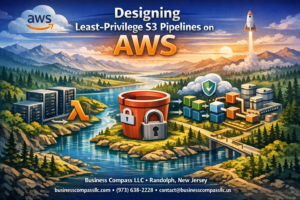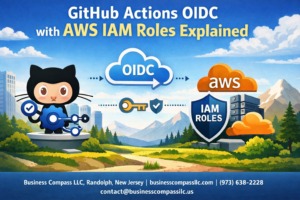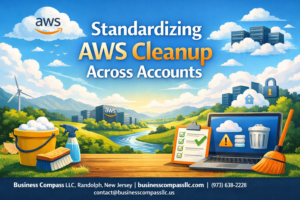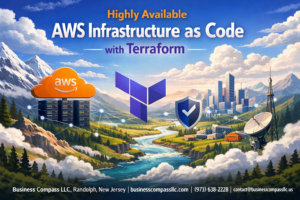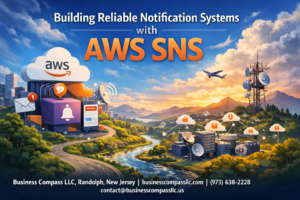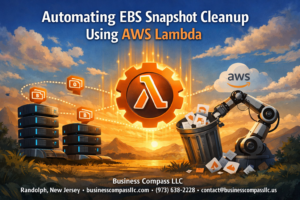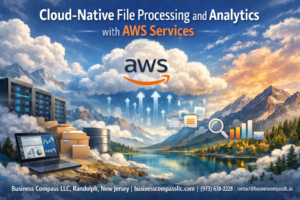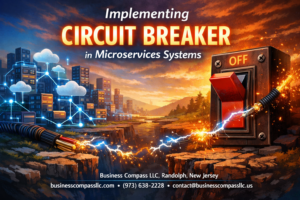Terraform and OpenTofu state files can make or break your infrastructure automation. Poor terraform state management leads to slow deployments, team conflicts, and risky infrastructure changes that keep DevOps engineers up at night.
This guide is for infrastructure engineers, DevOps teams, and platform architects who want to master opentofu state optimization and terraform performance optimization without the headaches. You’ll learn proven strategies that real teams use to manage infrastructure at scale.
We’ll cover remote state backends and terraform state locking to eliminate team conflicts and boost reliability. You’ll also discover state file organization techniques that speed up your workflows and infrastructure state scaling patterns that work for both small startups and enterprise teams managing thousands of resources.
Ready to transform your state management from a bottleneck into a competitive advantage? Let’s dive into the fundamentals that separate struggling teams from high-performing infrastructure operations.
Understanding State Management Fundamentals for Better Performance
How state files impact deployment speed and team productivity
State files serve as the single source of truth for your infrastructure, directly affecting how fast your team can deploy changes. When multiple developers work on the same infrastructure, poorly managed terraform state files create conflicts that halt productivity. Large state files slow down operations because Terraform must parse the entire file before executing any changes, even minor ones. Teams often wait minutes for state refreshes on complex infrastructures, multiplying deployment times across dozens of daily operations. Effective terraform state management reduces these bottlenecks, enabling faster iteration cycles and smoother collaboration workflows.
Common bottlenecks that slow down infrastructure operations
State locking conflicts represent the most frequent performance killer in team environments. When developers can’t acquire state locks, entire deployment pipelines stall until manual intervention occurs. Network latency between your CI/CD system and remote state backends adds seconds to every operation, accumulating into significant delays over hundreds of runs. Inefficient state refresh operations scan unchanged resources unnecessarily, wasting computational cycles. Missing terraform state best practices like workspace isolation forces teams to coordinate deployments manually, creating artificial bottlenecks that compound throughout development cycles.
The relationship between state size and execution time
Terraform performance optimization depends heavily on understanding how state file size directly correlates with execution time. Each resource in your state file requires processing during plan and apply operations, creating linear scaling challenges. State files exceeding 10MB typically show noticeable performance degradation, while files over 50MB can cause timeouts in resource-constrained environments. Breaking monolithic state files into smaller, focused modules dramatically improves opentofu state optimization. Strategic resource organization and proper state file structure reduce parsing overhead, enabling sub-second plan operations even in complex infrastructures.
Implementing Remote State Backends for Enhanced Reliability
Choosing the right backend for your infrastructure scale
Small teams managing basic infrastructure can rely on S3 backends with DynamoDB for state locking, offering excellent terraform state management without complexity. Growing organizations should consider Terraform Cloud or Azure Storage with built-in versioning capabilities. Enterprise environments benefit from HashiCorp Consul or etcd backends when handling thousands of resources across multiple regions. Google Cloud Storage provides robust opentofu remote state solutions for GCP-heavy infrastructures, while PostgreSQL backends excel when teams need custom querying capabilities for state analysis.
Configuring state locking to prevent corruption and conflicts
State locking prevents multiple engineers from simultaneously modifying infrastructure, avoiding catastrophic conflicts that corrupt your terraform state best practices. DynamoDB tables with consistent read/write capacity handle locking for AWS S3 backends automatically. Azure Storage accounts include native blob leasing for seamless terraform state locking without additional services. Google Cloud Storage requires Cloud Storage bucket locks combined with proper IAM permissions. Always configure lock timeouts between 10-15 minutes to balance protection against stuck operations while preventing legitimate long-running deployments from failing unexpectedly.
Setting up encryption and access controls for secure state storage
Encrypt state files at rest using KMS keys or equivalent cloud-native encryption services to protect sensitive infrastructure data. Configure backend-specific encryption settings: S3 requires server-side encryption with customer-managed keys, while Azure Storage uses service-managed encryption by default. Implement least-privilege IAM policies restricting state file access to specific service accounts and team members. Never store state files in public repositories or unsecured locations. Use environment-specific encryption keys and rotate them quarterly to maintain security posture across your opentofu state optimization workflow.
Enabling versioning and backup strategies for disaster recovery
Enable versioning on your remote state backends to maintain historical snapshots of infrastructure changes for rollback scenarios. S3 versioning preserves up to 1000 versions per object, while Azure Storage supports point-in-time restore capabilities. Implement automated backup schedules copying state files to secondary regions every 6-12 hours depending on change frequency. Create cross-region replication rules for critical production environments. Test your disaster recovery procedures monthly by restoring state files to isolated environments, ensuring your infrastructure state scaling remains resilient against regional outages or accidental deletions.
Optimizing State File Structure and Organization
Breaking down monolithic state files into manageable modules
Splitting large state files into smaller, focused modules dramatically improves terraform state management performance and reduces blast radius during changes. Each module should own a specific piece of infrastructure – networking, compute, or storage – making updates faster and safer. This approach enables parallel development where teams can work on different modules without blocking each other. When issues occur, troubleshooting becomes straightforward since problems are isolated to specific components rather than buried in massive state files.
Using workspaces effectively to isolate environments
Terraform workspaces provide clean environment separation without duplicating configuration code. Create dedicated workspaces for development, staging, and production environments to prevent accidental cross-environment changes. Name workspaces clearly using patterns like project-environment-region to maintain consistency across teams. Workspaces share the same configuration but maintain separate state files, making terraform state best practices easier to implement while reducing configuration drift between environments.
Implementing naming conventions that scale with team growth
Consistent naming conventions become critical as teams expand and infrastructure complexity grows. Establish patterns for resources, modules, and state files that include environment, project, and component identifiers. Use prefixes like prod-api-database or dev-web-loadbalancer to make resource purpose immediately clear. Document these conventions in your team’s infrastructure guidelines and enforce them through automated checks. Well-structured naming prevents confusion, speeds up debugging, and makes terraform performance optimization more effective across large teams managing complex infrastructure deployments.
Accelerating Operations Through State Management Best Practices
Leveraging partial updates and targeted resource operations
Target specific resources during terraform state management operations to avoid unnecessary processing of your entire infrastructure. Use terraform plan -target=resource.name and terraform apply -target=resource.name commands when making focused changes to individual components. This approach significantly reduces execution time for large infrastructures by limiting the scope of operations. Partial updates work especially well during development cycles and hotfixes where only specific resources need modification. OpenTofu state optimization benefits greatly from targeted operations, as they prevent cascading refresh operations across unrelated resources.
Implementing state refresh strategies that minimize API calls
Configure refresh behavior strategically to reduce API overhead during terraform performance optimization workflows. Set refresh=false in your terraform commands when the current state accurately reflects your infrastructure, eliminating redundant API calls. Implement selective refresh patterns using terraform refresh -target=resource.name for specific resources that frequently drift from their desired state. Schedule periodic full refreshes during maintenance windows rather than refreshing everything on each operation. Smart refresh strategies can reduce API rate limiting issues and improve overall execution speed by 40-60% in complex environments.
Using parallelism settings to maximize concurrent operations
Optimize concurrent operations by adjusting the -parallelism flag based on your infrastructure size and API rate limits. Default parallelism of 10 works well for small deployments, but large infrastructures benefit from higher values like 25 or 50. Monitor your cloud provider’s API rate limits to find the sweet spot that maximizes speed without triggering throttling. Different resource types handle concurrency differently – compute instances typically support higher parallelism than networking resources. Test various parallelism settings during non-production deployments to identify optimal values for your specific terraform state best practices implementation.
Caching strategies that reduce redundant state reads
Implement local state caching mechanisms to minimize repeated remote state backend reads during planning and apply operations. Store frequently accessed state data in temporary local files with appropriate TTL values to balance freshness with performance. Use state snapshots for read-heavy operations like drift detection and compliance scanning. Configure your CI/CD pipelines to cache state files between related jobs, reducing network overhead and improving build times. Remote state backends benefit from intelligent caching layers that serve common queries without hitting the primary storage, especially valuable for infrastructure state scaling scenarios with multiple team members accessing the same state files simultaneously.
Scaling State Management for Large Teams and Complex Infrastructure
Designing state architecture for multi-team collaboration
Breaking down monolithic state files into smaller, team-specific modules prevents conflicts and speeds up operations. Create separate state files for different application tiers, environments, and ownership boundaries. Use consistent naming conventions like team-environment-component to make state files easily identifiable. Implement workspace strategies that align with your organizational structure, allowing teams to work independently while maintaining terraform state management best practices across your infrastructure.
Implementing CI/CD pipelines that handle state efficiently
Configure your pipelines to use terraform state locking and parallel execution wherever possible. Set up automated state backup procedures before any destructive operations and implement retry mechanisms for transient backend failures. Use pipeline variables to manage different remote state backends per environment. Cache terraform providers and modules to reduce initialization time. Design your CI/CD workflows to detect state drift and automatically reconcile differences during scheduled maintenance windows.
Managing state dependencies across multiple projects
Map out inter-project dependencies using terraform remote state data sources and output values. Create a dependency graph that shows which teams need specific outputs from other state files. Implement versioned APIs for shared infrastructure components to prevent breaking changes. Use terraform workspaces or separate state files for different lifecycle stages. Establish clear contracts between teams about what outputs they provide and consume, reducing coupling while enabling necessary data sharing.
Monitoring and alerting for state-related performance issues
Track state file sizes, operation durations, and lock acquisition times across all your infrastructure state scaling initiatives. Set up alerts for unusually long-running operations, frequent state conflicts, or backend connectivity issues. Monitor your remote state backends for performance degradation and capacity limits. Create dashboards showing state operation trends, team usage patterns, and infrastructure drift detection. Implement automated checks for state file corruption and establish recovery procedures for critical failures.
Establishing governance policies for consistent state management
Document required practices for state organization, naming conventions, and backend configurations. Create approval workflows for changes to shared infrastructure state files. Establish regular reviews of state architecture and cleanup procedures for abandoned resources. Define access controls and permissions for different team roles in your opentofu state optimization strategy. Set up automated policy checks that validate state structure compliance and prevent common anti-patterns from being deployed to production environments.
Managing your Terraform and OpenTofu state files properly can make or break your infrastructure automation journey. From setting up remote backends that keep your team in sync to organizing state files that don’t become a maintenance nightmare, every decision you make about state management ripples through your entire workflow. The strategies we’ve covered—optimizing file structure, implementing performance best practices, and scaling for larger teams—work together to create a robust foundation that grows with your infrastructure needs.
The real magic happens when you stop treating state management as an afterthought and start seeing it as the backbone of your infrastructure operations. Take the time to implement these practices early, even if your current setup seems manageable. Your future self (and your teammates) will thank you when deployments run smoothly, rollbacks happen without panic, and onboarding new team members doesn’t involve hours of state file archaeology. Start with remote backends, clean up your state organization, and build the monitoring you need to catch issues before they become emergencies.