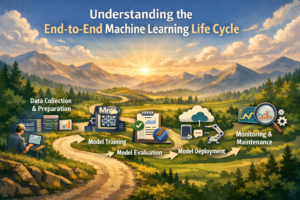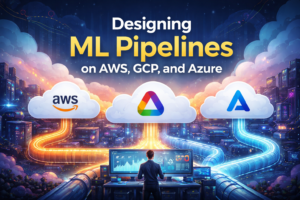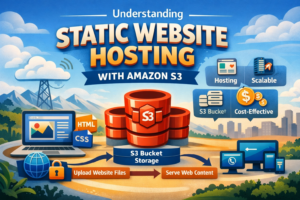Amazon Redshift performance starts to suffer when tables become bloated with deleted rows and outdated statistics. Redshift maintenance automation solves this problem by running VACUUM and ANALYZE operations on a schedule, keeping your data warehouse running smoothly without manual intervention.
This guide is for data engineers, DevOps professionals, and database administrators who want to automate their Amazon Redshift performance optimization using Apache Airflow. You’ll learn how to build reliable maintenance workflows that keep your queries fast and your storage costs under control.
We’ll walk through creating an Airflow DAG database maintenance workflow that handles VACUUM and ANALYZE operations automatically. You’ll discover how to set up intelligent scheduling that targets the tables that need attention most, and we’ll cover monitoring strategies to track your maintenance jobs and measure performance improvements over time.
Understanding Redshift Performance Challenges
Impact of data fragmentation on query performance
Amazon Redshift stores data in blocks, and when records get deleted or updated frequently, these blocks become fragmented with empty spaces scattered throughout. This fragmentation forces the query engine to scan more blocks than necessary to retrieve the same amount of data, significantly slowing down query execution times. Without regular VACUUM operations, tables can become so fragmented that simple SELECT queries take exponentially longer to complete, directly impacting your application’s response times and user experience.
Storage bloat from deleted and updated records
Redshift doesn’t immediately reclaim space from deleted rows or old versions of updated records. Instead, these ghost rows accumulate over time, consuming valuable storage space while contributing nothing to query results. This storage bloat not only increases your AWS costs but also degrades performance since the query planner must work harder to distinguish between valid and invalid data blocks. Tables with high update and delete activity can grow to several times their actual data size without proper maintenance.
Outdated table statistics affecting query optimization
The Redshift query planner relies heavily on table statistics to make intelligent decisions about join orders, filter operations, and data distribution strategies. When these statistics become stale due to data changes, the planner makes suboptimal choices that can turn millisecond queries into minute-long operations. ANALYZE operations refresh these critical statistics, ensuring the query optimizer has accurate information about data distribution, column uniqueness, and table sizes to generate the most efficient execution plans.
Manual maintenance overhead and human error risks
Running maintenance commands manually creates significant operational overhead and introduces multiple failure points. Database administrators must remember to execute VACUUM and ANALYZE operations at optimal times, track which tables need attention, and coordinate maintenance windows to avoid disrupting production workloads. Human errors like forgetting to run maintenance, executing commands during peak hours, or missing critical tables can lead to cascading performance issues that affect entire data pipelines and business operations.
Essential Redshift Maintenance Operations
VACUUM command benefits for reclaiming storage space
Amazon Redshift’s VACUUM operation is your go-to solution for reclaiming wasted disk space after DELETE and UPDATE operations. When you delete rows from Redshift tables, the space isn’t immediately freed up – it gets marked as available but remains physically allocated. VACUUM reclaims this space by reorganizing table data and removing deleted row markers. Running VACUUM regularly prevents storage bloat, reduces scan times, and keeps your cluster performing optimally. The operation also re-sorts table data according to sort keys, which dramatically improves query performance by enabling zone map pruning. Without regular VACUUM operations, your Redshift tables can grow unnecessarily large, leading to slower queries and higher storage costs.
ANALYZE command advantages for updating table statistics
ANALYZE updates Redshift’s query planner statistics, which are critical for generating efficient execution plans. When table data changes significantly through INSERT, UPDATE, or DELETE operations, the query planner’s understanding of your data distribution becomes outdated. Running ANALYZE refreshes these statistics, helping the planner choose optimal join strategies, select appropriate distribution keys, and estimate result set sizes accurately. Fresh statistics lead to better query performance, especially for complex queries involving multiple table joins. The command examines data distribution across nodes, column cardinality, and null value percentages. Automated ANALYZE operations through Airflow DAG database maintenance ensure your Redshift query performance tuning stays consistent without manual intervention.
Optimal timing strategies for maintenance operations
Timing your Redshift maintenance automation requires balancing performance gains with operational impact. Schedule VACUUM and ANALYZE during low-traffic periods, typically during off-peak hours when user queries are minimal. Consider your data loading patterns – run maintenance after major ETL operations when table statistics are most likely outdated. Frequency depends on table volatility: high-change tables benefit from daily maintenance, while stable tables might only need weekly operations. Stagger maintenance across tables to prevent resource contention and maintain cluster availability. Monitor table statistics staleness using system views like STL_ANALYZE and SVV_TABLE_INFO to determine when maintenance is actually needed. Smart automated Redshift housekeeping through Airflow allows you to create dynamic schedules based on data change thresholds rather than fixed time intervals.
Airflow Advantages for Database Automation
Reliable scheduling with retry mechanisms
Airflow’s built-in retry mechanisms automatically handle failed Redshift maintenance automation tasks without manual intervention. When VACUUM ANALYZE Airflow operations encounter temporary connection issues or resource constraints, the scheduler intelligently retries tasks with configurable delays and backoff strategies. This reliability ensures your Amazon Redshift performance optimization routines run consistently, even during peak usage periods or unexpected system hiccups.
Visual monitoring and alerting capabilities
The Airflow web interface provides real-time visibility into your automated Redshift housekeeping operations through interactive DAG views and task logs. You can quickly spot bottlenecks in your Redshift table maintenance scheduling and receive instant notifications when maintenance windows exceed expected durations. Custom alerts integrate seamlessly with Slack, email, or PagerDuty to keep your team informed about critical database maintenance best practices execution status.
Scalable orchestration across multiple databases
Managing multiple Redshift clusters becomes effortless with Airflow’s dynamic task generation and parallel execution capabilities. Your AWS Redshift automation workflow can simultaneously coordinate maintenance across development, staging, and production environments while respecting different maintenance windows and resource constraints. The platform scales horizontally to handle dozens of databases without compromising performance or reliability of your Redshift query performance tuning schedules.
Integration with existing data pipeline workflows
Airflow PostgreSQL hooks Redshift connections integrate seamlessly into your existing ETL pipelines, allowing maintenance tasks to trigger automatically after data loads complete. You can coordinate VACUUM operations with your nightly batch processing, ensuring tables are optimized right after heavy insert operations. This tight integration eliminates scheduling conflicts and creates a cohesive data infrastructure where maintenance becomes an integral part of your automated data workflows.
Building Your Automated Maintenance DAG
Setting up Airflow connections to Redshift
Creating a secure connection between Airflow and Redshift requires configuring the connection settings with your cluster endpoint, database credentials, and proper SSL settings. Navigate to Airflow’s Admin panel and add a new PostgreSQL connection type, since Redshift uses PostgreSQL protocol. Enter your cluster endpoint as the host, specify the database name, and include your username and password. Enable SSL by adding sslmode": "require"} to the Extra field for secure communication.
Creating reusable PostgresOperator tasks
Build modular maintenance tasks using PostgresOperator to execute VACUUM and ANALYZE commands efficiently. Design parameterized task templates that accept table names and maintenance types as variables, making your DAG flexible and maintainable. Create separate functions for different maintenance operations like vacuum_table_task and analyze_table_task that can be reused across multiple workflows. This approach reduces code duplication and makes debugging easier when issues arise.
Implementing dynamic table selection logic
Smart table selection prevents unnecessary maintenance operations and optimizes resource usage. Query Redshift’s system tables like pg_stat_user_tables and svv_table_info to identify tables requiring maintenance based on metrics like unsorted percentage, delete ratios, and last vacuum timestamps. Implement conditional logic that automatically selects tables exceeding defined thresholds, ensuring only tables needing attention receive maintenance operations.
Configuring parallel execution for multiple tables
Maximize throughput by running maintenance operations on multiple tables simultaneously using Airflow’s parallelism features. Configure task pools to control the number of concurrent operations and prevent overwhelming your Redshift cluster. Use dynamic task generation with expand or loop constructs to create parallel maintenance tasks for each selected table. Set appropriate resource limits and consider table sizes when determining optimal concurrency levels for your Redshift maintenance automation workflow.
Advanced Automation Strategies
Conditional Execution Based on Table Size Thresholds
Setting up conditional execution prevents unnecessary maintenance operations on small tables that don’t require frequent attention. Use Airflow’s BranchPythonOperator to check table statistics before running VACUUM or ANALYZE operations. Query system tables like stv_tbl_perm and pg_class to determine table sizes and unsorted percentages. Create decision logic that skips maintenance for tables under specific row count thresholds (like 10,000 rows) or when unsorted data is below 5%. This targeted approach reduces cluster load and focuses resources on tables that actually need maintenance, improving your Redshift performance optimization strategy.
Smart Scheduling During Low-Traffic Periods
Timing maintenance operations during off-peak hours prevents performance degradation when users are actively querying your data warehouse. Design your Airflow DAG database maintenance workflows to run during predetermined low-traffic windows, typically between 2-6 AM. Use Airflow’s scheduling capabilities with cron expressions to align maintenance tasks with your business cycles. Consider implementing dynamic scheduling that analyzes query patterns from CloudWatch metrics to identify optimal maintenance windows. Weekend scheduling works well for non-critical tables, while daily incremental maintenance can handle high-change tables during regular downtime periods.
Monitoring Task Performance and Execution Times
Track maintenance operation performance to identify optimization opportunities and detect anomalies in your automated Redshift housekeeping processes. Implement custom metrics collection using Airflow’s XCom functionality to capture VACUUM and ANALYZE execution times, rows processed, and disk space reclaimed. Set up CloudWatch custom metrics to monitor these KPIs alongside standard Redshift metrics. Create alerts for operations that exceed expected duration thresholds or fail repeatedly. Store historical performance data to establish baseline metrics and identify tables requiring more frequent maintenance or different optimization strategies.
Error Handling and Notification Workflows
Build robust error handling mechanisms that gracefully manage failures without disrupting your entire maintenance workflow. Use Airflow’s retry mechanisms with exponential backoff for transient connection issues, but implement immediate failure notifications for persistent problems. Create separate notification channels for different error types – send Slack alerts for minor issues like connection timeouts, but trigger PagerDuty alerts for critical failures affecting multiple tables. Implement rollback procedures for partially completed operations and maintain detailed logs for troubleshooting. Design your AWS Redshift automation workflow to continue processing other tables even when individual operations fail, ensuring maximum maintenance coverage.
Monitoring and Optimization Best Practices
Tracking maintenance job success rates
Monitor your Redshift maintenance automation by setting up comprehensive logging and alerting within your Airflow DAG. Create custom metrics to track VACUUM and ANALYZE operation completion rates, execution times, and failure patterns. Use Airflow’s built-in task failure callbacks to send notifications when maintenance jobs encounter issues, and implement retry logic with exponential backoff for transient connection problems.
Measuring performance improvements after operations
Establish baseline performance metrics before implementing automated maintenance workflows. Track query execution times, table scan efficiency, and storage utilization patterns through CloudWatch metrics and Redshift system tables. Compare pre- and post-maintenance query performance using automated scripts that run representative workloads, documenting improvements in response times and resource consumption to validate your automation’s effectiveness.
Adjusting automation frequency based on usage patterns
Analyze your Redshift cluster’s data ingestion patterns, query frequency, and table update rates to optimize maintenance scheduling. Heavy write workloads may require daily VACUUM operations, while read-heavy analytical tables might need weekly maintenance. Use Airflow’s dynamic task generation to create conditional maintenance schedules based on table size thresholds, row count changes, and unsorted data percentages from system tables like STL_TABLE_REC.
Regular database maintenance keeps your Redshift cluster running smoothly, and automation makes it effortless. By setting up VACUUM and ANALYZE operations through Airflow, you can avoid the performance slowdowns that come with manual maintenance schedules. The DAG approach gives you control over timing, monitoring, and error handling while your team focuses on more strategic work.
Start small with basic automation and gradually add advanced features like dynamic scheduling and performance monitoring. Your Redshift environment will thank you with faster queries, better resource usage, and fewer headaches down the road. Set up your first maintenance DAG today and watch your database performance stay consistently strong.