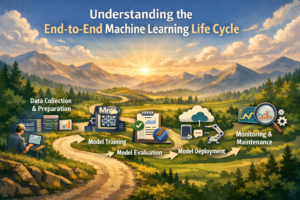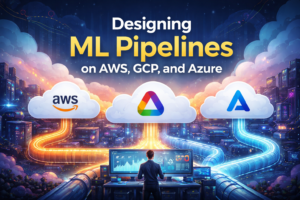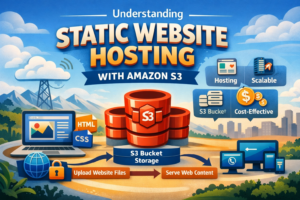Building robust file upload systems used to mean spinning up EC2 instances and managing servers around the clock. AWS serverless architecture changes that game entirely, letting you create scalable file upload workflows that run only when needed and cost a fraction of traditional setups.
This guide is for developers and DevOps engineers who want to build production-ready serverless file upload systems without the headache of server management. You’ll learn how to create secure, automated workflows that handle everything from user uploads to file processing using services like Lambda, API Gateway, and S3.
We’ll walk through designing your AWS Lambda file upload pipeline from scratch, showing you how to connect API Gateway file upload endpoints with S3 storage buckets. You’ll also discover advanced AWS file processing Lambda techniques for automatic file validation, transformation, and notification systems. Finally, we’ll cover security best practices and monitoring strategies to keep your serverless upload API running smoothly in production.
By the end, you’ll have a complete S3 file upload workflow that scales automatically, processes files intelligently, and costs only what you actually use – no idle servers required.
Understanding Serverless File Upload Architecture
Key Benefits of Serverless File Processing
AWS serverless architecture transforms how developers handle file uploads by eliminating server provisioning and maintenance. Lambda functions automatically execute when files arrive, processing them instantly without managing underlying infrastructure. This event-driven approach ensures your serverless file upload system responds immediately to user requests while maintaining high availability and fault tolerance across AWS regions.
Cost Savings Compared to Traditional EC2 Solutions
Pay-per-execution pricing makes serverless file handling incredibly cost-effective compared to running dedicated EC2 instances. With AWS Lambda file upload workflows, you only pay for actual processing time, typically measured in milliseconds. Traditional EC2 solutions require constant server costs even during idle periods, while serverless upload APIs charge nothing when inactive, delivering significant savings for variable workloads.
Automatic Scaling for Variable Upload Volumes
S3 file upload workflows with Lambda automatically scale from zero to thousands of concurrent executions without configuration. When upload volume spikes, AWS provisions additional Lambda instances instantly, handling massive file processing loads seamlessly. During quiet periods, resources scale down to zero, eliminating waste. This elastic scaling ensures consistent performance whether processing ten files or ten thousand simultaneously.
Reduced Infrastructure Management Overhead
Serverless architecture without EC2 eliminates patch management, OS updates, capacity planning, and server monitoring. AWS handles all infrastructure concerns, allowing developers to focus purely on business logic and file processing workflows. Lambda S3 integration provides managed scaling, security patches, and high availability automatically, reducing operational complexity while improving system reliability and developer productivity.
Essential AWS Services for File Upload Workflows
Amazon S3 for Secure File Storage
Amazon S3 serves as the backbone of your serverless file upload workflow, offering virtually unlimited storage with built-in security features. S3 handles direct uploads from web applications through presigned URLs, eliminating the need for files to pass through your server infrastructure. The service provides automatic encryption at rest, versioning capabilities, and fine-grained access controls through IAM policies. S3 file upload workflow configurations support multiple storage classes, allowing you to optimize costs based on access patterns. Cross-origin resource sharing (CORS) settings enable secure browser-based uploads, while S3 event notifications trigger downstream processing when files arrive.
AWS Lambda for Processing Logic
AWS Lambda file upload functions execute your custom processing logic without managing servers, scaling automatically based on upload volume. Lambda integrates seamlessly with S3 through event triggers, processing uploaded files in real-time or batch mode. Your functions can perform image resizing, document conversion, virus scanning, metadata extraction, and data validation tasks. Lambda S3 integration supports multiple programming languages and provides up to 15 minutes of execution time per function. The service handles concurrent executions automatically, ensuring your upload workflow remains responsive during traffic spikes while only charging for actual compute time used.
API Gateway for Upload Endpoints
API Gateway file upload creates RESTful endpoints that handle upload requests, authentication, and request validation before passing data to Lambda functions. The service supports both direct file uploads and presigned URL generation for client-side uploads to S3. API Gateway provides built-in request throttling, API key management, and CORS configuration for web applications. Serverless upload API endpoints can validate file types, sizes, and user permissions before processing begins. Integration with AWS Cognito enables user authentication, while custom authorizers add additional security layers to your upload workflow.
CloudWatch for Monitoring and Logging
CloudWatch captures detailed metrics and logs from your AWS serverless architecture components, providing visibility into upload performance, error rates, and system health. Lambda function logs automatically appear in CloudWatch, showing execution details, processing times, and any errors encountered during file handling. S3 access logs and API Gateway execution logs help track user behavior and identify bottlenecks in your workflow. Custom metrics can monitor file processing success rates, average upload sizes, and storage costs. CloudWatch alarms notify you of issues like failed uploads, high error rates, or unusual traffic patterns, enabling proactive serverless file handling maintenance.
Designing Your Serverless Upload Workflow
Creating Pre-signed URLs for Direct S3 Uploads
Pre-signed URLs revolutionize serverless file upload by allowing clients to upload files directly to S3 without routing through your Lambda functions. Generate time-limited, secure URLs using AWS SDK’s getSignedUrl() method, specifying bucket name, object key, and expiration time. This approach reduces Lambda execution costs, eliminates file size limitations, and improves upload performance by bypassing API Gateway’s 10MB payload restriction.
Implementing File Validation and Security Checks
File validation happens at multiple layers in your serverless upload workflow. Configure S3 bucket policies to restrict file types, implement client-side validation for immediate feedback, and use Lambda functions for server-side verification. Check file extensions, MIME types, and file sizes before generating pre-signed URLs. Add virus scanning using third-party services or custom Lambda functions, and validate file content against business rules to prevent malicious uploads.
Setting Up Lambda Triggers for Post-Upload Processing
S3 event notifications automatically trigger Lambda functions when files are uploaded, enabling seamless post-processing workflows. Configure S3 bucket notifications to invoke Lambda on s3:ObjectCreated:* events, ensuring your functions receive detailed event information including bucket name, object key, and file metadata. Design your trigger functions to handle image resizing, document conversion, database updates, or notification sending, creating a fully automated serverless file processing pipeline.
Building the File Upload API with Lambda and API Gateway
Configuring API Gateway Endpoints for File Operations
Set up your API Gateway with REST endpoints that handle file operations efficiently. Create separate endpoints for upload initiation, progress tracking, and completion confirmation. Configure binary media types to support various file formats, and enable CORS for cross-origin requests. Use resource-based paths like /files/{fileId} for organized routing and implement proper HTTP methods (POST for uploads, GET for status checks). Enable CloudWatch logging and set appropriate timeout values to handle large file transfers without disrupting your serverless file upload workflow.
Writing Lambda Functions for Upload Management
Your Lambda functions orchestrate the entire upload process within your AWS serverless architecture. Create dedicated functions for generating presigned S3 URLs, validating file metadata, and processing upload completions. Implement error handling with exponential backoff for S3 operations and use environment variables for bucket configuration. Structure your Lambda S3 integration with proper IAM roles and leverage async/await patterns for better performance. Keep functions lightweight by separating concerns – one function generates upload URLs while another handles post-upload processing tasks like thumbnail generation or virus scanning.
Handling Large File Uploads with Multipart Processing
Multipart uploads break large files into manageable chunks, making your serverless upload API more reliable and efficient. Configure S3 multipart upload thresholds (typically 100MB+) and implement chunk-based processing in your Lambda functions. Create endpoints for initializing multipart uploads, uploading individual parts, and completing the assembly process. Handle part failures gracefully by tracking upload progress in DynamoDB and providing resume capabilities. This approach prevents Lambda timeout issues and enables parallel processing of file chunks, significantly improving upload performance for your AWS Lambda file upload system.
Implementing Authentication and Authorization
Secure your API Gateway file upload endpoints with AWS Cognito user pools or custom Lambda authorizers. Implement JWT token validation and role-based access control to restrict upload permissions based on user groups or file types. Use API keys for service-to-service communication and enable request throttling to prevent abuse. Configure resource-level permissions in S3 bucket policies and Lambda execution roles following the principle of least privilege. Add request signing for additional security layers and implement rate limiting to protect your serverless file handling infrastructure from malicious attacks while maintaining smooth user experience.
Advanced File Processing and Automation
Automatic File Format Conversion and Optimization
AWS Lambda functions can automatically convert uploaded files between formats using libraries like FFmpeg for video/audio or ImageMagick for images. When files land in S3, Lambda triggers can compress large images, convert documents to PDF, or transcode videos to web-friendly formats. This serverless file upload workflow reduces storage costs and improves user experience without managing EC2 instances.
Virus Scanning and Security Validation
Lambda S3 integration enables real-time malware scanning using services like ClamAV or third-party APIs. Create triggers that scan files immediately after upload, quarantine suspicious content in separate buckets, and notify administrators of threats. Your AWS serverless architecture can validate file types, check digital signatures, and enforce content policies automatically, protecting your application from malicious uploads.
Metadata Extraction and Indexing
Extract rich metadata from uploaded files using Lambda functions that parse EXIF data from images, document properties from PDFs, or audio information from media files. Store extracted metadata in DynamoDB for fast searching or send to Amazon Elasticsearch for advanced querying. This AWS file processing Lambda approach creates searchable file catalogs without maintaining dedicated servers.
Integration with Other AWS Services
Your serverless upload API can trigger multiple downstream processes through EventBridge, SQS, or SNS. Send file notifications to Slack via webhooks, update databases through RDS Proxy, or start Step Functions workflows for complex processing pipelines. Connect to Amazon Rekognition for image analysis, Textract for document processing, or Comprehend for sentiment analysis, creating powerful automated workflows that scale automatically.
Security Best Practices for Serverless File Uploads
Implementing Proper IAM Roles and Policies
Creating secure AWS serverless file upload workflows requires carefully crafted IAM roles with minimal permissions. Your Lambda functions need specific S3 bucket access for uploads while API Gateway requires execution permissions. Apply the principle of least privilege by granting only necessary actions like s3:PutObject and s3:GetObject for designated buckets. Use resource-based policies to restrict access to specific prefixes within your S3 bucket, preventing unauthorized file placement. Cross-service permissions should be explicit – your Lambda execution role shouldn’t have broader S3 access than required for the serverless upload API functionality.
Setting Up File Type and Size Restrictions
Protecting your AWS serverless architecture from malicious uploads starts with robust validation. Configure API Gateway to enforce maximum payload sizes, typically 10MB for direct uploads or larger for multi-part uploads. Implement file type validation within your Lambda functions using MIME type checking and file extension verification. Create allow-lists for acceptable formats rather than deny-lists to prevent bypass attempts. Your serverless file upload workflow should validate file headers, not just extensions, since malicious files often disguise themselves. Consider implementing virus scanning using AWS services like GuardDuty or third-party solutions integrated with your Lambda processing pipeline.
Encrypting Files at Rest and in Transit
Security for serverless file uploads demands encryption at every stage. Enable S3 server-side encryption using AWS KMS keys for files at rest, allowing granular access control through key policies. Your API Gateway automatically handles TLS encryption for data in transit, but verify HTTPS enforcement in your client applications. Lambda functions processing uploads should use encrypted environment variables for sensitive configuration data. Implement client-side encryption for highly sensitive files before upload, adding an extra security layer. Your AWS Lambda file upload functions can generate pre-signed URLs with time-limited access, reducing exposure windows while maintaining serverless architecture benefits without EC2 infrastructure overhead.
Monitoring and Troubleshooting Your Upload Workflow
Setting Up CloudWatch Alarms and Metrics
Monitor your serverless file upload workflow by configuring CloudWatch metrics for Lambda function duration, error rates, and S3 upload success. Set up alarms for API Gateway 4xx/5xx errors and Lambda timeout failures. Create custom dashboards tracking file processing times and throughput metrics to maintain visibility into your AWS serverless architecture performance.
Debugging Common Upload Failures
File upload failures typically stem from Lambda timeout issues, insufficient IAM permissions, or S3 bucket policy restrictions. Check CloudWatch logs for “Access Denied” errors indicating permission problems. Monitor API Gateway logs for payload size limits exceeded and Lambda cold start delays. Configure proper error handling in your serverless upload API to return meaningful error messages.
Performance Optimization Strategies
Optimize Lambda S3 integration by increasing memory allocation for faster file processing and reducing cold starts with provisioned concurrency. Use S3 Transfer Acceleration for global uploads and implement multipart uploads for large files. Enable S3 event notifications to trigger downstream processing immediately. Configure appropriate Lambda timeout values matching your expected file processing duration in your serverless file upload system.
Cost Monitoring and Optimization
Track AWS Lambda file upload costs using Cost Explorer with service-level filtering and set up billing alerts for unexpected spikes. Optimize S3 storage costs by implementing lifecycle policies moving files to cheaper storage classes. Monitor API Gateway request volumes and consider caching strategies. Use S3 Intelligent Tiering for automatic cost optimization and review CloudWatch logs retention periods to reduce storage expenses.
Serverless file upload workflows offer a powerful way to handle file management without the complexity of managing EC2 instances. By combining Lambda, API Gateway, S3, and other AWS services, you can create a scalable, cost-effective solution that automatically handles file uploads, processing, and storage. The key is designing a workflow that takes advantage of event-driven architecture while implementing proper security measures like IAM policies, encryption, and input validation.
Ready to build your own serverless file upload system? Start with a simple Lambda function and API Gateway setup, then gradually add features like automated file processing and comprehensive monitoring. Remember to test your security configurations thoroughly and set up CloudWatch logging from day one. Your users will appreciate the fast, reliable file upload experience, and you’ll love not having to worry about server maintenance or scaling issues.