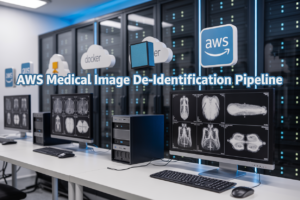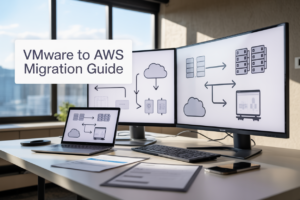Master Laravel Naming Conventions and Coding Standards for Professional Development
Writing clean, maintainable Laravel code starts with following proper naming conventions and coding standards. This guide is designed for Laravel developers who want to build professional applications that are easy to read, debug, and scale.
Inconsistent naming can turn your codebase into a nightmare. When team members use different styles for variables, routes, and database tables, you waste time deciphering code instead of building features. Laravel naming conventions solve this problem by creating a shared language across your entire project.
We’ll cover file and directory naming conventions that keep your project structure organized and predictable. You’ll learn database schema and migration best practices that prevent common pitfalls and make your data layer rock-solid. We’ll also dive into variable and method naming standards that make your PHP code self-documenting and easy to understand.
These Laravel best practices aren’t just academic rules – they’re battle-tested approaches that top Laravel developers use to ship reliable applications faster.
File and Directory Naming Conventions for Maximum Code Organization
Controller naming patterns that improve code readability
Controllers should follow the singular noun format with “Controller” suffix, like UserController or ProductController. Resource controllers benefit from standard CRUD method names: index(), show(), create(), store(), edit(), update(), and destroy(). Single-action controllers work well with the __invoke() method. API controllers should include “Api” in their namespace path rather than the class name itself.
Model naming standards that reflect database relationships
Models use singular PascalCase naming that matches your database table’s singular form – User for the users table, OrderItem for order_items. Relationship methods should clearly indicate their type: hasMany() methods use plural nouns like orders(), while belongsTo() methods use singular forms like user(). Pivot models follow the alphabetical convention: OrderProduct instead of ProductOrder.
Migration file naming for chronological tracking
Migration files automatically include timestamps, but descriptive names make tracking changes easier. Use snake_case with clear action verbs: create_users_table, add_email_verified_at_to_users_table, or drop_old_column_from_products_table. Database seeders follow similar patterns with “Seeder” suffix. Rolling back becomes straightforward when migration names clearly describe their purpose and affected tables.
View file organization strategies
Blade templates should mirror your controller structure using snake_case naming. Group related views in subdirectories: users/index.blade.php, users/show.blade.php. Partial views start with underscores: _form.blade.php, _navigation.blade.php. Layout files live in a dedicated layouts directory. Component views benefit from descriptive names that indicate their reusable nature across different sections of your Laravel application.
Database Schema and Migration Best Practices
Table naming conventions for consistency across projects
Laravel database naming conventions follow snake_case for table names, always using plural forms like users, blog_posts, and order_items. This approach creates predictable patterns that work seamlessly with Eloquent’s automatic model-to-table mapping. Pivot tables combine related table names alphabetically, such as role_user for connecting roles and users tables. Avoid prefixes unless working with legacy systems, and keep names descriptive yet concise to maintain Laravel coding standards across your application.
Column naming standards that enhance database clarity
Column names should use snake_case formatting with descriptive, unambiguous identifiers. Primary keys follow the id convention, while foreign keys combine the referenced table name with _id, like user_id or category_id. Boolean columns start with action verbs such as is_active, has_verified, or can_edit. Timestamp columns follow Laravel’s built-in patterns: created_at, updated_at, and deleted_at for soft deletes. Avoid abbreviations and use full words to ensure code readability.
Foreign key naming patterns for better relationship mapping
Foreign key constraints should follow the pattern fk_table_column or simply use the column name when clear. Laravel database naming conventions suggest keeping foreign key columns consistent with their referenced primary keys. For polymorphic relationships, use _type and _id suffixes like commentable_type and commentable_id. Index names should describe their purpose: idx_users_email for single columns or idx_orders_user_status for composite indexes. This systematic approach improves Laravel best practices and database maintenance.
Variable and Method Naming Standards for Clean Code
Camelcase Implementation for Variables and Methods
Laravel follows strict camelCase conventions for variable and method naming, ensuring consistency across your entire codebase. Variables like $userName and methods like getUserProfile() create readable, predictable patterns that developers instantly recognize. This approach eliminates confusion between different naming styles and maintains PHP’s standard practices.
// Correct camelCase implementation
$userAccountBalance = 1500.50;
$isEmailVerified = true;
public function calculateMonthlyPayment($loanAmount, $interestRate)
{
return $loanAmount * $interestRate;
}
Descriptive Naming Patterns That Eliminate Code Comments
Write variable and method names that tell the complete story without requiring additional explanation. Instead of $data or $result, use $validatedUserInput or $processedPaymentResult. Methods should describe exactly what they do: sendWelcomeEmail() beats send() every time.
Before (needs comments):
// Check if user can access this feature
$check = $user->level >= 5;
// Process the payment
public function process($amount, $method) {
// Payment processing logic
}
After (self-documenting):
$userCanAccessPremiumFeatures = $user->subscriptionLevel >= 5;
public function processPaymentTransaction($paymentAmount, $paymentMethod) {
// Clear logic without extra comments needed
}
Boolean Variable Naming for Improved Conditional Logic
Boolean variables should start with action words like is, has, can, should, or will to make conditional statements read like natural English. This naming pattern makes your if statements incredibly clear and reduces mental overhead when reading code.
// Crystal clear boolean naming
$isUserAuthenticated = auth()->check();
$hasValidSubscription = $user->subscription->isActive();
$canEditPost = $user->id === $post->author_id;
$shouldSendNotification = $user->notification_preferences['email'];
// Clean conditional logic
if ($isUserAuthenticated && $hasValidSubscription && $canEditPost) {
$post->update($validatedData);
if ($shouldSendNotification) {
$this->sendUpdateNotification($user, $post);
}
}
Boolean naming checklist:
isActive,isVisible,isCompletehasPermission,hasAccess,hasExpiredcanEdit,canDelete,canViewshouldProcess,shouldValidate,shouldCachewillExpire,willNotify,willRedirect
Route Definition and URL Structure Optimization
RESTful route naming conventions for API consistency
RESTful Laravel route naming follows predictable patterns that enhance API consistency. Use resource controllers with standard HTTP verbs: GET /api/users for index, POST /api/users for store, GET /api/users/{id} for show, PUT /api/users/{id} for update, and DELETE /api/users/{id} for destroy. Name routes using dot notation like users.index, users.store, users.show, users.update, and users.destroy. This approach maintains Laravel naming conventions while ensuring clean code Laravel architecture. Always use plural nouns for resource endpoints and avoid custom action names that break REST principles.
Route parameter naming that matches controller methods
Route parameters should mirror controller method signatures for seamless data flow. When defining routes like /users/{user}/posts/{post}, ensure your controller method accepts parameters with identical names: public function show(User $user, Post $post). This naming consistency enables Laravel’s automatic model binding to work properly. Use snake_case for multi-word parameters like {user_profile} or {blog_post} to maintain PHP coding standards. Route parameter names should be descriptive yet concise, avoiding abbreviations that reduce code readability. This practice creates intuitive Laravel route naming patterns that developers can easily understand and maintain.
Route grouping strategies for organized web applications
Organize routes using logical grouping strategies that reflect your application’s structure. Group API routes under /api prefix with appropriate middleware, while admin routes get their own /admin namespace. Use route groups to apply common middleware, prefixes, and namespaces: Route::group(['prefix' => 'admin', 'middleware' => 'auth'], function() {}). Domain-specific grouping works well for larger applications – separate user management, content management, and reporting routes into distinct groups. Version your API routes using groups like Route::group(['prefix' => 'v1'], function() {}) to maintain backward compatibility. This grouping approach supports Laravel best practices while keeping your routing files clean and maintainable as your application grows.
Class and Interface Naming Protocols
Service Class Naming Patterns for Business Logic Separation
Service classes should follow the SomethingService naming pattern, placing business logic away from controllers. Use descriptive names like PaymentService, NotificationService, or OrderProcessingService. These Laravel naming conventions ensure clear separation of concerns and maintainable code architecture.
Repository Naming Conventions for Data Access Layers
Repository classes follow the ModelRepository pattern for consistent data access. Name them UserRepository, ProductRepository, or OrderRepository to match their corresponding Eloquent models. This Laravel coding standards approach creates predictable file structures and improves code organization across your application.
Trait Naming Standards for Reusable Functionality
Traits should describe their behavior using adjective forms ending in -able or action-based names. Examples include Searchable, Cacheable, HasUuid, or ManagesFiles. This Laravel best practices approach makes trait purposes immediately clear and promotes clean code Laravel development.
Event and Listener Naming for Clear Event Handling
Events use past-tense naming like UserRegistered, OrderPlaced, or PaymentProcessed. Listeners describe actions with present-tense verbs: SendWelcomeEmail, UpdateInventory, or LogUserActivity. This PHP coding standards pattern creates self-documenting event-driven architecture that’s easy to understand and maintain.
Configuration and Environment Variable Management
Environment variable naming for deployment flexibility
Environment variables in Laravel applications should follow uppercase naming with underscores separating words, like DB_CONNECTION, MAIL_HOST, and CACHE_DRIVER. Group related variables with consistent prefixes – database settings start with DB_, mail configuration uses MAIL_, and cache options begin with CACHE_. This Laravel naming convention creates predictable patterns that work seamlessly across different deployment environments.
Configuration file organization for maintainable settings
Laravel configuration files deserve thoughtful organization to maintain clean code standards. Create separate config files for distinct application areas like services.php for third-party integrations, payments.php for billing logic, and features.php for feature flags. Within each file, group related settings logically and use nested arrays for complex configurations. Comment non-obvious settings and avoid hardcoding values that might change between environments.
Cache key naming patterns for efficient data retrieval
Cache keys need descriptive, hierarchical naming patterns that prevent collisions and enable easy debugging. Use dot notation like users.profile.{id} for user profiles or posts.comments.{post_id} for comment collections. Include model names, actions, and identifiers to create unique, self-documenting keys. Prefix cache keys with your application name in shared cache environments, and establish consistent expiration naming like _ttl suffixes for time-based cache entries.
Following proper naming conventions and coding standards isn’t just about making your code look pretty – it’s about creating a Laravel application that your team can actually work with long-term. When you stick to consistent file structures, clear variable names, and organized database schemas, you’re setting up your project for success. Your future self will thank you when you can jump back into code from months ago and immediately understand what’s happening.
The best part about Laravel’s naming conventions is that they’re designed to work together seamlessly. When your routes, controllers, models, and migrations all follow the same patterns, everything just clicks into place. Start implementing these practices in your next Laravel project, even if it’s just a small one. Pick one area – maybe variable naming or file organization – and focus on getting that right first. Once it becomes second nature, you’ll find that writing clean, maintainable Laravel code becomes the easy choice, not the hard one.