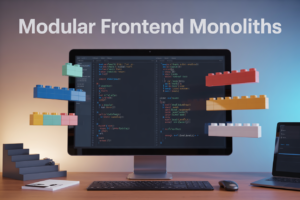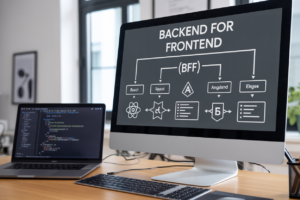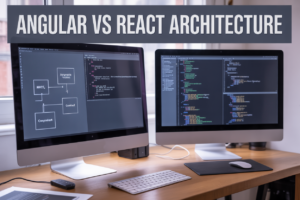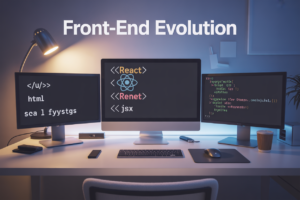Mobile app developers and business leaders face a tough choice in 2025: build separate native apps for iOS and Android, or use cross-platform mobile app frameworks to create one codebase that works everywhere. The best mobile app development frameworks have evolved dramatically, offering near-native performance while cutting development time and costs in half.
This guide is for developers choosing their next tech stack, startup founders planning their first app, and product managers evaluating cross-platform app development options for their teams. You’ll get the real scoop on what works, what doesn’t, and which framework fits your specific needs.
We’ll break down the heavy hitters like React Native vs Flutter, explore how Ionic bridges web and mobile development, and examine Microsoft’s enterprise-focused Xamarin. You’ll also discover the key factors that should drive your framework selection, from team expertise to app performance requirements. By the end, you’ll know exactly which cross-platform solution matches your project goals and timeline.
Understanding Cross-Platform Mobile Development in 2025

Key advantages of cross-platform frameworks over native development
Cross-platform mobile app frameworks 2025 brings compelling advantages that make them increasingly attractive to businesses and developers. The most significant benefit is code reusability – write once, deploy everywhere. Instead of maintaining separate codebases for iOS and Android, developers can share 70-90% of their code across platforms, dramatically reducing development complexity.
Talent acquisition becomes much easier when teams can focus on unified skill sets. Finding experienced React or JavaScript developers for React Native projects is often simpler than sourcing specialized iOS Swift or Android Kotlin experts. This expanded talent pool gives companies more flexibility in hiring and team composition.
Maintenance overhead drops significantly with shared codebases. Bug fixes, feature updates, and security patches get applied once across all platforms, rather than requiring duplicate work. This unified approach reduces the risk of platform-specific inconsistencies and ensures feature parity between iOS and Android versions.
Cross-platform frameworks also enable rapid prototyping and MVP development. Startups and enterprises can validate their app concepts across multiple platforms simultaneously, gathering user feedback from diverse audiences without the investment required for separate native development tracks.
Cost-effectiveness and faster time-to-market benefits
The financial impact of choosing cross-platform development can be substantial. Companies typically save 30-50% on initial development costs compared to building separate native applications. This cost reduction comes from shared development resources, unified testing processes, and streamlined project management.
Time-to-market advantages are equally impressive. Cross-platform development can reduce launch timelines by 40-60%, allowing businesses to capitalize on market opportunities faster. This speed advantage becomes critical in competitive markets where being first can determine success.
Resource allocation becomes more efficient with cross-platform approaches. Instead of splitting development teams between iOS and Android tracks, organizations can concentrate their talent on a single, powerful solution. This focused approach often results in higher quality outcomes and better feature consistency.
Long-term operational costs also decrease significantly. Updates, bug fixes, and new feature rollouts happen simultaneously across platforms, reducing ongoing maintenance expenses and eliminating the complexity of coordinating separate release cycles.
Market trends driving cross-platform adoption
Enterprise adoption of cross-platform frameworks has accelerated dramatically, with Fortune 500 companies increasingly choosing these solutions for their mobile strategies. Major brands like Facebook, Airbnb, and Microsoft actively use and contribute to cross-platform ecosystems, validating their enterprise readiness.
Developer productivity demands continue pushing cross-platform adoption. Modern development teams expect efficient workflows and rapid iteration cycles. Cross-platform frameworks deliver these expectations while maintaining professional-grade app quality that meets user standards.
The maturation of these frameworks has eliminated many historical concerns. Performance gaps between cross-platform and native apps have narrowed considerably, with frameworks like Flutter achieving near-native performance through compiled code execution.
Market fragmentation beyond iOS and Android also drives cross-platform interest. As new platforms emerge – web applications, desktop versions, and potential future platforms – the ability to extend existing mobile codebases becomes increasingly valuable.
Performance considerations and limitations to consider
While cross-platform frameworks have improved dramatically, performance trade-offs still exist. Graphics-intensive applications, complex animations, and CPU-heavy processes may still benefit from native development approaches. Games and augmented reality applications often require platform-specific optimizations that cross-platform solutions cannot fully address.
Platform-specific features sometimes pose integration challenges. When Apple or Google introduces new APIs or capabilities, cross-platform frameworks typically lag behind native implementation by several months. This delay can impact apps requiring cutting-edge platform features.
Bundle sizes tend to be larger with cross-platform applications since they must include framework runtime components. While modern frameworks optimize these overhead costs, native applications still maintain advantages in storage efficiency and initial download sizes.
Debugging complexity increases when issues span both the framework layer and native platform interactions. Developers need understanding of both the cross-platform framework and underlying native systems to effectively troubleshoot certain problems, requiring broader skill sets than pure native development.
React Native: The JavaScript Powerhouse

Core strengths and extensive ecosystem support
React Native stands as one of the most mature cross-platform mobile app frameworks available today, backed by Meta’s continuous development and a massive community of developers. The framework’s biggest advantage lies in its JavaScript foundation, allowing web developers to leverage their existing skills for mobile development. This accessibility has created an enormous ecosystem with over 200,000 packages available through npm, giving developers access to pre-built solutions for virtually any functionality they need.
The framework’s “learn once, write anywhere” philosophy means developers can share significant portions of code between iOS and Android while still accessing platform-specific features when needed. Major companies like Facebook, Instagram, Airbnb, and Uber have proven React Native’s enterprise-grade capabilities, demonstrating its ability to handle complex, high-traffic applications.
React Native’s Hot Reload feature dramatically speeds up development cycles, allowing developers to see changes instantly without rebuilding the entire app. The framework also benefits from strong debugging tools, including Flipper and React Native Debugger, making the development process smoother and more efficient.
Performance optimization capabilities and native module integration
React Native bridges JavaScript and native code through its architecture, enabling developers to write performance-critical components in native languages when JavaScript isn’t fast enough. The framework uses a JavaScript thread that communicates with native modules through a bridge, allowing access to device features like camera, GPS, and sensors.
The New Architecture, introduced in recent versions, includes the JSI (JavaScript Interface) and Fabric renderer, significantly improving performance by enabling synchronous communication between JavaScript and native code. This eliminates the asynchronous bridge bottleneck that previously limited performance in complex applications.
Developers can create custom native modules in Swift/Objective-C for iOS or Java/Kotlin for Android, then expose them to JavaScript. This flexibility ensures that performance-sensitive operations like image processing, complex animations, or heavy computations can run at native speeds while maintaining the convenience of cross-platform development.
Learning curve and developer experience advantages
React Native offers one of the smoothest learning curves among cross-platform mobile app frameworks in 2025, especially for developers already familiar with React or JavaScript. The component-based architecture mirrors web development patterns, making the transition intuitive for frontend developers.
The framework provides excellent documentation, comprehensive tutorials, and a supportive community that actively contributes solutions and best practices. Tools like Expo simplify the initial setup and provide a managed workflow that handles much of the native configuration automatically, allowing developers to focus on building features rather than managing build processes.
TypeScript support has become first-class in React Native, providing better code completion, error detection, and maintainability for larger projects. The development workflow integrates seamlessly with popular IDEs like VS Code, offering extensions specifically designed for React Native development.
Testing capabilities are robust, with support for unit testing through Jest, integration testing with Detox, and component testing using React Native Testing Library. This comprehensive testing ecosystem helps maintain code quality and reduces bugs in production applications.
Flutter: Google’s UI-Focused Framework

Dart Language Benefits and Hot Reload Functionality
Dart serves as Flutter’s programming language, and Google designed it specifically with mobile development in mind. The language combines object-oriented programming principles with modern features like null safety, making code more reliable and easier to debug. Developers familiar with Java, JavaScript, or C# can quickly adapt to Dart’s syntax and structure.
Hot reload stands out as Flutter’s most celebrated feature. This functionality allows developers to see code changes instantly in the running app without losing the current application state. When you modify a widget’s color, adjust layout properties, or fix a bug, the changes appear on your device or emulator within milliseconds. This rapid feedback loop dramatically speeds up development cycles and makes experimentation effortless.
The Dart VM’s just-in-time compilation enables hot reload during development, while ahead-of-time compilation produces optimized native code for production builds. This dual approach gives developers the best of both worlds: fast development iterations and high-performance production apps.
Widget-Based Architecture for Consistent UI Design
Flutter treats everything as a widget, from basic text and buttons to complex layouts and animations. This widget-based architecture creates a unified approach to UI development where developers compose interfaces by combining smaller, reusable components into larger structures.
The framework provides two main widget libraries: Material Design for Android-style interfaces and Cupertino for iOS-style components. Both libraries offer comprehensive sets of pre-built widgets that follow platform-specific design guidelines while maintaining visual consistency across devices.
Custom widget creation becomes straightforward with Flutter’s compositional approach. Developers can build complex UI elements by combining existing widgets or creating entirely new ones from scratch. The framework’s rendering engine draws every pixel directly, ensuring identical appearance across different devices and operating systems.
| Widget Category | Examples | Use Cases |
|---|---|---|
| Layout | Column, Row, Stack | Organizing screen elements |
| Input | TextField, Slider, Switch | User interactions |
| Display | Text, Image, Icon | Content presentation |
| Navigation | AppBar, Drawer, TabBar | App navigation |
Growing Community Support and Google Backing
Google’s commitment to Flutter shows through consistent updates, extensive documentation, and active community engagement. The framework receives regular releases with new features, performance improvements, and bug fixes. Google uses Flutter for several internal projects, demonstrating the company’s confidence in the technology.
The Flutter community has grown exponentially since the framework’s stable release. Developers contribute thousands of packages to pub.dev, Flutter’s package repository, covering everything from state management and networking to specialized functionalities like camera integration and payment processing. Popular packages like Provider, Riverpod, and GetX have become essential tools in the Flutter ecosystem.
Major companies including Alibaba, BMW, and Toyota have adopted Flutter for their mobile applications, validating its enterprise readiness. This corporate adoption drives further investment in tooling, libraries, and developer resources, creating a positive feedback loop that strengthens the entire ecosystem.
Cross-Platform Expansion Beyond Mobile Applications
Flutter’s reach extends far beyond mobile app development in 2025. The framework now supports web applications, desktop applications for Windows, macOS, and Linux, and embedded systems. This expansion positions Flutter as a true cross-platform solution for building applications across multiple form factors with a single codebase.
Web support allows developers to deploy Flutter applications directly to browsers, though performance may not match native web technologies for certain use cases. Desktop support brings Flutter apps to traditional computing environments, making it possible to create unified experiences across mobile and desktop platforms.
Embedded system support opens opportunities in IoT devices, automotive systems, and smart appliances. Google’s Fuchsia operating system uses Flutter as its primary UI framework, suggesting potential future applications in next-generation computing platforms.
The framework’s ability to maintain consistent UI and business logic across platforms reduces development costs and time-to-market for multi-platform applications. Teams can leverage their Flutter expertise across different target platforms while adapting platform-specific features as needed.
Ionic: Web Technology Bridge to Mobile

HTML, CSS, and JavaScript familiarity advantages
Ionic stands out as the most approachable framework for web developers transitioning to mobile app development. If your team already knows HTML, CSS, and JavaScript, you’re basically 80% there. The learning curve feels more like a gentle slope than a steep mountain, which makes Ionic a popular choice for agencies and startups looking to leverage existing web development talent.
The framework uses familiar web standards and patterns, so developers can jump in without learning completely new paradigms or programming languages. Your existing CSS skills translate directly, and the component-based architecture mirrors what most modern web developers already work with daily. This familiarity dramatically reduces development time and onboarding costs for new team members.
Ionic’s approach to styling is particularly developer-friendly. You can use standard CSS, Sass, or any CSS preprocessor you prefer. The framework provides a comprehensive design system with pre-built components that look native on both iOS and Android, but you’re never locked into their styling choices. Custom themes and brand-specific designs integrate seamlessly without fighting against the framework.
Progressive Web App capabilities and deployment flexibility
Progressive Web App support represents one of Ionic’s biggest competitive advantages in cross-platform app development. Your Ionic application can run as a native mobile app, a desktop application, and a progressive web app from the same codebase. This “write once, deploy everywhere” approach maximizes your development investment across multiple platforms and distribution channels.
PWA deployment means users can install your app directly from a web browser without visiting an app store. This bypasses app store approval processes and reduces friction for user acquisition. For businesses targeting markets with limited app store access or users who prefer web-based solutions, PWAs provide an invaluable alternative distribution method.
The framework’s PWA capabilities include offline functionality, push notifications, and background sync – features traditionally associated only with native apps. Service worker integration happens automatically, and Ionic handles the complex caching strategies that make PWAs feel responsive even without internet connectivity.
Plugin ecosystem and native device feature access
Ionic’s plugin ecosystem bridges the gap between web technologies and native device capabilities through Capacitor, their modern native runtime. The plugin library covers essential mobile features like camera access, GPS location, device storage, biometric authentication, and push notifications. Most common use cases have well-maintained, officially supported plugins.
Capacitor plugins use a consistent API across platforms, so accessing the camera or reading device contacts works the same way on iOS and Android. This consistency reduces platform-specific code and testing requirements. When official plugins don’t meet your needs, creating custom plugins follows a straightforward process that web developers can handle without deep native development expertise.
The plugin architecture allows gradual native feature adoption. You can start with web-based functionality and add native capabilities as requirements evolve, rather than committing to a fully native approach from day one. This flexibility makes Ionic particularly attractive for hybrid mobile app development projects where requirements might shift during development.
Xamarin: Microsoft’s Enterprise Solution

C# Language Integration and .NET Ecosystem Benefits
Xamarin leverages C#’s mature syntax and extensive .NET ecosystem, making it particularly appealing for organizations already invested in Microsoft technologies. Developers can share up to 90% of their codebase across iOS, Android, and Windows platforms while maintaining native performance characteristics. The framework provides access to the complete .NET Base Class Library, allowing teams to reuse existing business logic, data access layers, and utility functions without modification.
The integration with Visual Studio offers robust debugging tools, IntelliSense code completion, and comprehensive testing frameworks. Developers benefit from NuGet package management, giving them access to thousands of pre-built libraries and components. This ecosystem advantage becomes particularly valuable when building complex enterprise applications that require specific functionality like advanced cryptography, database connectivity, or third-party service integrations.
Enterprise-Grade Security and Microsoft Service Integration
Microsoft’s enterprise focus shines through Xamarin’s security architecture and seamless integration with Azure cloud services, Active Directory, and Office 365. The framework includes built-in support for enterprise authentication protocols, certificate pinning, and data encryption standards that meet compliance requirements for industries like healthcare, finance, and government.
Organizations can leverage existing Microsoft infrastructure investments through native integration with Azure App Service, Azure Active Directory B2C, and Microsoft Graph API. This tight coupling with Microsoft’s ecosystem reduces development complexity and provides enterprise-grade features like single sign-on, conditional access policies, and advanced threat protection out of the box.
Performance Characteristics Compared to Other Frameworks
Xamarin delivers native performance by compiling C# code to native binaries rather than relying on JavaScript bridges like React Native. iOS applications compile ahead-of-time to ARM assembly, while Android applications run on Mono runtime with just-in-time compilation. This approach typically results in faster execution speeds and more responsive user interfaces compared to hybrid frameworks.
| Framework | Rendering | Memory Usage | CPU Performance | App Size |
|---|---|---|---|---|
| Xamarin | Native | Medium-High | Excellent | Large |
| React Native | Native Components | Medium | Good | Medium |
| Flutter | Custom Engine | Medium | Excellent | Medium-Large |
| Ionic | WebView | Low-Medium | Fair | Small-Medium |
The trade-off comes in application size, as Xamarin apps tend to be larger due to the Mono runtime inclusion. However, recent improvements with linking and trimming capabilities have significantly reduced this overhead, making Xamarin a viable option for performance-critical enterprise applications.
Emerging Frameworks Worth Considering

Kotlin Multiplatform Mobile Development Approach
Kotlin Multiplatform Mobile (KMM) represents a fresh take on cross-platform mobile app development that’s gaining serious momentum in 2025. Unlike traditional frameworks that create a bridge between native and web technologies, KMM lets you share business logic across iOS and Android while keeping the UI completely native.
The beauty of KMM lies in its selective sharing approach. You can share data models, network layers, and business logic between platforms while writing platform-specific UI code in Swift for iOS and Kotlin for Android. This gives you the performance benefits of native development with the code reuse advantages of cross-platform solutions.
Companies like Netflix, VMware, and Philips have already adopted KMM for production apps, reporting significant reductions in development time without compromising on performance. The framework excels particularly well for apps with complex business logic or extensive data processing requirements.
Apache Cordova Continued Relevance and Use Cases
Apache Cordova might seem like old technology, but it maintains a solid position in the cross-platform mobile app development landscape of 2025. While newer frameworks grab headlines, Cordova continues serving specific use cases exceptionally well.
Cordova shines brightest for simple apps with basic functionality, rapid prototyping, and situations where you need to leverage existing web development skills immediately. Small businesses and startups often choose Cordova when budget constraints are tight and development speed matters more than cutting-edge performance.
The framework’s plugin ecosystem remains robust, with thousands of community-contributed plugins covering everything from camera access to push notifications. Legacy applications built on Cordova continue receiving updates and maintenance, making it a practical choice for organizations with existing Cordova-based systems.
Recent updates have improved Cordova’s performance and security features, addressing many historical criticisms while maintaining its core simplicity.
NativeScript TypeScript-Based Development Benefits
NativeScript offers a compelling proposition for developers who want native performance with TypeScript or JavaScript. The framework provides direct access to native APIs without requiring platform-specific knowledge, making it attractive for web developers transitioning to mobile development.
TypeScript support in NativeScript brings strong typing, better IDE support, and improved code maintainability to mobile app development. You can build truly native apps using familiar web technologies while accessing device features like camera, GPS, and sensors through a unified API.
The framework’s architecture allows for sharing code between web and mobile applications, creating opportunities for comprehensive digital ecosystems. NativeScript’s Vue.js and Angular integrations make it particularly appealing for teams already using these frameworks in their web projects.
Performance benchmarks show NativeScript apps running nearly as fast as native applications, with the added benefit of faster development cycles and easier maintenance.
Capacitor as Modern Cordova Alternative
Capacitor emerges as the spiritual successor to Apache Cordova, addressing many limitations of its predecessor while maintaining familiar concepts. Developed by the Ionic team, Capacitor provides a modern approach to hybrid app development that feels more aligned with current web development practices.
The framework offers better integration with modern web frameworks like React, Vue, and Angular, making it easier to adapt existing web applications for mobile deployment. Capacitor’s plugin system is more robust and easier to work with than Cordova’s, with better TypeScript support and clearer documentation.
Progressive Web App (PWA) support comes built-in with Capacitor, allowing you to deploy the same codebase as a web app, mobile app, or desktop application. This versatility makes Capacitor particularly attractive for teams managing multiple platforms with limited resources.
Security improvements and better native integration make Capacitor-based apps feel more responsive and secure compared to traditional Cordova applications, while maintaining the simplicity that made Cordova popular initially.
Framework Selection Criteria for Your Project

Team expertise and existing technology stack alignment
The development team’s skill set plays a crucial role in choosing the right cross-platform mobile app frameworks 2025. If your team already has strong JavaScript expertise, React Native becomes a natural choice since developers can leverage their existing knowledge of React components and JavaScript ecosystem. Similarly, teams with Flutter framework guide experience or Dart programming background will find Flutter development more straightforward.
Consider your existing codebase and infrastructure too. Companies already using React for web applications often see significant code reuse benefits with React Native. The shared component libraries, state management patterns, and development workflows create seamless transitions between web and mobile development.
Web development teams familiar with HTML, CSS, and JavaScript frameworks like Angular or Vue.js typically adapt quickly to Ionic mobile development. The familiar web technologies reduce the learning curve substantially, allowing faster project kickoff and development cycles.
For enterprises heavily invested in Microsoft technologies, Xamarin Microsoft framework integrates seamlessly with existing .NET infrastructure, Azure services, and Visual Studio toolchains. This alignment reduces friction in deployment pipelines and maintenance workflows.
Performance requirements and user experience priorities
Performance expectations directly influence framework selection decisions. Native-like performance requirements often favor Flutter over other hybrid mobile app development solutions. Flutter’s compiled Dart code and custom rendering engine deliver smooth 60fps animations and responsive user interfaces that closely match native app experiences.
React Native vs Flutter debates often center on performance characteristics. React Native’s bridge architecture can introduce latency in communication-heavy applications, while Flutter’s direct compilation to native ARM code eliminates this bottleneck. However, React Native’s performance sufficiently meets requirements for most business applications, social media apps, and e-commerce platforms.
Gaming applications, AR/VR experiences, or apps requiring intensive graphics processing typically need native development or Flutter’s superior rendering capabilities. Standard business apps, content-driven applications, and productivity tools perform well across all major cross-platform app development frameworks.
User experience priorities also matter. Flutter excels in creating consistent visual experiences across platforms, while React Native provides more platform-specific native UI components. Apps prioritizing platform conventions over design consistency might lean toward React Native’s approach.
Budget constraints and development timeline considerations
Budget limitations significantly impact mobile app framework comparison decisions. Single codebase development dramatically reduces costs compared to maintaining separate iOS and Android applications. React Native and Flutter both offer substantial cost savings through code reuse, typically achieving 70-80% code sharing between platforms.
Development timeline pressures favor frameworks with shorter learning curves and faster iteration cycles. Teams already familiar with JavaScript can start React Native development immediately, while Flutter requires Dart language learning that adds weeks to project timelines.
Ionic offers the fastest development cycles for teams with web development backgrounds, allowing rapid prototyping and quick market validation. The framework’s web-first approach enables simultaneous web and mobile app development from shared codebases.
Long-term maintenance costs deserve careful consideration. React Native’s larger community and extensive third-party library ecosystem often provide cost-effective solutions for complex requirements. Flutter’s growing ecosystem and Google’s backing suggest strong future support, though the smaller package repository might increase custom development costs.
Enterprise projects with extended timelines benefit from frameworks offering strong tooling, debugging capabilities, and corporate support options. Microsoft’s Xamarin provides enterprise-grade support contracts, while React Native and Flutter rely primarily on community support with commercial options available through third-party vendors.

Cross-platform mobile development has evolved dramatically, offering developers powerful tools to build apps that work seamlessly across iOS and Android. React Native continues to dominate with its JavaScript foundation and strong community support, while Flutter impresses with its native performance and Google’s backing. Ionic remains the go-to choice for web developers wanting to leverage their HTML, CSS, and JavaScript skills, and Xamarin provides robust enterprise solutions for Microsoft-focused teams.
The key to success lies in matching the right framework to your specific project needs. Consider your team’s existing skills, performance requirements, budget constraints, and long-term maintenance plans before making your choice. Don’t get caught up in the hype around the newest frameworks – sometimes the most established option is exactly what your project needs. Start with a small proof-of-concept to test how well your chosen framework handles your app’s core features, then scale up with confidence.