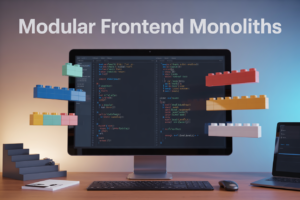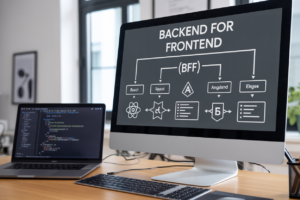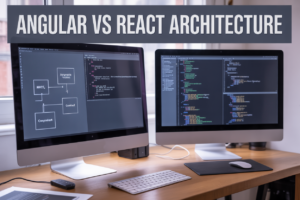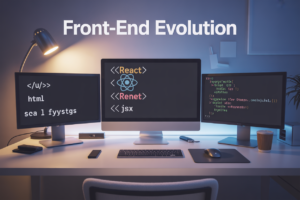Building a full-stack app with Supabase, React, and Next.js gives you a powerful tech stack that handles both frontend and backend needs without the complexity of managing separate servers. This Supabase React Next.js tutorial is perfect for JavaScript developers who want to create modern web applications with real-time features, user authentication, and a robust database—all while keeping things simple and fast.
You don’t need to be a senior developer to follow along, but you should be comfortable with React basics and have some experience with JavaScript. We’ll walk through everything from setting up your development environment to deploying your finished app.
In this guide, you’ll learn how to configure Supabase as your backend solution, giving you instant access to PostgreSQL database features, user management, and real-time subscriptions. We’ll also cover building React frontend components that connect seamlessly with your Supabase database, and setting up Next.js Supabase authentication to secure your app. By the end, you’ll have a complete full-stack JavaScript development workflow that you can use for your own projects.
Set Up Your Development Environment for Success

Install Node.js and npm for package management
Before diving into full-stack app development with Supabase and React, you need the right foundation. Node.js serves as the runtime environment that powers your development tools, while npm handles all your project dependencies.
Head to the official Node.js website and download the LTS (Long Term Support) version. This version offers the best stability for production applications. The installation package includes npm automatically, so you get both tools in one go.
After installation, verify everything works by opening your terminal and running:
node --version
npm --version
You should see version numbers displayed, confirming successful installation. If you’re working on multiple projects with different Node.js requirements, consider installing a version manager like nvm (Node Version Manager) for better flexibility.
Configure your code editor with essential extensions
A well-configured code editor dramatically improves your development experience when building web apps with Supabase and Next.js. Visual Studio Code stands out as the most popular choice among developers for React frontend components and JavaScript development.
Start with these essential extensions:
- ES7+ React/Redux/React-Native snippets: Provides helpful code snippets that speed up React component creation
- TypeScript Importer: Automatically imports TypeScript modules and organizes import statements
- Prettier – Code formatter: Maintains consistent code formatting across your project
- ESLint: Catches potential errors and enforces coding standards
- Auto Rename Tag: Updates matching HTML/JSX tags simultaneously
- Bracket Pair Colorizer: Makes nested code structures easier to read
- GitLens: Enhances Git capabilities within your editor
Configure Prettier and ESLint to work together by creating configuration files in your project root. This setup ensures your code stays clean and follows best practices throughout your full-stack JavaScript development journey.
Create a new Next.js project with TypeScript support
Next.js provides the perfect framework for building React applications with server-side rendering capabilities. Creating a new project with TypeScript support gives you better type safety and developer experience.
Open your terminal and run this command to create your Next.js Supabase tutorial project:
npx create-next-app@latest my-supabase-app --typescript --tailwind --eslint --app
This command sets up several important features:
- TypeScript for type safety
- Tailwind CSS for styling
- ESLint for code quality
- App Router (the latest Next.js routing system)
Navigate to your project directory:
cd my-supabase-app
Start the development server to ensure everything works correctly:
npm run dev
Your application should now be running at http://localhost:3000. The starter template includes example pages and components that you can modify as you build your Supabase database connection and authentication features.
Take a moment to explore the project structure. The app directory contains your routes and pages, components holds reusable React components, and lib is perfect for utility functions and Supabase configuration files you’ll create later.
Configure Supabase as Your Backend Solution
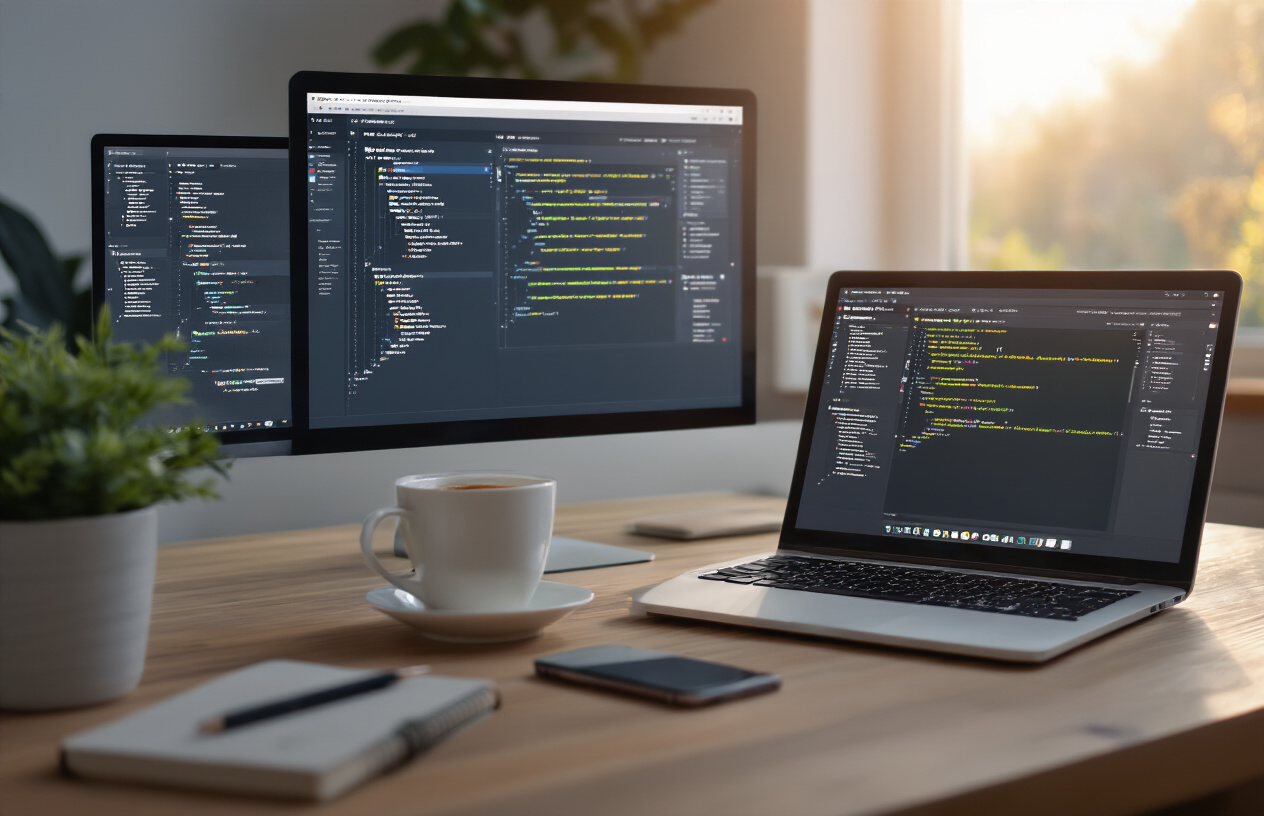
Create and set up your Supabase project dashboard
Head over to supabase.com and sign up for a free account if you haven’t already. Once logged in, click “New Project” to start your Supabase backend setup. You’ll need to choose an organization (create one if this is your first project), give your project a memorable name, and select a database password that you’ll remember – write this down somewhere safe.
The most important decision here is selecting your database region. Pick the one closest to where most of your users will be located. This choice affects your app’s performance significantly, and you can’t change it later without migrating everything.
After creating your project, Supabase takes about 2-3 minutes to spin up your dedicated PostgreSQL database and API endpoints. While waiting, familiarize yourself with the dashboard layout – you’ll spend a lot of time here during development.
Design your database schema with tables and relationships
Click on the “Table Editor” in your Supabase dashboard sidebar to start building your database structure. For a typical full-stack app development project, you might need tables like profiles, posts, comments, and categories.
When creating tables, Supabase automatically adds essential columns like id (UUID primary key), created_at, and updated_at. Here’s how to design a simple blog schema:
Users/Profiles Table:
id(UUID, primary key)email(text)full_name(text)avatar_url(text, nullable)created_at(timestamp)
Posts Table:
id(UUID, primary key)title(text)content(text)author_id(UUID, foreign key to profiles.id)published(boolean, default false)created_at(timestamp)
Set up foreign key relationships by clicking on a column and selecting “Foreign Key Relation” in the column settings. This creates proper database relationships that Supabase’s API will automatically understand and optimize.
Configure authentication providers and security policies
Navigate to “Authentication” in your dashboard sidebar, then click “Providers” to set up how users will log into your app. Email authentication comes enabled by default, but you can add social providers like Google, GitHub, or Discord with just a few clicks.
For Google OAuth, you’ll need to create credentials in the Google Cloud Console, then paste your Client ID and Secret into Supabase. The redirect URL format is: https://your-project-ref.supabase.co/auth/v1/callback
Row Level Security (RLS) is where Supabase really shines for Next.js Supabase authentication. Head to your Table Editor, select a table, and click “Enable RLS” in the settings. Create policies that define who can read, insert, update, or delete records.
Common RLS policies include:
- Users can only read their own profile data
- Users can create posts but only edit their own posts
- Published posts are readable by everyone
- Only authenticated users can create comments
Write policies using SQL or use Supabase’s policy templates for common scenarios. A basic “users can only see their own data” policy looks like:
CREATE POLICY "Users can view own profile" ON profiles
FOR SELECT USING (auth.uid() = id);
Generate and secure your API keys
Your API keys live in “Settings” → “API” in the Supabase dashboard. You’ll see two main keys:
Anonymous/Public Key (anon): Safe to use in your frontend code. This key respects your RLS policies and only allows operations that your security rules permit.
Service Role Key: Has full database access and bypasses RLS. Never put this in frontend code or commit it to version control. Use it only in server-side functions or API routes.
For your React database integration, you’ll typically use the anon key with the database URL in your environment variables:
NEXT_PUBLIC_SUPABASE_URL=https://your-project-ref.supabase.co
NEXT_PUBLIC_SUPABASE_ANON_KEY=your-anon-key-here
The NEXT_PUBLIC_ prefix makes these available in your React components while keeping them secure through RLS policies. Store sensitive keys like the service role key in server-only environment variables without the public prefix.
Copy your project URL and anon key – you’ll need these when connecting your React frontend to your Supabase backend in the next steps.
Build Your React Frontend Components

Create reusable UI components with modern design patterns
Building React frontend components for your full-stack JavaScript development project requires a strategic approach to component architecture. Start by creating a dedicated components folder within your src directory and organize your components by function rather than by page.
Design your components with the single responsibility principle in mind. Each component should handle one specific task, whether it’s displaying user data, handling form inputs, or managing navigation. This approach makes your React frontend components easier to test, debug, and reuse throughout your application.
// Example of a reusable Card component
const Card = ({ children, className, variant = "default" }) => {
const baseStyles = "rounded-lg shadow-md p-6";
const variants = {
default: "bg-white border border-gray-200",
primary: "bg-blue-50 border border-blue-200",
danger: "bg-red-50 border border-red-200"
};
return (
<div className={`${baseStyles} ${variants[variant]} ${className}`}>
{children}
</div>
);
};
Create a component library structure that includes buttons, forms, modals, and navigation elements. Each component should accept props for customization while maintaining consistent styling and behavior patterns. Use TypeScript interfaces to define clear prop types and improve development experience.
Implement compound components for complex UI patterns. This technique allows you to create flexible components that work together seamlessly, like a dropdown menu with trigger, content, and item components that share internal state.
Implement state management for data flow
Modern React applications benefit from a hybrid approach to state management that combines local component state with global state solutions. For your Supabase React Next.js tutorial project, start with React’s built-in useState and useReducer hooks for component-level state management.
Create custom hooks to encapsulate state logic and make it reusable across components. These hooks should handle specific concerns like user authentication status, data fetching states, or form validation. This pattern keeps your components clean and focused on rendering while centralizing state logic.
// Custom hook for managing authentication state
const useAuth = () => {
const [user, setUser] = useState(null);
const [loading, setLoading] = useState(true);
const [error, setError] = useState(null);
useEffect(() => {
// Handle authentication state changes
const { data: authListener } = supabase.auth.onAuthStateChange(
(event, session) => {
setUser(session?.user || null);
setLoading(false);
}
);
return () => authListener.subscription.unsubscribe();
}, []);
return { user, loading, error };
};
For complex applications, consider using Zustand or React Context API for global state management. Zustand offers a simpler alternative to Redux with less boilerplate, while Context API works well for sharing authentication status or theme preferences across your app.
Structure your state updates predictably by following immutability principles. Use the spread operator or libraries like Immer to ensure state changes don’t mutate existing objects, preventing unexpected side effects and improving React’s change detection.
Design responsive layouts that work across devices
Creating responsive layouts starts with adopting a mobile-first approach in your CSS strategy. Begin designing for the smallest screen size and progressively enhance the experience for larger devices. This methodology ensures your build web app with Supabase works seamlessly across all device types.
Implement CSS Grid and Flexbox for layout management rather than relying on older float-based techniques. CSS Grid excels at creating complex, two-dimensional layouts, while Flexbox handles one-dimensional alignment and distribution of space between items.
/* Mobile-first responsive grid */
.dashboard-grid {
display: grid;
grid-template-columns: 1fr;
gap: 1rem;
padding: 1rem;
}
@media (min-width: 768px) {
.dashboard-grid {
grid-template-columns: repeat(2, 1fr);
gap: 1.5rem;
padding: 2rem;
}
}
@media (min-width: 1024px) {
.dashboard-grid {
grid-template-columns: repeat(3, 1fr);
gap: 2rem;
}
}
Choose a CSS framework or utility-first approach like Tailwind CSS to maintain consistent spacing, typography, and breakpoints. Tailwind’s responsive utilities make it easy to apply different styles at different screen sizes without writing custom media queries.
Test your responsive design using browser developer tools and real devices. Pay attention to touch targets on mobile devices, ensuring buttons and interactive elements meet accessibility guidelines with minimum 44px touch areas. Consider navigation patterns that work well on both desktop and mobile, such as hamburger menus or bottom navigation bars for mobile views.
Design flexible components that adapt their internal layout based on available space. Use CSS container queries when browser support allows, or implement JavaScript-based responsive solutions that adjust component behavior based on their container size rather than just viewport dimensions.
Integrate Supabase Authentication System

Set up user registration and login functionality
Getting authentication right is crucial for any full-stack app development project. Supabase makes this process straightforward by providing built-in authentication methods that work seamlessly with React and Next.js.
First, install the Supabase client library if you haven’t already:
npm install @supabase/supabase-js
Create an authentication context to manage user state across your application:
// contexts/AuthContext.js
import { createContext, useContext, useEffect, useState } from 'react'
import { supabase } from '../lib/supabaseClient'
const AuthContext = createContext()
export function AuthProvider({ children }) {
const [user, setUser] = useState(null)
const [loading, setLoading] = useState(true)
useEffect(() => {
// Get initial session
supabase.auth.getSession().then(({ data: { session } }) => {
setUser(session?.user ?? null)
setLoading(false)
})
// Listen for auth changes
const { data: { subscription } } = supabase.auth.onAuthStateChange(
(event, session) => {
setUser(session?.user ?? null)
setLoading(false)
}
)
return () => subscription.unsubscribe()
}, [])
return (
<AuthContext.Provider value={{ user, loading }}>
{children}
</AuthContext.Provider>
)
}
export const useAuth = () => useContext(AuthContext)
Build your registration component:
// components/SignUp.js
import { useState } from 'react'
import { supabase } from '../lib/supabaseClient'
export default function SignUp() {
const [email, setEmail] = useState('')
const [password, setPassword] = useState('')
const [loading, setLoading] = useState(false)
const handleSignUp = async (e) => {
e.preventDefault()
setLoading(true)
const { error } = await supabase.auth.signUp({
email,
password,
options: {
emailRedirectTo: `${window.location.origin}/auth/callback`
}
})
if (error) {
alert(error.message)
} else {
alert('Check your email for verification link!')
}
setLoading(false)
}
return (
<form onSubmit={handleSignUp}>
<input
type="email"
placeholder="Email"
value={email}
onChange={(e) => setEmail(e.target.value)}
required
/>
<input
type="password"
placeholder="Password"
value={password}
onChange={(e) => setPassword(e.target.value)}
required
/>
<button type="submit" disabled={loading}>
{loading ? 'Loading...' : 'Sign Up'}
</button>
</form>
)
}
Implement social authentication options
Supabase authentication supports multiple social providers including Google, GitHub, Discord, and many others. Setting up social authentication requires configuration in both your Supabase dashboard and your application code.
Configure social providers in your Supabase dashboard under Authentication > Settings. For Google authentication, you’ll need to create a project in Google Cloud Console and obtain OAuth credentials.
Add social login buttons to your authentication component:
// components/SocialAuth.js
import { supabase } from '../lib/supabaseClient'
export default function SocialAuth() {
const handleGoogleLogin = async () => {
const { error } = await supabase.auth.signInWithOAuth({
provider: 'google',
options: {
redirectTo: `${window.location.origin}/auth/callback`
}
})
if (error) console.error('Error:', error.message)
}
const handleGitHubLogin = async () => {
const { error } = await supabase.auth.signInWithOAuth({
provider: 'github',
options: {
redirectTo: `${window.location.origin}/auth/callback`
}
})
if (error) console.error('Error:', error.message)
}
return (
<div className="social-auth">
<button onClick={handleGoogleLogin} className="google-btn">
Continue with Google
</button>
<button onClick={handleGitHubLogin} className="github-btn">
Continue with GitHub
</button>
</div>
)
}
Create an authentication callback handler for Next.js:
// pages/auth/callback.js
import { useEffect } from 'react'
import { useRouter } from 'next/router'
import { supabase } from '../../lib/supabaseClient'
export default function AuthCallback() {
const router = useRouter()
useEffect(() => {
const handleAuthCallback = async () => {
const { data, error } = await supabase.auth.getSession()
if (error) {
console.error('Auth callback error:', error)
router.push('/login?error=auth_callback_failed')
} else if (data.session) {
router.push('/dashboard')
} else {
router.push('/login')
}
}
handleAuthCallback()
}, [router])
return <div>Processing authentication...</div>
}
Create protected routes and user session management
Protected routes ensure only authenticated users can access certain pages. Create a higher-order component or custom hook to handle route protection:
// components/ProtectedRoute.js
import { useEffect } from 'react'
import { useRouter } from 'next/router'
import { useAuth } from '../contexts/AuthContext'
export default function ProtectedRoute({ children }) {
const { user, loading } = useAuth()
const router = useRouter()
useEffect(() => {
if (!loading && !user) {
router.push('/login')
}
}, [user, loading, router])
if (loading) {
return <div>Loading...</div>
}
if (!user) {
return null
}
return children
}
Use the protected route component to wrap sensitive pages:
// pages/dashboard.js
import ProtectedRoute from '../components/ProtectedRoute'
import { useAuth } from '../contexts/AuthContext'
export default function Dashboard() {
const { user } = useAuth()
return (
<ProtectedRoute>
<div>
<h1>Welcome, {user?.email}!</h1>
<p>This is your protected dashboard.</p>
</div>
</ProtectedRoute>
)
}
For server-side route protection in Next.js, use getServerSideProps:
// pages/admin.js
import { supabase } from '../lib/supabaseClient'
export async function getServerSideProps({ req }) {
const { user } = await supabase.auth.getUser(req.headers.authorization?.replace('Bearer ', ''))
if (!user) {
return {
redirect: {
destination: '/login',
permanent: false,
},
}
}
return {
props: {
user,
},
}
}
export default function AdminPage({ user }) {
return <div>Admin content for {user.email}</div>
}
Handle authentication errors and edge cases
Robust error handling makes your Supabase React Next.js tutorial implementation production-ready. Create a comprehensive error handling system that covers various authentication scenarios.
Set up error boundaries and specific error handling for common authentication issues:
// utils/authErrors.js
export const getAuthErrorMessage = (error) => {
switch (error?.message) {
case 'Invalid login credentials':
return 'Email or password is incorrect. Please try again.'
case 'Email not confirmed':
return 'Please check your email and click the confirmation link before signing in.'
case 'Too many requests':
return 'Too many login attempts. Please wait a few minutes before trying again.'
case 'Password should be at least 6 characters':
return 'Password must be at least 6 characters long.'
case 'Unable to validate email address: invalid format':
return 'Please enter a valid email address.'
default:
return error?.message || 'An unexpected error occurred. Please try again.'
}
}
Implement session timeout and automatic logout functionality:
// hooks/useSessionTimeout.js
import { useEffect, useCallback } from 'react'
import { supabase } from '../lib/supabaseClient'
export function useSessionTimeout(timeoutMinutes = 30) {
const handleLogout = useCallback(async () => {
await supabase.auth.signOut()
window.location.href = '/login?reason=session_expired'
}, [])
useEffect(() => {
let timeoutId
const resetTimeout = () => {
clearTimeout(timeoutId)
timeoutId = setTimeout(handleLogout, timeoutMinutes * 60 * 1000)
}
const events = ['mousedown', 'mousemove', 'keypress', 'scroll', 'touchstart']
events.forEach(event => {
document.addEventListener(event, resetTimeout, true)
})
resetTimeout()
return () => {
clearTimeout(timeoutId)
events.forEach(event => {
document.removeEventListener(event, resetTimeout, true)
})
}
}, [handleLogout, timeoutMinutes])
}
Create a comprehensive authentication service that handles all edge cases:
// services/authService.js
import { supabase } from '../lib/supabaseClient'
import { getAuthErrorMessage } from '../utils/authErrors'
export class AuthService {
static async signUp(email, password, additionalData = {}) {
try {
const { data, error } = await supabase.auth.signUp({
email,
password,
options: {
data: additionalData,
emailRedirectTo: `${window.location.origin}/auth/callback`
}
})
if (error) throw error
return { success: true, data }
} catch (error) {
return { success: false, error: getAuthErrorMessage(error) }
}
}
static async signIn(email, password) {
try {
const { data, error } = await supabase.auth.signInWithPassword({
email,
password
})
if (error) throw error
return { success: true, data }
} catch (error) {
return { success: false, error: getAuthErrorMessage(error) }
}
}
static async resetPassword(email) {
try {
const { error } = await supabase.auth.resetPasswordForEmail(email, {
redirectTo: `${window.location.origin}/reset-password`
})
if (error) throw error
return { success: true }
} catch (error) {
return { success: false, error: getAuthErrorMessage(error) }
}
}
static async updatePassword(newPassword) {
try {
const { error } = await supabase.auth.updateUser({
password: newPassword
})
if (error) throw error
return { success: true }
} catch (error) {
return { success: false, error: getAuthErrorMessage(error) }
}
}
static async signOut() {
try {
const { error } = await supabase.auth.signOut()
if (error) throw error
return { success: true }
} catch (error) {
return { success: false, error: getAuthErrorMessage(error) }
}
}
}
This comprehensive authentication system provides a solid foundation for your full-stack JavaScript development project, handling user registration, social logins, protected routes, and various error scenarios that commonly occur in production applications.
Connect Your App to Supabase Database

Configure the Supabase client in your Next.js app
Setting up the Supabase client in your Next.js application creates the foundation for seamless database integration. Start by creating a lib/supabase.js file in your project root to centralize your database configuration:
import { createClient } from '@supabase/supabase-js'
const supabaseUrl = process.env.NEXT_PUBLIC_SUPABASE_URL
const supabaseAnonKey = process.env.NEXT_PUBLIC_SUPABASE_ANON_KEY
export const supabase = createClient(supabaseUrl, supabaseAnonKey)
This setup ensures your Supabase database connection stays consistent across all components and pages. The environment variables keep your credentials secure while enabling client-side operations. For server-side operations, create a separate service role client that can bypass Row Level Security when needed.
Your database connection configuration should include proper TypeScript definitions if you’re using TypeScript. Generate types directly from your Supabase schema using the CLI: supabase gen types typescript --project-id YOUR_PROJECT_ID > types/supabase.ts. This approach provides excellent autocomplete support and catches potential errors during development.
Create API routes for database operations
Next.js API routes provide server-side endpoints that handle your database operations securely. Create dedicated routes in the pages/api directory (or app/api for App Router) for each major database operation:
// pages/api/posts/index.js
import { supabase } from '../../../lib/supabase'
export default async function handler(req, res) {
if (req.method === 'GET') {
const { data, error } = await supabase
.from('posts')
.select('*')
.order('created_at', { ascending: false })
if (error) return res.status(500).json({ error: error.message })
return res.status(200).json(data)
}
if (req.method === 'POST') {
const { title, content } = req.body
const { data, error } = await supabase
.from('posts')
.insert([{ title, content }])
.select()
if (error) return res.status(500).json({ error: error.message })
return res.status(201).json(data)
}
}
Organize your API routes logically by resource type. Create separate files for different operations like create.js, update.js, and delete.js when handling complex business logic. This modular approach makes your codebase more maintainable and easier to debug.
Implement real-time data synchronization
Real-time functionality sets your full-stack app apart by providing instant updates across all connected clients. Supabase’s real-time capabilities work through PostgreSQL’s built-in change notifications:
import { useEffect, useState } from 'react'
import { supabase } from '../lib/supabase'
function PostsList() {
const [posts, setPosts] = useState([])
useEffect(() => {
// Initial data fetch
fetchPosts()
// Set up real-time subscription
const subscription = supabase
.channel('posts')
.on('postgres_changes',
{ event: '*', schema: 'public', table: 'posts' },
handleRealtimeUpdate
)
.subscribe()
return () => {
subscription.unsubscribe()
}
}, [])
const handleRealtimeUpdate = (payload) => {
if (payload.eventType === 'INSERT') {
setPosts(current => [payload.new, ...current])
} else if (payload.eventType === 'UPDATE') {
setPosts(current =>
current.map(post =>
post.id === payload.new.id ? payload.new : post
)
)
} else if (payload.eventType === 'DELETE') {
setPosts(current =>
current.filter(post => post.id !== payload.old.id)
)
}
}
}
Real-time synchronization works best when combined with optimistic updates on the frontend. Update your local state immediately when users perform actions, then handle any conflicts or errors that come back from the server.
Add data validation and error handling
Robust data validation prevents bad data from entering your database and provides clear feedback to users. Implement validation both on the client and server sides:
import { z } from 'zod'
const postSchema = z.object({
title: z.string().min(1).max(200),
content: z.string().min(10).max(5000),
category: z.enum(['tech', 'lifestyle', 'business'])
})
export default async function handler(req, res) {
try {
const validatedData = postSchema.parse(req.body)
const { data, error } = await supabase
.from('posts')
.insert([validatedData])
.select()
if (error) {
// Handle specific Supabase errors
if (error.code === '23505') {
return res.status(409).json({ error: 'Post title already exists' })
}
return res.status(500).json({ error: 'Database operation failed' })
}
res.status(201).json(data)
} catch (validationError) {
res.status(400).json({
error: 'Invalid data',
details: validationError.errors
})
}
}
Create custom error handling utilities that provide meaningful messages to users while logging detailed information for debugging. Set up database constraints in Supabase that complement your application-level validation rules.
Consider implementing retry logic for transient errors and connection timeouts. Your React components should handle loading states, error states, and empty states gracefully to create a smooth user experience even when database operations fail.
Deploy and Optimize Your Full-Stack Application

Configure environment variables for production
Moving your full-stack app development project from development to production requires careful handling of sensitive configuration data. Environment variables keep your API keys, database URLs, and other secrets secure while allowing your app to function across different environments.
Create a .env.local file in your project root for local development and add all your Supabase credentials:
NEXT_PUBLIC_SUPABASE_URL=your_supabase_project_url
NEXT_PUBLIC_SUPABASE_ANON_KEY=your_supabase_anon_key
SUPABASE_SERVICE_ROLE_KEY=your_service_role_key
The NEXT_PUBLIC_ prefix makes variables accessible in the browser, which is necessary for client-side Supabase operations. Your service role key should never have this prefix since it grants admin-level access to your database.
For production deployment, you’ll need to configure these same variables in your hosting platform. Never commit actual values to version control – use placeholder values in example files and document which variables your app requires.
Deploy to Vercel with automatic CI/CD pipeline
Vercel provides seamless deployment for Next.js Supabase applications with zero configuration. The platform automatically detects Next.js projects and sets up build processes, making it perfect for deploy Next.js app scenarios.
Connect your GitHub repository to Vercel through their dashboard. Every push to your main branch triggers an automatic deployment, creating a robust CI/CD pipeline. This automation ensures your latest code changes go live without manual intervention.
During the initial setup, add your environment variables in the Vercel dashboard under Project Settings > Environment Variables. Copy the exact variable names from your local .env.local file:
| Variable | Environment | Value |
|---|---|---|
| NEXT_PUBLIC_SUPABASE_URL | Production | Your project URL |
| NEXT_PUBLIC_SUPABASE_ANON_KEY | Production | Your anonymous key |
| SUPABASE_SERVICE_ROLE_KEY | Production | Your service role key |
Vercel automatically rebuilds your app when dependencies change or when you push updates to connected branches. You can also set up preview deployments for pull requests, allowing you to test changes before merging to production.
Optimize performance with caching strategies
Performance optimization transforms your full-stack JavaScript development project from functional to exceptional. Next.js provides several caching mechanisms that work beautifully with Supabase data fetching patterns.
Implement Static Site Generation (SSG) for pages that don’t require real-time data. Use getStaticProps to fetch data at build time, creating lightning-fast loading pages:
export async function getStaticProps() {
const { data } = await supabase
.from('posts')
.select('*')
.eq('published', true)
return {
props: { posts: data },
revalidate: 3600 // Regenerate every hour
}
}
For dynamic content, use Incremental Static Regeneration (ISR) to balance freshness with performance. The revalidate property tells Next.js when to rebuild pages in the background.
Browser caching improves repeat visits significantly. Configure proper cache headers in your next.config.js:
module.exports = {
async headers() {
return [
api/:path*',
headers: [
{ key: 'Cache-Control', value: 's-maxage=60, stale-while-revalidate' }
]
}
]
}
}
Database query optimization reduces response times and server costs. Use Supabase’s built-in query optimization features like selective column fetching and proper indexing. Always fetch only the data you need rather than entire table rows.
Image optimization through Next.js Image component automatically serves appropriately sized images based on device capabilities, reducing bandwidth usage and improving loading speeds across all devices.

Building a full-stack application with Supabase, React, and Next.js gives you a powerful combination that can handle everything from user authentication to database management. You’ve learned how to set up your development environment, configure Supabase as your backend, create React components, implement authentication, connect to your database, and deploy your finished app. This tech stack eliminates much of the complexity that traditionally comes with full-stack development, letting you focus on building features your users actually want.
The best part about this approach is how quickly you can go from idea to live application. Supabase handles the heavy lifting on the backend while React and Next.js provide a smooth, modern frontend experience. Start small with a simple project to get comfortable with these tools, then gradually add more complex features as you build confidence. Your next great app idea is just a few commands away from becoming reality.