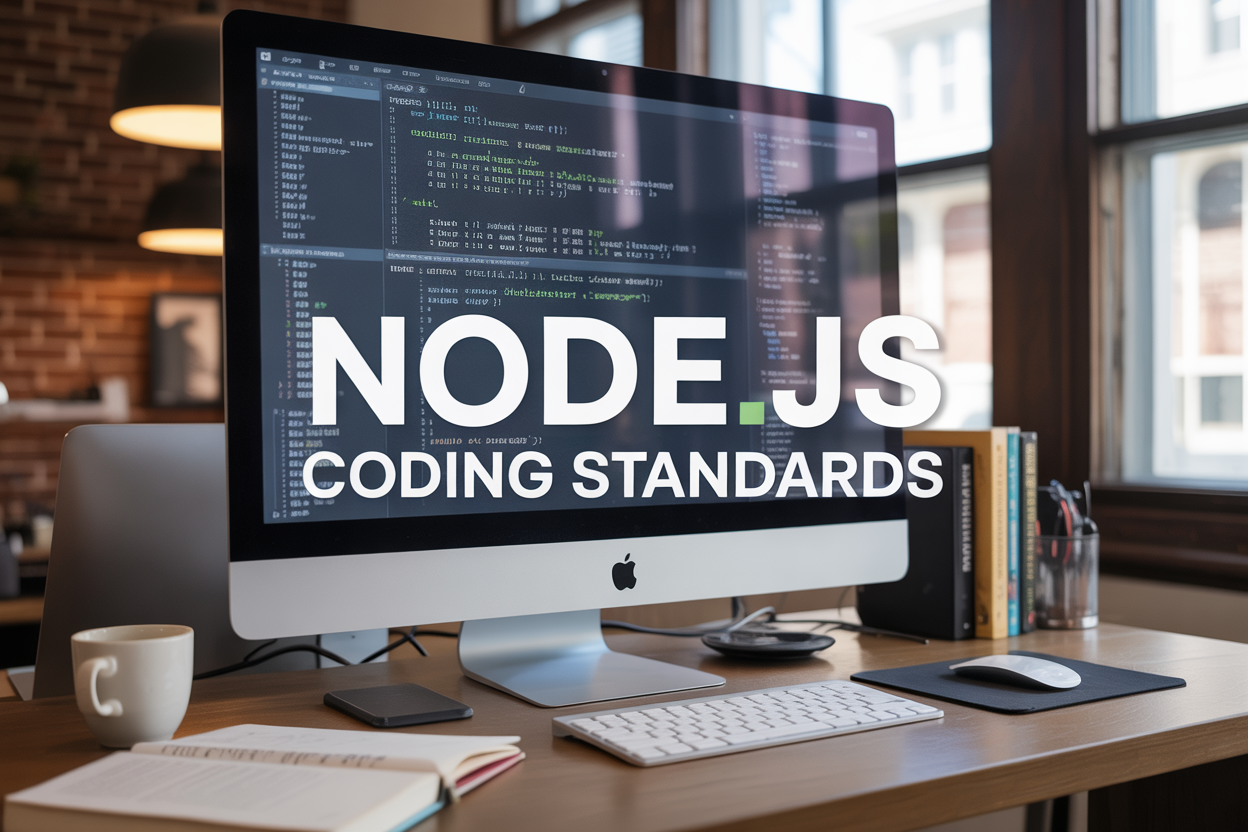Messy code and inconsistent naming can turn your Node.js project into a nightmare that frustrates your team and slows down development. Professional Node.js developers know that solid naming conventions and coding standards make the difference between maintainable applications and technical debt disasters.
This comprehensive guide is designed for intermediate to advanced JavaScript developers, full-stack engineers, and development teams who want to build scalable Node.js applications that other developers can easily understand and contribute to. Whether you’re working on enterprise applications, APIs, or open-source projects, these standards will help you write cleaner, more professional code.
We’ll walk through essential file naming conventions Node.js developers should follow to keep projects organized and searchable. You’ll learn variable naming JavaScript best practices that make your code self-documenting, plus function naming best practices that clearly communicate intent. We’ll also cover class naming standards that follow industry conventions, module organization Node.js patterns that scale with your application, and API naming conventions that create intuitive interfaces for other developers to use.
Essential File and Folder Naming Conventions for Node.js Projects

Implementing kebab-case for project directories and modules
Project directories and modules form the backbone of your Node.js application structure, and using kebab-case creates a clean, professional foundation. This naming convention uses lowercase letters with hyphens separating words, making your project immediately recognizable to other developers familiar with modern web development standards.
Structure your main project folders using kebab-case like user-authentication, data-processing, or email-templates. This approach works particularly well for npm modules and packages, as the npm registry expects lowercase names with hyphens. When creating custom modules within your project, maintain consistency by naming them database-connection, api-middleware, or error-handler.
The beauty of kebab-case lies in its URL-friendly nature and cross-platform compatibility. Unlike camelCase, which can sometimes cause issues in case-sensitive file systems, kebab-case eliminates potential conflicts between different operating systems.
Using camelCase for JavaScript files and variables
JavaScript files containing business logic, utilities, and helper functions should follow camelCase naming conventions. This creates a clear distinction between your directory structure and actual code files. Name your JavaScript files like userController.js, emailValidator.js, or paymentProcessor.js.
Variables within these files maintain the same camelCase pattern. Declare variables as userName, apiEndpoint, or databaseConnection rather than mixing different naming styles. This consistency makes your code more readable and follows JavaScript’s built-in naming patterns.
| File Type | Example | Convention |
|---|---|---|
| Controllers | userController.js |
camelCase |
| Utilities | stringHelper.js |
camelCase |
| Services | emailService.js |
camelCase |
| Middleware | authMiddleware.js |
camelCase |
Adopting PascalCase for class files and constructors
Class definitions and constructor functions deserve special naming treatment using PascalCase. This convention immediately signals to other developers that they’re working with constructable objects or ES6 classes. Name your class files as UserModel.js, EmailService.js, or DatabaseConnection.js.
Inside these files, your class names should mirror the filename: class UserModel, class EmailService, or class DatabaseConnection. This parallel naming creates an intuitive connection between file organization and code structure.
Constructor functions, even those not using ES6 class syntax, benefit from PascalCase naming. Functions like CreateUser(), BuildQuery(), or InitializeDatabase() clearly communicate their purpose as object creators rather than regular utility functions.
Creating consistent package.json naming standards
Your package.json file requires careful attention to naming standards that affect both internal organization and external package distribution. The package name should use kebab-case and remain lowercase, following npm’s strict requirements. Choose names like my-awesome-api, user-management-system, or data-visualization-tool.
Script names within package.json should use kebab-case for consistency with npm conventions. Define scripts as "start-dev", "build-production", or "run-tests" rather than mixing camelCase or snake_case. This approach aligns with common npm script patterns that developers expect.
Dependencies and devDependencies naturally follow the naming conventions of their respective packages, but when creating custom scripts that reference these packages, maintain kebab-case formatting. This creates a seamless experience when running commands like npm run start-dev or npm run build-production.
Variable and Function Naming Best Practices

Crafting Descriptive and Meaningful Variable Names
Variable names in Node.js should tell a story about what they contain. Instead of using vague terms like data or temp, choose names that immediately communicate purpose and content. When you write userAccount instead of user, other developers instantly understand you’re dealing with account-specific information rather than general user data.
Good variable naming reduces the need for comments and makes debugging significantly easier. Consider these examples:
// Poor naming
const d = new Date();
const u = users.filter(x => x.active);
const calc = price * 0.1;
// Better naming
const currentDate = new Date();
const activeUsers = users.filter(user => user.isActive);
const salesTaxAmount = price * TAX_RATE;
Context matters when choosing names. Variables with broader scope need more descriptive names, while loop counters or temporary variables in small functions can use shorter names like i or item.
Following camelCase Conventions for Functions and Methods
JavaScript coding standards require camelCase for function names, starting with lowercase letters and capitalizing subsequent words. This convention creates visual consistency across your Node.js codebase and aligns with JavaScript’s built-in methods.
Function names should describe actions using verbs, making code read like natural language:
// Function naming examples
function calculateMonthlyPayment() { }
function validateUserInput() { }
function fetchOrderDetails() { }
function sendEmailNotification() { }
Method names within classes follow the same pattern, creating a unified approach to function naming across your application.
Using SCREAMING_SNAKE_CASE for Constants and Environment Variables
Constants and environment variables use SCREAMING_SNAKE_CASE to distinguish them from regular variables. This visual separation helps developers quickly identify values that shouldn’t change during runtime.
const MAX_RETRY_ATTEMPTS = 3;
const DATABASE_CONNECTION_TIMEOUT = 5000;
const API_BASE_URL = process.env.API_BASE_URL;
Environment variables loaded from .env files naturally follow this pattern, creating consistency between configuration values and application constants.
Implementing Proper Boolean and Array Naming Patterns
Boolean variables should use prefixes like is, has, can, or should to make their true/false nature obvious:
const isLoggedIn = checkUserSession();
const hasPermission = user.role === 'admin';
const canEdit = isLoggedIn && hasPermission;
const shouldValidate = process.env.NODE_ENV === 'production';
Array names should be plural nouns that clearly indicate they contain multiple items:
const users = await User.findAll();
const errorMessages = validateForm(data);
const activeConnections = server.getConnections();
Avoiding Reserved Keywords and Common Pitfalls
JavaScript has reserved words that can’t be used as variable names. Avoid common mistakes by steering clear of words like class, function, var, let, const, and return. Modern code editors highlight these issues, but awareness prevents subtle bugs.
Common pitfalls include using names that shadow built-in objects:
// Avoid these
const name = 'John'; // shadows window.name in browsers
const length = 10; // conflicts with array.length
const date = new Date(); // shadows Date constructor
// Better alternatives
const userName = 'John';
const arrayLength = 10;
const createdDate = new Date();
Single-letter variables should be limited to loop counters or mathematical operations where convention makes their meaning clear. Abbreviations should only be used when they’re widely understood in your domain, like url for Uniform Resource Locator or db for database connections.
Class and Constructor Naming Standards

Applying PascalCase for class declarations
Class names in Node.js should always follow PascalCase naming conventions, where each word starts with a capital letter and no spaces or separators are used. This JavaScript coding standard makes your code instantly recognizable and maintains consistency across professional projects.
class UserRepository {
constructor(database) {
this.db = database;
}
}
class EmailNotificationService {
send(message) {
// implementation
}
}
class DatabaseConnectionManager {
connect() {
// connection logic
}
}
Avoid generic names like Manager or Handler by themselves. Instead, combine descriptive words that clearly communicate the class purpose. PaymentProcessor beats Payment, and FileSystemWatcher is more informative than Watcher.
When dealing with acronyms within class names, treat them as single words: ApiClient rather than APIClient, or HttpServer instead of HTTPServer. This Node.js best practice keeps your naming consistent and readable.
Creating clear and purposeful constructor naming
Constructor methods should focus on initialization logic while maintaining clean, descriptive parameter names. Use camelCase for constructor parameters and avoid abbreviations that might confuse other developers.
class DatabaseConnection {
constructor(connectionString, maxRetries, timeoutDuration) {
this.connectionString = connectionString;
this.maxRetries = maxRetries;
this.timeout = timeoutDuration;
}
}
class UserService {
constructor(userRepository, emailService, logger) {
this.users = userRepository;
this.email = emailService;
this.log = logger;
}
}
Group related parameters using objects when constructors become complex. This approach improves readability and makes your code more maintainable:
class EmailClient {
constructor({ host, port, username, password, encryption }) {
this.config = { host, port, username, password, encryption };
}
}
Establishing inheritance and abstract class naming rules
Abstract classes and base classes should use clear naming patterns that communicate their role in the inheritance hierarchy. Prefix abstract classes with Abstract or Base to immediately signal their purpose to other developers.
class AbstractRepository {
constructor(model) {
if (this.constructor === AbstractRepository) {
throw new Error('Cannot instantiate abstract class');
}
this.model = model;
}
async save(data) {
throw new Error('Method must be implemented');
}
}
class UserRepository extends AbstractRepository {
constructor() {
super('User');
}
async save(userData) {
// specific implementation
}
}
Child classes should inherit descriptive names from their parent while adding specific functionality indicators. DatabaseUserRepository extends AbstractRepository, making the relationship and specialization immediately clear.
| Naming Pattern | Example | Usage |
|---|---|---|
| Abstract Classes | AbstractService, BaseController |
Parent classes that define interfaces |
| Concrete Classes | UserService, ProductController |
Implementations of abstract classes |
| Mixins | TimestampMixin, ValidationMixin |
Reusable functionality modules |
Interface-like classes in JavaScript should end with Interface or start with I when following TypeScript conventions, though pure JavaScript projects typically avoid this pattern in favor of abstract classes.
Module Import and Export Organization

Structuring clean import statements with consistent ordering
Consistent import ordering transforms chaotic module dependencies into clean, readable code that your teammates will appreciate. When dealing with Node.js naming conventions and module organization, establishing a predictable pattern for imports significantly improves code maintainability and reduces merge conflicts.
Start your import blocks with Node.js core modules first, followed by third-party packages, then your local modules. This creates a natural hierarchy that developers can scan quickly:
// Node.js core modules
const fs = require('fs');
const path = require('path');
// Third-party packages
const express = require('express');
const mongoose = require('mongoose');
// Local modules
const userService = require('./services/userService');
const { validateInput } = require('../utils/validation');
Group related imports together and separate each group with blank lines. When using ES6 modules, apply the same ordering principle:
import fs from 'fs/promises';
import path from 'path';
import express from 'express';
import helmet from 'helmet';
import userController from './controllers/userController.js';
import authMiddleware from './middleware/auth.js';
Implementing named exports vs default exports effectively
The choice between named and default exports directly impacts your Node.js project structure and how other developers interact with your modules. Default exports work best for single-purpose modules or when exporting a primary class or function:
// userService.js - Default export for main service class
class UserService {
async createUser(userData) {
// Implementation
}
}
export default UserService;
Named exports shine when modules contain multiple related functions or when you want explicit importing:
// utils/validation.js - Named exports for utility functions
export const validateEmail = (email) => {
return /^[^\s@]+@[^\s@]+\.[^\s@]+$/.test(email);
};
export const validatePhone = (phone) => {
return /^\+?[\d\s-()]+$/.test(phone);
};
export const sanitizeInput = (input) => {
return input.trim().toLowerCase();
};
Avoid mixing default and named exports in the same module unless absolutely necessary, as this pattern confuses developers and makes imports inconsistent. When building reusable modules, named exports provide better tree-shaking capabilities and clearer import statements.
Creating barrel exports for better module organization
Barrel exports act as centralized entry points that simplify imports and create cleaner module boundaries. This JavaScript coding standards technique reduces the cognitive load when working with complex directory structures.
Create an index.js file in directories containing multiple related modules:
// services/index.js - Barrel export
export { default as UserService } from './userService.js';
export { default as ProductService } from './productService.js';
export { default as OrderService } from './orderService.js';
export * from './validation.js';
This allows clean imports throughout your application:
// Instead of multiple import lines
import { UserService, ProductService, validateEmail } from './services/index.js';
// Rather than
import UserService from './services/userService.js';
import ProductService from './services/productService.js';
import { validateEmail } from './services/validation.js';
| Pattern | Use Case | Benefits |
|---|---|---|
| Individual exports | Small utilities, single functions | Direct access, minimal overhead |
| Barrel exports | Feature modules, service layers | Clean imports, better organization |
| Namespace exports | Large utility collections | Prevents naming conflicts |
Managing third-party vs local module import separation
Clear separation between external dependencies and internal modules creates immediate visual distinction in your codebase. This Node.js best practices approach helps developers understand module boundaries and dependencies at a glance.
Establish visual separators using blank lines and consider adding comments for complex import blocks:
// External dependencies
import express from 'express';
import cors from 'cors';
import helmet from 'helmet';
import rateLimit from 'express-rate-limit';
// Internal application modules
import userRoutes from './routes/userRoutes.js';
import productRoutes from './routes/productRoutes.js';
import errorHandler from './middleware/errorHandler.js';
import logger from './utils/logger.js';
// Configuration and constants
import config from './config/database.js';
import { API_CONSTANTS } from './constants/api.js';
When working with complex applications, consider creating import maps or using path aliases to maintain clean separation:
// Using path aliases for cleaner local imports
import userService from '@services/userService';
import { validateInput } from '@utils/validation';
import config from '@config/app';
// External packages remain standard
import express from 'express';
import mongoose from 'mongoose';
This approach makes refactoring easier and helps new team members understand your project’s architecture quickly. Your future self will thank you when debugging complex dependency chains or updating package versions.
Database and API Naming Conventions

Establishing consistent database table and field naming
Database naming consistency forms the backbone of maintainable Node.js applications. Start with snake_case for table names – user_profiles, order_items, or product_categories work better than camelCase alternatives. This approach plays nicely with most SQL databases and prevents headaches when switching between JavaScript and SQL contexts.
Table names should be plural nouns that clearly describe the data they contain. Instead of vague names like data or info, choose descriptive names like customer_addresses or payment_transactions. Field names follow similar rules but use singular forms – user_id, created_at, email_address.
Primary keys typically use id as the column name, while foreign keys combine the referenced table name with _id: customer_id, product_id. This pattern makes relationships crystal clear when reading queries or analyzing database schemas.
| Field Type | Naming Pattern | Example |
|---|---|---|
| Primary Key | id |
id |
| Foreign Key | table_id |
user_id, order_id |
| Timestamps | created_at, updated_at |
created_at |
| Boolean | is_active, has_permission |
is_verified |
Creating RESTful API endpoint naming standards
RESTful API endpoints benefit from predictable URL structures that follow HTTP verb conventions. Resource names should be plural nouns in lowercase, separated by hyphens for multi-word resources: /api/users, /api/order-items, /api/product-categories.
Standard CRUD operations map to specific HTTP verbs without additional action words in the URL. GET /api/users/123 retrieves a user, while POST /api/users creates one. Avoid URLs like /api/getUser or /api/createUser – the HTTP verb already indicates the action.
Nested resources follow logical hierarchies: /api/users/123/orders shows orders for a specific user, while /api/orders/456/items displays items within an order. Keep nesting to two levels maximum to prevent unwieldy URLs.
Version your APIs from the start using URL prefixes: /api/v1/users or /api/v2/orders. This forward-thinking approach saves massive refactoring headaches when breaking changes become necessary.
Implementing proper route parameter and query naming
Route parameters use camelCase in Express.js applications to match JavaScript variable naming conventions. Define routes with descriptive parameter names: /users/:userId/orders/:orderId rather than generic /users/:id/orders/:id2.
Query parameters should be lowercase with underscores for multi-word parameters: ?sort_by=created_at&order=desc&page_size=25. This approach maintains consistency with database field naming and feels natural when building SQL queries from request parameters.
Boolean query parameters work best as flags: ?include_archived=true or ?is_active=false. Avoid single-character parameters like ?a=1 that require constant reference to documentation.
// Good route parameter naming
app.get('/api/users/:userId/orders/:orderId', (req, res) => {
const { userId, orderId } = req.params;
const { sort_by, page_size, include_canceled } = req.query;
});
// Poor route parameter naming
app.get('/api/users/:id/orders/:oid', (req, res) => {
const { id, oid } = req.params;
const { s, ps, ic } = req.query;
});
Following MongoDB collection and document naming best practices
MongoDB collections benefit from similar naming patterns as SQL tables but with some NoSQL-specific considerations. Use camelCase for collection names since MongoDB operates in a JavaScript environment: userProfiles, orderItems, productCategories.
Document fields should follow camelCase conventions throughout: firstName, createdAt, isActive. This consistency with JavaScript object properties eliminates the mental overhead of switching between naming styles.
Embedded documents and arrays deserve special attention. Name array fields as plurals (tags, addresses, phoneNumbers) and embedded object fields as singular nouns (billingAddress, userProfile). This pattern immediately communicates data structure to other developers.
ObjectId references should include the referenced collection name: userId, orderId, categoryId. When dealing with multiple references to the same collection, add context: authorId and assigneeId both reference the users collection but serve different purposes.
Avoid reserved MongoDB keywords like _type, _id (except for the primary key), or field names starting with $. These can cause unexpected behavior and complicate queries.
Error Handling and Logging Naming Standards

Creating Descriptive Error Class and Message Naming
Error classes in Node.js applications need names that immediately communicate their purpose and scope. Start with the base word “Error” as a suffix and prefix it with specific descriptors that indicate the error’s domain or type.
Effective Error Class Naming Patterns:
ValidationError– Input validation failuresAuthenticationError– Authentication-related issuesDatabaseConnectionError– Database connectivity problemsPaymentProcessingError– Payment system failuresFileNotFoundError– Missing file operationsRateLimitExceededError– API rate limiting violations
Keep error messages consistent and actionable. Use present tense verbs and include relevant context without exposing sensitive information:
// Good error messages
throw new ValidationError('Email address format is invalid');
throw new AuthenticationError('API key has expired');
throw new DatabaseConnectionError('Unable to connect to PostgreSQL database');
// Avoid vague messages
throw new Error('Something went wrong');
throw new Error('Invalid input');
Group related errors under namespace classes to maintain organization. Create specific error types that extend base classes:
class UserError extends Error {}
class UserValidationError extends UserError {}
class UserAuthenticationError extends UserError {}
Implementing Consistent Log Level and Category Naming
Log levels should follow industry standards while maintaining consistency across your Node.js applications. Use these standard levels in descending order of severity:
| Log Level | Usage | Example |
|---|---|---|
FATAL |
Application crashes | System shutdown events |
ERROR |
Error conditions | Unhandled exceptions |
WARN |
Warning conditions | Deprecated API usage |
INFO |
Informational messages | Server startup completed |
DEBUG |
Debug information | Variable state tracking |
TRACE |
Detailed traces | Function entry/exit points |
Create meaningful category names that reflect your application’s architecture. Use dot notation for hierarchical organization:
logger.info('user.authentication.login', 'User login successful', { userId: 123 });
logger.error('database.connection.timeout', 'Connection timeout exceeded', { host: 'db-server' });
logger.debug('api.request.validation', 'Request parameters validated', { endpoint: '/users' });
Category Naming Conventions:
app.startup– Application initializationapi.middleware– Middleware operationsdatabase.query– Database operationssecurity.authorization– Security-related eventsexternal.service– Third-party integrations
Establishing Error Code and Status Naming Conventions
Design error codes that provide immediate context about the error’s nature and source. Use alphanumeric codes with consistent prefixes based on application modules or services.
Error Code Structure Patterns:
USR_001– User-related errors (001-099)AUTH_201– Authentication errors (201-299)DB_301– Database errors (301-399)API_401– API-specific errors (401-499)SYS_501– System-level errors (501-599)
Map error codes to appropriate HTTP status codes for API responses:
const ErrorCodes = {
USR_001: { code: 'USR_001', status: 400, message: 'Invalid user input' },
AUTH_201: { code: 'AUTH_201', status: 401, message: 'Authentication required' },
DB_301: { code: 'DB_301', status: 503, message: 'Database unavailable' },
API_402: { code: 'API_402', status: 429, message: 'Rate limit exceeded' }
};
Create enums or constants files to centralize error definitions and prevent code duplication. This approach ensures consistency across your Node.js application and makes maintenance easier when error handling requirements change.
Status naming should be descriptive and follow REST conventions. Use clear, action-oriented names that describe the current state rather than generic terms like “success” or “failure.”
Testing File and Function Organization

Structuring Test File Naming with Clear Patterns
Test files need crystal-clear naming patterns that developers can recognize instantly. The most effective approach combines the source file name with a descriptive suffix that indicates the testing type.
Follow this pattern for unit tests: [filename].test.js or [filename].spec.js. For example, if testing userService.js, name your test file userService.test.js. This creates an immediate visual connection between source and test files.
Integration tests deserve their own naming structure: [feature].integration.test.js. A user authentication flow would become auth.integration.test.js. This distinction helps developers understand the testing scope at a glance.
End-to-end tests should use: [workflow].e2e.test.js. Testing the complete user registration process becomes registration.e2e.test.js. This naming convention aligns with Node.js best practices and maintains consistency across your codebase.
Create separate directories for different test types:
tests/
├── unit/
├── integration/
├── e2e/
└── fixtures/
Creating Descriptive Test Suite and Case Naming
Test suite names should mirror the functionality they’re testing, using clear, descriptive language that explains the component’s purpose. Start with the class or function name, then add context about the specific behavior being tested.
Use describe blocks with natural language that reads like documentation:
describe('UserService', () => {
describe('createUser', () => {
describe('when provided valid user data', () => {
// test cases here
});
describe('when email already exists', () => {
// test cases here
});
});
});
Individual test cases should complete this sentence: “It should…” Your test names become self-documenting specifications:
it('should create user with encrypted password');
it('should throw validation error for invalid email');
it('should return user ID on successful creation');
Avoid technical jargon in test names. Instead of “should invoke callback with error parameter,” write “should handle database connection failures.” This approach makes your test suite readable by both technical and non-technical team members.
Implementing Mock and Stub Naming Conventions
Mock and stub naming requires precision to avoid confusion during debugging. Prefix all mocks with mock followed by the component name: mockUserService, mockDatabase, mockEmailProvider.
Stubs should use the stub prefix with descriptive suffixes that indicate their behavior:
const stubUserServiceSuccess = {
createUser: jest.fn().mockResolvedValue({ id: 1 })
};
const stubUserServiceFailure = {
createUser: jest.fn().mockRejectedValue(new Error('Database error'))
};
Store reusable mocks in dedicated files with clear naming patterns:
__mocks__/userService.jsfor service mocksfixtures/userData.jsfor test datahelpers/mockHelpers.jsfor mock utilities
Spy functions should indicate what they’re monitoring: spyOnDatabaseSave, spyOnEmailSend. This naming convention immediately tells developers what behavior is being observed during test execution.
Organizing Integration vs Unit Test File Structures
Unit tests live closest to their source files, either in a __tests__ directory alongside the source or in a dedicated tests/unit folder that mirrors your source structure. This proximity makes maintenance easier and follows established Node.js naming conventions.
Integration tests require a different approach since they test multiple components working together. Organize them by feature or user workflow rather than individual files:
tests/
├── unit/
│ ├── services/
│ ├── controllers/
│ └── utils/
├── integration/
│ ├── auth-flow/
│ ├── payment-processing/
│ └── user-management/
└── e2e/
├── user-registration/
└── checkout-process/
Integration test files should focus on business scenarios rather than technical components. Name them after user stories or feature requirements: user-can-register.integration.test.js instead of userController-userService.integration.test.js.
Keep test configuration files separate with descriptive names: jest.unit.config.js, jest.integration.config.js. This separation allows different test types to run with appropriate settings while maintaining clear boundaries between testing strategies.

Following consistent naming and coding standards isn’t just about making your code look pretty – it’s about building maintainable, scalable applications that your team can actually work with. When you stick to clear file structures, meaningful variable names, and organized imports, you’re setting up your Node.js projects for long-term success. Your future self will thank you when you can jump back into a project months later and instantly understand what’s happening.
The standards we’ve covered – from kebab-case file names to camelCase functions and proper error handling – form the backbone of professional Node.js development. Start implementing these practices gradually in your current projects, and make them non-negotiable for new ones. Remember, great code isn’t just code that works; it’s code that communicates clearly with everyone who reads it.