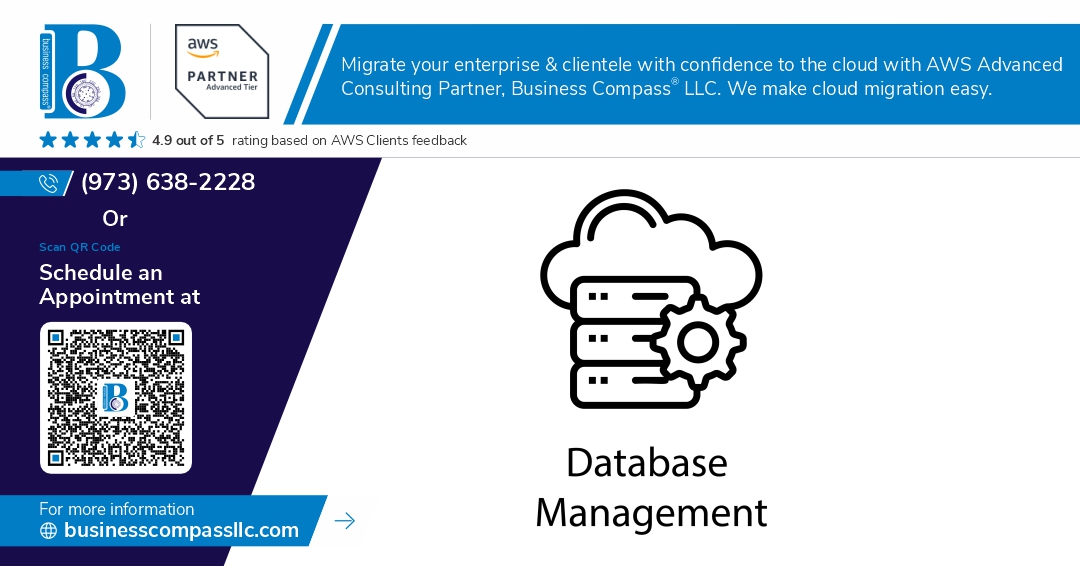Picking the right database for your app can make or break your project’s success. DynamoDB vs Firebase represents one of the most common NoSQL database comparison decisions developers face today, especially when building mobile and web applications that need to scale fast.
This guide is for developers, startup founders, and tech leads who need to make an informed cloud database selection between Amazon’s DynamoDB and Google’s Firebase. You’re probably weighing factors like cost, performance, and how quickly your team can get up and running.
We’ll break down the DynamoDB performance strengths and Firebase real-time database capabilities, giving you a clear database scalability comparison to see which handles growth better. You’ll also get a detailed look at AWS DynamoDB pricing versus Firebase cost analysis, plus insights into the database developer experience for both platforms. By the end, you’ll know exactly which database fits your specific needs and can confidently make the right choice for your next project.
Understanding DynamoDB’s Core Advantages
Lightning-Fast Performance at Any Scale
DynamoDB delivers single-digit millisecond response times consistently, even when handling millions of requests per second. This NoSQL database comparison shows DynamoDB’s ability to automatically partition data across multiple servers, maintaining blazing speed regardless of dataset size. Unlike traditional databases that slow down as they grow, DynamoDB performance actually improves with scale, making it perfect for high-traffic applications that can’t afford latency spikes.
Seamless Integration with AWS Ecosystem
Working within the AWS environment means DynamoDB connects effortlessly with Lambda functions, API Gateway, CloudWatch, and dozens of other services. You can trigger serverless functions directly from database changes, set up automated backups to S3, and monitor performance metrics without third-party tools. This tight integration eliminates the complexity of managing multiple vendor relationships and creates a unified development experience that speeds up deployment cycles significantly.
Predictable Low-Latency Response Times
DynamoDB guarantees consistent performance through its distributed architecture and SSD storage. Read operations typically complete in under 10 milliseconds, while write operations finish just as quickly. The database automatically handles traffic spikes without manual intervention, so your app maintains smooth performance during viral moments or flash sales. This reliability makes DynamoDB vs Firebase debates often center on DynamoDB’s superior consistency for mission-critical applications.
Built-in Security and Compliance Features
Enterprise-grade security comes standard with DynamoDB, including encryption at rest and in transit, fine-grained access controls, and VPC endpoints for private connectivity. The service meets strict compliance requirements like HIPAA, SOC, and PCI DSS out of the box. IAM integration lets you control exactly who can access specific tables and operations, while CloudTrail automatically logs all database activities for audit purposes, giving you complete visibility into data access patterns.
Exploring Firebase’s Key Benefits
Real-Time Data Synchronization Across Devices
Firebase’s real-time database instantly syncs data changes across all connected devices, making it perfect for collaborative apps, chat applications, and live dashboards. When a user updates information on one device, other connected users see changes immediately without manual refreshes. This seamless synchronization eliminates complex WebSocket implementations and reduces development time significantly.
Simplified Development with Google’s Backend Services
Firebase provides a complete backend-as-a-service platform that handles authentication, hosting, cloud functions, and database management through simple SDK integrations. Developers can build full-featured applications without managing servers or writing backend code. The unified console streamlines project management, while Google’s infrastructure ensures reliability and security for mobile app development.
Automatic Scaling Without Configuration Overhead
Firebase automatically scales based on application demand without requiring manual intervention or performance tuning. The platform handles traffic spikes seamlessly, adjusting resources in real-time to maintain consistent performance. Unlike traditional databases that need capacity planning, Firebase scales from prototype to production effortlessly, allowing developers to focus on building features rather than managing infrastructure complexities.
Performance and Scalability Comparison
Handling High-Volume Traffic Patterns
DynamoDB excels at handling massive traffic spikes through its distributed architecture, automatically spreading data across multiple partitions to prevent bottlenecks. Firebase Realtime Database faces challenges with heavy concurrent users due to its single-region limitations, while Firestore performs better with horizontal scaling capabilities. DynamoDB’s consistent performance under extreme loads makes it ideal for applications expecting sudden traffic surges, whereas Firebase works best for predictable, moderate traffic patterns with real-time synchronization needs.
Geographic Distribution and Multi-Region Support
DynamoDB offers native multi-region replication through Global Tables, ensuring low-latency access worldwide with automatic conflict resolution. Firebase provides limited geographic distribution options, with Firestore supporting multi-region configurations but lacking the granular control of DynamoDB. AWS’s extensive global infrastructure gives DynamoDB a significant advantage for applications serving international audiences, while Firebase’s regional limitations can create latency issues for users far from selected data centers.
Read and Write Throughput Capabilities
DynamoDB delivers predictable performance with configurable read and write capacity units, supporting up to 40,000 read and 40,000 write requests per second per partition. Firebase Realtime Database handles approximately 1,000 concurrent connections per database instance, while Firestore scales better with higher throughput limits. DynamoDB’s throughput scales linearly with added capacity, making it suitable for high-performance applications requiring consistent response times regardless of load.
Auto-Scaling Mechanisms and Limitations
DynamoDB’s on-demand billing automatically adjusts capacity based on traffic patterns without pre-planning, while provisioned mode offers auto-scaling with configurable thresholds. Firebase automatically scales infrastructure but provides limited control over scaling parameters and can hit connection limits during traffic spikes. DynamoDB’s auto-scaling responds faster to traffic changes and offers more granular control, though it requires understanding of capacity planning concepts for optimal cost management.
Cost Structure Analysis
DynamoDB’s Pay-Per-Request vs Provisioned Pricing
DynamoDB offers two distinct pricing models that can dramatically impact your budget. Pay-per-request billing charges you only for actual read and write operations, making it perfect for unpredictable workloads or apps with sporadic traffic. This model eliminates capacity planning headaches but costs more per operation. Provisioned capacity requires upfront planning but delivers significant savings for consistent workloads. You reserve specific read/write units and pay whether you use them or not. Auto-scaling helps optimize provisioned capacity, but sudden traffic spikes can trigger throttling or expensive on-demand charges.
Firebase’s Usage-Based Billing Model
Firebase Real-time Database and Cloud Firestore follow straightforward usage-based pricing that scales with your app’s growth. Real-time Database charges per GB of data transfer, while Firestore bills for document reads, writes, and deletes plus storage costs. This transparent model makes budgeting easier for most developers, though costs can escalate quickly with high-frequency operations. Firebase’s free tier provides generous limits for small projects, but production apps often exceed these quotas rapidly. The pricing stays predictable until your app reaches millions of operations monthly.
Hidden Costs and Long-Term Financial Impact
Both platforms harbor unexpected expenses that can blindside developers during DynamoDB vs Firebase cost analysis. DynamoDB’s backup, global tables, and data transfer fees add up quickly, especially for multi-region deployments. Firebase charges for bandwidth, authentication, and cloud functions separately from database operations. Long-term storage costs favor DynamoDB for large datasets, while Firebase becomes expensive with frequent real-time updates. Consider your app’s growth trajectory carefully – Firebase suits rapid prototyping with predictable early costs, while DynamoDB rewards careful optimization and scales more economically for enterprise workloads.
Developer Experience and Learning Curve
Setup Time and Initial Configuration Requirements
Firebase wins hands down when it comes to getting started quickly. You can have a real-time database up and running in minutes with just a few clicks in the Firebase console. DynamoDB requires more initial setup through AWS, including IAM roles, access policies, and table configurations. While Firebase’s streamlined approach appeals to developers who want to prototype rapidly, DynamoDB’s configuration process gives you granular control over security and performance settings from the start.
Available SDKs and Programming Language Support
Both platforms offer robust SDK support across major programming languages. Firebase provides official SDKs for JavaScript, Swift, Kotlin, Flutter, Unity, and C++, with excellent mobile-first integration. DynamoDB supports a broader range of languages through AWS SDKs, including Python, Java, .NET, PHP, Ruby, and Go. Firebase’s SDKs feel more polished for mobile development, while DynamoDB’s SDKs integrate seamlessly with other AWS services for enterprise applications.
Documentation Quality and Community Resources
Firebase documentation is clean, well-organized, and includes plenty of practical examples that developers can copy and implement immediately. The visual guides and interactive tutorials make complex concepts easier to grasp. DynamoDB documentation is comprehensive but can feel overwhelming for newcomers, with dense technical explanations. However, AWS provides extensive whitepapers and architectural guidance. Firebase has a more active community on Stack Overflow and GitHub, while DynamoDB benefits from the broader AWS ecosystem and enterprise support forums.
Debugging and Monitoring Tools
Firebase offers built-in analytics, crash reporting, and performance monitoring through Firebase Console, making it easy to spot issues without additional setup. The real-time database viewer lets you watch data changes live. DynamoDB integrates with CloudWatch for monitoring and AWS X-Ray for tracing, providing enterprise-grade observability tools. While Firebase’s tools are simpler and more visual, DynamoDB’s monitoring capabilities are more powerful for production applications handling complex workloads and requiring detailed performance metrics.
Use Case Scenarios for Optimal Selection
Mobile Apps Requiring Real-Time Features
Firebase emerges as the clear winner for mobile applications demanding instant data synchronization. Its real-time database excels at handling chat applications, collaborative tools, and live tracking features where users expect immediate updates. The Firebase real-time database automatically pushes changes to all connected clients within milliseconds, making it perfect for social media feeds, messaging platforms, and live polling applications. DynamoDB, while powerful, requires additional architecture like WebSockets or API Gateway to achieve similar real-time capabilities, adding complexity and development time.
Enterprise Applications with Complex Query Needs
Large-scale enterprise systems benefit significantly from DynamoDB’s robust querying capabilities and integration with the AWS ecosystem. When applications need complex data relationships, advanced filtering, and sophisticated analytics, DynamoDB provides superior flexibility through its Global Secondary Indexes and query optimization features. Enterprise applications handling financial transactions, inventory management, or customer relationship systems find DynamoDB’s consistent performance and fine-grained access controls essential. Firebase works better for simpler data structures but struggles with complex enterprise-grade query requirements and lacks the advanced security features many corporations demand.
Gaming Applications with High Concurrent Users
Gaming platforms with massive concurrent user bases showcase where database scalability comparison becomes critical. DynamoDB handles millions of simultaneous players effortlessly, making it ideal for multiplayer online games, leaderboards, and player progression systems. Its auto-scaling capabilities ensure consistent performance during traffic spikes without manual intervention. Firebase performs well for smaller gaming communities and turn-based games but can face limitations with high-frequency updates from thousands of concurrent players. The choice between DynamoDB vs Firebase often depends on expected player count and real-time interaction frequency in gaming scenarios.
Both DynamoDB and Firebase bring unique strengths to the table, and your choice really comes down to what matters most for your specific project. If you’re building on AWS and need lightning-fast performance with predictable scaling, DynamoDB’s serverless architecture and granular cost control make it a solid pick. On the flip side, Firebase shines when you want to get moving quickly with real-time features and don’t mind trading some control for convenience.
The bottom line is simple: consider your team’s expertise, your app’s specific needs, and how much time you want to spend on database management. Firebase gets you up and running faster, while DynamoDB gives you more fine-tuned control as you scale. Take a hard look at your use case, run some cost projections, and maybe even prototype with both to see which one feels right. The best database is the one that lets your team build great apps without getting bogged down in unnecessary complexity.