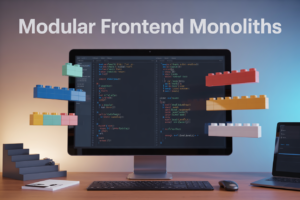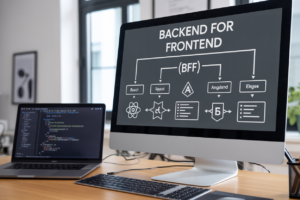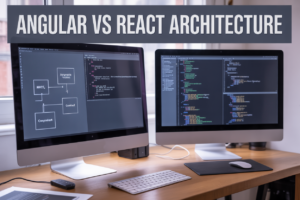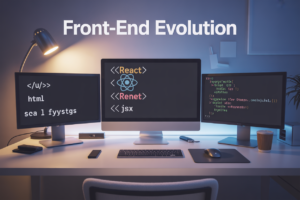Building a real-time sentiment analysis system that can handle thousands of messages per second doesn’t have to break your budget or overwhelm your infrastructure. AWS SQS Lambda sentiment analysis offers a powerful serverless approach that scales automatically and processes data as it arrives.
This guide is designed for cloud engineers, data engineers, and developers who want to build a robust sentiment analysis microservices architecture without managing servers or worrying about infrastructure costs. You’ll learn how to create a scalable sentiment analysis system that grows with your needs while keeping operational overhead low.
We’ll walk through setting up the foundation with AWS Lambda SQS integration to create a reliable message processing pipeline. You’ll also discover how to optimize your serverless sentiment analysis pipeline for both performance and cost-effectiveness. Finally, we’ll cover integrating machine learning models that can detect sentiment in real-time while maintaining the speed your applications demand.
By the end, you’ll have a production-ready AWS cloud sentiment analysis system that processes messages efficiently and scales seamlessly from hundreds to millions of requests.
Understanding AWS SQS and Lambda for Real-Time Data Processing
Leveraging SQS Message Queues for Scalable Data Ingestion
Amazon SQS acts as a reliable buffer between data sources and your sentiment analysis pipeline, handling thousands of messages per second without breaking a sweat. When social media feeds, customer reviews, or chat logs flood your system, SQS queues absorb the traffic spikes and deliver messages to Lambda functions at a manageable pace. This decoupling prevents data loss during high-volume periods and ensures your AWS Lambda sentiment detection processes run smoothly. The dead letter queue feature catches failed messages, giving you a safety net for troubleshooting problematic data that might otherwise slip through cracks in your real-time sentiment analysis architecture.
Harnessing Lambda’s Event-Driven Computing Power
Lambda functions spring into action the moment SQS delivers a message, creating an incredibly responsive serverless sentiment analysis pipeline that processes data within milliseconds. Each function handles one message at a time, but AWS automatically spins up multiple instances to handle concurrent requests, scaling from zero to thousands of executions seamlessly. Your sentiment analysis code runs in isolated environments with guaranteed compute resources, eliminating the unpredictability that comes with shared infrastructure. The event-driven model means you’re only paying for actual processing time, making Lambda perfect for workloads with unpredictable traffic patterns common in social sentiment monitoring.
Achieving Cost-Effective Serverless Architecture
Traditional sentiment analysis systems require expensive servers running 24/7, even during quiet periods when no data flows through the pipeline. With AWS SQS Lambda sentiment analysis architecture, you pay only for messages processed and compute time consumed, potentially reducing costs by 70-90% compared to always-on solutions. SQS charges mere pennies per million requests, while Lambda bills in 1-millisecond increments, creating a pricing model that scales perfectly with your actual usage. This pay-per-use approach makes machine learning sentiment analysis AWS deployments accessible to startups and cost-conscious enterprises alike.
Eliminating Infrastructure Management Overhead
Your team can focus entirely on improving sentiment detection algorithms instead of wrestling with server patches, capacity planning, or load balancer configurations. AWS handles all the underlying infrastructure complexity, from operating system updates to network security, freeing your developers to work on what matters most. The scalable sentiment analysis system automatically adjusts to traffic patterns without manual intervention, eliminating those 3 AM calls about crashed servers or overwhelmed databases. Auto-scaling happens transparently, and AWS Lambda SQS integration requires minimal configuration beyond defining your message processing logic and connecting the services together.
Building the Foundation Architecture for Sentiment Analysis
Designing Message Flow Between SQS and Lambda
Creating an efficient AWS SQS Lambda sentiment analysis pipeline starts with mapping your message journey. Text data flows from your application into an SQS queue, where Lambda functions automatically pick up messages for processing. Configure your queue with appropriate visibility timeouts (typically 30-60 seconds) to prevent message duplication. Set batch sizes between 1-10 messages per Lambda invocation to balance throughput with processing time. Your serverless sentiment analysis pipeline should handle message attributes like timestamp, user ID, and content type to enable proper routing and filtering downstream.
Configuring Event Triggers for Seamless Integration
AWS Lambda SQS integration relies on precise event source mapping configuration. Enable the SQS trigger on your Lambda function with a polling interval that matches your processing requirements. For real-time sentiment analysis architecture, configure maximum concurrency limits to prevent overwhelming your ML models. Set the maximum receive count to 3-5 attempts before messages move to dead letter queues. Configure partial batch failure handling to ensure individual message failures don’t block entire batches. Your trigger settings directly impact the responsiveness of your sentiment analysis microservices architecture.
Implementing Dead Letter Queues for Error Handling
Dead Letter Queues (DLQs) provide essential error recovery for your scalable sentiment analysis system. Create a separate SQS queue to capture failed messages after exhausting retry attempts. Configure your main queue to redirect messages to the DLQ when processing fails repeatedly. Set up CloudWatch alarms to monitor DLQ message counts and trigger alerts when errors spike. Implement a separate Lambda function to process DLQ messages, allowing manual review or alternative processing paths. This approach ensures your AWS cloud sentiment analysis pipeline maintains reliability even when individual messages encounter processing errors.
Optimizing Performance and Scalability
Setting Up Concurrent Lambda Executions
Maximize your AWS Lambda sentiment detection throughput by configuring concurrent execution limits strategically. Set reserved concurrency for your sentiment analysis functions to prevent throttling during traffic spikes. AWS Lambda automatically scales to handle thousands of concurrent executions, but proper configuration ensures your serverless sentiment analysis pipeline maintains consistent performance. Monitor CloudWatch metrics to identify optimal concurrency levels and adjust based on your queue processing patterns.
Fine-Tuning SQS Batch Processing
Optimize your SQS message queue sentiment processing by adjusting batch sizes and visibility timeouts. Configure Lambda to process multiple messages simultaneously using SQS batch size settings between 1-10 messages per invocation. Enable long polling with 20-second wait times to reduce empty receives and API costs. Set appropriate visibility timeouts (typically 6x your Lambda timeout) to prevent message reprocessing while maintaining quick error recovery for your real-time sentiment analysis architecture.
Implementing Auto-Scaling Based on Queue Depth
Configure CloudWatch alarms to monitor SQS queue depth and trigger auto-scaling actions for your scalable sentiment analysis system. Set up target tracking policies that automatically adjust Lambda concurrency when queue messages exceed predefined thresholds. Use approximate queue age metrics to identify processing bottlenecks before they impact performance. Create scaling policies that increase processing capacity when queues grow beyond 100 messages and scale down during low-traffic periods to optimize costs.
Reducing Latency Through Strategic Configuration
Minimize processing delays in your AWS SQS Lambda sentiment analysis pipeline through strategic configuration choices. Enable provisioned concurrency for Lambda functions handling high-frequency sentiment analysis requests to eliminate cold start latency. Position Lambda functions in the same AWS region as your SQS queues and data sources. Configure appropriate memory allocation (typically 512MB-1GB) to balance processing speed with cost efficiency. Use SQS FIFO queues only when message ordering is critical, as standard queues offer better performance for most sentiment analysis microservices architecture implementations.
Integrating Machine Learning Models for Sentiment Detection
Deploying Pre-Trained Models in Lambda Functions
Package your sentiment analysis models directly into AWS Lambda functions using containerized deployments or Lambda layers. Popular frameworks like Hugging Face Transformers, scikit-learn, and TensorFlow Lite work seamlessly within Lambda’s execution environment. Configure your Lambda function with adequate memory allocation (typically 1GB-3GB) to handle model loading and inference efficiently. Store model artifacts in S3 for dynamic loading, enabling quick updates without redeploying entire functions. Implement proper error handling and timeout configurations to ensure reliable sentiment analysis processing within your serverless sentiment analysis pipeline.
Connecting to Amazon Comprehend for Enhanced Accuracy
Amazon Comprehend provides enterprise-grade sentiment analysis capabilities that integrate smoothly with your AWS Lambda sentiment detection workflow. Configure your Lambda functions to call Comprehend’s DetectSentiment API, which returns confidence scores and detailed sentiment classifications. Comprehend excels at handling complex text structures and provides more nuanced sentiment scoring compared to basic pre-trained models. Set up IAM roles with appropriate Comprehend permissions and implement retry logic for API calls. This AWS cloud sentiment analysis approach delivers production-ready accuracy while reducing the complexity of model management and updates.
Processing Multiple Text Formats and Languages
Design your sentiment analysis microservices architecture to handle diverse input formats including plain text, JSON payloads, and structured documents. Implement preprocessing functions within your Lambda code to clean and standardize text before analysis. Amazon Comprehend supports over 12 languages natively, making it ideal for global applications requiring multilingual sentiment processing. Create separate SQS queues for different languages or text types to optimize processing workflows. Use Lambda’s concurrent execution capabilities to handle multiple languages simultaneously, ensuring your scalable sentiment analysis system maintains consistent performance across various text formats and international markets.
Monitoring and Maintaining Your Sentiment Analysis Pipeline
Setting Up CloudWatch Metrics and Alarms
Your AWS Lambda sentiment detection pipeline generates valuable metrics that CloudWatch captures automatically. Track key performance indicators like function duration, error rates, and concurrent executions. Set up custom alarms for critical thresholds – when message processing exceeds 30 seconds or error rates spike above 5%. Configure SNS notifications to alert your team immediately when your serverless sentiment analysis system encounters issues. Monitor SQS queue depth to prevent message backlogs during high-traffic periods.
Tracking Processing Times and Success Rates
Processing metrics reveal bottlenecks in your scalable sentiment analysis system. Log processing start and end times for each message batch, calculating average throughput per minute. Track success rates across different message types – social media posts, customer reviews, or chat messages may require different processing approaches. Use CloudWatch dashboards to visualize processing patterns and identify peak usage times. Set up metric filters to catch failed sentiment analysis requests and categorize error types for faster troubleshooting.
Implementing Automated Error Recovery
Build resilience into your AWS SQS Lambda sentiment analysis pipeline through automated recovery mechanisms. Configure dead letter queues to capture failed messages after maximum retry attempts. Implement exponential backoff for temporary failures like API rate limits or model timeouts. Create Lambda functions that automatically retry processing failed messages during off-peak hours. Use Step Functions to orchestrate complex recovery workflows when multiple components fail simultaneously, ensuring your real-time sentiment analysis architecture maintains high availability.
Analyzing Cost Optimization Opportunities
Cost optimization keeps your sentiment analysis microservices architecture efficient and budget-friendly. Monitor Lambda memory allocation versus actual usage – overprovisioned functions waste money while underprovisioned ones slow processing. Analyze SQS message patterns to optimize polling frequency and reduce empty receives. Consider reserved capacity for predictable workloads or spot instances for batch processing historical data. Review CloudWatch logs retention periods and adjust based on compliance requirements. Track cost per processed message to identify the most expensive components and optimize accordingly.
AWS SQS and Lambda create a powerful combination for building sentiment analysis systems that can handle real-time data at scale. By setting up a solid foundation architecture and integrating machine learning models effectively, you can process thousands of messages while maintaining consistent performance. The key lies in proper queue configuration, smart Lambda function optimization, and continuous monitoring to catch issues before they impact your users.
Ready to build your own sentiment analysis pipeline? Start small with a basic SQS-Lambda setup, test it with sample data, and gradually add complexity as you learn what works best for your specific use case. Remember that monitoring isn’t optional – set up CloudWatch alerts from day one so you can sleep peacefully knowing your system will tell you if something goes wrong. Your future self will thank you for taking the time to build it right from the beginning.