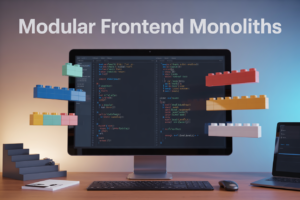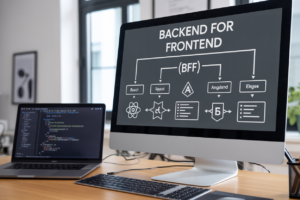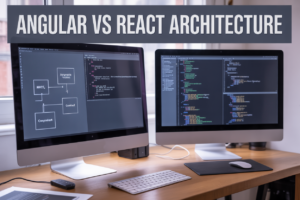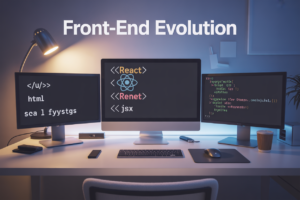DynamoDB CRUD operations with Node.js give you the power to build fast, scalable applications that handle massive amounts of data without breaking a sweat. This guide is perfect for JavaScript developers who want to master AWS DynamoDB integration and create production-ready applications.
You’ll learn how to set up your development environment and connect to DynamoDB using the Node.js SDK. We’ll walk through building complete CRUD functionality – from adding new records with create operations to retrieving data with read queries, updating existing records, and safely removing unwanted data.
By the end, you’ll have the skills to implement DynamoDB best practices and deploy robust CRUD applications that perform well under real-world conditions.
Setting Up Your DynamoDB Environment for Node.js Development
Installing AWS SDK and configuring credentials
Getting your Node.js environment ready for DynamoDB CRUD operations starts with installing the AWS SDK. Run npm install @aws-sdk/client-dynamodb @aws-sdk/lib-dynamodb to add the necessary packages. Configure your AWS credentials using the AWS CLI with aws configure, environment variables, or IAM roles for EC2 instances. Store your access key, secret key, and default region securely. The AWS SDK automatically picks up these credentials, making authentication seamless for your DynamoDB Node.js integration.
Creating your first DynamoDB table with proper schema design
Design your table schema carefully before creating it in DynamoDB. Choose a partition key that distributes data evenly across partitions and add a sort key if you need hierarchical data organization. Use the AWS Management Console, CLI, or SDK to create tables programmatically. Define attribute types (String, Number, Binary) and set up Global Secondary Indexes (GSI) for alternative query patterns. Consider your access patterns early since DynamoDB’s NoSQL structure requires thoughtful planning for efficient queries.
Establishing connection between Node.js application and DynamoDB
Connect your Node.js application to DynamoDB using the AWS SDK client configuration. Import DynamoDBClient from the AWS SDK and create an instance with your region settings. Use the DynamoDBDocumentClient wrapper for simplified JavaScript object handling instead of working with raw DynamoDB attribute values. Configure connection pooling, timeouts, and retry logic for production environments. Test your connection by performing a simple table scan or list tables operation to verify everything works correctly before implementing your CRUD operations.
Mastering Create Operations to Add New Records
Writing single item insertion with putItem method
The putItem method serves as your primary tool for adding individual records to DynamoDB tables. This straightforward approach requires you to specify the table name and item attributes using the AWS SDK for Node.js. The method automatically handles data type conversions and validates your item structure against the table schema. When implementing putItem operations, you’ll work with the DynamoDB DocumentClient for simplified JavaScript object handling, or use the standard DynamoDB client for more granular control over attribute types and values.
const params = {
TableName: 'Users',
Item: {
userId: '12345',
username: 'john_doe',
email: 'john@example.com',
createdAt: new Date().toISOString()
}
};
await dynamoClient.put(params).promise();
Implementing batch write operations for multiple records
Batch operations dramatically improve efficiency when inserting multiple records simultaneously into your DynamoDB tables. The batchWriteItem method allows you to process up to 25 items per request across multiple tables, reducing network overhead and improving application performance. Each batch operation can include both put and delete requests, giving you flexibility in data management workflows. Remember that batch operations have size limitations of 16MB total and may require retry logic for unprocessed items.
const batchParams = {
RequestItems: {
'Users': [
{
PutRequest: {
Item: { userId: '001', name: 'Alice' }
}
},
{
PutRequest: {
Item: { userId: '002', name: 'Bob' }
}
}
]
}
};
Handling conditional creates to prevent duplicate entries
Conditional expressions provide powerful safeguards against duplicate entries and race conditions in your DynamoDB create operations. The ConditionExpression parameter lets you specify conditions that must be met before the item creation proceeds, such as ensuring an attribute doesn’t already exist. This feature proves essential for maintaining data integrity in concurrent environments where multiple processes might attempt to create the same record simultaneously. Common patterns include checking for attribute non-existence using attribute_not_exists() function or comparing values with existing data.
const conditionalParams = {
TableName: 'Users',
Item: { userId: '12345', username: 'new_user' },
ConditionExpression: 'attribute_not_exists(userId)'
};
Managing errors and validation during data insertion
Robust error handling transforms your DynamoDB create operations from fragile prototypes into production-ready applications. Common exceptions include ConditionalCheckFailedException for failed conditions, ValidationException for malformed requests, and ResourceNotFoundException for missing tables. Implementing proper validation before database calls saves both time and provisioned capacity units. Your error handling strategy should include retry logic for transient failures, meaningful error messages for debugging, and proper logging for monitoring application health in production environments.
try {
await dynamoClient.put(params).promise();
} catch (error) {
if (error.code === 'ConditionalCheckFailedException') {
throw new Error('Item already exists');
}
// Handle other specific errors
throw error;
}
Implementing Read Operations to Retrieve Your Data
Fetching single items using getItem with primary keys
The getItem operation serves as your go-to method for retrieving specific records from DynamoDB when you know the exact primary key. This operation provides the fastest and most efficient way to fetch individual items since DynamoDB can directly locate the record without scanning through other data. When implementing DynamoDB CRUD operations Node.js applications, getItem becomes essential for user profiles, product details, or any scenario requiring precise data retrieval.
const params = {
TableName: 'Users',
Key: {
userId: { S: 'user123' },
email: { S: 'john@example.com' }
}
};
const result = await dynamodb.getItem(params).promise();
The beauty of getItem lies in its predictable performance – it maintains consistent low latency regardless of your table size. You can also specify which attributes to return using ProjectionExpression, reducing bandwidth usage and improving response times for your DynamoDB Node.js applications.
Performing query operations on partition and sort keys
Query operations unlock DynamoDB’s true power by allowing you to retrieve multiple related items efficiently. Unlike getItem, queries work on collections of items that share the same partition key while optionally filtering on sort key ranges. This makes queries perfect for hierarchical data structures like user sessions, order histories, or time-series data in your Node.js DynamoDB SDK operations.
const queryParams = {
TableName: 'Orders',
KeyConditionExpression: 'customerId = :pk AND orderDate BETWEEN :start AND :end',
ExpressionAttributeValues: {
':pk': { S: 'customer123' },
':start': { S: '2024-01-01' },
':end': { S: '2024-12-31' }
}
};
const queryResult = await dynamodb.query(queryParams).promise();
Queries automatically sort results by the sort key in ascending order, though you can reverse this with ScanIndexForward: false. You can also limit results using the Limit parameter and handle pagination through the LastEvaluatedKey for building scalable DynamoDB JavaScript CRUD applications.
Executing scan operations across entire tables
Scan operations examine every item in your table, making them the most comprehensive but resource-intensive read operation. While powerful for analytics or data migration tasks, scans should be used sparingly in production environments since they consume significant read capacity and can impact performance. Your AWS DynamoDB Node.js best practices should include limiting scan usage to administrative tasks or batch processing scenarios.
const scanParams = {
TableName: 'Products',
FilterExpression: 'category = :cat AND price < :maxPrice',
ExpressionAttributeValues: {
':cat': { S: 'electronics' },
':maxPrice': { N: '500' }
}
};
const scanResult = await dynamodb.scan(scanParams).promise();
Scans support parallel processing through the Segment and TotalSegments parameters, allowing you to distribute the workload across multiple workers. This approach proves valuable for large-scale data processing in your DynamoDB database operations tutorial implementations, but always consider the cost implications.
Optimizing read performance with projection expressions
Projection expressions act as your data retrieval filter, specifying exactly which attributes DynamoDB should return from each item. This optimization technique reduces network overhead, minimizes data transfer costs, and improves application performance by eliminating unnecessary attribute retrieval. Smart use of projection expressions can dramatically enhance your DynamoDB Node.js production guide implementations.
const optimizedParams = {
TableName: 'Users',
Key: {
userId: { S: 'user123' }
},
ProjectionExpression: 'firstName, lastName, email, lastLoginDate'
};
You can combine projection expressions with nested attributes using dot notation (address.street) or access list elements (phoneNumbers[0]). This granular control becomes especially valuable when dealing with large items or when building mobile applications where bandwidth conservation matters for your DynamoDB CRUD API development projects.
Executing Update Operations to Modify Existing Records
Using updateItem to modify specific attributes
The updateItem operation in DynamoDB lets you change specific attributes without rewriting entire records. Use the AWS SDK’s UpdateCommand with update expressions to target individual fields. Set UpdateExpression to specify which attributes to modify, and use ExpressionAttributeValues to define new values. This approach saves bandwidth and prevents overwriting unchanged data.
Implementing atomic counters and increment operations
DynamoDB supports atomic counters through the ADD action in update expressions. Increment numerical values safely across concurrent requests without losing data. Use SET counter = counter + :increment or ADD counter :increment to modify counters. This feature works perfectly for tracking page views, inventory counts, or user scores in real-time applications.
Adding conditional updates to prevent race conditions
Conditional updates protect your DynamoDB Node.js operations from race conditions by checking attribute values before modifications. Use ConditionExpression to verify current states, preventing overwrites when multiple clients update simultaneously. Common conditions include checking if attributes exist, match specific values, or fall within ranges. Failed conditions throw ConditionalCheckFailedException.
Handling nested attribute updates in complex documents
Update nested attributes in DynamoDB documents using dot notation within update expressions. Target specific array elements with list[index] syntax or modify map attributes with map.key notation. Use SET operations for nested updates and REMOVE to delete specific nested elements. This capability handles complex JSON structures efficiently without retrieving entire documents.
Managing update expressions for efficient modifications
Combine multiple operations in single update expressions for optimal performance. Use SET, ADD, REMOVE, and DELETE actions together, separated by commas. Structure expressions logically: SET #name = :newName, #status = :active ADD #count :increment REMOVE #oldField. This batching approach reduces API calls and improves your DynamoDB CRUD operations Node.js application efficiency significantly.
Performing Delete Operations to Remove Unwanted Data
Deleting single items with deleteItem method
Removing individual records from DynamoDB requires the deleteItem method with proper key specification. You’ll need to provide the partition key (and sort key if applicable) to identify the exact item for deletion. The AWS SDK for Node.js makes this straightforward:
const deleteParams = {
TableName: 'Users',
Key: {
'userId': { S: '12345' }
}
};
const result = await dynamoDB.deleteItem(deleteParams).promise();
Always verify the deletion was successful by checking the response metadata, and consider implementing error handling for scenarios where the item doesn’t exist.
Implementing batch delete operations for multiple records
When you need to remove multiple items simultaneously, DynamoDB’s batchWriteItem operation provides efficient bulk deletion capabilities. This approach reduces API calls and improves performance for large-scale data cleanup operations:
const batchDeleteParams = {
RequestItems: {
'Users': [
{
DeleteRequest: {
Key: { 'userId': { S: '12345' } }
}
},
Key: { 'userId': { S: '67890' } }
}
}
]
}
};
await dynamoDB.batchWriteItem(batchDeleteParams).promise();
Remember that batch operations can handle up to 25 items per request. For larger datasets, implement pagination logic to process items in chunks while monitoring for unprocessed items that need retry logic.
Using conditional deletes for safe data removal
Conditional deletes prevent accidental data loss by adding validation rules before item removal. This DynamoDB CRUD operations Node.js technique ensures items meet specific criteria before deletion:
const conditionalDeleteParams = {
TableName: 'Users',
Key: {
'userId': { S: '12345' }
},
ConditionExpression: 'attribute_exists(userId) AND #status = :inactive',
ExpressionAttributeNames: {
'#status': 'status'
},
ExpressionAttributeValues: {
':inactive': { S: 'inactive' }
}
};
This AWS DynamoDB Node.js integration approach protects against deleting active records or items that don’t meet business rules, making your DynamoDB JavaScript CRUD application more robust and production-ready.
Best Practices for Production-Ready CRUD Applications
Implementing proper error handling and retry logic
Robust error handling separates amateur DynamoDB Node.js applications from production-ready systems. Implement exponential backoff strategies using the AWS SDK’s built-in retry mechanisms, and always catch specific DynamoDB exceptions like ProvisionedThroughputExceededException and ResourceNotFoundException. Create custom error classes for different failure scenarios, log meaningful error messages with context, and gracefully degrade functionality when possible rather than crashing your entire application.
Optimizing performance with connection pooling
Connection pooling dramatically improves your DynamoDB CRUD operations Node.js performance by reusing HTTP connections instead of establishing new ones for each request. Configure the AWS SDK’s connection pool settings with appropriate maxSockets values, typically 50-100 for high-traffic applications. Enable HTTP keep-alive to reduce latency, set reasonable connection timeouts, and consider using connection multiplexing to handle multiple concurrent requests efficiently through fewer underlying connections.
Managing costs through efficient query patterns
Smart query patterns can slash your DynamoDB costs significantly. Use Query operations instead of Scan whenever possible, implement pagination with LastEvaluatedKey to avoid reading unnecessary data, and leverage projection expressions to fetch only required attributes. Design your partition keys to distribute load evenly, batch operations using BatchGetItem and BatchWriteItem for bulk operations, and consider using DynamoDB’s on-demand billing for unpredictable workloads to optimize your AWS DynamoDB Node.js best practices implementation.
Securing your DynamoDB operations with IAM policies
Security should never be an afterthought in your DynamoDB Node.js production guide implementation. Create least-privilege IAM policies that grant access only to specific tables and actions your application needs. Use IAM roles instead of hardcoded credentials, implement resource-based policies for fine-grained access control, and regularly audit your permissions. Enable CloudTrail logging to monitor access patterns, use VPC endpoints for private network access, and consider implementing application-level encryption for sensitive data fields.
Working with DynamoDB and Node.js opens up powerful possibilities for building scalable applications. We’ve walked through everything from setting up your environment to implementing each CRUD operation, and you now have the tools to create, read, update, and delete data efficiently. The examples we covered show how straightforward it can be to interact with DynamoDB once you understand the core concepts and API patterns.
Remember that following best practices makes all the difference when your application goes live. Keep your error handling robust, implement proper logging, and always think about performance optimization from the start. Start small with these operations, test them thoroughly, and gradually build more complex features as you get comfortable with the DynamoDB SDK. Your users will thank you for the fast, reliable data operations that DynamoDB enables.